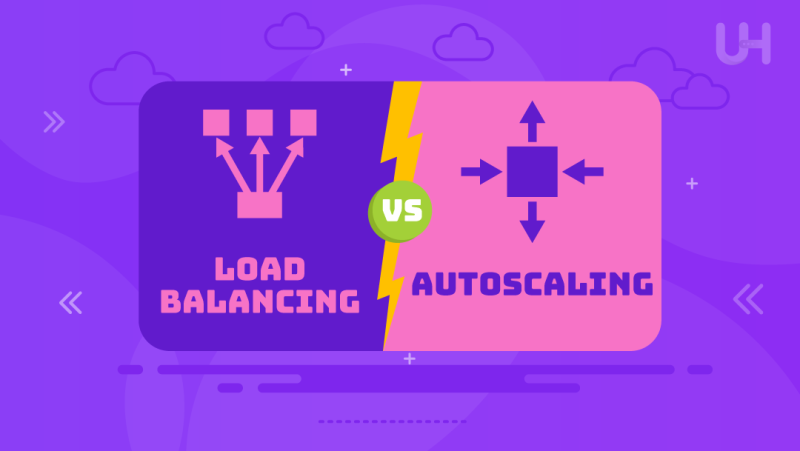Load Balancing and Autoscaling are two central technologies for the performance and reliability of contemporary Digital Infrastructures. While Load Balancing shares network traffic among several servers so that no one server bears all the workload, Autoscaling performs exactly the opposite: it automatically varies the number of active servers based on prevailing demand. The combination of Load Balancing vs Autoscaling is crucial for maintaining a seamless and efficient system.
In this blog, we will explore key differences between Load Balancing vs Autoscaling technology, how they work, the benefits, and when one should be used between load balancing and autoscaling. These concepts can be applied to run a highly trafficked website or an application with transient user loads for efficient operations.
What is Load Balancing?
Balancing the load is an important aspect of network management. It ensures that incoming traffic is distributed across multiple servers so no single server is overwhelmed; otherwise, the system slows down or crashes. Load balancers act as intermediaries, intelligently directing user requests to the most appropriate server based on their current load, capacity, and availability.
The main purpose of load balancing is to reinforce reliability and efficiency in your digital infrastructure by evenly distributing the load on the traffic. Thus, it maximizes resource utilization, reduces network latency, and assures all users experience consistency on all servers.
How Load Balancing Works

Load balancing distributes incoming requests across all types of servers so that no single server is overburdened with a heavy load. Several algorithms generally control the distribution itself. The round-robin algorithm evenly forwards requests to servers one by one. It is simple and very effective; the load always spreads evenly.
Another very common algorithm is the least connections algorithm. Requests are sent to the server with the fewest active connections. This approach is significantly helpful when the assigned servers have varying capacities or workloads. It eases the maintenance of balance by considering the real-time server load rather than equally distributing requests.
Benefits of Load Balancing
- High Reliability: Continuous availability is ensured via load balancing, which distributes traffic to reduce the likelihood of server overloading and failure.
- Fault Tolerance: The system becomes more resilient and available because load balancing helps to enhance uptime by rerouting traffic from the failed server to healthy servers.
- Optimized Resource Utilization: Maximizes efficiency of servers since requests are well distributed such that no server is overstressed.
- Scalability: Load balancing allows the addition of new servers to be done transparently in dealing with increasing traffic demands without interfering with the existing operation.
- Better User Experience: Since load balancing reduces the latency and guarantees fast response time, it ensures an improved, smoother, and more consistent user experience.
Types of Load Balancers
- Hardware-Based Load Balancers: Physical devices designed especially for load balancing. They are used in large and big organizations where the high performance of the enterprise runs rigorously, and they have the features of maintaining good security.
- Software Load Balancers: Software deployed on servers to balance out the traffic flows. These are more flexible, as they can be deployed on different platforms, making them suitable even for small-sized or dynamic environments.
- Cloud-Based Load Balancers: Managed cloud provider’s load-balancing services, such as AWS, Azure, and Google Cloud. They are highly scalable, easy to deploy, and perfect for managing variable traffic in cloud environments.
- Virtual Load Balancers: They run on virtual machines to achieve flexibility in software solutions, while at the same time offering enormous power and reliability that only a hardware solution can otherwise offer.
Optimize Your Traffic With Robust Cloudflare VPS
Enhance your site’s performance and security with UltaHost’s Cloudflare Hosting. Perfect for managing traffic surges and optimizing load balancing, it ensures seamless autoscaling and robust protection.
What is Autoscaling?
The auto scaling process automatically adjusts the number of active servers in a system depending on the current demand. It dynamically scales up at high traffic and scales down when the demand goes down. It maintains the best performance by expanding and scaling down automatically, with no human interference or intervention.
As such, autoscaling mainly aims to align server capacity with users’ real-time demands. This would avoid overprovisioning expensive resources or underprovisioning poor performance. Scalability will ensure that your system is responsive and cost-effective enough to handle any fluctuation in traffic.
How Autoscaling Works
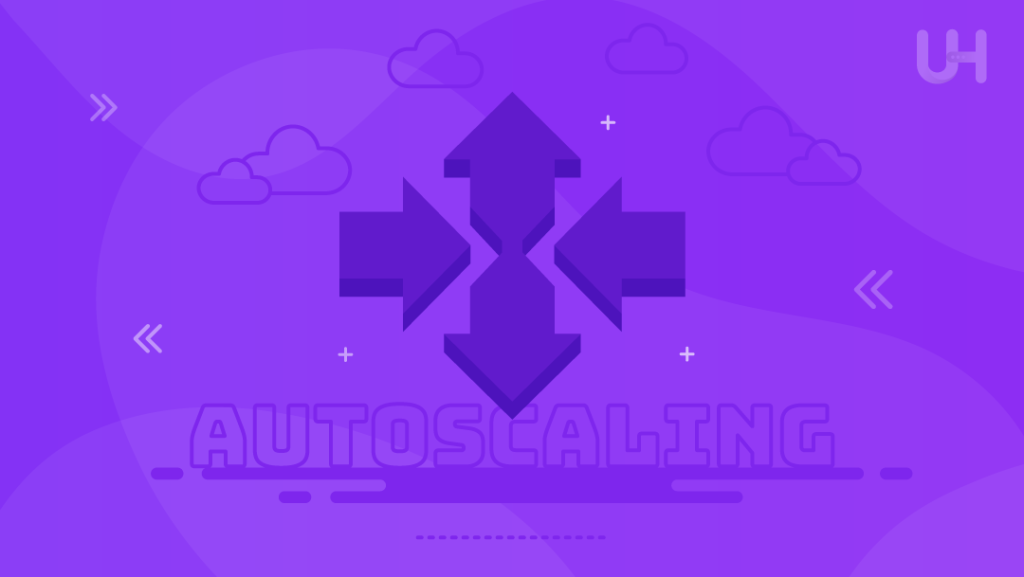
The autoscaling monitors key performance indicators: CPU utilization, memory utilization, and network traffic. It acts upon server quantity when necessary. When the workload increases, the system scales automatically. Once the predetermined threshold levels are exceeded, more servers are added to handle the load. On the other hand, in case of falling demand or decreasing resources, it scales down by inactivating the servers.
Everything is done automatically, and there is no political input. The automation is done through predefined policies and rules. It automatically indicates when and how scaling should be done. This ensures that your infrastructure dynamically adapts to demanding times.
Benefits of Autoscaling
- Cost Efficiency: Autoscaling is cost-effective because it cuts resources down with a decline in demand, meaning you are billed for what you use.
- Performance During Traffic Spikes: It enhances performance by scaling up resources in response to sudden traffic increases, preventing slowdowns and crashes.
- Resource Optimization: Autoscaling can optimize resource usage by aligning server capability with current demand, ensuring that resources are not over- or under-provisioned.
- Scalability: Growing is easy, as it automatically adjusts to any increase in users as your business grows.
- Minimal manual intervention: Autoscaling automates resource management, eliminating the necessity of continually fine-tuning individual scalability parameter settings.
Differences Between Load Balancing and Autoscaling
- Prime Role: Load balancing balances the load within multiple shared hosting servers, whereas autoscaling changes the number of servers according to current demands.
- Mechanism: The load balancing process involves several algorithms that help distribute the request load, as opposed to auto-scaling, which involves various metrics that decide whether to trigger the addition or removal of servers.
- Focus Area: Load balancing focuses on traffic management, ensuring even load distribution, while autoscaling focuses on resource management, providing adequate capacity.
- Complementary Function: Load balancing ensures that active servers are optimally used, and in turn, autoscaling ensures that the facility to scale regarding servers is available for variable burdens.
- Automation: Both processes are automated, but autoscaling directly impacts the number of active servers, while load balancing impacts evenly distributed traffic.
Load Balancing vs Autoscaling: Everyday Use Cases
Let’s take a look at some everyday use cases for load balancing and autoscaling:
Load Balancing
- High-Traffic Sites: This is the most practical approach for websites with massive traffic: load balancing distributes incoming traffic and avoids server overload.
- E-Commerce Platforms: These platforms ensure a seamless user experience during peak shopping periods by evenly distributing requests across multiple servers.
- Online Gaming Servers: They balance the load across gaming servers for smooth gameplay with faster and lesser lag for players.
- Cloud-Based Applications: Employed on cloud platforms for traffic control and distribution across various regions. This allows access to modern applications with global service availability.
- Content Delivery Networks: Content Delivery Networks (CDNs) efficiently handle content distribution by load-balancing requests across the edge servers, increasing load times and reliability.
Autoscaling
- E-commerce Platforms for Seasonal Sales: Autoscaling on an eCommerce hosting server ensures building up server capacity during peak sales season. This helps effectively handle any surge of traffic and avoid low bounce rates and web crashes.
- Unpredictable Traffic Patterns: This is important for applications with fluctuating traffic. Resources should scale up during traffic spikes. Resources should scale down during traffic lulls.
- SaaS Apps: Autoscaling ensures constant and predictable performance. It adds resources as the number of users connecting to the service increases.
- Streaming Services: Will scale elastically to cater to various content consumption volumes to maintain seamless quality of streaming.
- Mobile App Backends: When you launch or update your mobile applications, automatically scale server resources in response to surges in user inputs.
Conclusion
Load balancing and autoscaling are prominent technologies for ensuring efficient and reliable digital infrastructures. Incoming traffic in load balancing distribution over the servers prevents a bottleneck and ensures effective, consistent performance. Autoscaling works when active servers are flexible in accordance with demand, which dynamically changes to optimize resource use while maintaining cost efficiency.
Together, load balancing and autoscaling serve as a formidable system. They help the system withstand traffic variance. The system sustains high availability and performance. Integrating load balancing or autoscaling gives businesses a resilient application. This application is scalable and situation-meeting for any demand. Creating the best overall user experience is the result.
Maximize performance and handle high traffic with UltaHost’s RAM VPS. It is ideal for autoscaling and load balancing, ensuring your servers can manage demanding workloads effortlessly. Choose UltaHost to keep your infrastructure powerful and responsive.
FAQ
What is the critical difference between autoscaling and load balancing?
Load balancing distributes traffic among servers. Autoscaling adjusts the number of servers based on demand.
Do load balancing and autoscaling coexist?
Yes, they reinforce each other in a way conducive to controlling the distribution of traffic and dynamically scaling resources.
Do I need load balancing if I have autoscaling?
Yes, load balancing works on an even distribution of traffic, while autoscaling ensures changes in capacity. Hence, both are complementary for the best performance.
What are some everyday use cases for load balancing?
Load balancing is widely employed to maintain the performance of high-traffic websites, online gaming servers, and e-commerce platforms.
When should I consider using autoscaling?
Autoscaling is the key to unpredictable traffic patterns, such as those during seasonal sales or sudden user activity spikes.
Does autoscaling save money?
Yes, autoscaling optimizes resource usage by scaling down during low demand to reduce costs where possible.
Do I need any special software for load balancing?
Depending on your requirement, load balancing can be performed using hardware, software, or a cloud-based solution.