If your website is slow, support is lacking, or you’re ready to upgrade from shared hosting, a VPS may be the next smart step.
A virtual private server (VPS) provides more control, faster speeds, and a scalable setup as your projects grow. If you are serious about freedom and stability online, this is a natural next step. Control your setup with a VPS: a Virtual Private Server. See a total boost in speed and manage power. It is the natural next step for anyone looking for stability and freedom online.
Increasingly, small and mid-sized businesses are recognizing that they can achieve enterprise-grade performance without incurring significant infrastructure costs.
VPS hosting is ideal for small businesses and developing agencies that require high-performance applications with root access and security that exceeds what shared environments can offer.
With this VPS Hosting Guide, you will learn what VPS hosting is, when to upgrade, what to consider before choosing between Linux and Windows VPS, how to do it safely, and how UltaHost is there to assist you at every step.
Key Takeaways
- VPS hosting gives you your own isolated resources, so your site stays fast and stable as you outgrow shared hosting.
- It’s ideal for growing websites, agencies, and apps that need more power, better security, and full server control.
- You can choose between managed VPS (hands-off, handled by experts) and unmanaged VPS (full control for technical users).
- The right VPS plan should include NVMe SSD storage, strong DDoS protection, daily backups, and easy scaling when traffic spikes.
- UltaHost VPS combines fast NVMe storage, built-in security, free migration, 24/7 human support, and transparent pricing so your site can grow safely and predictably.
What is VPS Hosting?
A Virtual Private Server (VPS) is the perfect solution when you outgrow your shared hosting, but a dedicated server seems unnecessary. Virtualization is a technology that converts one powerful physical machine into a more significant number of smaller virtual servers. These servers function like separate systems, with their own CPU cores, RAM, and storage.
They also remain isolated from every other user on the same host. At the heart of this system is the hypervisor, a thin software responsible for distributing physical resources to virtual machines. Picture it as a traffic controller, assuring every VPS gets the compute power it’s promised, safely and efficiently.
VPS vs Other Hosting Types
| Hosting Type | Scalability | Reliability Design | Control and Access | Cost Predictability |
|---|---|---|---|---|
| VPS Hosting | Stable and scalable, you can upgrade resources | Runs on a single physical server with virtual partitions. | Full root access (custom setup). | Fixed monthly cost unless upgraded. |
| Cloud Hosting | Flexible. | Built on multiple servers, so one failure doesn’t cause downtime. | Partial, depending on the provider. | The pricing is more flexible than fixed plans. |
| Dedicated Hosting | Limited, because it depends on the hardware you rented. | Fully isolated; great control, but one point of failure. | Full admin/root control. | Predictable monthly cost, higher upfront price. |
| Shared Hosting | Very limited; resources are split between multiple users. | A crash or heavy traffic from one site can affect others. | Limited. | Cheapest option, but unpredictable during traffic spikes. |
Use Cases for VPS Hosting
VPS is suitable for websites or projects that require more than just basic hosting but do not yet warrant a dedicated environment.
Typical users include:
- Websites that deal with seasonal traffic or growing catalogs.
- Developers are preparing a testing environment/staging area for projects. Agencies or freelancers manage various client sites in separate spaces.
- SaaS startups that run lightweight applications but need full control.
- Companies that need a backup or failover server for redundancy.
Many contemporary teams adopt VPS as their default web hosting strategy due to its ability to provide an ideal blend of management, budget-friendly option, and flexibility.
Is VPS Right For You?
It can be tough to know when it is time to move to a VPS, especially if your current hosting still “works,” but only just. Most website owners don’t suddenly decide to upgrade their site but rather come to the gradual realization that performance and stability are slipping.
Ready to Choose the Right Hosting Solution?
Explore affordable VPS hosting options that offer dedicated resources, enhanced security, and full control. Start today and experience the benefits of reliable, high-performance hosting. Get Started with VPS Hosting at UltaHost!
Your own private server space may be warranted if you’re seeing some of these clear signs.
Site Lagging:
If you have noticed that your pages are slowing down or taking a long time to open, then your site is likely hitting CPU or RAM limits. Shared servers divide resources among dozens of users. When one site spikes, everyone else feels it.
Plugin Conflicts:
For WordPress or other CMS sites, plugin conflicts and 500-level errors on the sites could also indicate memory or resource exhaustion. These circumstances can appear to be software bugs, but it’s simply the case of your site needing a bit more room to grow.
With a VPS, you get to adjust the PHP limits, change the caching layers, and tailor the server configurations to the specific needs of your project without having to wait for a host to say yes to your proposed actions.
Security and Isolation:
With shared hosting, there’s a degree of risk due to the limits of account separation. If a neighbouring account is compromised in some way, there’s a risk, albeit a small risk, that your site could get infected.
VPS hosting, on the other hand, is designed to provide you with plenty of isolation: your files, processes, and settings are all contained in a secure, unique virtual environment, separate and distinct from everyone else who shares the physical server.
Higher Traffic:
For sites that receive 10,000 visits a day, run WooCommerce or have large product catalogs, CRMs, forums, or other resource-intensive applications, a VPS is the sensible option.
You get guaranteed lower access times, reliable uptime, and the ability to manage your site as it scales.
Managed vs Unmanaged VPS
The most important question when moving to a VPS is how much control and responsibility you want to have. Because it all comes down to your level of technical expertise and availability, every VPS plan falls into one of two categories: managed or unmanaged.
Managed VPS
A managed VPS means that your hosting provider deals with the technical side of the server while you deal with your website or web application. This choice is for businesses and creators that do not want to spend hours on updates or command-line fixes.
A good managed VPS hosting plan typically includes.
- Operating system updates and security patches.
- Continuous server monitoring for uptime and load.
- Daily or scheduled backups are handled automatically.
- Pre-configured firewall and malware protection.
- Technical experts are available for troubleshooting 24/7.
Managed hosting frees you from the stress of server maintenance, allowing you to focus your time and energy on running your business.
Unmanaged VPS
An unmanaged VPS grants you complete root access and full freedom, but it comes with a lot of responsibility. You’re in charge of setup, updates, and troubleshooting. It is suitable for developers, system administrators, or a team that already manages numerous servers.
With unmanaged hosting, you’ll be responsible for.
- Installing and configuring the OS (Linux or Windows).
- Setting up firewalls and security tools.
- Monitoring performance metrics and handling alerts.
- Running patches, updates, and manual backups.
- Troubleshooting errors and handling software installs.
You will save money as opposed to managed plans, but will require time, skills, and patience to keep running smoothly.
A Quick Comparison
| Aspects | Managed VPS | Unmanaged VPS |
| Server setup | By Host | By User |
| OS management | Automatic | Manual |
| Monitoring | Included | Self-management |
| Security | Configured by the provider | Configured by the user |
| Root Access | Limited | Full root access |
| Cost | Higher | Lower |
Your Fit
If you are a freelancer or an agency with an in-house tech team, unmanaged hosting is likely a good fit for you. It is also more cost-effective and offers greater freedom and flexibility of use.
If your passion is creating ecommerce content or sales, a managed VPS is your smarter and more stable path; try running your application on an unmanaged VPS.
How to Choose the Best VPS Plan?
Choosing the best VPS plan isn’t just about storage space or prices. It is about matching actual needs for performance, reliability and scalability. Depending on whether you are hosting client websites, running an e-commerce store, or managing an app backend, here is a clear checklist to help you make an informed decision.
1. Storage
Always choose NVMe SSD storage over older SATA drives. NVMe is perfect for I/O heavy tasks like database-driven websites, e-commerce, or hot blogs because it can handle thousands of input/output.
Fast storage can speed up your website but it can also enhance caching, backups and data integrity.
2. vCPU and RAM
Notice the generation of your vCPU, for instance, does it use an AMD EPYC or Intel Xeon? Also, is your core dedicated or shared? More cores allow for better multitasking and a more fluid experience under heavy traffic.
Ensure you allocate the correct amount of RAM for your websites. You should allocate a minimum of 2 GB of RAM for small sites and 4-8 GB of RAM for e-commerce or agency sites. Some hosts also provide a temporary CPU boost for short bursts in case you have an uptick in activity, for instance, during a sale or product launch.
3. Backups
Automatic daily backups are essential. A trustworthy provider should offer one-click restores and off-server storage for better protection. Snapshots are equally valuable, as they allow you to revert your system instantly after an update or testing configurations.
4. Security and Protection
Security isn’t optional. When selecting a VPS hosting plan, opt for a package with included DDoS protection. If your VPS stores customer data, it offers your best chance at avoiding downtime or breaches.
5. Uptime SLA & Support
Minimum 99.9% uptime commitment should be non-negotiable. Also, consider the support model, which provides genuine 24/7 human support (not chatbots) and a clear credit policy in the event of SLA violations, demonstrating that the host’s reliability is a priority for them.
6. Scalability
Select a VPS that can be vertically scaled (i.e., by adding more CPU, RAM, or storage) without downtime. Select a data centre that is as near to your major audience as possible. For example, use a US-based server for North American traffic or a European data centre for EU traffic.
7. OS Choice
Most providers offer both Linux and Windows VPS.
- Linux VPS: It is cheaper, safer, and works easily with PHP, MySQL, and other open-source stacks.
- Windows VPS: This VPS is compatible with .NET, MSSQL and runs on Remote Desktop (RDP).
8. Pricing
Don’t just compare the monthly premiums. Also compare renewal rates, bandwidth limits and other hidden fees (like snapshot storage or extra IPs). When prices are transparent, you can easily plan your budget and not face surprises later.
Compliance Note: Make sure your web hosting service helps you comply with PCI-DSS or GDPR if you have an e-commerce, medical, or EU site. Many regulated sectors require specific audit trails, encryption standards, and processes for breach notifications (IMARC Group+1).
VPS Buyer’s Checklist
| Specifications | What to Check | Why it matters |
| Storage | NVMe SSD | Faster I/O performance |
| Power | vCPU and RAM | Smooth multitasking |
| Backups | Daily backups | Restores data and updates |
| Security | DDoS protection | Data integrity |
| Support | 24/7 human support | Reliability |
| Scalability | Quick upgrades | Traffic spikes |
| OS choice | Linux vs Windows | Matches requirements |
| Pricing | No hidden fees | Predict long-term cost |
Linux vs Windows VPS
When you purchase a VPS, one of the first decisions you must make is whether to use Linux or Windows as the operating system. Cloud and on-premise environments can power websites, apps, and databases efficiently; however, their differences mean one might suit you better than the other, depending on what you’re building and how you like to manage it.
Linux VPS
Developers, startups, and agencies can easily rely on a Linux VPS solution. It is built on open-source technology, which means lower licensing costs and compatibility with modern web stacks.
You will typically have it running either a LAMP (Linux, Apache, MySQL, PHP) or LEMP (Linux, Nginx, MySQL, PHP) configuration, which is suited for WordPress, e-commerce stores, and SaaS applications.
The lightweight and stable nature of Linux gives it a performance advantage and lower overhead as compared to licensed systems. You can manage your account via SSH or a user-friendly control panel like cPanel, depending on your comfort level.
Why choose Linux VPS?
- Open-source and no licensing fees.
- Compatible with popular stacks like WordPress and PHP.
- Excellent security and community support.
- Ideal for web developers, bloggers, and startups.
Windows VPS
If your work involves .NET, MSSQL, ASP.NET, or RDP, Windows VPS is best for your workflow. Users of GUI-based control and running specific enterprise or applications would feel at home in this setting.
Windows servers are powerful and easy to use, albeit at a higher monthly fee due to licensing costs. Microsoft’s quick licensing, updates, and patching cycles guarantee rapid return on investment with patching cycles that ensure stability and security for business clients.
Why choose Windows VPS?
- Supports .NET, MSSQL, and other Microsoft frameworks.
- Easy graphical interface with RDP.
- Ideal for enterprise apps or Windows-based development.
- Regular security updates provided by Microsoft.
Licensing and Support Considerations
Windows licenses are usually part of your plan, but may come at a small additional cost. Ensure that your host also covers OS updates and patch management, which is critical for ongoing security.
Upgrade to VPS Hosting
Get faster performance, full control, and scalable resources for your growing website or app.
Though Linux users enjoy lower costs and greater flexibility, installing software and updates will often require some command line skills (unless you have a managed service, which will cost more).
UltaHost offers Linux VPS and Windows VPS, so you can use the exact environment you need, whether you are hosting a PHP site or deploying a .NET app.
How to Migrate to VPS (step-by-step guide)
Moving to a new VPS can seem daunting, but with the right help, particularly from your hosting provider, it can be made easy. With careful planning, you can ensure that the move happens without any downtime and with no data loss or anxiety.
This is how it usually works:
Step 1: Pre-flight checks
Ensure that your current configuration is completely backed up before you relocate anything.
- Back up your site files and your databases completely.
- Ensure that your operating system, either Linux or Windows, and your control panel are aligned with your new VPS.
- For simple rollbacks, take a snapshot of your current server.
This ensures the safety of everything if something fails during the server migration.
Step 2: Data transmission
After your backups are secured, you are ready to start moving the core parts of your site.
- Transfer the files, the databases and the configuration files to the new VPS.
- Before you go live, ensure that you test your site on a staging environment.
- Pre-create the necessary users, permissions and DNS records.
This is the time to run the tests on your staging server so you can identify any broken links, database issues or version discrepancies that the users won’t be able to identify.
Step 3: Move to the LIVE server
Once you do the tests successfully, your new VPS can officially go live.
- A few hours before the switch, reduce your DNS TTL to speed up the domain change propagation.
- Remove the old server IP addresses and point your DNS records to the new VPS.
- For the first few hours, closely monitor the error logs and incoming traffic to ensure everything is running as expected.
Most sites can be migrated in under an hour, and our team works to minimize or completely avoid downtime for your users.
Step 4: Post-migration
After we go live for the VPS:
- To assess performance, look at test speed, uptime, and database connections.
- Get automated daily backups set up right away.
- Check your firewall and DDoS settings so they are tailored to your site.
If everything works, to avoid clutter in your spaces, you can remove test copies and backups that are older than a few days.
Step 5: Let the Experts Handle it for YOU
You can avoid a do-it-yourself migration. UltaHost provides complimentary site migration for all VPS clients, so our team will take care of everything: backups, file transfer, DNS setup, and testing.
This process saves you hours of work and eliminates the uncertainty you would have otherwise.
How does UltaHost help with VPS?
When selecting a VPS provider, it’s about how those specifications will translate into reliability and performance. This peace of mind is something UltaHost aims to deliver. The VPS plans are configured for the needs of growing businesses, developers, and agencies to ensure seamless and secure operations.
Performance
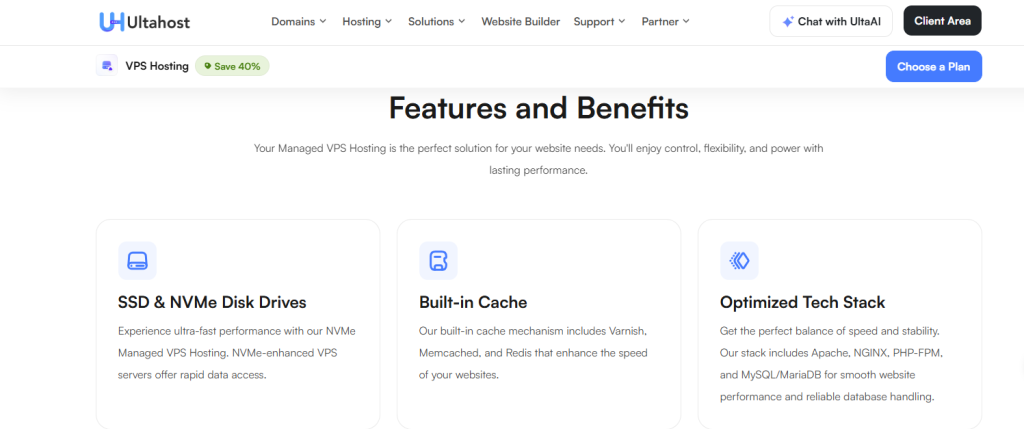
Every UltaHost VPS plan is powered by NVMe SSD storage and is optimized for super-fast input/output performance. Busy eCommerce stores and application servers will benefit from improved database responsiveness and shorter load times.
In addition to our offered 99.9% uptime guarantee and unlimited bandwidth, expect stable performance even during peak traffic.
Safety
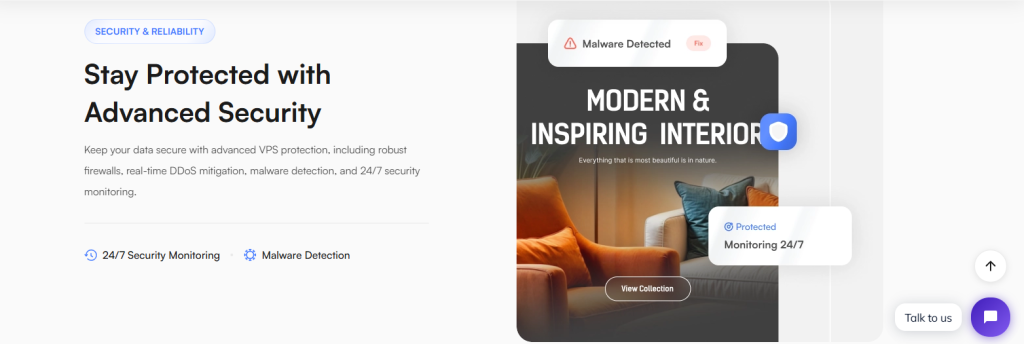
Data protection and stability come standard. Every VPS has free daily backups, so you can always restore your data with one click.
Your site will have DDoS protection built in by default, which would cleanse bad traffic. UltaHost’s Security & DDoS Protection ensures your uptime and reputation are secured whether you’re running a WordPress store or a corporate portal.
Setup and Support
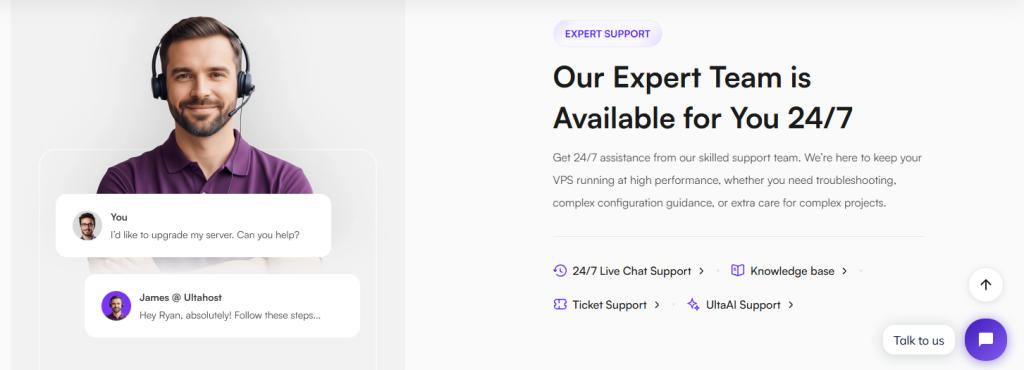
You should migrate or manage a server without causing downtime. UltaHost provides free website migration, which will be done by in-house experts who will manage the completion of your migration for file, database, DNS, and testing.
You can obtain help anytime, day or night, with live human chat and a ticket system. You will always talk to a real engineer, never a bot.
Transparency
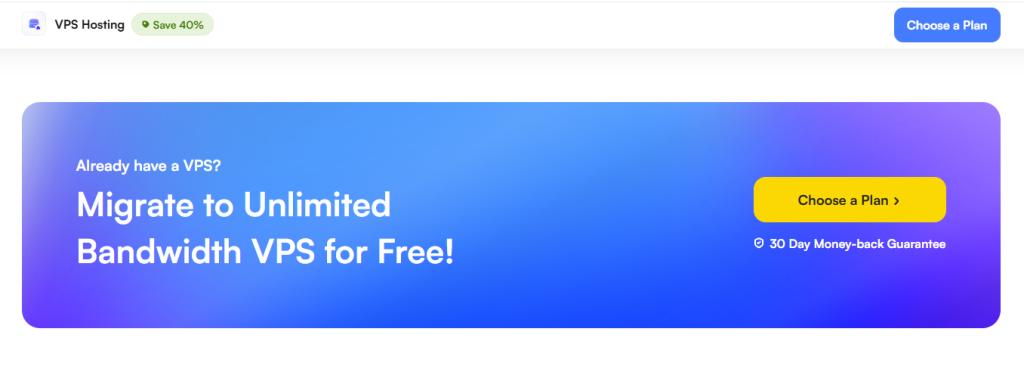
All VPS packages come with a 30-day money-back guarantee, allowing first-time users to try the performance, installation tools, and support without commitment. Everything in your plan you’ll pay for, without any hidden fees attached.
Future-Ready Infrastructure
As your business grows, our automated infrastructure enables easy upgrades to your CPU, RAM, or storage with minimal downtime.
You have the flexibility to grow in the ecosystem that fits your project best with Linux and Windows VPS options.
UltaHost VPS Benefits
| BUYER’S NEED | ULTAHOST’S SOLUTION |
| Fast storage and I/O. | NVMe SSD storage on all plans. |
| Reliable uptime | 99.9% uptime guarantee. |
| Affordable and Safe | Daily backup and Free Migration. |
| Security Guarantee | Built-in DDoS Protection and Isolation. |
| Choice of operating system | Both Windows and Linux VPS |
| Reliable support | 24/7 live chat and ticket system. |
| Low-risk trial | 30-day money-back guarantee |
Real-World VPS Trends To Watch
The world of VPS hosting isn’t standing still. The VPS technology continues to evolve very quickly, since it was first a solution or feature available only to developers. But today businesses are demanding faster performances, stronger security, easier scalability etc. And now VPS has also become an essential platform because of growing websites and applications and their special requirements. Therefore, you need VPS hosting.
Expanding Market and User Expectations
The VPS market is expanding rapidly, with a valuation of approximately USD 5.1 billion in 2024 and expected to grow significantly during the next decade (IMARC Group, 2025).
What’s driving that growth? Businesses do not want to sacrifice reliability, isolation, or support quality that shared hosting offers. Many small business owners, freelancers and digital agencies now choose VPS hosting as basic and long-term infrastructure rather than just an upgrade.
The Future
In the years to come, managed VPS platforms will become further automated, safer, and user-friendly than before.
Expect features like.
- Resource scaling based on AI (CPU and RAM gearing).
- Predictive monitoring to fix issues before downtime occurs.
- You can manage multiple containers or apps from a single integrated dashboard.
This shift makes VPS hosting feel like a managed cloud as dedicated infrastructure meets the control panel we all know and love.
- 2025: broader adoption of container technology, including managed VPS support for Docker.
- 2026: One-click orchestration and auto-scaling.
- 2027: AI will predict uptime.
- 2028: fully managed VPS+Cloud models.
- In 2030: VPS environments can self-adjust for security and size.
“VPS hosting has come a long way from manual setups to smart, self-managed environments providing better performance and less maintenance”. UltaHost Infastucture Architect
FAQs
What is VPS hosting?
A Virtual Private Server (VPS) is a single server that is divided into several servers through virtualization technology. Each of these servers possesses its own dedicated CPU and RAM and other resources that allow them to function independently.
How is VPS different from cloud hosting or dedicated servers?
Yes, there is a difference between VPS and other servers, it uses a single machine to provide isolated resources, cloud hosting spreads the workload across multiple machines. A dedicated server is the best choice for full hardware control at a premium.
Do I need a managed or unmanaged VPS?
Select a managed VPS if you wish for your host to take care of updates, monitoring, and backups. Get an unmanaged VPS if you like root access and you are able to manage everything by yourself.
Which OS should I choose: Linux or Windows?
Go for Linux VPS for its open-source flexibility, PHP/MySQL compatibility, and lower costs. If you use .NET, MSSQL or RDP-based workflows, go for Windows VPS. See more
Are VPS suitable for ecommerce and PCI compliance?
A VPS is perfect for online shops because it offers excellent isolation and customizeable security. If you process payments or customer data, ensure your vendor can help you comply with PCI DSS and GDPR.
How do backups and restores work with VPS hosting?
UltaHost offers daily backups and one-click restoration. Schedule snapshots prior to updates to easily roll back, if necessary.








