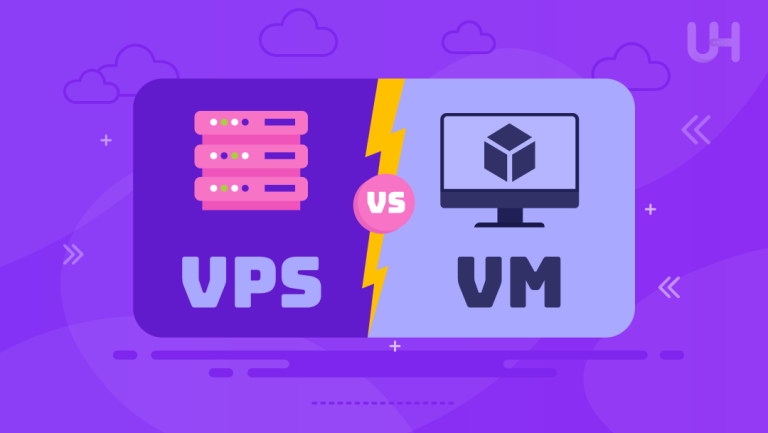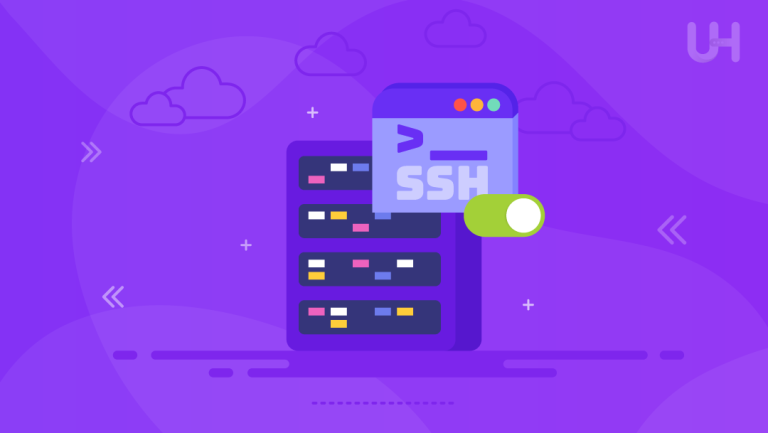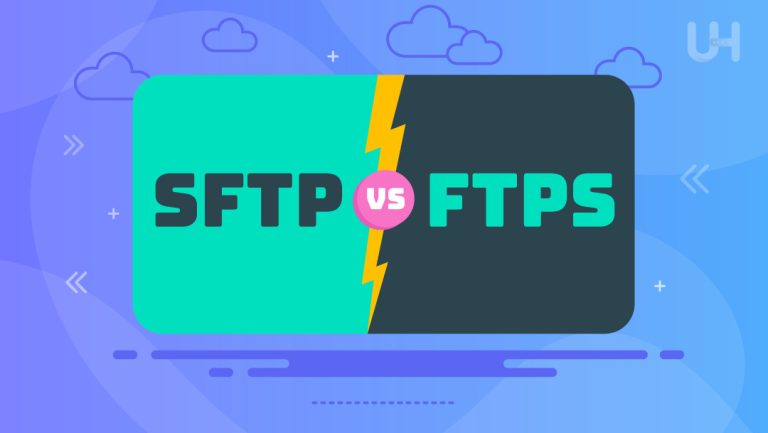Nowadays, the protection of your server is a must, not an option. Virtual Private Servers are popular for hosting websites, applications, and important business processes simply because they provide flexibility and control. However, with this convenience comes responsibility, as VPS servers are frequent targets of cyber threats. Your server might get compromised because of some other user’s error; thus, you need some good VPS security tips in order to take good care of your VPS server against unauthorized entry, data breaches, or any other kind of malicious attacks that would leave your operations crippled.
In this article, we will explain the importance of VPS security. We will also examine the most common vulnerabilities that threaten servers and provide the best VPS security tips to help you fortify your server against possible attacks.
What is VPS Security?
VPS security refers to measures or strategies implemented to prevent every kind of cyber threat from compromising a VPS environment. VPS stands for Virtual Private Server, a virtual machine operating almost the same way a dedicated server does, only in a shared hosting environment. Compared to simple shared hosting, VPS offers increased scalability, greater control, and the power to customize fully. Due to its virtual nature, VPS also exposes users to many security risks.
Protecting the VPS means caring about the server’s operating system, installed applications, and network connections. This involves access credentials, firewall setup, software update application, anomaly-based traffic monitoring, and other related tasks. By learning some basic things about the security of the VPS, you can establish a strong foundation for your data’s safety and ensure that your server functions properly.
Why is Server Protection Necessary?
On average, cyber-attacks occur once every 39 seconds. In March 2023 alone, 41.9 million records were breached worldwide, including sensitive records such as driver’s licenses, passport numbers, and financials.
As the world digitizes daily, VPS servers are one of the favorite targets of bad actors. If you don’t secure your server, you risk losing everything from financial resources and reputation to anything that could even result in serious legal implications.
Following are some of the major reasons why server protection is indispensable:
Cyber Threats
Knowing how to leverage that one weak link that will let them in, hackers use innovative ways to reach your VPS server. Threats like ransomware, zero-day attacks, and Trojans easily compromise critical server functions by holding sensitive data hostage. Without protection, your VPS is the easiest mark.
DDoS Attacks
The most crippling threats to VPS servers include Distributed Denial-of-Service attacks. Such cyber-attacks overwhelm your server with excessive traffic, rendering it unavailable for the use of legitimate users. If your business relies on VPS for e-commerce or any critical application, this means significant downtime and revenue loss in case of DDoS attacks.
Phishing and Malware
Phishing campaigns often open the door to malware infections. Malware can easily breach your server, corrupt files, and pilfer data if your server is not well-protected. The repercussions vary from simple productivity loss to severe legal repercussions of not being able to care for customer information.
Data Protection
Privacy and security of data stored in the VPS are important to keep users’ trust and comply with standards such as GDPR or HIPAA. If a VPS is compromised, it may result in sensitive customer data, intellectual property, and trade secrets getting exposed, and it might take a very long time to rebuild this damage to your organization.
Common VPS Vulnerabilities
While highly valuable, Virtual Private Servers are also not out of the reach of cyber attackers. A set of vulnerabilities may leave your VPS open to attacks, which you should address accordingly. Knowing these vulnerabilities is your first step towards safeguarding your server.

Malware
Malware is a general term describing all types of software intended to infect or otherwise compromise your server. It includes viruses, ransomware, and worms. Normally, the malware uses outdated software or unpatched vulnerabilities and open networks to get its grip. Once inside the VPS, it can damage the files, leak data, or disturb server functionality.
Sniffing Attack
Sniffing attacks occur when attackers intercept the data transmitted between your VPS and its users to eavesdrop on communications. Using packet-sniffing tools, an attacker aims to steal sensitive information, such as login information or personal and financial data, sent over the network. These types of attacks occur largely on unsecured connections; thus, it is important to use secured protocols like HTTPS.
Brute-Force Attack
Hackers continue to guess login credentials through automated tools in a Brute-Force Attack. Poor or highly common passwords specifically make your VPS vulnerable to this sort of attack. Once an attacker accesses your VPS, they may utilize those administrative-level privileges and take total control over it.
SQL Injection
SQL injection attacks target your server’s database layer. They can be carried out by inserting malicious SQL statements into the web input fields to manipulate sensitive data stored in your database. Most successful SQL injection attacks occur due to poorly sanitized inputs or outdated database systems.
Cross-Site Scripting (XSS)
Cross-site scripting attacks allow attackers to inject malicious scripts into web pages viewed by clients. In case your VPS hosts a website or application, this will help attackers steal session cookies, impersonate users, or deploy malware. The usual cause of the problem of XSS vulnerabilities is weak input validation.
No Function-Level Control
An unsolicited access vulnerability at the function level occurs when users or applications are granted excessive permissions without proper restrictions. Such loopholes allow hackers to perform unauthorized actions, elevating privileges to compromise the whole server environment.
Broken Authentication
Broken authentication refers to the failure of an authentication mechanism to protect user credentials. This could be related to issues like poor login systems, insecure session management, or password storage in text format. With these openings, an attacker could also pose as an authorized user and access your VPS unauthorized.
Get Secure Hosting For Your Server Protection!
Are you worried about safeguarding your VPS from cyber threats? With Managed VPS Hosting from UltaHost, you get built-in security measures, automated backups, and expert support to keep your server safe and running smoothly.
9 Best VPS Security Tips to Protect Your Server
One of the most important things to consider while owning a Virtual Private Server, or VPS, is the VPS security tips in order to keep it well out of the reach of a growing list of cyber threats. The effective setup helps protect sensitive data and keeps your server running smoothly. Below are the best VPS security tips elaborated, which you may want to go through in order to strengthen your server.
Configure Web Application Firewall (WAF)
The Web Application Firewall can protect the VPS from malicious web traffic and hence may be considered to form a first line of defense. Working through a specialized web-layer firewall that inspects application requests, it watches out for suspicious activity with its pre-set set of security rules, based upon which it filters or blocks an attack.
- Why it’s important: WAF fends off common vulnerabilities, including SQL injection, Cross-site Scripting (XSS), and malware.
- How to implement: Install and configure ModSecurity or Cloudflare VPS, popular WAF solutions, according to the needs of your VPS. Further, you can create rules based on your application for enhanced protection.
- Additional benefits: WAF provides visibility into attack patterns, enabling you to identify and mitigate potential risks.
Deploy DDoS Protection
A DDoS (Distributed Denial-of-Service) attack is capable of bringing your server down by flooding it with traffic. A good DDoS Protected VPS allows genuine traffic while blocking bad ones.
- Why it’s important: VPS downtime due to DDoS attacks may result in revenue loss, damage to reputation, and reduced user trust.
- How to implement: Employ third-party services like Cloudflare or AWS Shield to monitor and filter out DDoS attacks. Combine these with rate limitations and traffic monitoring tools for minimal exposure.
- Additional benefits: Most DDoS protection solutions also provide analytics to help you find and fix potential vulnerabilities that can be used in an attack.
Use SSH Security
Secure Shell, or SSH, is the main way you will access your VPS remotely. Securing SSH VPS prevents unauthorized access.
- Why it’s important: Poorly configured SSH ranks among brute-force attacks’ most common entry points.
- How to implement:
- Change the default SSH port from 22 to some uncommon port.
- Disable root login and add a user with limited privileges for SSH access.
- Use SSH key authentication instead of passwords for enhanced security.
- Additional benefits: SSH works to minimize the attack surface, thus making it very hard for attackers to access.
Use SFTP Instead of FTP
FTP is an older version of file transfer that sends data in plaintext, making it prone to sniffing attacks. A secure alternative is the SFTP-SSH File Transfer Protocol.
- Why it’s important: SFTP transmits data with encryption and conceals information against any form of interception.
- How to implement: Configuration of your server to make it SFTP-enabled involves all customers/users having an SFTP client option-FileZilla or WinSCP to send or receive the data in either direction.
- Additional benefits: SFTP supports strong authentication modes, such as SSH keys.
Set Up a VPN for Your VPS
A VPN encrypts all traffic between your device and the VPS server, adding an extra layer of security.
- Why it’s important: VPN protects against man-in-middle-attacks and hence ensures secured connectivity while working remotely.
- How to implement: Install a tool such as OpenVPN or WireGuard on your VPS. Then, set up your VPN so that only whitelisted IPs can access the server.
- Additional benefits: Limiting server access to VPN connections greatly reduces the attack surface for malicious actors.
Install SSL Certificates
An SSL certification encrypts data between your server and users, blocking unauthorized access. Implementing HTTPS also enhances user confidence in your website.
- Why it’s important: Without SSL, sensitive information such as logins or financial data can be intercepted.
- How to implement: First, obtain an SSL certificate from a provider like UltaHost. Then, install it on your VPS and configure it for all web applications.
- Additional benefits: SSL certificates raise the ranking of a website within the search engines and develop trust within the customers’ minds through a secured padlock depicted on the browsers.
Enable Two-Factor Authentication (2FA)
With two-factor authentication, entering a username and password involves another level of verification to ensure greater security.
- Why it’s important: Attackers cannot get into a system or account without a secondary authentication factor, even with a compromised user login credential.
- How to implement: Enable 2FA for your VPS control panel and any web applications on the server. Use authenticators such as Google Authenticator or hardware tokens like YubiKey.
- Additional benefits: 2FA drastically reduces the likelihood of an account being compromised, even in phishing cases.
Use a Malware Scanner
Scanning your VPS for malware regularly allows you to detect and remove malicious files or scripts before they cause damage.
- Why it’s important: A malware infection could compromise the integrity of your server, steal data, or disrupt services.
- How to implement: Establish/install and configure malware scanning on systems like ClamAV or Malwarebytes; allow auto-scanning and alert for unknown/suspicious activity.
- Additional benefits: Most malware scanners provide real-time monitoring, allowing you to respond immediately to threats.
Perform Backups Regularly
Backups are your insurance against intrusion, cyberattack, or operating system failure. They allow you to restore your server to its previous state immediately.
- Why it’s important: Without a good backup strategy, data loss to ransomware, hardware failure, or human error can be catastrophic.
- How to implement: Tools such as Veeam or Bacula can automate backup processes. Backups should be taken offsite or moved to the cloud.
- Additional benefits: Regular backups facilitate speedier disaster recovery with minimal losses in terms of time and data.
Conclusion
Knowing VPS security tips is essential these days, as some kind of cyber-attack may happen in just one second. Implementing the best VPS security tips will go a long way in reducing the vulnerabilities and improving the resiliency of your server: configuration of Web Application Firewall, enabling Two-Factor Authentication, and regular backups. Notably, proactive security measures not only safeguard sensitive data but also give assurance over the reliability and integrity of your online presence. Put these tips into practice, starting today, to make your VPS secure from cyber threats.
For businesses needing robust performance and enhanced security, High RAM VPS from UltaHost delivers unmatched speed and reliability to handle demanding workloads. Protect your server with the best security practices.
FAQ
What is VPS security?
VPS security means protecting your Virtual Private Server from threats like malware, DDoS attacks, and unauthorized access.
How can I stop unauthorized access?
Enable 2FA, use SSH keys, change default SSH ports, and update passwords regularly.
What tools remove malware?
Use tools like ClamAV, Malwarebytes, or Imunify360 to scan and remove malware.
Why use SFTP over FTP?
SFTP encrypts file transfers, keeping sensitive data secure from interception.
How often should I back up data?
Back up data daily or weekly and store backups securely offsite.
Why are SSL certificates important?
They encrypt server-user data exchanges and enable secure HTTPS connections.
How do I protect against DDoS attacks?
Use services like Cloudflare, set rate limits, and monitor traffic for malicious activity.