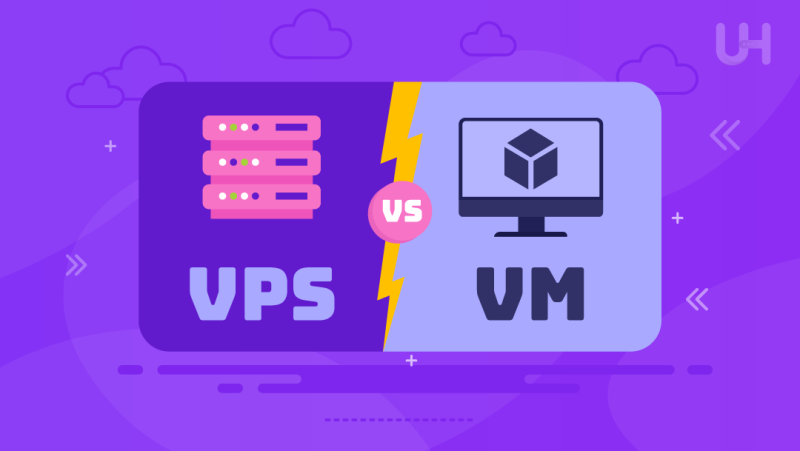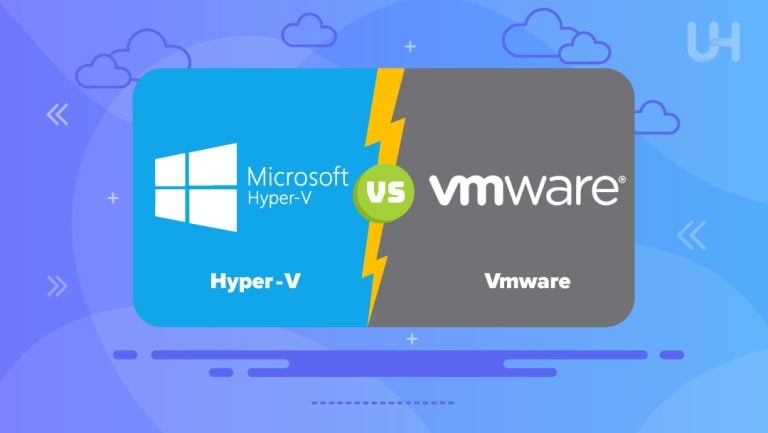When it comes to web hosting, VPS and VM are two of the most widely used server types. They offer unique benefits and uses and are ideal for specific applications. In this article, we explore the differences between VPS vs VM to help you make an informed choice.
While some users may use the terms Virtual Servers and Virtual Machines interchangeably, they are separate concepts. So, let’s dive straight into the nuances, discover the fundamentals, and find the best application for each. Let’s go!
VPS vs VM: A Brief Overview
VPS and VM both create virtual environments on physical servers. But they operate differently. Let’s quickly explore them in detail.
What is VPS?
A Virtual Private Server (VPS) is a hosting service that provides a virtualized environment on a physical server. It operates like a dedicated server within a shared hosting infrastructure, giving users more control, resources, and performance than traditional shared hosting but at a lower cost than a dedicated server.
In Virtual Private Server Hosting, a physical server is divided into multiple virtual servers using virtualization. Each server acts independently with dedicated resources like CPU, RAM, and storage. VPS is more secure than shared hosting plans, since they are isolated.
Key Features
- Dedicated Resources: You enjoy guaranteed CPU, RAM, and storage exclusively allocated to your server for consistent performance.
- Full Root Access: Take complete control of your server environment with root or administrative access. You can also customize and configure software, as needed.
- Scalability: Easily scale server resources up or down as your needs change. For example, you can quickly buy more server resources for your High RAM VPS as your eCommerce business grows.
- Enhanced Security: Benefit from isolated environments that protect your data and applications from other users on the same physical server.
- Cost-Effective: Get the performance and control of a dedicated server at a more affordable price.
Pros
- Your website or application runs faster and more reliably with VPS
- You can install custom software and adjust settings as required
- Easily upgrade server resources as your business grows
Cons
- VPS management requires server administration skills, which can be a hurdle for non-technical users
Boost Your Business with VPS Hosting
Unlock your website’s potential with Ultahost’s next-generation VPS hosting plans. Buy VPS now for maximum flexibility, unlimited bandwidth, and unbeatable performance.
What is VM?
A Virtual Machine (VM) is a software-based simulation of a physical computer. It runs an operating system and applications just like a real computer but operates within a host system. Essentially, a VM allows you to run multiple operating systems on a single physical machine by virtualizing the hardware.
Each VM operates independently, even though they share the same physical hardware. This isolation ensures that any issues with one VM do not affect others. They can be configured to use specific amounts of resources like CPU, RAM, and disk space, which can be adjusted based on requirements.
Key Features
- Hardware Virtualization: VMs simulate a physical computer’s hardware, allowing multiple operating systems to run on a single physical machine.
- Isolation: Each VM operates independently from others, ensuring that issues or crashes in one VM do not affect others running on the same host.
- Multiple OS Support: With VMs, you can install and use different operating systems on a single machine, for flexible software development and testing.
- Resource Allocation: Users can allocate specific amounts of CPU, RAM, and storage to each VM, tailoring the resources based on workload requirements.
- Portability: VMs can be easily migrated or replicated across different physical hosts, offering flexibility and convenience for backups, testing, and scaling.
Pros
- You can run multiple VMs on a single physical machine, reducing the need for additional servers
- VMs let you run different operating systems and software simultaneously
- Since VMs run in isolated environments, the risk of cross-contamination between systems and applications is low
Cons
- VMs share hardware, so they can stretch out server resources

VM vs VPS: Which Should You Choose?
Now that you understand the differences between a virtual server vs virtual machine, let’s compare them to find which is better for you.
Scalability and Accessibility
VPS is more scalable than VM. Since it acts as a dedicated server, you can add or remove resources as needed. VMs, on the other hand, share resources, meaning you have to work with limited CPU, RAM, and disk space.
Furthermore, with VMs, there is the problem of over-prioritization. For example, if a neighboring VM runs resource-intensive applications, you may not be able to secure additional server resources when your business demands it. Therefore, VPS is far more scalable and flexible than VM.
Security
When it comes to Virtual Machine hosting, resources are shared. Therefore, if your neighbor’s virtual machine is infected by malware, chances are the threat will spread to all the VMs sharing the physical server.
An SSH-enabled VPS hosting eliminates this threat since private servers are naturally isolated. This means that if another VPS on the host server is infected, the threat is contained within the environment.
Available Resources
One of the primary benefits of VPS hosting is dedicated resources. This is a vast departure from shared or cloud hosting plans where the resources are pooled together to serve multiple customers. Furthermore, users have access to much wider server resources, including RAM, CPU, and storage.
VMs, on the other hand, use shared resources of the parent server. Users can partition a single physical server into multiple virtual machines as required. Unfortunately, this can lead to VM sprawl, overwhelming the server resources. Therefore, strict monitoring is essential to optimize performance.
Performance and Flexibility
Some VM applications such as VirtualBox and VMware greatly improve performance and efficiency for enterprise applications. Organizations can leverage VMs to run multiple computers simultaneously. It’s ideal for isolating new applications during development or testing.
VPS also has its uses for streamlining system performance in enterprise applications. For example, IT admins can scale and launch software without restrictions on a VPS. This is ideal for high-traffic websites too, since the dedicated resources make uptime and connectivity more predictable than a VM.
Value for Money Proposition
With a VPS, you must rent server space and resources, which is more cost-effective for users who do not want to invest in and maintain their own hardware. VMs, on the other hand, may save on software expenses but need users to maintain their own hardware.
Therefore, if you need greater control over the computing environment, VMs are the better choice. If you have the resources to manage your own servers, opt for a VPS. So, whether you should choose between VPS or VM, boils down to your unique requirements and applications.
Comparison Table
Here is a detailed breakdown of the differences between VPS and VM.
| Feature | VPS (Virtual Private Server) | VM (Virtual Machine) |
| Purpose | Hosting websites, web apps, and databases with more control and isolation than shared hosting | Testing, development, running isolated environments, or deploying applications with a full OS |
| Virtualization Type | Typically uses container-based or hypervisor-based virtualization | Uses hypervisor-based virtualization |
| Resource Allocation | Shared physical server resources, but allocated amounts are dedicated per VPS | Complete allocation of physical resources, but resources are isolated per VM |
| Operating System | Typically has a single OS per VPS instance | Can run different operating systems independently on the same host machine |
| Performance | Moderate performance depending on the allocated resources and the load on the physical server | High performance, as each VM can have dedicated resources |
| Customization | Limited to the OS and software available from the VPS provide | Fully customizable. Users can install any OS and software |
| Cost | Generally cheaper | More expensive |
Conclusion
Both VPS and VM use virtualization, cater to varying needs, and have distinct applications. So, between VPS vs VM, the choice will depend on your requirements, budget, and security concerns. We strongly suggest you consider the situation to make an informed choice.
Looking for a reliable web hosting solution? Choose Ultahost’s affordable and high-performance VM Hosting plans. Enjoy multi-OS hosting, one-click scaling, and unmetered traffic, starting at just $4.80/month.
FAQ
VPS vs VM: What is the difference?
A VPS is a hosting service that provides a virtualized server environment on shared physical hardware, while a VM is a virtualized computer running on any physical machine.
Should I choose a VPS or VM?
You can choose a VPS for hosting websites or applications with specific resource requirements. Opt for a VM if you need full control over multiple operating systems, test software across platforms, or need virtualization for development or simulation.
What are the benefits of using VPS?
A VPS provides dedicated resources, better performance, and full control over server settings.
Can I run a VM on a VPS?
Yes, you can run a VM on a VPS, but it depends on the VPS’s allocated resources and whether the hypervisor supports nested virtualization.
What are the benefits of using VM?
VMs can run multiple operating systems on a single physical machine. They are scalable, portable, and reliable.
What are the top applications for VPS?
Top VPS applications include hosting websites, running eCommerce platforms, managing email and game servers, and deploying lightweight applications.
What are the top applications for VM?
VMs are used for running multiple operating systems, software testing, development environments, cloud computing, and simulation.