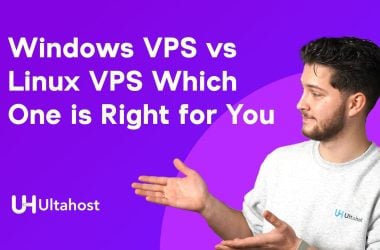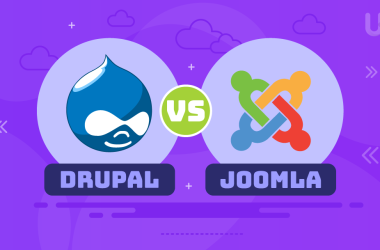Virtualization has transformed IT management, allowing multiple virtual instances to operate on a single physical server. This innovation optimizes resource utilization, enhances flexibility, and simplifies infrastructure management. Leading this virtualization revolution are two main competitors: Hyper-V vs VMware.
Both platforms offer powerful virtualization capabilities tailored to diverse business needs. Hyper-V, tightly integrated with the Microsoft ecosystem, provides a comprehensive suite of tools, while VMware’s vSphere boasts advanced features and a solid reputation for stability and performance.
Whether you’re a small business with eCommerce hosting seeking affordability or an enterprise with enterprise hosting looking for scalability and performance, we will help you navigate the VMware vs Hyper-V debate and make the right choice for your IT infrastructure.
Understanding Hyper-V
Hyper-V, developed by Microsoft, is a virtualization platform that allows users to create and manage virtual machines on Windows servers. It was first introduced in 2008 and has since evolved into a robust virtualization solution. Hyper-V offers a wide range of features and capabilities, including virtual machine management, storage management, and network virtualization.
A notable advantage of Hyper-V is its seamless integration with Windows 10 VPS. It provides a platform for running multiple operating systems and applications on a single physical server, thereby optimizing resource utilization and enhancing flexibility in IT infrastructure management.
Advantages of Hyper-V
- Cost-effectiveness: Hyper-V is often praised for its cost-effectiveness, especially for organizations already invested in the Microsoft ecosystem. It comes bundled with Windows Server editions, making it a cost-effective option for businesses looking to virtualize their infrastructure.
- Integration with Microsoft ecosystem: Being a Microsoft product, Hyper-V seamlessly integrates with other Microsoft technologies, such as Active Directory, System Center, and Azure. This integration simplifies management tasks and ensures compatibility with existing IT infrastructure.
- Scalability and performance: Hyper-V is known for its scalability, allowing businesses to scale their virtualized environments as needed. It also offers excellent performance, with support for features like dynamic resource allocation and live migration, ensuring optimal performance and availability of virtualized workloads.
Limitations of Hyper-V
- Limited support for non-Windows operating systems: While Hyper-V can run various versions of Windows as guest operating systems, its support for non-Windows operating systems, such as Linux distributions, is more limited. This can be a drawback for organizations with heterogeneous IT environments.
- Complexity in setup and management for some users: Setting up and managing Hyper-V environments can be complex, particularly for users who are unfamiliar with Microsoft technologies. The configuration of virtual networks, storage, and security settings may require specialized knowledge and expertise, posing a challenge for some organizations.
Harness the Power of Hyper-V!
Whether you’re an IT professional, a developer, or an enthusiast, the capabilities of Hyper-V await you. Dive into a seamless, efficient, and secure virtualized environment with Ultahost’s Windows hosting.
Understanding VMware
VMware, developed by VMware Inc., is a leading virtualization platform known for its robust features and capabilities. Since its inception in the late 1990s, VMware has been at the forefront of virtualization technology, pioneering innovations that have reshaped the IT landscape.
VMware offers a comprehensive suite of virtualization solutions, with its flagship product, VMware vSphere, serving as the cornerstone of its offerings. With features like virtual machine management, storage and network virtualization, and advanced management tools, VMware provides businesses with a powerful platform for virtualizing their IT infrastructure.
Advantages of VMware
- Wide range of supported operating systems: VMware boasts broad support for various operating systems, including different versions of Windows, Linux distributions, and other Unix-based systems. This flexibility allows businesses to virtualize a wide range of workloads without worrying about compatibility issues.
- Mature ecosystem and extensive third-party support: VMware has built a mature ecosystem around its virtualization platform, with a vast network of partners and third-party vendors offering complementary products and services. This ecosystem includes tools for backup and recovery, monitoring and management, security, and more, enhancing the overall capabilities of VMware environments.
- Advanced features like vMotion and Distributed Resource Scheduler (DRS): VMware offers advanced features that enhance the flexibility, performance, and availability of virtualized workloads. Features like vMotion enable live migration of virtual machines between physical hosts with zero downtime, while Distributed Resource Scheduler (DRS) automatically balances resource utilization across a cluster of hosts, ensuring optimal performance and resource efficiency.
Limitations of VMware
- Higher cost compared to Hyper-V: One of the main drawbacks of VMware is its higher cost compared to alternatives like Hyper-V. Licensing fees for VMware products can be significant, especially for large-scale deployments, which may pose a financial challenge for some organizations.
- Complexity in licensing and pricing models: VMware’s licensing and pricing models can be complex and difficult to understand, especially for organizations with diverse IT environments and changing business needs. Navigating the various licensing options and understanding the associated costs can be a daunting task, requiring careful consideration and planning.
Feature Comparison: Hyper-V vs VMware

Virtualization Performance and Scalability
Both Hyper-V and VMware offer high-performance virtualization solutions with scalability to meet the needs of businesses of all sizes. Hyper-V leverages technologies like Dynamic Memory and Virtual SAN to optimize resource utilization and enhance performance. VMware, on the other hand, boasts features like vSphere High Availability (HA) and Fault Tolerance (FT) to ensure continuous availability and performance of virtualized workloads. Performance benchmarks and scalability tests may vary depending on specific hardware configurations and workload requirements.
Management Interface and Ease of Use
Hyper-V and VMware provide management interfaces for configuring and monitoring virtualized environments. Hyper-V Management Console, integrated into Windows Server, offers a familiar interface for Windows users and provides basic management capabilities. VMware vCenter Server provides a centralized platform for managing VMware environments and offers advanced features like vMotion, DRS, and vSphere Replication. While Hyper-V may offer simplicity for organizations already invested in the Microsoft ecosystem, VMware’s vCenter Server provides comprehensive management capabilities preferred by many enterprises.
Integration with Existing Infrastructure
Integration with existing infrastructure is a crucial factor for organizations considering virtualization solutions. Hyper-V seamlessly integrates with other Microsoft technologies, such as Active Directory, System Center, and Azure, providing a cohesive environment for managing IT resources. VMware’s vSphere integrates with a wide range of third-party solutions and offers APIs for automation and orchestration, enabling integration with various infrastructure components and management tools.
High Availability and Disaster Recovery Capabilities
Ensuring high availability and disaster recovery is essential for business continuity. Both Hyper-V and VMware offer features to enhance availability and resilience of virtualized environments. Hyper-V provides options for clustering and failover with Hyper-V Replica for disaster recovery. VMware offers features like vSphere HA, vSphere Fault Tolerance (FT), and Site Recovery Manager (SRM) for automated failover and disaster recovery planning.
Support for Hybrid and Multi-cloud Environments
As organizations embrace hybrid and multi-cloud strategies, support for these environments becomes increasingly important. Hyper-V integrates with Azure services, enabling hybrid cloud deployments and seamless migration of workloads between on-premises and cloud environments. VMware offers VMware Cloud Foundation for hybrid cloud deployments and supports integration with leading public cloud providers like AWS and Azure through VMware Cloud on AWS and VMware Cloud Provider Program (VCPP), allowing organizations to extend their virtualized environments to the cloud while maintaining consistency and interoperability.
Use Cases and Recommendations
Small to Medium-sized Businesses (SMBs)
For SMBs, cost-effectiveness and ease of management are often key considerations. Hyper-V’s integration with the Microsoft ecosystem makes it a compelling choice for SMBs already using Windows Server and other Microsoft technologies. Its affordability and scalability make it suitable for small-scale virtualization deployments. Additionally, SMBs can benefit from Hyper-V’s built-in features like Hyper-V Replica for disaster recovery and integration with Azure for hybrid cloud capabilities.
Enterprise Organizations
Enterprise organizations with complex IT environments and high availability requirements may prefer VMware for its robust features and advanced management capabilities. VMware’s mature ecosystem, extensive third-party support, and enterprise-grade features like vSphere HA and Fault Tolerance make it well-suited for large-scale virtualization deployments. Enterprises can leverage VMware’s scalability and performance to support mission-critical workloads while maintaining high levels of availability and performance.
Development and Testing Environments
Development and testing environments require flexibility, rapid provisioning, and resource isolation. Both Hyper-V and VMware offer features to support these requirements. Hyper-V’s integration with Visual Studio and Azure DevOps provides developers with tools for building and testing applications in a Windows-based environment. VMware’s vSphere offers features like vCenter Lab Manager and vRealize Automation for automating the provisioning and management of development and testing environments, making it a preferred choice for organizations with more complex requirements.
Specialized Workloads (e.g., Big Data, High-Performance Computing)
For specialized workloads like big data analytics and high-performance computing (HPC), performance, scalability, and support for heterogeneous environments are critical. VMware’s vSphere provides features like Virtual NUMA (Non-Uniform Memory Access) and support for high-performance storage solutions, making it suitable for running demanding workloads. Hyper-V may be a viable option for organizations with specific Windows-based workloads, but VMware’s broader support for operating systems and advanced features makes it a preferred choice for specialized workloads.
Decision-Making Factors
Budget considerations
When deciding between Hyper-V and VMware, it’s essential to factor in budget constraints. Hyper-V often appeals to organizations with limited budgets due to its lower licensing costs, especially if they are already invested in the Microsoft ecosystem. However, VMware’s higher upfront costs may be justified by its advanced features and comprehensive support offerings, making it a worthwhile investment for organizations with larger budgets and complex requirements.
Specific workload requirements
Consideration of workload characteristics is paramount in choosing the right virtualization platform. Hyper-V and VMware offer distinct features tailored to different use cases. VMware’s extensive support for various operating systems and advanced features like vMotion and DRS may be preferable for organizations with diverse workloads, while Hyper-V’s integration with the Microsoft ecosystem is advantageous for Windows-centric environments.
Existing IT infrastructure and skill sets
The existing IT infrastructure and skill sets within the organization heavily influence the decision between Hyper-V and VMware. Organizations with a strong Microsoft presence and expertise in Windows Server administration may find Hyper-V easier to deploy and manage due to its integration with Microsoft technologies. Conversely, VMware may be a better fit for organizations with existing VMware expertise and a mature virtualization ecosystem, minimizing the learning curve and ensuring efficient management of virtualized environments.
Conclusion
When it comes to picking between Hyper-V and VMware, it’s all about thinking carefully about what you need. If you’re on a tight budget and already use a lot of Microsoft stuff, Hyper-V might be the way to go. But if you want more advanced features and have the money to spend, VMware could be the better choice.
Remember, it’s important to consider things like what kind of work you’ll be doing, what your current IT setup is like, and where you want your business to go in the future. Whether it’s Hyper-V or VMware, both have their strengths, and it’s all about finding the one that works best for you.
As we wrap up our conversation, seize the opportunity to optimize your IT infrastructure with Ultahost’s VM Hosting. Whether you’re an IT pro or an enthusiast, Ultahost offers seamless solutions that complement your virtualization needs.
FAQ
What is virtualization, and why is it important?
Virtualization is a technology that allows multiple virtual instances to run on a single physical server, improving resource utilization and simplifying IT infrastructure management. It’s important because it enhances flexibility, scalability, and cost-effectiveness.
What is the difference between VMware and Hyper-V?
Hyper-V and VMware are both virtualization platforms, but they come from different companies and have their own set of features and capabilities. Hyper-V is developed by Microsoft and is tightly integrated with the Microsoft ecosystem. However, VMware, developed by VMware Inc., offers advanced features and a mature ecosystem.
Which virtualization platform is better for small businesses?
For small businesses, Hyper-V may be a better choice due to its cost-effectiveness and integration with the Microsoft ecosystem. It provides essential virtualization features at a lower cost, making it suitable for businesses with limited budgets.
What factors should I consider when choosing between both?
Several factors should be considered, including budget constraints, specific workload requirements, existing IT infrastructure, and long-term strategic goals. Evaluating these factors will help you determine which platform aligns best with your organization’s needs and objectives.