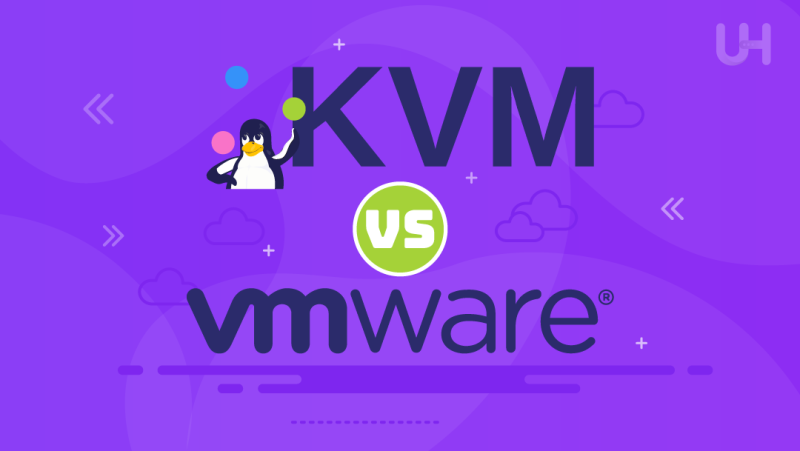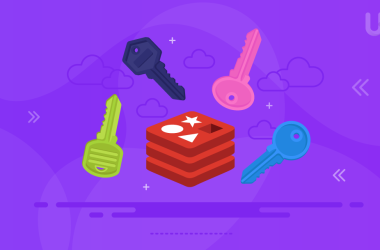Dedicated hosting is easy to understand – just one client has the entire server. Shared hosting is one in which many clients use one server, and VPS consists in dividing the server into many virtual servers. Each client has an assigned processor power and RAM. Have you wondered how it happens? To carry out this, hosting providers use special software called a hypervisor.
Today we will compare the two most popular hypervisors: KVM and VMware.
What is virtualization?
Virtualization is the process of simulating computer resources, i.e., dividing a computer into smaller virtual computers. The physical computer resources (processor, RAM, disk space) called the host are divided into several (sometimes even several dozen or several hundred) guest operating systems.
This solution allows using the computing power of a single host by a number of guests. To run virtualization, a specialized program, a hypervisor, is required. It is responsible for separating resources: processor cores, RAM, and disk space, and ensures that they do not conflict with each other. Examples of hypervisors are ESXi by VMware, Hyper-V by Microsoft, open-source KVM, or XenServer by Citrix.
You can run many virtual machines on a single host, each of which will be managed separately. Usually, nothing prevents you from running any operating system compatible with the host’s physical processor as a guest. Thus, you can run different Windows systems and various Linux distributions on one physical machine.
Virtualization allows not only to divide but also to connect two or more hosts, creating a virtual supercomputer using common disk space. In this way, it is possible to move virtual machines between hosts. Examples of technologies that allow this are vCenter by VMware and Failover Cluster by Microsoft.
Types of virtualization
Virtualization technologies can be divided into several basic types. Each type of virtualization presents a slightly different approach to the subject.
Full virtualization
It consists in emulating the entire virtual computer and all devices. The operating system is not “aware” that it is running in a virtual environment. Full virtualization technologies allow you to run any operating system in a virtual machine.
Unfortunately, the need to emulate each device puts a heavy load on the CPU of the physical hypervisor. The most popular solutions are QEMU and VirtualBox.
Hardware Virtualization (HVM)
Hardware-assisted Virtual Machine is a variant of full virtualization that uses hardware virtualization extensions of the x86 architecture – for Intel processors VT-x and AMD processors, AMD-V. The considerable advantage of this solution is the increased speed; thanks to hardware support, some tasks are performed directly by the host processor without the costly emulation process.
A significant disadvantage is a need for hardware virtualization extensions in the processor, although most processors available on the market meet these requirements. The most popular solutions include KVM, VMware ESXi, vSphere, MS Hyper-V and VirtualBox.

Paravirtualization
It is a different approach to solving the problem of access to specific processor registers simultaneously by multiple operating systems. The instructions are executed directly by the hypervisor software. It requires changes to the guest operating system; it should redirect these calls not to the CPU but directly to the hypervisor.
Removing the extra layer of software emulation provides good virtual environment performance. The disadvantage of this solution is that we will not run any operating system on it; the Linux and FreeBSD systems have an adequately modified kernel. The recommended solution is Xen PV.
VMware
It is an American company producing virtualization software, an undeniable leader in virtualization. According to the Spiceworks State of Virtualization survey, 46% of small, 63% of mid-sized businesses, and 79% of enterprises use solutions from VMWare.
The basic version of the hypervisor is available for free, but the commercial one is more popular. The advantages are mature and exceptionally stable technology, good documentation, and commercial support. The high cost is a sublime disadvantage.
Kernel-based Virtual Machine (KVM)
The Kernel-based Virtual Machine is an open-source module of the Linux kernel that provides support for hardware-accelerated virtualization in the processor. KVM to a large degree uses the achievements of the popular QEMU emulator, providing it with support for hardware virtualization extensions.
It is a relatively young technology that is gaining more and more popularity due to its simplicity and well-thought-out architecture. The advantages are simple installation requiring a minimum of tools for the operation, high insulation, safety, and high efficiency.
Which virtualization for a VPS server is better: KVM or VMware?
It is problematic to compare these two solutions because both are by far the best hypervisors available on the market today. The differences in the server’s functioning for a regular VPS user will be completely unnoticeable. The main differences between these hypervisors will be of interest to server administrators.
Open source vs. commercial solution
The crucial differences between KVM and VMware stem from the fact that the first is open-source software, and the second is a company offering a suite of proprietary solutions. The main differences that result from this fact are cost, level of support, and scalability.
As you might guess, VMware is a more expensive solution. KVM is part of Linux, so it comes with free license. Charges may apply when purchasing a KVM-based package from a software vendor such as Oracle or Red Hat. With VMware, in most cases, you need to acquire licenses.
VMware, as commercial software, always provides support for its products. KVM, being open-source software, focuses on community support, and possibly support requires you to purchase it from a software vendor.
Scalability, however, is a contentious issue. Some experts claim that VMware solutions are more scalable due to the possibility of purchasing additional packages or products that are fully compatible with the primary hypervisor.
Others argue that KVM, as part of the Linux kernel, scales to match the workload as the number of guest machines increases. It allows you to virtualize the most demanding application workloads. Moreover, KVM is open-source, so anyone can modify the source code and adapt the software to their needs.
And, of course, KVM is built for Linux, while VMware can be installed on both Linux and Windows.
Performance

One of the decisive areas to consider is the performance and impact of the hypervisor on the infrastructure. KVM outperforms VMware in this regard, at least when it comes to setting up and running a server. In normal work, it is also slightly more efficient, although this difference may be insignificant for typical workloads.
KVM has a very simplistic architecture and runs applications at near-native speed because it doesn’t have to translate the guest OS into native host instructions.
Servers based on VMWare gain a definite advantage mainly in the creation of virtual supercomputers and cloud-based solutions. Also, experts in general consider it more stable and secure.
Nevertheless, both solutions are top-notch. While VMware offers a well-established, stable hypervisor with excellent performance and features, KVM is a highly competitive solution that outperforms VMware in many crucial areas.
Conclusion
So as you can see, from the user’s point of view, there is not much difference whether the VPS is based on KVM or VMware. It is up to the administrator to configure both hypervisors in such a way that they work flawlessly. Both KVM and VMware are top-class solutions that guarantee performance, security, and scalability.
The fact is, however, that KVM, due to the difference in price and simplicity, is most often chosen to run VPS servers. Cloud hosting providers tend to choose VMware.
The differences between the two hypervisors come in when you want to become the host. Then you have to choose whether you feel better using commercial or open-source software. In addition, you need to consider cost, type of scalability, performance, stability, and security.
UltaHost configures its VPS and VDS servers on KVM. UltaHost has always kept it simple, which is why open-source software fits better into the company’s strategy. The flexibility and control provided by the KVM VPS solutions are unparalleled.
UltaHost offers managed Linux KVM VPS hosting, which means that while you are responsible for all the work on the server side, UltaHost specialists take care of the administration as well as speed, stability, and perfect uptime.
By choosing UltaHost KVM VPS, you get unbeatable performance at an affordable price. Deployment only takes 55 seconds. Try UltaHost KVM VPS free for 30 days and experience more benefits!