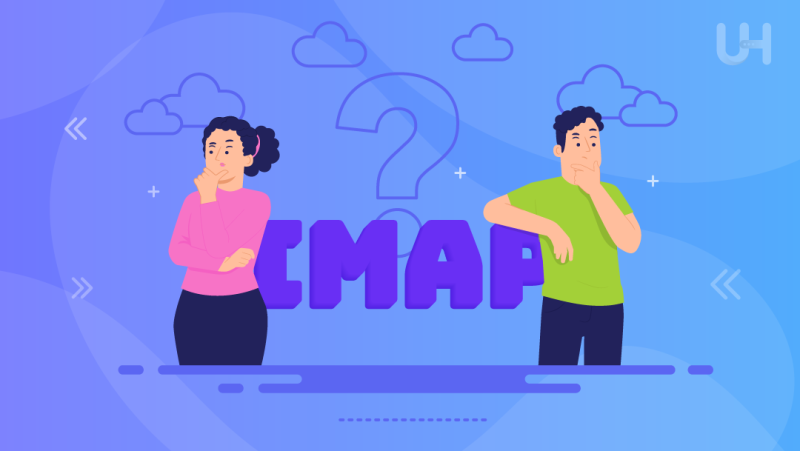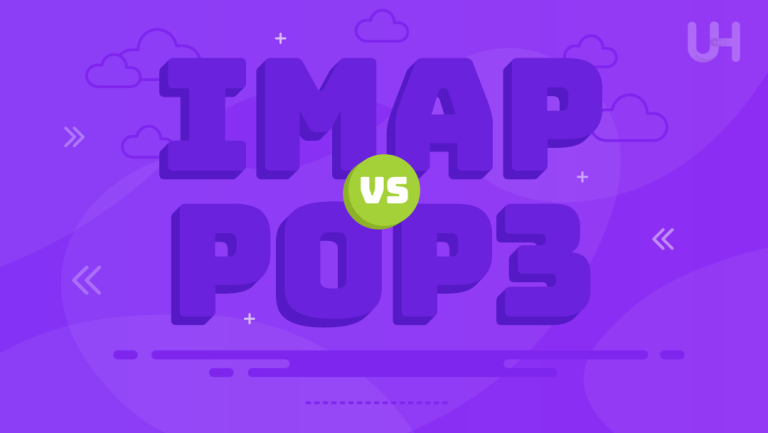Email is the core tool for communication in today’s connected world, whether it is personal or professional. Servers and protocols are much needed for easy access to emails. In this scenario, one of the most highlighted is IMAP Server.
In this article, we will explain what an IMAP server is, how it works, and why IMAP should be used to manage email.
What is IMAP Server?
IMAP, or Internet Message Access Protocol, is a standard email protocol. It helps store email messages on a mail server while permitting viewing and manipulation as though one had already stored the mail purposely on the recipient’s device. An IMAP server is any email server that uses this protocol, allowing access and management when retrieving email messages.
First proposed in 1986, IMAP has undergone a series of revisions, with the latest version being IMAP4, as specified by RFC 3501. IMAP is an attempt to allow people to reach their email from various locations with more flexibility, hence making redundant the experience of electronic mail synchronized and well-organized.
How Does IMAP Work?
First, to understand how IMAP works, one must contrast it with another popular email protocol: POP3. Unlike POP3, which downloads emails from the server to the client and then deletes them, IMAP allows emails to reside on the server. This difference greatly impacts how the essential features of IMAP and its advantages are determined. Many users opt for shared server hosting to take advantage of IMAP’s benefits without the need for complex setups or dedicated resources.
Connection and Authentication
Configuring your email client to use IMAP initiates a connection with an IMAP server using a specific port. Usually, this is port 143 for unencrypted connections, and for SSL/TLS encrypted ones, port 993. The client then authenticates by providing the credentials: username and password.
Email Synchronization
After authentication, the client negotiates with the IMAP server to fetch the email headers and later synchronizes the content of the emails. Unlike POP3, IMAP downloads only the email headers in the first instance without downloading complete emails like POP3 does. This operation enables users to go through emails quickly without waiting for full messages to download.
It just retrieves the body of the email and attachments from the server on-demand when opened. Since this occurs on demand, only a limited amount of data is transferred at any given time, thus saving unlimited bandwidth and your device’s storage space.
Folder management
IMAP allows the creation and management of email folders on a server. This feature helps keep all emails organized into folders like Inbox, Sent, Drafts, Spam, and other user-defined folders. Anything you do, for example, moving an email to another folder, will be updated on all devices connected to the same IMAP account.
Email Actions
IMAP also provides for a variety of actions on emails, such as unread/read, marking important messages, and deleting irrelevant ones. This happens on the server side, so all devices will already show the updated status of your mailbox.
Why Use IMAP?
Most of us use email every day. You must specify an email protocol if you don’t use an email app or client, such as Microsoft Outlook, Yahoo! Mail, or Gmail.
Internet Message Access Protocol presents a great option for email users. The protocol best fits most email-retrieval needs because of the following reasons:
- It keeps all of the emails on the remote IMAP server.
- IMAP is faster and easier to use compared to other internet protocols available out there.
- It allows the user to connect to different email accounts from different devices at his will.
- It provides a reliable email experience.
Choosing IMAP over other protocols, like POP3, gives users the best experience with email; it gives them accessibility, speed, and flexibility.
Use IMAP if you want access to your messages on multiple devices or if you would like to just read emails anywhere at any given time. It is, therefore, useful when you have to sync emails or sort several mailboxes into folders, categories, or subfolders.
Enhance Your Email Experience With Premium Hosting!
Ready to elevate your email management with a reliable solution? Discover the power of IMAP with Email Hosting from UltaHost. We ensure seamless access to your emails from any device, superior security with encrypted connections, and top-notch support.
Benefits of Using IMAP

IMAP has some advantages, especially today, where nearly every user accesses their email from multiple devices. Here are a few benefits of using IMAP:
Multi-Device Access
First among IMAP’s advantages is multi-device synchronization. Whether you log in to your email from a computer at work, your laptop at home, or your smartphone on the move, IMAP makes sure that your email state consistency—something like read/unread status and folders—arrives intact to you across all devices. This synchronization clears away all confusion of dealing with different versions of the mailbox on different devices.
Server-Side Storage
Well, IMAP simply keeps all your emails on a fully managed dedicated server without downloading them with deletion. This server-side storage frees one from concerns that, in case some disaster hits your gadget, there goes all your emails. They are stored on servers that actually make a backup and have mechanisms for disaster recovery, which are usually very robust.
Effective Email Management
The IMAP is able to handle emails using folders and thus supports various email actions like flag and delete, making it a decent tool for email management. You can sort out your emails into folders, find the messages you’re looking for, and keep your mailbox tidy and organized.
Reduced Bandwidth Consumption
IMAP reduces bandwidth usage by downloading initially only email headers and the full message content when actually needed. This efficiency is great for those who have lower internet connectivity or for those checking emails often on mobile devices that have data constraints.
Collaboration and Sharing
Multi-user access to a shared mailbox is supported with IMAP, meaning several users could be accessing the same email account. For instance, project team members can use one mail account, where each member will have to access it to manage the emails on time. All edits done by one user instantaneously show up for all other users; this flows quite smoothly in collaboration.
Offline Access
Many modern email clients already support accessing emails synchronized with a server via IMAP offline. If you lose your connection for a bit, it’s still possible to view recently downloaded emails and write new messages. When your connection comes back, all changes made in offline mode are updated on the server.
Security
IMAP enables an SSL/TLS-encrypted connection to be created, allowing end-to-end protection for the carriage of your email data between the device and the server. This view constitutes encryption and protects sensitive information from any hijacking by miscreants.
Standard IMAP encryption protects data in transit, but what happens to your emails once they reach the server matters just as much. Mainstream providers often scan message content for ad targeting or data analysis. Private email services like Typewire take a different approach – storing emails with zero-access encryption so even the provider can’t read your messages, while still supporting standard IMAP access across all your devices.
Drawbacks of Using IMAP
Added to the many advantages of IMAP are some disadvantages:
Server Dependence
Since IMAP keeps all the emails on the server, there is some dependence on the server’s availability and reliability. If the server goes down or problems develop, there may be a temporary loss of access to emails.
Storage Limits
Very many email providers limit their server storage capacity. If you do not delete emails, your emails will keep piling up for years until you reach the storage limit. Then, you are forced to delete old mail or pay for more cloud storage.
Complex Configuration
Setting up an IMAP account might be somewhat more complex than setting up webmail or other easier protocols like POP3. Configuration requires server details, port numbers, and encryption settings—all those things that sound difficult for the less tech-savvy people.
Synchronization Issues
While this synchronization is part of the powers of IMAP, it also creates problems if not controlled. There can be issues with duplicated emails and synchronization conflicts, especially in cases where one is the kind of person who frequently accesses their mail from different devices.
Increased Usage of Resources
Compared to POP3 clients, IMAP clients are normally more intensive on memory and processor cycles. This may be of concern to users who use older devices that have low system resources available.
Conclusion
An IMAP server has become vital to modern email communication. It offers flexibility, efficiency, and email security for accessing from different devices. To appreciate its many benefits, which range from synchronized access and efficient email management to better security to reduced bandwidth usage, one must understand what an IMAP server is and how it works.
Whether used personally or collaboratively, IMAP stands out with a lot of features and functionalities that make it just the right tool. After harnessing the power of IMAP, it is only then that one can be guaranteed to have their email experience smooth, organized, and secure wherever they go and on any device.
Explore the advantages of Dedicated Server Hosting to enhance your IMAP experience. With dedicated resources and robust security features from UltaHost, it ensures reliable access to your emails across all devices.
FAQ
Can I use IMAP with any email client? How do I set it up?
Yes, IMAP works with most email clients, such as Outlook and Apple Mail. Enter your email provider’s IMAP server address, port numbers (143 or 993), and email credentials in the client’s settings.
How does IMAP handle attachments?
IMAP downloads attachments only when you open the email, reducing initial bandwidth use and allowing quick previews of email content.
What if the IMAP server goes down?
You temporarily lose access to server-stored emails, but most clients store a cached copy for offline access. Synchronization resumes when the server is back online.
Can IMAP manage large mailboxes with many folders?
Yes, IMAP handles large mailboxes with multiple folders and subfolders, keeping everything synchronized across all your devices.
How secure is IMAP for email communication?
IMAP uses SSL/TLS encrypted connections to protect your email data during transmission and ensure privacy and security.