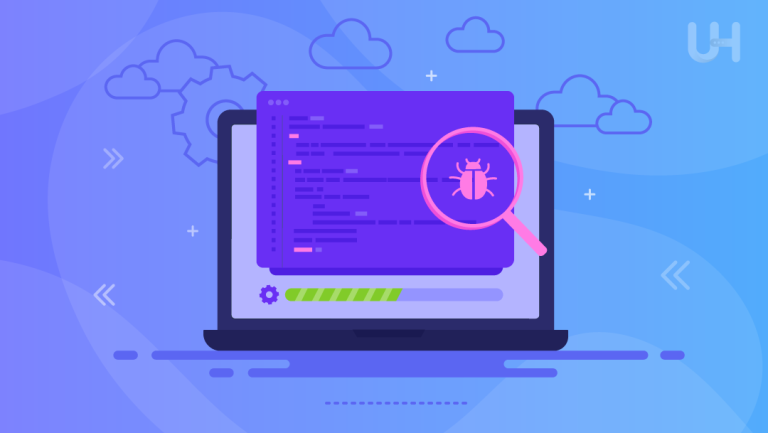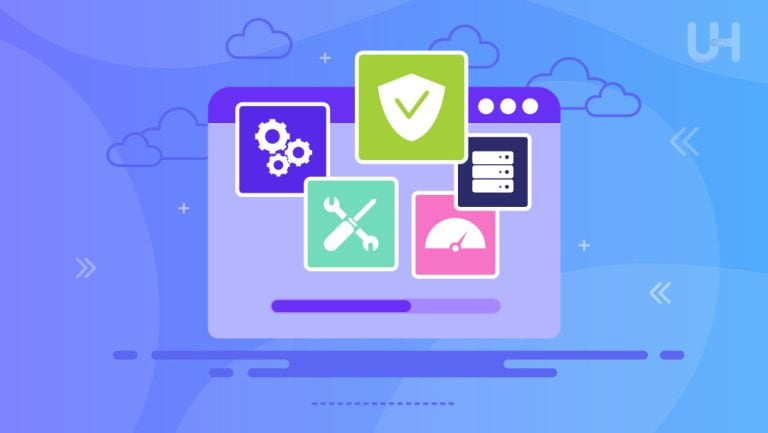Load testing is an important process that enables the software system to exhibit the capability of sustaining real-world user traffic without degradation in performance. It will mimic various levels of user activity that help developers and businesses understand what their applications will behave like under those varying loads to avoid slowdowns, crashes, or any other performance issues.
In this article, we will discuss load testing in depth, including the process, types, advantages, disadvantages, and best practices. We will also give examples and discuss essential metrics and tools for effective load testing.
What is Load Testing?
Load testing can be considered one form of performance testing, where real-world usage scenarios are simulated on software systems to assess how well such systems load up with traffic anticipated or higher than usual. Therefore, the technique should be utilized in exploring application performance bottlenecks, ensuring responsiveness and stability at various user load levels. In using a controlled load applied to the system, developers are at a point where understanding the limitations and optimizing resource usage is obtainable.
Load testing is inevitable for systems that are to serve hundreds and thousands of users simultaneously, such as websites, e-commerce, and mobile apps. It ensures that the application continuously provides a seamless user experience, even in peak traffic. Without load testing, companies risk slow response time, system crashes, and dissatisfied customers, which can impair business operations and revenues.
How Does Load Testing Work?
The general tendency in performing load testing is that virtual users interact with the application by emulating certain real situations. In doing so, testers develop the number of virtual users step by step, thereby measuring the behavior of a system at various loads. They monitor response time, throughput, and error rate in performance metrics to find which part of the system needs improvement.
This is where load testing tools become very important, as they automate the user simulation. Generally speaking, such tools provide very comprehensive reports that help developers understand how an application performs under a certain type of load. The result of a load test provides cardinal insight for decisions related to scaling the infrastructure or optimizing the application code for performance.
Types of Load Testing

The various goals of load testing allow for a number of ways to perform load testing. Here are several common types:
Baseline Load Testing
Baseline load testing defines a system or application’s performance benchmark by simulating normal or anticipated user loads. It helps detect how the system is performing in its working conditions. By setting a performance baseline, developers will have something to compare with future performance metrics, enabling them to observe if degradation or improvements occur over time. Baseline testing is absolutely necessary for continuous performance monitoring and optimization.
Stress Testing
The principle behind stress testing is to push a system beyond its prescribed capacity to its breaking point. The objective is to find how the system handles extreme conditions, such as high traffic, and recovers from failures. The stress test will reveal the maximum load that can be handled by the system just before failure or significant performance issues manifest. It is equally useful for the test recovery procedures and system robustness under pressure.
Soak Testing
Soak testing, also called endurance testing, gauges a system’s performance when it is under constant high load for a considerable period. It helps detect issues that may not surface during short-run tests, such as memory leaks, performance degradation, or slowing down. Soak testing provides stability and reliability when running the system over longer time intervals, especially in software applications where long-length operations are also necessary.
Spike Testing
Spike testing determines how a system reacts to sudden sharp increases in user load. It will suddenly take up the computer system with an increased dramatic load, usually beyond the expected numbers, and see if it can bear all these spikes without collapsing or having major throughput issues. This is essential when the nature of the application is bursty, like ticket booking sites or e-commerce, which may receive heavy traffic suddenly for particular events or promotions.
Concurrency Testing
Concurrency testing tells you how well the system handles the volume of multiple users performing different tasks simultaneously. It ensures that concurrent user actions, several transactions, and requests have been performed and do not face performance issues or conflicts. This testing helps to sustain data integrity and stability in case of a huge number of users simultaneously accessing the application, which is critical for applications related to collaboration or highly loaded systems.
Distributed Load Testing
Testing Distributed load testing refers to distributing the load across several machines or dedicated host servers to simulate real-world traffic, which is usually geographically dispersed. In organizations, it allows for testing systems against global user loads, hence authenticating their infrastructure regarding hosting users from different locations. This becomes important for cloud-based services or applications serving a considerable audience in dispersion terms to ensure consistent performance regardless of the user’s point of access.
Pros and Cons of Load Tests
While load testing is essential for ensuring system reliability, it has advantages and disadvantages.
Advantages
- Load testing guarantees software performs efficiently under expected loads, providing users with a seamless experience.
- It uncovers performance bottlenecks, helping developers resolve issues that could cause slowdowns or crashes during heavy traffic.
- By analyzing resource utilization, load testing enables better resource management, which can reduce operational costs.
- It assists in capacity planning, allowing businesses to gauge system limits and make informed infrastructure decisions.
- Conducting load testing early in development helps identify problems in advance, reducing the cost of fixing issues later in the process.
- It can also reveal vulnerabilities, helping protect systems from cloud security threats and DDoS attacks.
Disadvantages
- Load testing can be complex and requires specialized tools and expertise, which might increase testing expenses.
- Running large-scale load tests requires substantial computational resources, which can be costly.
- Simulating real-world usage accurately is difficult, and user behavior might not always match the test conditions.
- Preparing realistic test data can be time-consuming and resource-intensive, further adding to testing costs.
- Load tests may not always expose rare or intermittent performance issues, as they might not occur during the test conditions.
- Early testing might miss critical issues because the system is still evolving, and new problems could emerge later.
Examples of Load Testing
Load testing is done in industries to maintain performance. Some examples are as follows:
Online Retail Sites
E-commerce websites often resort to load testing, which is normal for Black Friday or Cyber Monday sales when sales are off the charts. This helps retailers ensure their websites do not slow down and crash under heavy traffic surges. Consequently, by simulating several thousand concurrent shoppers, online retail sites avoid downtime and thus provide a seamless shopping experience for users.
Online Gaming Platforms
A gaming platform must be load-tested to great intensity so that no lag or broken responses occur within continuous gameplay. Games such as MMOs-Massively Multiplayer Online games-are required to support thousands of users playing together at once. Therefore, the whole point of load testing is to ensure the gaming servers can bear the high traffic incoming to the platform, hence reducing any latency and disconnections during gameplay.
Streaming Platforms
These streaming services, such as Netflix, YouTube, and Twitch, should load-test their platforms to ensure smooth content delivery when users’ activities are at high rates. Load testing assures that the platform streams videos with no stutter, buffers, or glitches, even with millions of users streaming content online simultaneously. This helps in optimizing bandwidth usage and avoids potential service outages during peak hours.
Supercharge Your Performance and Reliability Today!
Are you ready to elevate your website’s performance and ensure it can handle any load? With UltaHost’s Fast 10Gbps Dedicated Server, you can optimize your load testing efforts and provide your users with a seamless experience.
Banking Applications
Banking applications run millions of transactions on a daily basis. This, therefore, is an area where load testing has to be performed in conjunction with secure and reliable performance. Banks load-test applications to understand how their high traffic volumes involve transactions and multiple users who access services online simultaneously. This testing could help avoid problems like slowing down transactions and errors during peak demand periods, for instance, toward paydays or tax filing deadlines.
Mobile Apps
Certainly, mobile applications, especially social media platforms or online gaming apps, will definitely require load testing to ensure peak performance across a wide array of devices and network conditions. Load testing is thus what helps developers detect how their applications perform under different user loads and network congestion. This makes sure the application stays stable and responsive, delivering seamlessly, irrespective of spikes in traffic.
Web Services or APIs
Web services and Application Programming Interfaces are the backbones for different software to communicate with each other. Performing load tests on these services ensures they can handle high volumes of requests without degradation in performance. Companies integrate their systems with third-party services using APIs. Load testing ensures these integrations remain quick and sturdy even under high loads, which may lead to delays in data transfers or system crashes.
Load Testing Best Practices
To ensure the most efficiency in load testing, it is important to consider best practices that fit your project.
Use a Staging or Development Environment
While running load tests in a live environment can be helpful, running the test in a dedicated staging or development environment is generally better since this minimizes the risk of interfering with real users. Tools like Speedscale offer flexibility by allowing the replaying of production traffic in any test environment, thus giving realistic insights without affecting the live systems.
Define the Scope of Tests
Clearly define the scope of your load tests. If testing the key areas while keeping resource utilization at a minimum sounds about right, then consider mocking APIs. Mocks simulate traffic without putting undue resource stress and without rate limit triggers. Tools like Speedscale support traffic mocking so tests remain efficient and scoped.
Use Realistic Data
Performing load testing involves simulating real users with actual data to gain an accurate insight into your system’s performance, whether it performs well or poorly. The load applied to the test should be as similar as possible regarding the actual usage pattern. Therefore, accuracy is very important because such a load can only reveal a few potential issues. Since Speedscale can recreate the actual traffic produced in a test environment, results will show how your system will behave if thrown into a live environment.
Consider Your Metrics
Setting clear metrics will be important in determining whether your load-testing goals are met. The test environment must be consistent regarding the collection of metrics from production. For example, a collection using agents in non-production could give misleading results when these agents are not present in production. Instead, agentless solutions generally allow for more reliable and consistent data across both.
Metrics of Website Load Testing

Different software performance metrics depend on the specific purpose and business requirements. However, some key metrics are essential in almost any load-testing scenario. The following are some fundamental metrics that should be closely monitored.
Response Time
Response time defines the time the system reacts to a user request. This critical metric directly reflects the system’s performance and the degree of the overall user experience. In general, longer response times under heavy loads may signal possible performance bottlenecks, which is important in load testing.
Throughput
Throughput defines the number of transactions or requests that a system can handle in a given time. It’s used to ascertain the system’s processing capability. If throughput decreases during a high load, it might indicate a performance bottleneck that could make users unhappy during peak usage.
Error Rate
This error rate designates the failure or incorrect execution of the transaction in percentage, while conducting load tests. This metric is imperative since it draws from the system’s dependability to bear loads. As load increases, an increase in error rates often acts as a warning that a system is reaching its operational limit or encountering severe performance issues.
Concurrency
Concurrency tells us how many users or requests a system can process simultaneously without performance degradation. Understanding concurrency levels is key to ensuring the system will handle real-world user activity and is key to making capacity planning and scaling decisions.
Resource Utilization
Resource utilization means the system consumes resources such as CPU, memory, or network bandwidth during testing. When resource consumption is unusually high under increased loads, it might indicate bottlenecks or places where optimizations are required. Monitoring resource consumption supports system stability and performance.
Latency
Latency refers to the time from request to response. This metric is very important in applications that require real-time performances, such as online gaming or video calls. High latency means slow responses and poor user experiences, which a well-operating system must minimize.
Peak Load
Peak load is the highest level of user traffic the system can tolerate before significant performance degradation occurs. It measures the number of users and the amount of data a particular system can handle. Peak load is gradually added to the system until either the response times or the error rates start exceeding acceptable limits. Identifying peak load capacity is needed to plan the organization’s infrastructure needs and ensure the system’s resiliency under stress.
Load Testing Tools
Load testing requires the choice of the right tool for the job. It will help you ensure that your system will perform well under stress. Utilizing an automated QA testing tool can streamline this process, ensuring comprehensive test coverage and efficiency. The following are some very useful load-testing tools; all these come with different features to assist in simulating real-world conditions and providing important performance insights.
Apache JMeter
Apache JMeter is one of the most famous free, open-source tools intended for load testing and performance measurement. It works with many protocols, like HTTP, FTP, and SOAP, making it flexible for web applications and services. Besides this, it has extensive graphical functionality, and users can elaborate test scripts, enabling flexible test scenarios- from small applications to huge enterprise systems.
LoadRunner
From Micro Focus, LoadRunner is a well-known solution for large-scale load testing. It has powerful capabilities for emulating heavy user traffic across various applications and environments. Its advanced analytics help its users analyze system performance and locate system bottlenecks; hence, it is very popular for use in complex enterprise systems.
BlazeMeter
BlazeMeter provides a cloud-based load testing service tightly integrated with Apache JMeter for effortlessly scalable, distributed load testing outside the firewall. Users can run load tests with thousands of concurrent users within minutes without expensive hardware and maintenance. BlazeMeter allows real-time reporting and performance insights into web and mobile applications.
k6
k6 is a modern, open-source load testing tool that was developed to be simple but performant. It uses a JavaScript scripting API, allowing intuitive test script creation. k6 is beneficial for testing APIs and microservices and provides very nice integration with Continuous Integration/Continuous Deployment pipes, making it a very good fit for automation- and continuous-testing-oriented developers.
Gatling
Gatling is an open-source load-testing tool that’s specifically optimized for web application testing. It offers a developer-friendly interface, enabling the development of complex test scenarios by coding directly. The ability to simulate large numbers of users and detailed reports has made Gatling very widespread in environments needing such detailed and precise load testing metrics.
Locust
Locust is a Python-based load test tool that makes it easy to describe user behavior by writing code. It is highly flexible for testing websites and APIs. It can distribute the load tests on multiple machines, which makes it suitable for large-scale tests that efficiently simulate the real usage scenario.
Tsung
Tsung is an open-source, free load testing tool with multi-support for protocols such as HTTP, WebSocket, PostgreSQL, and others. It is highly suitable for large systems analysis and efficiently handles heavy loads. Tsung can distribute the testing among multiple High RAM servers; hence, it is a strong candidate to be used when systems need a very high concurrency level.
Conclusion
Load testing prepares software systems for real-world end-user traffic, enabling companies to deliver an ideal user experience. The perception of performance issues will help facilitate resource optimization and improve reliability. Equipped with the appropriate tooling, metrics, and best practices, load testing ensures that the application stays responsive and robust at heavy loads.
Ensuring your website performs optimally under load is essential for user satisfaction and retention. For those seeking a reliable solution, Fast WP Hosting from UltaHost provides the speed and performance needed to excel in load testing and beyond.
FAQ
What does load testing evaluate?
Load testing evaluates how well a system handles expected user traffic and performance under stress.
Can load testing prevent system crashes?
Yes, load testing helps identify performance bottlenecks that can lead to crashes under heavy traffic.
When should load testing be done?
Load testing should be performed before a major launch or upgrade to ensure system stability.
What’s the difference between load testing and spike testing?
Load testing measures steady traffic, while spike testing evaluates sudden surges in user traffic.
Do you need real data for load testing?
Yes, using realistic data ensures the most accurate simulation of user behavior during tests.
How does load testing help with scalability?
It helps determine how well a system scales by identifying capacity limits and potential bottlenecks.
Is load testing only for large systems?
No, both small and large systems benefit from load testing to ensure optimal performance.