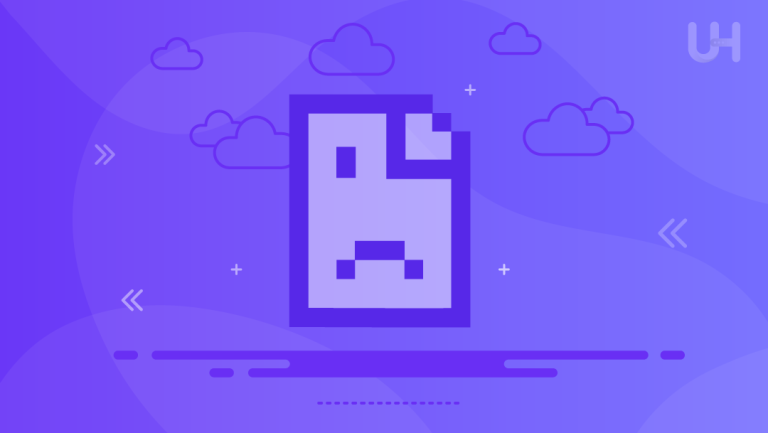Have you ever wondered “What is reverse DNS?” Well, in this article we will explore everything there is to know about rDNS. From explaining the fundamentals of reverse DNS to learning how reverse DNS works, we will touch base on all the important topics. So, stay tuned!
Reverse DNS is an essential part of email marketing. It can help you identify the reasons behind poor email deliverability and domain reputation. So, let’s dive deep into the nitty-gritty of reverse DNS and demonstrate how reverse DNS lookup works. But first, let’s understand the fundamentals of DNS.
What is DNS?
In simple terms, a Domain Name System or DNS is the phonebook of websites. While humans access websites using the domain name, for example, google.com or facebook.com, web browsers interact through IP addresses. DNS translates domain names to IP addresses to help browsers load website resources.
Each device with an active internet connection has a unique IP address that other machines can use to find that device. This eliminates the need for us to memorize lengthy IP addresses.
What is Reverse DNS?
Reverse DNS (rDNS) is a process that resolves an IP address back to the domain. This is the opposite of how forward DNS works, which associates domain names with IP addresses. A reverse DNS lookup answers one question, “I have an IP address. What is the Fully Qualified Domain Name (FQDN) associated with it?”
When you trigger a reverse DNS lookup, it creates a reverse DNS zone where the DNS PTR record is configured. The resolution system for rDNS is configured similarly to a forward DNS lookup. However, instead of finding the IP address with a domain name, rDNS finds the domain name associated with a given IP address.
How Does Reverse DNS Work?

Did you know you can access websites using the domain name or the IP address allocated to the server? For example, if you type 173.194.217.103 in the browser’s address bar, it will take you to the Google homepage. Since the domain has a valid rDNS, you can search for the domain name using the IP address. This is how reverse DNS lookup works.
Reverse DNS entries are stored in Pointer (PTR) Records. When you perform an rDNS lookup, the PTR records map IPv4 and IPv6 addresses to the related host names. However, this only works when the web server has a valid PTR record set up. Otherwise, this process fails.
To set up a PTR record for your domain, you may have to contact your internet service provider (ISP). If you use a static DNS, only the ISP can point the zone to your DNS server. Unlike a forward DNS lookup where you don’t need a sub-delegation from your ISP, an rDNS lookup does not work without a PTR record.
What is Reverse DNS Used For?
Although reverse DNS is not essential for every website, it has three main functions.
- Spam filtering in email servers
- Identifying website visitors
- Analytics tracking
Spam filtering is the most common and crucial reverse DNS function. Once an inbound email reaches the receiving email’s anti-spam security gateway, the latter performs a reverse DNS lookup to ensure the sending server is reputable. If the inbound email fails the check, the email is redirected to the spam folder. This is one of the reasons why your emails end up in spam.
This is why it is imperative to set up a PTR record when cold emailing clients in bulk. rDNS lookup is also helpful in the B2B industry. Since web servers generally store unique IP addresses of individual users, the website owner can map these IPs with the domain names to identify users’ geolocations. This can help generate leads for targeted marketing campaigns.
Enhance User Experience with Fast 10Gbps Dedicated Servers
Turn up the speed and improve visitors’ user experience with Ultahost’s Fast 10Gbps Dedicated Servers optimized for performance. Get DDoS protection, SSD NVMe storage and more!
How to Check Reverse DNS?
A reverse DNS lookup is not very complicated once you grow familiar with the terms. Remember there are several tools and methods for achieving the same results. So, you should pick a process that you are most comfortable with. Let’s start with the easiest method.
Using rDNS Lookup Tools
Several reverse DNS lookup tools, such as Ultahost’s Domain DNS Lookup, Google Public DNS, MXToolbox, IPLocation, and Whatismyip can help check reverse DNS. The process is pretty straightforward. Simply type the target IP address into your preferred tool and click “Search.”
rDNS Lookup on Windows
Windows users can check reverse DNS using the “nslookup” command. Simply open Command Prompt from the Start menu and type “nslookup IP_ADDRESS”. Just replace the “IP_ADDRESS” part with the IP address you want to resolve. Note: You can use this technique irrespective of whether you use Windows VPS.
rDNS Lookup on Linux
Checking for reverse DNS on Linux is pretty similar. You need to open the console terminal and type “dig -x IP_ADDRESS”. Don’t forget to replace the “IP_ADDRESS” part with the IP address you want to resolve.
What are “PTR Record” and “.in-addr.arpa?”
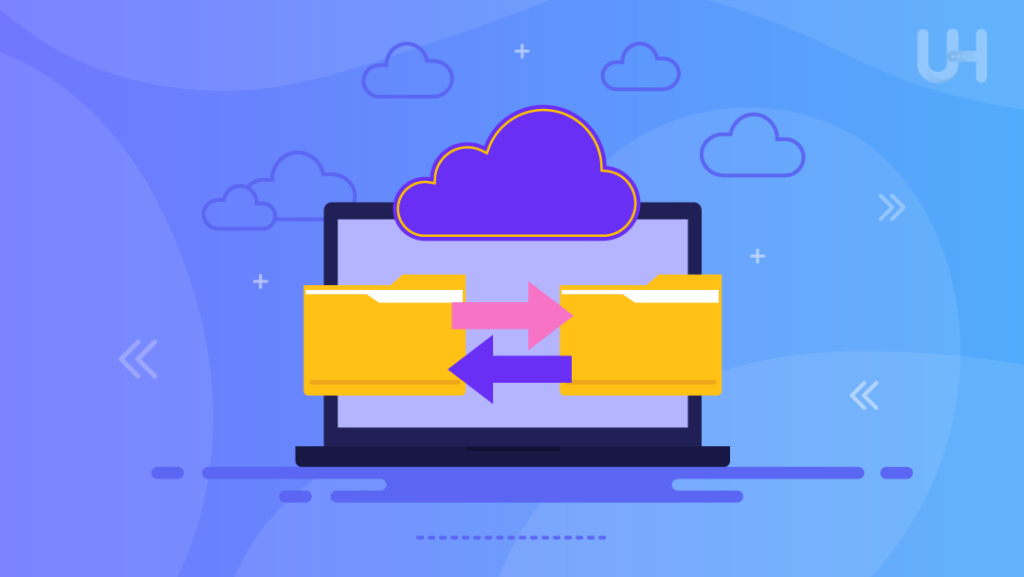
As we mentioned earlier, DNS is defined by zones, which are separate portions of the domain name space historically administered as a single zone file. The owner of each zone maps different addresses to unique IP addresses in their zones. For example, you need DNS records to map the IP address 23.26.53.15 to www.example.com. Henceforth, typing www.example.com in the address bar will direct the browser to 23.26.53.15.
A PTR record is the DNS record for reverse DNS searches. PTR records are stored in a dedicated zone called .in-addr.arpa. This is administered by whomever owns that particular block of IP address. Using the same example, the PTR record for the above-mentioned IP address will be 15.53.26.23.in-addr.arpa. Your ISP usually owns this IP block. So, if you want to add a PTR record, you must contact them.
How Does Reverse DNS Affect Your Email Campaigns?
Reverse DNS plays a significant role in spam filtering. Email servers use rDNS to authenticate the sending domain’s reputation. For example, if someone sends an email from the address [email protected], the receiving server verifies whether the sending domain (example.com) has a PTR record set up.
If there is no PTR record, the email is marked as spam and directed to the recipient’s spam folder. Most prominent email domains have PTR records set up. If you use a custom domain for your business, contact your ISP to set up a PTR record for your server. It won’t be a problem if the email server has a PTR record but your domain does not.
Conclusion
That’s all folks! We have explained everything you need to know about reverse DNS, from rDNS meaning and how does reverse DNS work to how to check reverse DNS using specialized tools, Windows, and Linux. To sum it up, Reverse DNS lookup is the most effective way to map single IP addresses to its FQDN. We demonstrated how you can easily perform an rDNS search to determine the domain name manually. The process is pretty straightforward once you get the hang of it.
Want to streamline your email marketing campaigns? Choose Ultahost’s Email Hosting Services to meet recipients in their inboxes. Enjoy SSD and NVMe storage, built-in security updates, and free SSL certificates, starting at just $0.99/month.
FAQ
What is reverse DNS lookup?
Reverse DNS lookup is the process of resolving IP addresses to the relevant domain names. B2B companies and email servers need this information to identify the source of an IP address for lead generation and spam filtering.
How to perform reverse DNS lookup?
You can use dedicated tools like Ultahost’s Domain DNS Lookup or search manually using Windows’ CMD and Linux’s console terminal.
Which is the best tool for reverse DNS lookup?
Ultahost’s Domain DNS Lookup is an effective tool for checking reverse DNS. It is easy to use and completely free for all.
Why would you use reverse DNS lookup?
Email servers commonly use reverse DNS lookups to identify spammers. An rDNS check validates the identity of the sending server before the email reaches the recipient’s inbox.
What is the purpose of a reverse DNS lookup zone?
A reverse DNS zone is a dedicated area used for resolving IP addresses to domain names. Zones reduce the administrative burden by distributing query loads to enhance the overall efficiency and performance of DNS searches.