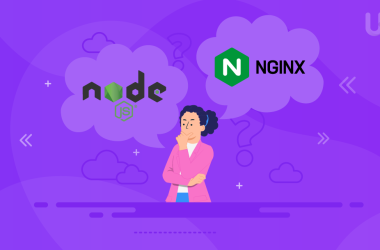Have you ever wondered how it works that you can enter the address into your browser, and it displays the website you want? What makes it possible? The answer is the DNS system. Thanks to it, you don’t have to memorize a series of numbers; you can instead use friendly addresses.
DNS is a considerable part of the Internet. If you would have to remember a string of numbers, the Internet wouldn’t be an integral part of people’s lives as it is nowadays. The number of Internet users has already exceeded 5 billion worldwide. It is what the world’s population was 45 years ago, and it is more than 60% today.
What is DNS?
It is an abbreviation for Domain Name System. It is a system of servers and communication protocols that supports a complex and worldwide distributed database of network addresses. Sounds serious and complicated? Simply put, it allows you to use easy-to-remember domain names instead of IP addresses.
Most people have trouble remembering sequences of numbers. Much more effortless to remember google.com than 142.251.32.46, right? DNS converts understandable names into strings of numbers (IP addresses) understandable by computers.
Domain types
The DNS database is hierarchical. At the top are TLDs (Top Level Domains). The most popular domain is .com, but there are plenty of others, such as special purpose domains (.gov, .int, .xxx), country domains (.es, .pl, .de, .tr), or functional domains (.org, .info, .art).
Country domains (ccTLD – country code TLD) always have two characters that denote a given country. Functional domains (gTLDs – generic TLDs) are longer. However, it is not the end of the division.
Second-level domains can be regional – for individual cities or regions in a given country or a combination of gTLD and ccTLD.
What makes DNS work? To guarantee effectiveness and flawless work, two organizations manage it: IANA (Internet Assigned Numbers Authority) and ICANN (The Internet Corporation for Assigned Names and Numbers). They do not directly assign domains but distribute them among specific countries and organizations.
VeriSign Global Registry Services is responsible for the most popular domains, such as .com and .net, and the .org Public Interest Registry domain. Supervision over ccTLDs is granted to the government of a given country, which can transfer it to a selected administrative unit, non-governmental or scientific organization.

You can learn more about TLDs and their registration rules by referring to our article on domain registration rules.
How does DNS work?
Below you will find a description of how DNS works and displays the page you are looking for. The presented scheme is a certain simplification of the operation of the architecture. It aims to explain how the Internet works and how your browser loads websites in a simplified way. The process is more complicated.
There are two types of servers responsible for the whole process. Root servers (top domain) are at the top of the hierarchy. Authoritative servers have up-to-date information about a given domain.
Let’s suppose you want to visit www.example.com.
How does the page loading process work?
- It starts with entering the www address in the browser. The computer does not understand words, and to know where to look for a website, it needs to find out the IP address. To do this, it communicates with the ISP’s DNS server through your browser (it is the most common solution and depends on your network card settings).
- At this stage, it does not know where the page is but knows who to ask. So it sends a request to one of the 13 main DNS servers (so-called root servers). This server searches its resources but still does not know where www.example.com is. But knowing the TLD (.com) it can send a request to the operator of this TLD.
- The operator of the TLD doesn’t store www.example.com, but it knows where it is. So it gives the IP address of the web server.
- Having this information, the provider’s server communicates with the web server for the given page and checks whether it is there. If so, it sends feedback.
- Since the provider’s DNS server already knows where the page you are looking for is, it sends this information to the browser, which connects to this server and displays the page (in this case, www.example.com).
DNS queries are sent in two ways. We divide them into:
- Recursive – forces the server to make a query. Queries from a resolver (a program that can send them to DNS servers) are recursive. It means that the responsibility for answering falls on the requested server.
- Iterative – sent between DNS servers. Allows the server to return the best answer it has (e.g., I don’t know but ask the server responsible for .com domains at this IP address).
How to create your domain?
To create your domain, you first need to choose a TLD. Next, you must come up with the rest of the domain name. To help you, we have prepared an article about free name generators.

Once you know what domain you want, you need to find a trusted agent. Avoid promotional offers because they only seem to be cheap. They offer you a discount (up to 99%) for the first year, and in the following years, you pay 200% of the market price for domain extensions. The transfer to another operator is secured with a high fee.
Register a domain with a trusted operator, such as UltaHost. UltaHost will not offer you a promotion, but you will guarantee the price of domain renewal at the market level. You’re creating a website to maintain it for years, right? Therefore, you need to choose an offer considering the costs in the long term.
DNS records
Each domain has a default configuration – its DNS zone. However, there may be times when you need to make changes to these DNS settings. They are made by modifying the relevant records.
A record
In other words, IPv4 record (32 bits) or address record. It is responsible for connecting the domain to the physical IP address of the host of services, i.e., the address of the target server. There can only be one record per domain (there can be more than one for subdomains)
AAAA record
In other words, IPv6 record (128 bits). It is responsible for the same as the A record; the only difference is the use of a more modern protocol. IPv4 has limitations, and it is giving out. The record has the form of eight 16-bit blocks. It is not necessary to create this record if you still use IPv4, but in the future, it will most likely supplant IPv4.
MX record
Mail Exchange Record is responsible for mail forwarding. With its help, you can indicate the server responsible for handling mail in a given domain.
NS record
In other words, the Name Server record. It assigns a domain address to a DNS name server. Often when someone talks about DNS records, they mean NS records.
CNAME Record
The Canonical Name Record establishes an alias for a domain, allowing a domain/subdomain to point to another domain name.
PTR record
It is a pointer record. Maps an IPv4 and IPv6 address to a canonical name. Used for the so-called Reverse DNS, i.e., translating IP addresses into addresses understandable to us, e.g., www.ultahost.com.
TXT record
Allows you to attach any text to the DNS zone, e.g., information regarding SPF (Sender Policy Framework) is a TXT record.
SRV Record
In other words, Service Record allows you to enter more information about the service than just the IP address. It is possible to indicate, for example, the port number on which a given service operates or the priority and weight for a given entry.
DMARC record
DMARC record allows the domain owner to instruct the receiving mail servers to apply the appropriate policy to messages that fail the authentication test – rejected or quarantined. Such actions should ensure that the so-called scam impersonating senders will not appear in your mailbox.
CAA record
A record allows one to determine which Certification Authority or Authorities (CAs) may issue SSL certificates for a given domain.
Conclusion
Although the whole process of using DNS seems complicated, it all takes place in a fraction of a second. All described queries are sent and processed with incredible speed. You, a digital content creator, should have a basic understanding of how these processes work and a working knowledge of configuring DNS addresses. You must be able to do this to be able to assign a domain to your server.
Remember that when you buy a domain from UltaHost, you are guaranteed renewal at arm’s length. We always treat our clients fairly. And if you decide to buy hosting at UltaHost with an annual payment, you will receive one domain for free for a year! Get 24/7 support from our support team. Our powered infrastructure focuses on auto-scaling, performance, and security. Let us show you the difference! Check out our plans!