Visibility is super important for businesses trying to do well online. Since WordPress is used for more than 40% of websites, businesses need to use everything they can to get noticed in the crowded online world. That’s where business directory plugins come in. You can add these plugins to your website to showcase your business and make it easier for people to find you.
Moreover, you will get features like customizable layouts, search bars, and even maps to show your location. Basically, they make your website more user-friendly and interactive, which is great for both you and your visitors.
Criteria for Selection
In selecting the most suitable plugins for business directories, it’s imperative to establish clear criteria for evaluation. These criteria serve as guiding principles to ensure that the chosen plugins align closely with the diverse needs and objectives of businesses and website owners alike.
Here’s a breakdown of the key factors we meticulously consider:
Features
The backbone of any plugin lies in its features. This encompasses a range of aspects, including the ability to create customizable listings tailored to the unique offerings of businesses with eCommerce hosting and robust search capabilities to facilitate easy navigation for users. Moreover, it integrates with maps for pinpointing locations, provision for user reviews and ratings to enhance credibility, and any other pertinent features that contribute to an enriched user experience.
User-Friendliness
A plugin’s ease of use is paramount, particularly for individuals who may not possess advanced technical skills. Moreover, you should assess the intuitiveness of the plugin’s setup process, the simplicity of customization options, and the overall user interface. Also, an intuitive and user-friendly plugin not only streamlines the management process for administrators but also ensures a seamless browsing experience for visitors.
Customization Options
Recognizing the individuality of each business, it’s essential for a plugin to offer ample customization options. Also, you should understand the extent to which the plugin allows for tailoring to match the branding elements and specific requirements of businesses hosted on a dedicated server. Moreover, this includes evaluating the flexibility to adjust colors, fonts, layouts, and other design elements to maintain consistency with the overall aesthetic of the website.
Support
Reliable support is indispensable, especially in instances where users encounter challenges or require assistance. Moreover, scrutinize the quality and responsiveness of the plugin’s support infrastructure, encompassing various channels such as comprehensive documentation, active community forums, dedicated ticket systems, and availability of live chat support. Also, a responsive and knowledgeable support team can significantly mitigate potential issues and enhance the overall user experience.
Pricing
Some plugins may be available free of charge, others may entail a monetary investment. Also, conduct a thorough evaluation of the pricing plans associated with each plugin, considering factors such as the features offered in each tier and the scalability of pricing options to accommodate varying business needs. Additionally, we take into account any supplementary expenses, such as premium add-ons or enhanced support packages, to ascertain the overall value proposition and affordability of the plugin.
Ready to Elevate Your WordPress Website?
Explore the possibilities with enterprise-level WordPress hosting from Ultahost. Take your website to new heights and ensure seamless performance for your business directory plugin. Get started today!
Top 10 WordPress Business Directory Plugins
Creating a business directory on your WordPress website can be a game-changer for enhancing user experience and boosting engagement. Moreover, it can be challenging to choose the right one for your specific needs. To simplify your selection process, we’ve curated a list of the top 10 WordPress business directory plugins, each offering unique features and functionalities to elevate your website to new heights.
DirectoryPro
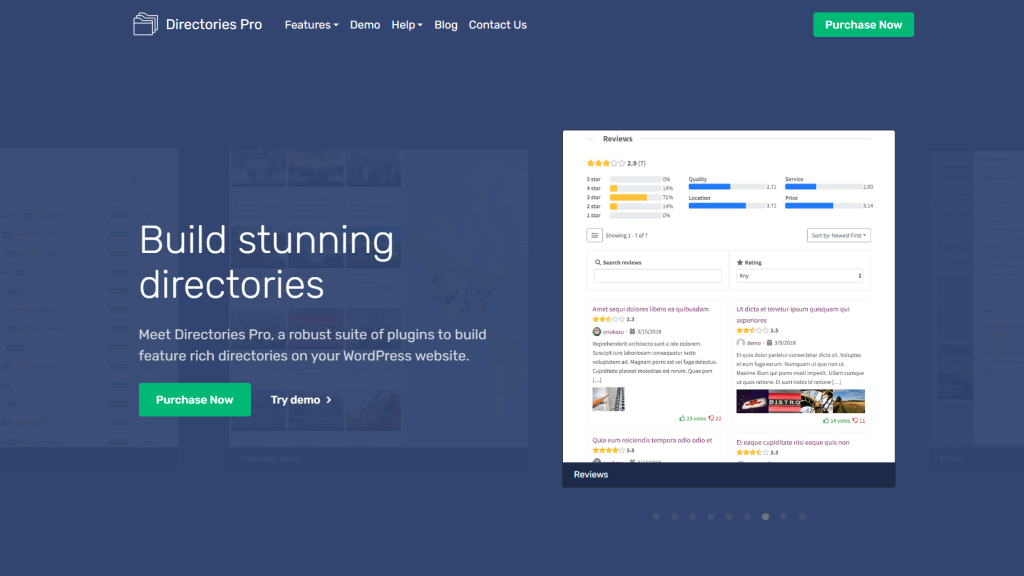
DirectoryPro is a robust WordPress plugin designed to create powerful business directories. It offers a comprehensive set of features to enhance the functionality and user experience of your website. Some key features include:
Customizable listing templates: Create visually appealing listings tailored to your business needs.
Advanced search functionality: Allow users to easily find businesses based on specific criteria.
Map integration: Display business locations using interactive maps for improved navigation.
User reviews and ratings: Enable customers to leave feedback and ratings for listed businesses.
Payment gateways: Monetize your directory by accepting payments for featured listings or memberships.
Pros
- Robust feature set: DirectoryPro offers a wide range of features to create dynamic business directories.
- Flexibility: The plugin provides flexibility for customization, allowing you to tailor the directory to your specific requirements.
- Monetization options: With built-in payment gateways, you can generate revenue by offering premium listing options.
Cons
- Learning curve: Due to its extensive feature set, DirectoryPro may have a steeper learning curve for beginners.
- Complexity: Some users may find the plugin overwhelming due to the abundance of features and options.
Pricing details
DirectoryPro offers several pricing plans to suit different needs:
- Regular license: $39
- Extended License: $195
Each plan includes regular updates and customer support for a specified duration. Additionally, DirectoryPro offers a 30-day money-back guarantee, ensuring customer satisfaction and peace of mind.
Listify
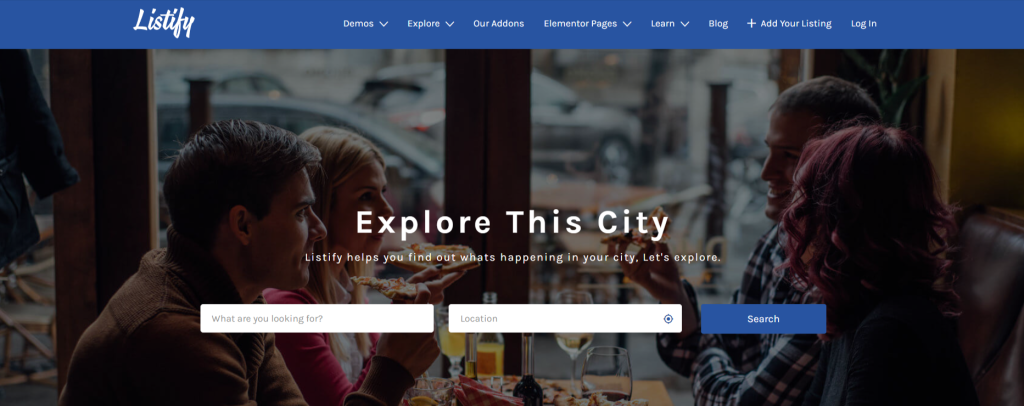
Listify is a popular WordPress plugin that specializes in creating visually stunning and user-friendly business directories. It offers a range of features to help you showcase businesses effectively on your website. Key features include:
User-friendly interface: Listify provides an intuitive dashboard and easy-to-use tools for managing your directory.
Customizable listing layouts: Choose from a variety of pre-designed templates. Furthermore, you can create your own custom layouts to suit your branding.
Location-based search: Allow users to search for businesses based on their location, making it easier for them to find what they’re looking for.
Booking functionality: Integrate booking capabilities into your directory for services like appointments, reservations, or rentals.
Seamless integration: Listify seamlessly integrates with popular WordPress themes and plugins, providing a cohesive user experience.
Pros
- Sleek design: Listify offers modern and visually appealing designs that enhance the overall look and feel of your directory.
- Extensive integrations: The plugin integrates smoothly with various WordPress plugins and themes, allowing for seamless functionality.
- User-friendly interface: Listify’s intuitive dashboard and easy-to-use tools make it simple to set up and manage your directory.
Cons
- Limited customization options: Listify offers customizable layouts. However, some users may find the options somewhat limited compared to other plugins.
- Learning curve: Beginners may encounter a slight learning curve when navigating Listify’s features and settings.
Pricing details
Listify offers a single pricing plan:
- Regular license: $69
The single site license includes regular updates and customer support for one year. Additionally, Listify offers a 30-day money-back guarantee, ensuring customer satisfaction and confidence in their purchase.
BusinessDirectory Plugin

The BusinessDirectory Plugin is a comprehensive solution for creating and managing business directories on your first WordPress website. It comes packed with a range of features to help you showcase businesses effectively and provide a seamless user experience. Key features include:
Robust directory management tools: Easily create, edit, and organize business listings within your directory.
Customizable form fields: Tailor the directory to your specific needs by adding custom fields to capture relevant information about each business.
Google Maps integration: Display business locations on interactive maps for easy navigation and location-based searching.
Support for paid listings and memberships: Monetize your directory by offering premium listing options or membership plans to businesses.
User reviews and ratings: Allow customers to leave feedback and ratings for listed businesses, enhancing credibility and trustworthiness.
Pros
- Comprehensive feature set: The BusinessDirectory Plugin offers a wide range of features to create dynamic and feature-rich business directories.
- Ease of use: Despite its extensive functionality, the plugin is user-friendly and easy to navigate, making it accessible to users of all skill levels.
- Flexibility: With customizable form fields and layout options, you can tailor the directory to your specific requirements and branding.
Cons
- Limited design customization: Some users may find the design customization options somewhat limited compared to other plugins.
- Pricing: While the plugin offers robust features, the pricing may be higher compared to some other directory plugins available for WordPress.
Pricing details
The BusinessDirectory Plugin offers the following pricing plans:
- Basic license: $99
- Pro: $149
- Elite: $249
The single site license includes regular updates and customer support for one year. Additionally, the plugin offers a 30-day money-back guarantee, ensuring customer satisfaction and confidence in their purchase.
GeoDirectory
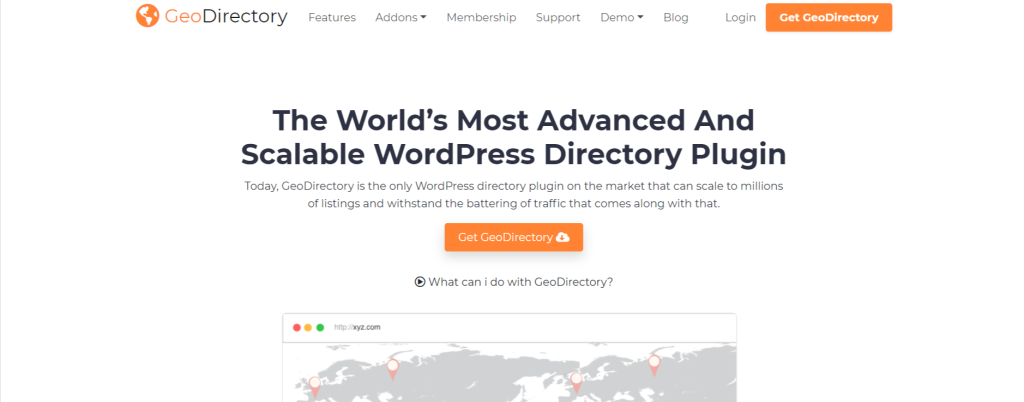
GeoDirectory is a powerful WordPress plugin designed to create location-based directories with advanced functionality. Moreover, it offers a comprehensive set of features to help you build dynamic and interactive directories on your shared server hosting website. Key features include:
Advanced location-based directory functionality: Create directories that are organized based on geographic location. Furthermore, allowing users to search for businesses within a specific area.
Customizable templates: Choose from a variety of pre-designed templates or create your own custom layouts to match your website’s branding.
User reviews and ratings: Enable customers to leave feedback and ratings for listed businesses, enhancing trust and credibility.
Event management: Add and manage events within your directory. Moreover, it allows businesses to promote upcoming events or activities.
Integration with popular WordPress themes: GeoDirectory seamlessly integrates with popular WordPress themes. Furthermore, ensuring compatibility and a cohesive user experience.
Pros
- Powerful geolocation features: GeoDirectory’s advanced geolocation capabilities allow for precise location-based searching and filtering.
- Extensive add-ons: The plugin offers a wide range of add-ons to extend its functionality and cater to specific needs, such as payment gateways, claim listings, and more.
- Integration with popular themes: GeoDirectory integrates seamlessly with popular WordPress themes. Also, it ensures compatibility and a seamless user experience.
Cons
- Learning curve: Due to its extensive feature set, GeoDirectory may have a steeper learning curve for beginners who are not familiar with the plugin.
- Price: While GeoDirectory offers robust features, the pricing may be higher compared to some other directory plugins available for WordPress.
Pricing details:
GeoDirectory offers the following pricing plans:
- Starter (4 Months): $115
- Plus (1 Year): $229
- Professional (Lifetime): $1145
Each plan includes regular updates and customer support for one year. Additionally, GeoDirectory offers a 30-day money-back guarantee, ensuring customer satisfaction and confidence in their purchase.
Sabai Directory

Sabai Directory is a user-friendly WordPress plugin designed to create customizable and feature-rich business directories. Moreover, it offers a range of tools to help you showcase businesses effectively and provide an intuitive user experience. Key features include:
User-friendly interface: Sabai Directory comes with an easy-to-use dashboard and intuitive tools for managing your directory effortlessly.
Customizable listing fields: Tailor the directory to your specific needs by adding custom fields to capture relevant information about each business.
Google Maps integration: Display business locations on interactive maps for easy navigation and location-based searching.
User reviews and ratings: Allow customers to leave feedback and ratings for listed businesses. Moreover, it enhances credibility and trustworthiness.
Support for multiple payment gateways: Monetize your directory by offering premium listing options or memberships with support for various payment gateways.
Pros
- Simplicity and ease of use: Sabai Directory offers a user-friendly interface and intuitive tools. Moreover, it makes creating and managing directories easy for users of all skill levels.
- Flexibility: With customizable listing fields and layout options, you can tailor the directory to your specific requirements and branding.
- Affordable pricing: Sabai Directory offers competitive pricing plans, making it accessible to businesses of all sizes.
Cons
- Limited support documentation: Some users may find the available support documentation somewhat limited compared to other plugins.
- Design customization options: Sabai Directory offers some design customization options. Also, users may find the options somewhat limited compared to other plugins.
Pricing details:
Sabai Directory offers the following pricing plans:
- Regular License: $29
- Professional License: $150
Each plan includes regular updates and customer support for one year. Additionally, Sabai Directory offers a 30-day money-back guarantee, ensuring customer satisfaction and confidence in their purchase.
Connections Business Directory

Connections Business Directory is a simple yet powerful WordPress plugin designed to create business directories with ease. Moreover, it offers essential features to help you organize and display business listings effectively. Key features include:
Simple directory management: Easily create, edit, and organize business listings within your directory.
Customizable templates: Choose from a selection of pre-designed templates to create a professional-looking directory.
Location-based search: Allow users to search for businesses based on their location for enhanced user experience.
Support for various extensions: Extend the functionality of your directory with additional add-ons and extensions.
Comprehensive documentation: Access extensive documentation and support resources to assist you in setting up and managing your directory.
Pros
- Ease of use: Connections Business Directory offers a user-friendly interface and intuitive tools. Furthermore, making it easy for beginners to create and manage directories.
- Extensive documentation: The plugin provides comprehensive documentation and support resources to help users navigate its features and settings effectively.
- Lightweight: Connections Business Directory is lightweight and optimized for performance. Moreover, it ensures fast loading times for your directory.
Cons
- Limited advanced features: Some users may find the plugin lacking in advanced features compared to other directory plugins available for WordPress.
- Design customization options: While the plugin offers customizable templates, users may find the design customization options somewhat limited compared to other plugins.
Pricing details
Connections Business Directory offers a free version with limited features available on the WordPress plugin repository. Moreover, premium extensions and add-ons are available for purchase separately to enhance the functionality of the directory. Additionally, pricing for premium extensions varies depending on the specific features and functionality required.
WP Local Plus

WP Local Plus is a comprehensive WordPress plugin designed to provide a database of business listings for your website. Moreover, it offers a range of features to help you quickly populate your directory with relevant content. Key features include:
Automated content updates: WP Local Plus automatically updates your directory with business listings. Also, saving you time and effort in manually adding and updating listings.
Customizable templates: Choose from a variety of pre-designed templates to display business listings in a visually appealing and organized manner.
Integration with popular affiliate programs: Monetize your directory by integrating with popular affiliate programs and earning commissions on referrals.
Easy customization: Customize the appearance and layout of your directory to match your website’s branding and design aesthetic.
Comprehensive support: Access to comprehensive documentation and customer support to assist you in setting up and managing your directory.
Pros
- Automated content updates: WP Local Plus saves you time by automatically updating your directory with fresh business listings.
- Integration with affiliate programs: Monetize your directory by earning commissions on referrals through integration with popular affiliate programs.
- Easy customization: Customize the appearance and layout of your directory with ease to match your website’s branding and design.
Cons
- Limited customization options: WP Local Plus offers some customization options. Also, users may find the options somewhat limited compared to other directory plugins available for WordPress.
- Dependency on external data sources: WP Local Plus relies on external data sources for business listings which may result in occasional inaccuracies or inconsistencies in the data.
Pricing details:
WP Local Plus is available for purchase at a price of $67 per year. The subscription includes regular updates and customer support. Additionally, WP Local Plus offers a 30-day money-back guarantee, ensuring customer satisfaction and confidence in their purchase.
NameDirectory
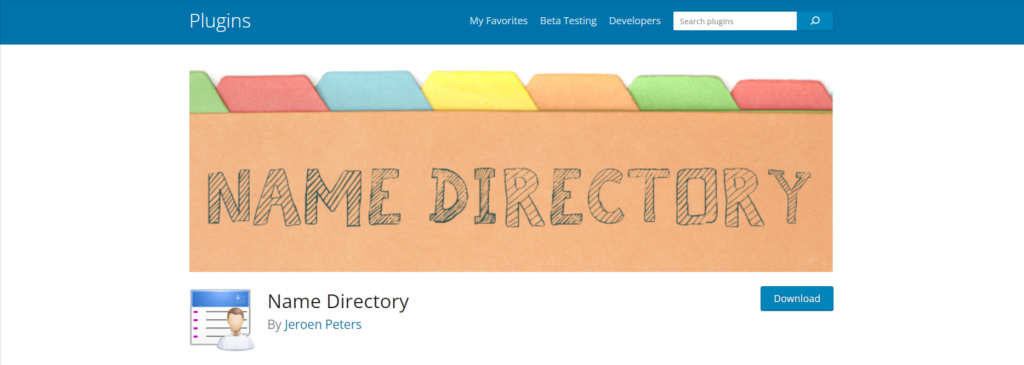
NameDirectory is a lightweight and user-friendly WordPress plugin designed to create simple business directories. Moreover, it may not offer as many advanced features as other plugins. However, it provides essential functionality for showcasing business listings effectively. Key features include:
Simple directory management: Easily create, edit, and organize business listings within your directory.
Basic customization options: Customize the appearance of your directory with basic styling options to match your website’s branding.
Category filters: Allow users to filter business listings by categories for easier navigation.
Google Maps integration: Display business locations on Google Maps to help users locate businesses easily.
Responsive design: Ensure your directory looks great and functions smoothly on all devices, including desktops, tablets, and smartphones.
Pros
- Simplicity: NameDirectory offers a straightforward and user-friendly interface, making it easy for beginners to set up and manage business directories.
- Lightweight: The plugin is lightweight and optimized for performance. Moreover, it ensures fast loading times for your directory.
- Affordable: NameDirectory is available at an affordable price, making it accessible to businesses with budget constraints.
Cons
- Limited advanced features: NameDirectory may not offer as many advanced features as other plugins. Therefore, limiting customization options and functionality.
- Basic customization options: The plugin provides some customization options. However, users may find the options somewhat limited compared to other directory plugins available for WordPress.
Pricing details:
NameDirectory offers offers a free version with limited features available on the WordPress plugin repository. Premium extensions and add-ons are available for purchase separately. Additionally, NameDirectory offers a 30-day money-back guarantee, ensuring customer satisfaction and confidence in their purchase.
EasyLocator
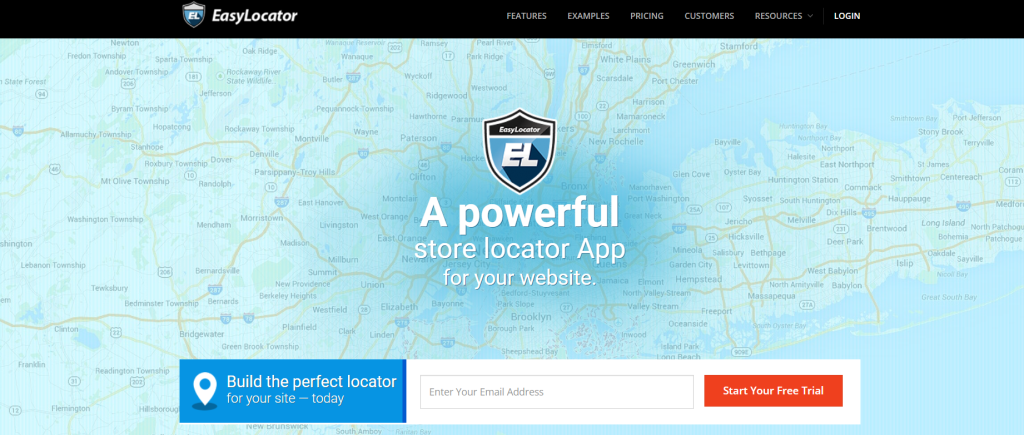
EasyLocator is a specialized WordPress plugin designed to create location-based directories with advanced features. Moreover, it offers a range of tools to help you showcase businesses effectively and provide a seamless user experience. Key features include:
Powerful geolocation features: EasyLocator utilizes advanced geolocation technology to provide precise location-based searching and filtering.
Customizable maps: Choose from a variety of map styles and designs. Furthermore, create visually appealing maps that match your website’s branding.
Advanced search filters: Allow users to search for businesses based on various criteria, such as location, category, and keywords.
Multilingual support: Reach a global audience with support for multiple languages. Moreover, it allows users to access your directory in their preferred language.
Responsive design: Ensure your directory looks great and functions smoothly on all devices, including desktops, tablets, and smartphones.
Pros
- Powerful geolocation features: EasyLocator offers advanced geolocation capabilities for precise location-based searching and filtering.
- Multilingual support: Reach a global audience with support for multiple languages. Also, enhancing accessibility and user experience.
- Responsive design: Ensure your directory looks great and functions smoothly on all devices, improving usability and engagement.
Cons
- Limited customization options: While EasyLocator offers customization options for maps and designs, users may find the options somewhat limited compared to other plugins.
Pricing details
EasyLocator offers various pricing plans starting from $14 per month. The license includes regular updates and customer support. Additionally, EasyLocator offers a 30-day money-back guarantee. Also, it ensures customer satisfaction and confidence in their purchase.
WP Business Listings

WP Business Listings is a lightweight yet powerful plugin designed for creating simple and effective business directories on WordPress websites. It offers customizable listing templates, advanced search filters, and integration with Google Maps for easy location-based searches. The plugin supports multiple categories, enabling businesses to be organized neatly, and it includes user-friendly tools for adding and managing listings.
Customizable Listing Templates: Easily adjust the look and feel of your business directory to match your website’s design.
Google Maps Integration: Allows users to search for businesses by location using interactive maps.
Advanced Search Filters: Users can refine their search by business type, category, or location.
Multiple Business Categories: Support for categorizing businesses, ensuring easy navigation for users.
Responsive Design: Ensures your directory looks great on all devices, including mobile phones and tablets.
Pros
- Beginner-friendly setup: WP Business Listings is easy to install and configure, making it a perfect choice for beginners with no technical expertise required.
- Customizable templates: The plugin provides clean, customizable templates, allowing you to adjust the appearance of your business directory to suit your website’s style effortlessly.
- Mobile compatibility: With its mobile-responsive design, your business directory will look great and work smoothly across all devices, ensuring a user-friendly experience on both desktop and mobile.
Cons
- Limited advanced features: The free version of WP Business Listings provides essential functionality but lacks some advanced features that may be necessary for more complex directories.
- Coding knowledge for customization: While the plugin offers customizable templates, more detailed modifications may require basic coding skills to achieve specific design preferences.
Pricing details
WP Business Listings offers a free version with essential features. For more advanced features like premium templates and additional support, paid add-ons are available starting from $49 per year.
Benefits of Business Directory Plugins for WordPress
Business directory plugins for WordPress offer several benefits, including:
- Enhanced Website Functionality: Integrating a business directory plugin adds a valuable feature to your website, providing users with a centralized hub to explore and discover businesses relevant to their needs.
- Improved User Experience: Business directory plugins streamline the process of finding and accessing information about businesses. Moreover, enhancing the overall user experience by providing a user-friendly interface and intuitive search functionality.
- Increased Website Traffic: By offering a comprehensive directory of businesses, you can attract more visitors to your website who are interested in exploring and engaging with the listed businesses, thereby increasing overall website traffic.
- Boosted SEO: Business directory plugins can contribute to better search engine optimization (SEO). Furthermore, providing relevant content and improving website navigation leads to higher search engine rankings and increased visibility for your website.
- Monetization Opportunities: Many business directory plugins offer monetization options such as paid listings, featured placements, and membership plans. Also, allowing you to generate revenue from your directory by charging businesses for enhanced visibility and promotion.
- Promotion of Local Businesses: Business directory plugins can help promote local businesses with the help of local search optimization. Moreover, it provides a platform for them to showcase their products and services to a targeted audience within their geographic area.
- Brand Authority and Credibility: By curating a directory of reputable businesses, you can establish your website as a trusted source of information within your niche or industry. It eventually enhances your brand authority and credibility among users.
Conclusion
In conclusion, choosing the right WordPress business directory plugin is crucial for enhancing the functionality and user experience of your website. Moreover, it’s essential to consider your specific needs, budget, and desired features before making a decision.
Whether you’re looking to create a comprehensive business directory with advanced search filters and monetization options or a simple directory with basic functionality, there’s a plugin on this list for you. By carefully evaluating the features, pros and cons, and pricing details of each plugin, you can make an informed decision. Moreover, select the plugin that best aligns with your goals and objectives.
Looking to take your WordPress website to the next level? Consider upgrading to WordPress VPS hosting from Ultahost. With enhanced performance, reliability, and scalability, you can ensure your business directory plugin operates seamlessly while providing an exceptional user experience.
FAQ
What is a WordPress business directory plugin?
It’s a tool for creating and managing business directories on WordPress websites, offering features like customizable listings and search functionality.
Why should I use a business directory plugin?
It enhances website functionality, improves visibility, and fosters connections between businesses and users.
How do I choose the right plugin?
Consider features, ease of use, customization options, support, and pricing based on your needs.
Are there free options available?
Yes, plugins like Connections Business Directory and WP Business Listings offer basic functionality for free.
How often should I update the plugin?
Regular updates are essential for compatibility and security, so check for updates often.









