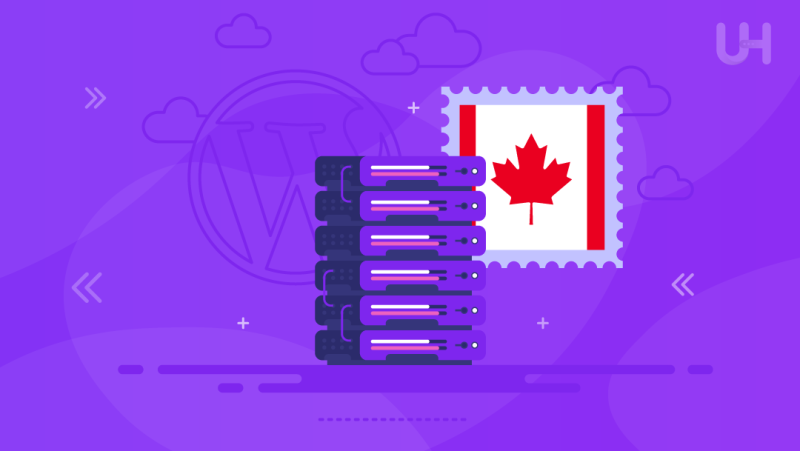Think of your website like a house, and the hosting provider is the foundation – it needs to be solid for everything to work smoothly. In simple terms, we’re here to help you choose the right hosting provider for your website, specifically if you’re running a WordPress site in Canada. Why does it matter? Well, your hosting provider affects how fast your site loads, how secure it is, and if it stays online consistently.
This guide is your roadmap to understanding all the things you need to think about when picking a WordPress hosting provider in Canada. Whether you’re a small local business or a big company wanting to reach Canadians, we’ve got your back. We’ll talk about what features are important, what to look out for, and help you make a choice that fits your website’s needs.
Understanding Your WordPress Hosting Needs
Before jumping to the key considerations, let’s take a moment to reflect on what makes your website unique. Is it a personal blog, a small business site, or perhaps an e-commerce platform? Understanding the nature and purpose of your website is like envisioning the blueprint of your digital space. If it’s a cozy blog, your hosting needs might differ from those of a high-traffic online store. By recognizing the primary function and goals of your site, you lay the groundwork for choosing a hosting provider that aligns perfectly with your goals.
Identifying Specific Requirements: Traffic, Resources, and Scalability
Identifying your traffic volume helps determine the hosting capacity needed to keep things running smoothly. Additionally, consider the resources your website requires. Are you handling a lot of media, or is it a text-heavy space? Understanding resource needs ensures your hosting plan can support your content. Lastly, think about the future. Your website might need room to grow. Scalability is the ability of your hosting to expand seamlessly as your site evolves. By recognizing these specific requirements, you’ll be in a better position to choose a hosting provider that not only meets your current needs but also flexes with your website’s growth.
Key Features to Look for in a WordPress Hosting Provider

Performance and Speed
Picture this: you visit a website, and it takes forever to load. Frustrating, right? Well, your visitors feel the same way. Fast-loading times are like the express lane for your website, ensuring that your audience doesn’t lose interest while waiting for your content to appear. But it’s not just about keeping your visitors happy; speed is also a crucial factor for search engines like Google. They love speedy websites because it enhances the overall user experience. So, when choosing a WordPress hosting provider, think of speed as the VIP pass to a smoother, more enjoyable online journey for both your visitors and your website’s search engine rankings.
Explore Your Ideal Hosting Solution in Canada!
Ready to elevate your WordPress website’s performance and security in the Canadian digital sphere? Discover tailored hosting solutions with Ultahost’s Canada Managed WordPress Hosting.
Reliability and Uptime
If you are running a 24/7 shop, and it’s closed unexpectedly. Not great for business, right? The same principle applies to your website. Uptime is the measure of how often your website is up and running, and available for visitors. It’s like having your digital storefront open for business. High uptime is crucial because your website should be accessible whenever someone wants to drop by. Downtime, on the other hand, is like hanging a “Closed” sign on your virtual door – visitors can’t enter, browse, or make purchases.
The importance of high uptime goes beyond mere convenience; it directly impacts your website’s reliability and, consequently, your audience’s trust. When choosing a WordPress hosting provider, prioritize those with a proven track record of maintaining high uptime, ensuring that your store remains open for business 24/7, and creating a positive and reliable experience for your audience.
Security Measures
Security is the digital guardian of your website, and ensuring a safe online environment is paramount. One of the first things to check is whether the hosting provider offers SSL certificates. It’s like an encrypted passcode for your website, ensuring that data exchanged between your site and its visitors remains secure. Next up, consider firewalls – the virtual protectors that protect your website from malware. Firewalls act as a protective shield, monitoring and filtering out potential threats before they can harm your website.
Moreover, your website needs routine backups too. These backups are lifesavers in case something goes wrong. Whether it’s accidental data loss, a cyber-attack, or any unforeseen mishap, having regular backups ensures that you can restore your site to a previous healthy state. When selecting a WordPress hosting provider, prioritize those who take security seriously, offering these essential features to keep your website safe and sound.
Customer Support
Customer support is the safety net – when things get tricky, you want someone reliable to catch you. Similarly, in WordPress hosting, responsive customer support is your lifeline when technical glitches or questions arise. A hosting provider with excellent customer support acts as your go-to guide, swiftly addressing any concerns and ensuring your website stays up and running smoothly. It’s like having a trustworthy friend on standby, ready to assist when you need it most. The role of responsive customer support is not just about solving problems; it’s about providing peace of mind, knowing that expert assistance is just a message or call away.
Availability & Response Time
When your website encounters a hiccup, the last thing you want is to be stuck in a maze of automated responses or waiting endlessly for help. That’s why it’s crucial to examine the available support channels and response times offered by your hosting provider. Check for options like live chat, email, or phone support, and ensure they align with your preferences and urgency. Faster response times mean quicker issue resolution, minimizing any potential downtime for your website. While selecting a WordPress hosting provider, consider their customer support as your digital ally – readily available, responsive, and committed to ensuring your online journey remains smooth sailing.
Tips for Migration and Set-Up
Moving your WordPress site to a new Canadian dedicated server may seem like a daunting task, but with the right guidance, it can be a seamless transition. Start by creating a backup of your current website to ensure you have a copy of all your files and data. Then, choose a convenient time for the migration to minimize potential disruptions. Inform your visitors in advance, and consider putting your site in maintenance mode temporarily.
Verify the success of the migration by thoroughly testing your site on the new host before finalizing the switch. Use a Canadian VPS to ensure that your audience experiences minimal downtime and continues enjoying your content without interruptions.
Steps to Set Up WordPress on the Chosen Hosting Provider
Setting up WordPress on your new hosting provider is an important step in establishing a strong online presence. Begin by accessing the control panel of your server, commonly using tools like cPanel or Plesk. Many hosting providers offer one-click installations for WordPress, simplifying the process significantly.
Follow the installation wizard, inputting essential details like your site’s name, description, and administrative credentials. Once WordPress is installed, customize your website by choosing a theme that aligns with your brand and installing essential plugins to enhance functionality. Don’t forget to configure basic settings, such as permalinks and time zones, to optimize the user experience.
With these steps, you’ll be well on your way to a successful set-up WordPress site on your chosen hosting provider, ready to captivate your audience with a better experience.
Conclusion
In wrapping up, picking the right place to host your WordPress website in Canada is a big deal. We’ve talked about knowing your website’s needs, the need for speed, reliability, security, and the value of good customer support. When you’re moving your site or setting up a new one, these tips will come in handy.
Lastly, with our hosting solutions tailored for your Canadian audience, experience a hassle-free transition to hosting designed to meet your unique needs. Migrate for free, and let us show you the difference!
FAQ
Why is uptime crucial for your website in Canada?
Uptime is the time your website is available to visitors. High uptime ensures your site is accessible 24/7, fostering reliability and trust among your audience.
What security features should I look for in a hosting provider?
Check for SSL certificates, which secure data exchange, firewalls for protection against threats, and regular backups to safeguard your content.
Why choosing the right hosting provider is important?
Your hosting provider is like the foundation of your online home. It influences your website’s speed, security, and overall performance. In the Canadian context, factors like data regulations and user expectations make the choice even more critical.
How do I know if a hosting provider has a good track record?
Look for reviews and testimonials from other users. Reliable hosting providers often have positive feedback regarding uptime, customer support, and overall satisfaction.