How to Disable Greylisting for cPanel Email
Greylisting is a technique used by mail servers to bloc...
The “550 No such user here” email error is a common issue that can occur when attempting to send an email to a specific address. This error typically indicates that the recipient’s email address is incorrect or invalid and that the recipient’s account has been disabled or deleted.
In this post, we will understand how to fix “550 no such user here”. There are several steps you can take to resolve it.
Before diving into the solutions it is important to understand why SMTP 550 no such user here error occurs. Here are the primary reasons:
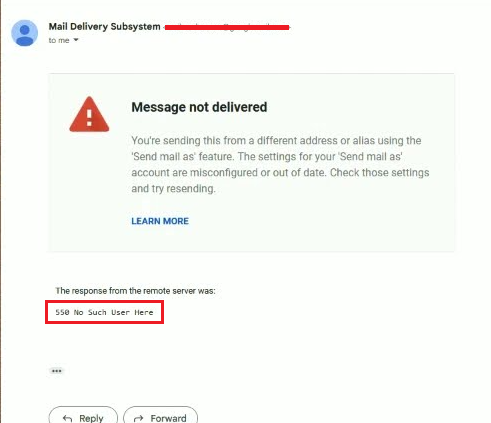
Here are some steps you can take to resolve the 550 no such user here Gmail or 550 no such user here Outlook:
Carefully check the recipient’s email address for any errors. Even a single typo can prevent delivery. Ensure that the domain name for example gmail.com and yahoo.com is correct and active.
Verify that your email provider’s spam filters or blocklists are not preventing your emails from reaching the recipient. If you are using a custom email server ensure that the DNS settings are configured correctly. You can use the Ultahost DNS lookup tool to verify your domain DNS configuration.
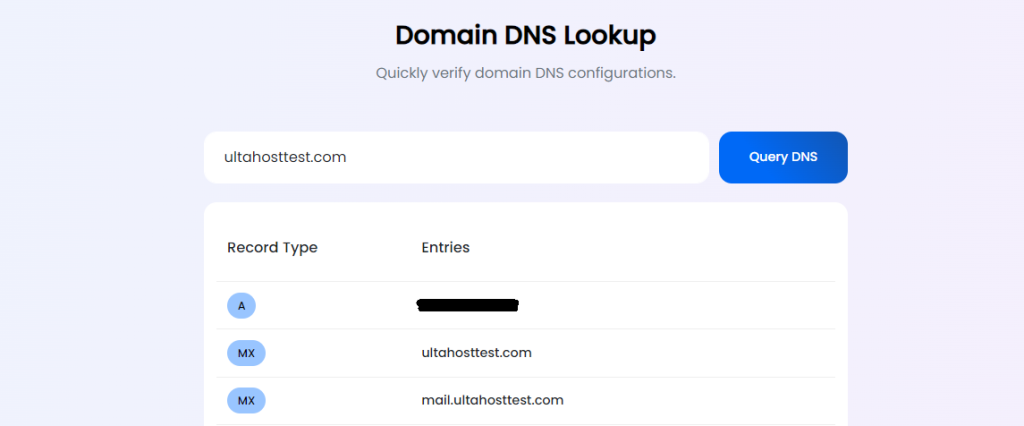
To check an email server’s MX records using the dig command follow these steps:
1. The exact method for opening a terminal or command prompt depends on your operating system. On Windows, you can search for “Command Prompt” in the Start menu. On macOS and Linux, you can open the Terminal application.
2. Type the following command into the terminal or command prompt replacing example.com with the domain name of the email server, you want to check:
dig -t mx example.com
This command will query the DNS servers for the MX records of the specified domain.
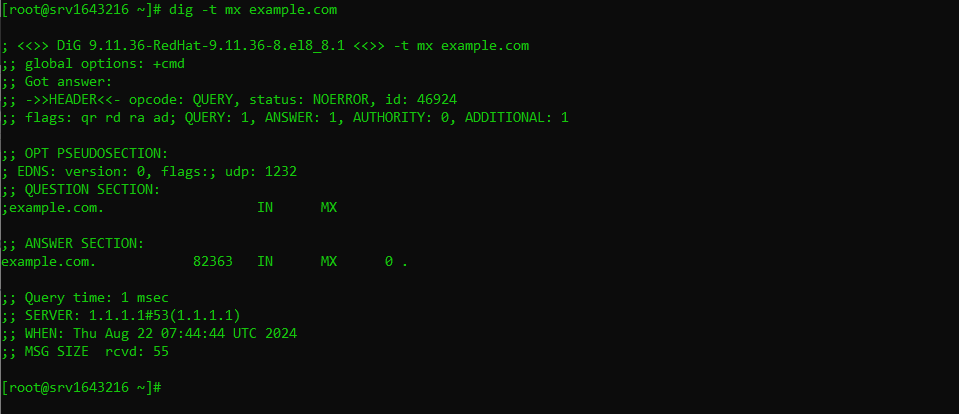
3. The dig command will display the MX records for the domain. Each record will include the following information:
For example, the output might look like this:
In this example, mail.example.com has a higher priority then smtp.example.com so it will be used as the primary mail exchanger.
4. Compare the MX records returned by the dig command with the MX records configured on your email server. If the MX records are incorrect or missing you may need to update your DNS settings.
If you continue to encounter issues try sending the email from a different email account to see if the problem persists. If the recipient’s email provider is experiencing an outage or technical difficulties, it may be causing the error.
In some cases switching to a different email provider may be necessary. This can be especially helpful if you are experiencing persistent issues with your current provider.
Get a Professional Email for Your Domain
Host your business email on a secure, privacy-guaranteed, and promote your site with every message you send with an email address that matches your website.
Following are important notes while resolving “550 no such user here” email error:
The “550 No such user here” email error is a common issue that can encountered. However, by understanding the underlying causes and following the troubleshooting steps outlined in this guide you can effectively resolve this error and ensure that your emails are delivered successfully.
Frustrated with your server not sending emails? Free troubleshooting guides can help but often the issue lies in server configuration. Ultahost’s fast VPS server offers a pre-optimized solution that is specifically designed for quick email services. This means your emails will land in inboxes, not spam folders, without complex server settings.
It means the email address you’re trying to send to doesn’t exist on the recipient’s mail server.
This error usually occurs due to incorrect email addresses or issues with the recipient’s mail server.
Double-check the email address for typos or contact the recipient to confirm their address.
No, this error is not related to a full inbox; it indicates the email address itself isn’t recognized.
It’s typically a problem on the recipient’s side but you can check with your provider to rule out any issues.
Verify the recipient’s email address and ensure you’re using the correct domain.
It’s usually a permanent error, but you can try sending the email later or contacting the recipient directly.