How to Fix Mixed Content Error After SSL Inst...
Implementing an SSL certificate is crucial to ensuring ...
Have you encountered the PR_END_OF_FILE_ERROR? especially create delays in your web browsing. This error message specific to Mozilla Firefox indicates an unexpected interruption during a secure connection attempt which signifies a disrupted secure connection between your browser and a website preventing you from accessing it.
In this post, we will discuss what is PR_END_OF_FILE_ERROR and its causes. Further, this guide provides solutions on how to fix PR_END_OF_FILE_ERROR and restore your secure browsing experience.
This error is specific to Firefox and arises when an unexpected interruption occurs during the handshake process that establishes a secure connection. This handshake involves exchanging encryption keys between your browser and the website to ensure your data is safe during transmission.
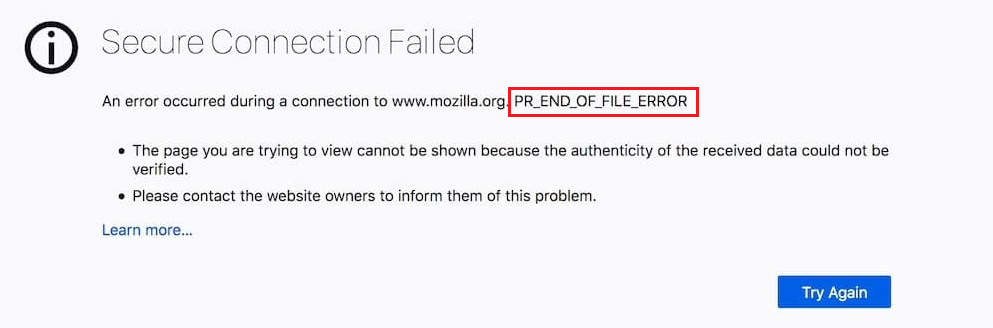
The following are the causes of PR_END_OF_FILE_ERROR that cause disruption:
Unlock the power of Ulta Web Hosting
Ultahost offers budget-friendly web hosting plans with features like unlimited bandwidth, SSL certificates, and easy content management systems installation.
Before diving into solutions make sure you have a reliable internet connection that causes slow website loading. Restarting your router and modem can sometimes clear up network problems. Additionally have your antivirus or firewall software readily accessible as you might need to temporarily disable it for troubleshooting purposes.
We’ll explore a series of solutions, progressing from the simplest to more involved methods. Try each solution in order and see if it resolves the error before moving on to the next.
1. Refresh the Page: A simple refresh by pressing F5 or clicking the refresh icon can sometimes resolve temporary glitches that caused the error.
2. Restart Firefox: Closing and reopening Firefox can clear temporary data and potentially rectify the issue.
3. Disable Security Software: As mentioned earlier, security software can sometimes cause this issue. Try temporarily disabling your antivirus or firewall and see if the error persists. Remember to re-enable your security software afterward as browsing without protection is risky.
4. Disable VPN or Proxy: If you are using a VPN or proxy service disable it and attempt accessing the website again. If the issue is resolved, consider VPN for troubleshooting or switching to a different server.
5. Reset Firefox SSL Settings: Corrupted SSL settings within Firefox can be reset by clearing your browser cache and cookies in fact “Clear All History” from the history dialog.
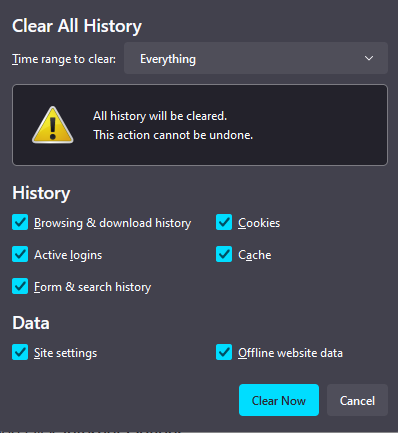
6. Disable DNS over HTTPS: This is a relatively new feature in Firefox that encrypts DNS Server requests, potentially causing conflicts. Here’s how to disable it:
Open Firefox and navigate to the “Preferences” option. Go to “Network & Settings”. Under “Connection Settings,” click on “Settings”. Remove the Default Protection box next to “Enable DNS over HTTPS” then restart Firefox.
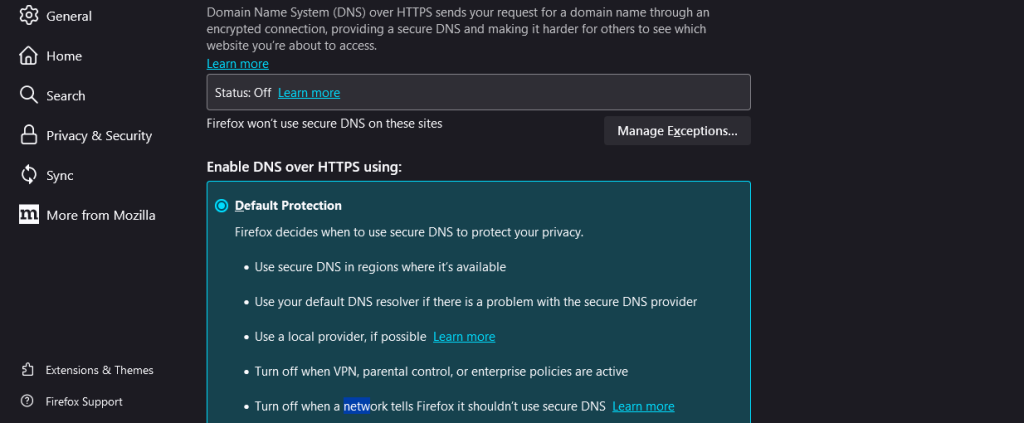
7. Create a New Firefox Profile: In rare cases, a corrupted profile within Firefox might be the culprit. Creating a new profile essentially creates a fresh installation of Firefox without affecting your bookmarks, browsing history, or add-ons.
8. Clearing Browser Cache and Cookies: Consider clearing your browser cache and cookies, or checking for outdated Firefox versions and updating if necessary.
Following are important notes on how to fix the PR_END_OF_FILE_ERROR, especially in Firefox:
The PR_END_OF_FILE_ERROR can be solved easily by systematically working through the solutions you can restore your secure browsing experience and confidently navigate the web. If the issue persists after all providing solutions, seeking help from the website support or Mozilla support can be a valuable next step.
Hope you like this guide. For this kind of issue, you need to be familiar with configurations so consider a user-friendly solution Ultahost’s CyberPanel VPS hosting plan which offers a visual interface for managing common website errors. Focus on creating content and let Ultahost handle your technical aspect
These errors usually occur due to connection problems between your browser and the server often caused by network issues or website misconfigurations.
You can try refreshing the webpage, clearing your browser cache, or checking your internet connection.
Repeated occurrences of PR_END_OF_FILE_ERROR may indicate underlying issues with your internet connection, browser settings, or website server.
While some instances of PR_END_OF_FILE_ERROR may be beyond your control, you can minimize their occurrence by keeping your browser and operating system updated.