How to Install Vim on Ubuntu
Vim (Vi IMproved) is one of the best Linux text editors...
Kubernetes is an open-source container orchestration system that automates the deployment, scaling, and management of containerized applications. It provides a robust framework for deploying, managing, and scaling containerized applications in various environments, including on-premises, cloud, and hybrid infrastructures. With Kubernetes, users can efficiently manage containerized applications, ensuring high availability, scalability, and reliability.
By installing Kubernetes on Ubuntu 22.04, users can leverage the power of container orchestration to streamline their application deployment and management processes. Kubernetes offers features such as automated rollouts and rollbacks, self-healing, resource allocation, and load balancing, making it an ideal choice for deploying and managing containerized applications. Ubuntu users can benefit from improved application scalability, reduced downtime, and increased efficiency, allowing them to focus on developing and deploying applications rather than managing infrastructure.
In this guide, we will walk you through the step-by-step process to install Kubernetes Ubuntu 22.04, covering the necessary prerequisites, installation steps, and post-installation configurations.
The first method to install Kubernetes on Ubuntu 22.04 is by using the Snap package manager. This method is straightforward and involves only two commands:
snap install kubectl --classic
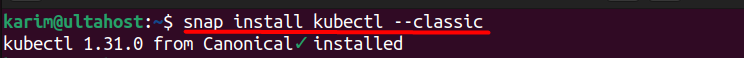
This command installs the Kubernetes command-line tool, kubectl, using Snap. Here’s a breakdown of the command:
When you run this command, Snap will download and install the kubectl package and its dependencies. Before installing Kubernetes on Ubuntu we need to understand how to install Snap on Ubuntu to allow you to easily install and manage applications.
Once the installation is complete, you can verify the version of kubectl using this command. Here’s what each part of the command does:
kubectl version --client
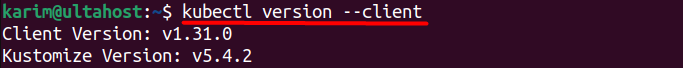
Running this command will display the version of kubectl installed on your system, along with the build date and Go version.
Install Kubernetes on Our Ubuntu VPS!
Get the reliability of the world’s most popular Linux distro and the flexibility of a virtual server. Enjoy blazing-fast speeds and low latency.
The second method to download Kubernetes on Ubuntu 22.04 is by downloading the binary package directly from the official Kubernetes repository. This method involves downloading the binary, verifying its integrity, and installing it manually:
curl -LO "https://dl.k8s.io/release/$(curl -L -s https://dl.k8s.io/release/stable.txt)/bin/linux/amd64/kubectl"
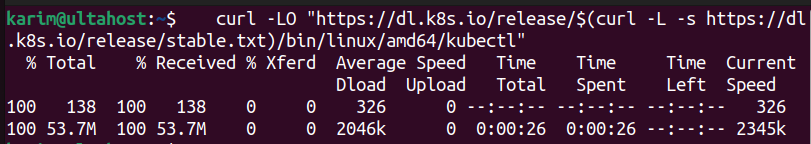
This command downloads the Kubernetes binary from the official repository. Here’s a breakdown of the command:
When you run this command, curl will download the Kubernetes binary to your current working directory.
This command downloads the SHA256 sum of the Kubernetes binary. The SHA256 sum is a digital fingerprint of the file that ensures its integrity:
curl -LO "https://dl.k8s.io/release/$(curl -L -s https://dl.k8s.io/release/stable.txt)/bin/linux/amd64/kubectl.sha256"
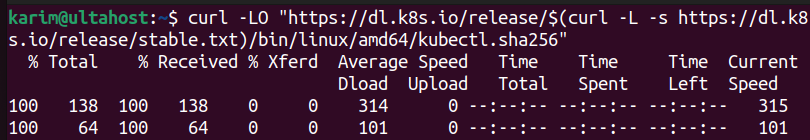
This command downloads the SHA256 sum of the Kubernetes binary. The SHA256 sum is a digital fingerprint of the file that ensures its integrity.
The command is similar to the previous one, except that it downloads the SHA256 sum file instead of the binary.
This command verifies the integrity of the Kubernetes binary by comparing its SHA256 sum with the one downloaded earlier. Here’s what each part of the command does:
echo "$(cat kubectl.sha256) kubectl" | sha256sum --check
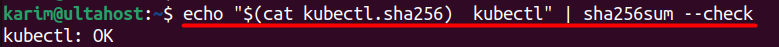
This command installs the Kubernetes binary to the /usr/local/bin/ directory:
sudo install -o root -g root -m 0755 kubectl /usr/local/bin/kubectl
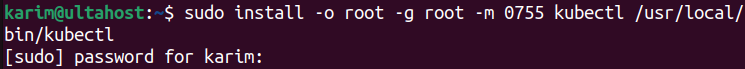
When you run this command, the Kubernetes binary will be installed to the /usr/local/bin/ directory, and you will be able to run it from anywhere in the system.
This command verifies the installation of Kubernetes by displaying the version of the client:
kubectl version --client
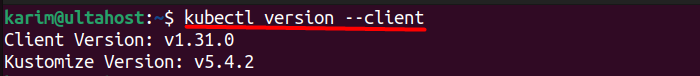
Running this command will display the version of kubectl installed on your system.
Learn also How to Install Minikube on Ubuntu
Kubernetes provides the following key features to manage and orchestrate containerized applications efficiently:
Kubernetes offers several benefits for application deployment and management:
This guide provides a comprehensive walkthrough of installing Kubernetes on Ubuntu 22.04, highlighting two distinct methods: using the Snap package manager and installing via a binary package. Both methods are viable and offer a straightforward way to get Kubernetes up and running on Ubuntu.
While both installation methods are effective, the Snap package manager method is more streamlined, requiring only two commands to install and verify the Kubernetes client. In contrast, the binary package method involves several steps, including downloading the binary, verifying its integrity, and manually installing it. However, the binary package method provides more control over the installation process and can be useful for users who prefer a more hands-on approach. Ultimately, the choice of installation method depends on individual preferences and needs.
Discover seamless VPS hosting solutions with Ultahost, where reliability converges with security. Ultahost ensures efficient server management and dedicates resources to guarantee optimal speed and stability. Elevate your online presence with us.
Kubernetes is an open-source container orchestration platform designed to automate deploying, scaling, and managing containerized applications. It helps you manage complex containerized applications with ease.
Kubernetes provides features such as automatic scaling, load balancing, self-healing, and rolling updates, which are essential for managing modern containerized applications efficiently.
On each worker node, run the command provided by the kubeadm init output from the master node. It will look something like this:
sudo kubeadm join <MASTER_IP>:<PORT> –token <TOKEN> –discovery-token-ca-cert-hash sha256:<HASH>
Check the status of the nodes:
kubectl get nodes
Check the status of the pods:
kubectl get pods –all-namespaces