How to Install Helm on Windows
Helm is a package manager for Kubernetes that helps to ...
Perl is a powerful programming language that’s been around for over 30 years. It’s great for tasks like text processing, system administration, and network programming. Perl’s popularity comes from its ability to handle these tasks quickly and efficiently. It’s widely used by developers and engineers to automate system tasks and build complex web applications.
In this article, we’ll walk you through the process of installing Perl on Windows. Moreover, we’ll cover everything from downloading the correct version to configuring your Perl environment. By following these simple steps, you’ll be able to access Perl on your Windows system and start using it for your development needs.
Before you begin installing Perl on Windows, make sure your system meets the following requirements:
Your system should meet the following hardware requirements:
Read Also: How to Install Composer on Windows 10
Perl can be installed on the following Windows versions:
To install Perl on Windows, you’ll need to download and install Strawberry Perl, which is a popular Perl distribution for Windows. Strawberry Perl includes everything you need to get started with Perl, including the Perl interpreter, documentation, and a selection of popular modules.
Note: You can also install ActiveState Perl or other Perl distributions on Windows. However, Strawberry Perl is a popular and widely-used option.
To get started with Perl on Windows, you’ll need to download the Perl distribution from its official website. For this guide, we’ll be using Strawberry Perl, a popular distribution known for its user-friendliness and comprehensive package. Furthermore, it comes bundled with essential modules, making it an excellent choice for beginners and experienced Perl developers alike:
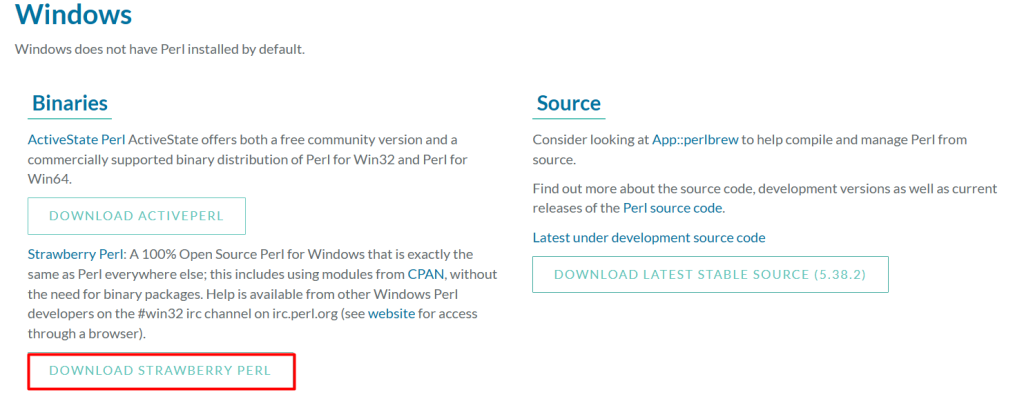
This will navigate you to the official website of strawberry perl from where you can download it:
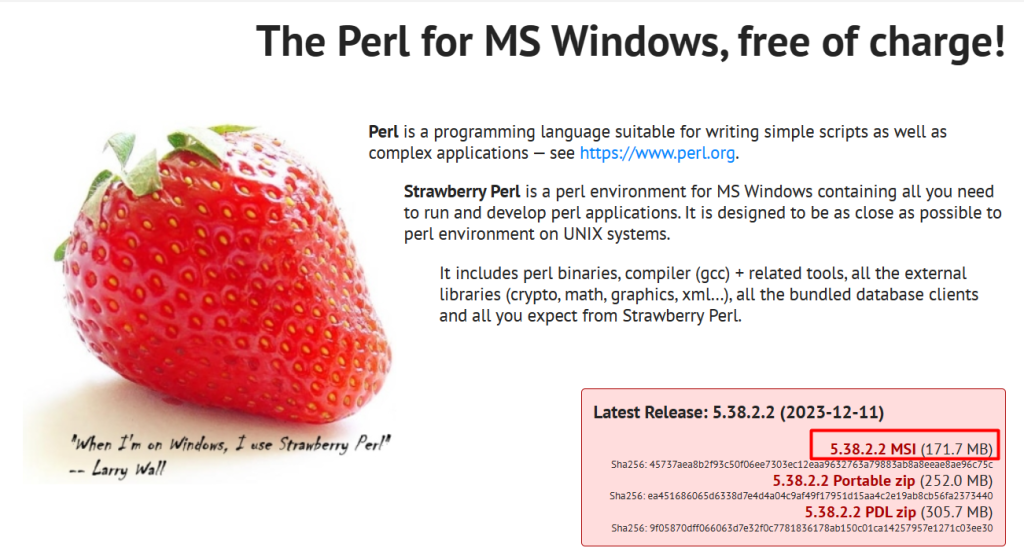
Strawberry Perl is a popular choice among Perl developers due to its ease of use and comprehensive package. Furthermore, it includes the Perl interpreter, documentation, and a selection of popular modules, making it an excellent choice for beginners and experienced developers alike. Additionally, Strawberry Perl is regularly updated to ensure that it stays compatible with the latest Windows versions and Perl releases.
Strawberry Perl includes a wide range of features and tools to help you get started with Perl development. Some of the key features include:
Get Started with a Windows 10 VPS
Ready to take your Perl development to the next level? With a Windows 10 VPS from UltaHost, you can enjoy enhanced performance, reliability, and flexibility for all your scripting and web development needs.
When the downloading is complete, you need to execute the .msi file to start the installation process. When you do that then you will see the welcome screen:
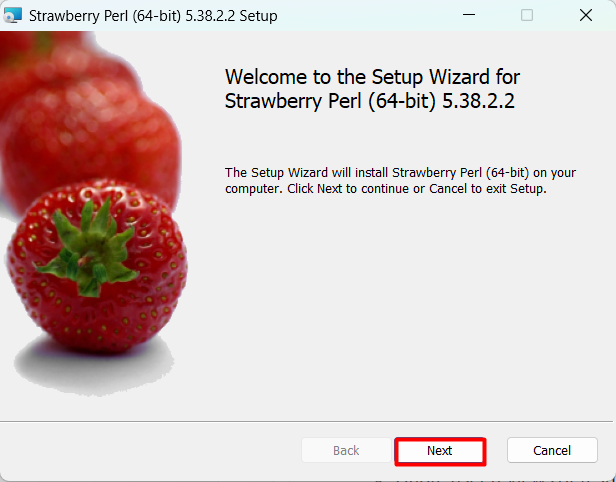
Before proceeding with the installation, you’ll be presented with the End-User License Agreement (EULA). This is a critical step, as it outlines the terms and conditions of using Strawberry Perl:
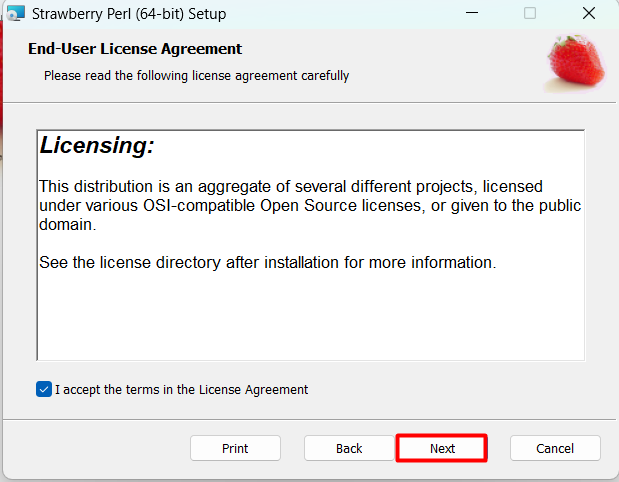
By doing so, you’re granting permission to install Strawberry Perl on your system and agreeing to the terms and conditions of use.
Next, you’ll be prompted to choose the installation location for Strawberry Perl. This is where the Perl executable, libraries, and documentation will be installed on your system. Furthermore, please select a directory that has sufficient free space and is easily accessible:
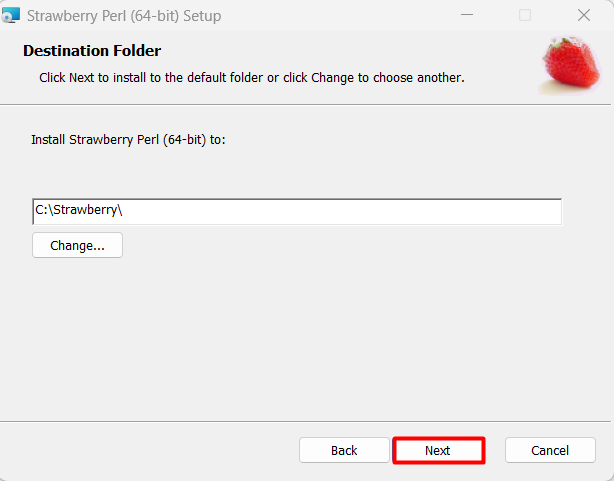
You’ve now reached the final step in the installation process. Review the installation settings to ensure everything is correct.
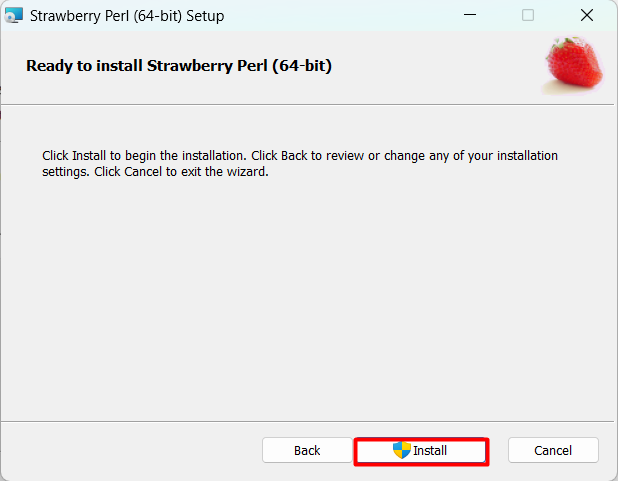
When you start the installation it will automatically put its path in the environment variables as well. Furthermore, environment variables play a crucial role in configuring your system to work seamlessly with Perl. By setting up the correct environment variables, you ensure that Perl can find its executables, libraries, and modules, and interact correctly with other applications on your system.
When the installation is complete you need to click on Finish button as a last step to close the installation:
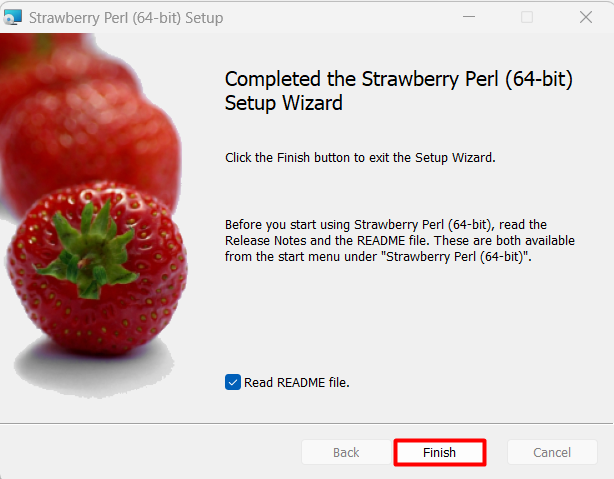
After successfully installing perl, it’s essential to verify that Perl is correctly installed and accessible on your system using the below command:
perl -v
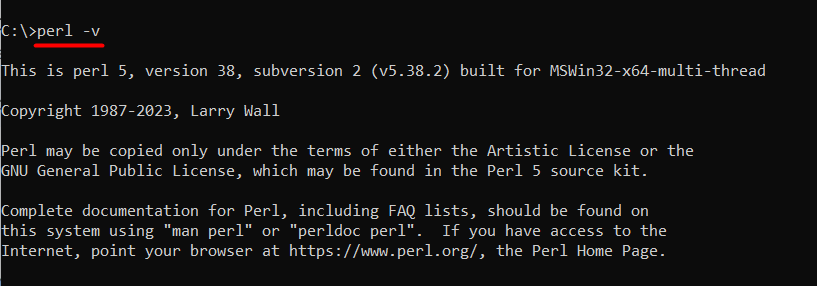
The output clearly shows that the perl has been installed and setup successfully on Windows.
Installing Perl on Windows is a straightforward process that requires minimal system resources and configuration. By following the simple steps outlined in this article, you can easily download and install Strawberry Perl, a popular and user-friendly Perl distribution, on your dedicated Windows server. With Strawberry Perl, you’ll have access to a comprehensive package that includes the Perl interpreter, documentation, and a selection of popular modules
The step-by-step instructions provided will guide you through accepting the End-User License Agreement, choosing the installation location, and initiating the installation process. Once installed, you can verify the successful installation by running the “perl -v” command, which will display the version of Perl installed on your system. Moreover, by completing the installation process, you’ll be able to verify that Perl is correctly installed and accessible on your system.
If you want to further elevate the development environment, consider exploring the Windows hosting solutions from UltaHost. With robust performance and reliable support, UltaHost can provide the perfect platform for your Perl projects.
Perl is a high-level, interpreted programming language known for its versatility and powerful text processing capabilities.
Perl is useful for system administration, web development, network programming, and more. It provides robust text processing capabilities and a wide range of modules for various tasks.
You can download Perl for Windows from the official Strawberry Perl website or ActiveState Perl website. Strawberry Perl is a popular choice because it includes a complete Perl e
Strawberry Perl is a Perl environment for Windows that includes the Perl interpreter, related utilities, and all necessary libraries. It is designed to be as close to a native Perl environment as possible.
ActiveState Perl is another distribution of Perl for Windows, offering enterprise-level support and additional features for developers.