How to Install Perl on Windows
Perl is a powerful programming language that's been aro...
TensorFlow, a powerful open-source machine learning library developed by Google, has revolutionized the field of deep learning. Its flexible architecture and extensive capabilities make it a go-to choice for developers, researchers, and data scientists tackling complex problems like image recognition, natural language processing, and predictive modeling. Whether you’re building cutting-edge AI applications or exploring the world of machine learning, mastering TensorFlow is crucial.
This comprehensive guide will equip you with the knowledge and skills to confidently install TensorFlow on your Windows machine. Moreover, we’ll explore various installation methods, including using pip, Anaconda, and optimizing for GPU acceleration. By the end of this step-by-step guide, you’ll be ready to embark on your TensorFlow journey and unlock the potential of this powerful library.
Before diving into the installation process, let’s ensure your Windows system meets the minimum requirements for a smooth TensorFlow experience.
The most common and straightforward way to install TensorFlow on Windows is using the pip package manager. Moreover, pip is a powerful tool for installing and managing Python packages, making it a convenient choice for installing TensorFlow.
pip stands for “Pip Installs Packages”. Pip for Python on Windows is the default package installer. Moreover, it allows you to easily install and manage Python libraries from the Python Package Index (PyPI), a vast repository of open-source Python packages.
Get Started with Windows Hosting for TensorFlow
Ready to take your TensorFlow projects to the next level? Discover the power and reliability of Windows Hosting with Ultahost. Start building and deploying your machine-learning models with ease. Get started today!
If you don’t have Python 3.x installed, download the latest version from the official Python website.
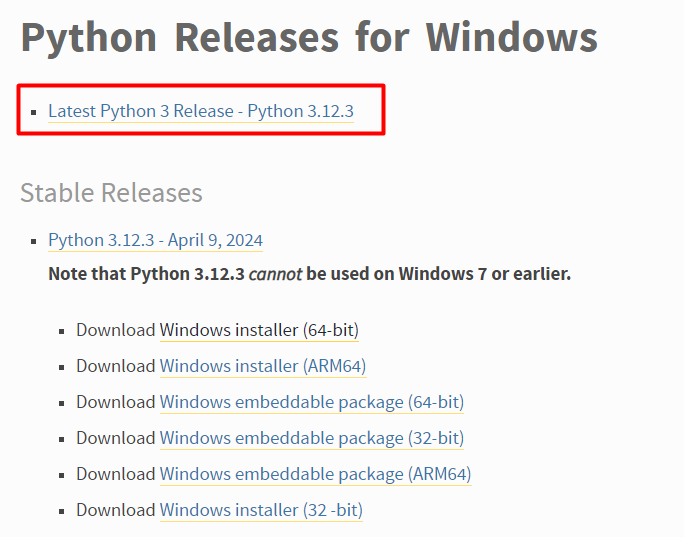
During installation, make sure to check the PIP option which you will need later to install TensorFlow:
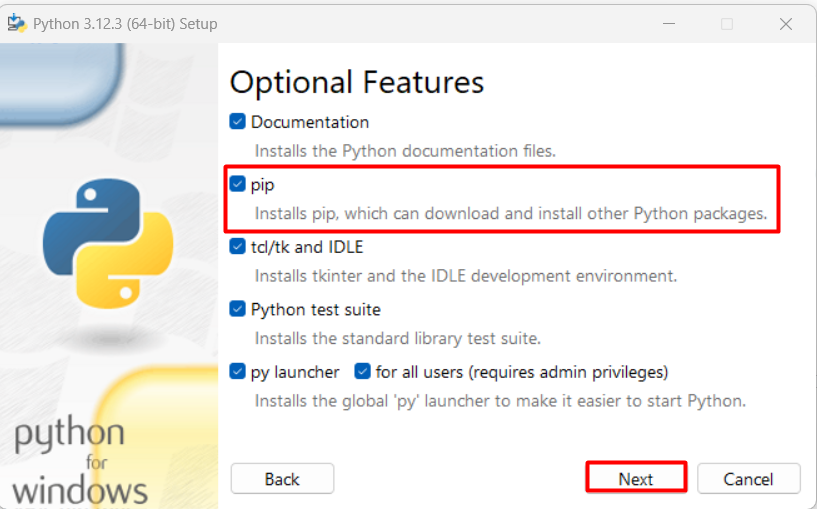
Moreover, you need to make sure to add the python path to the environment variable. Otherwise, the command prompt won’t recognize the commands associated with Python:
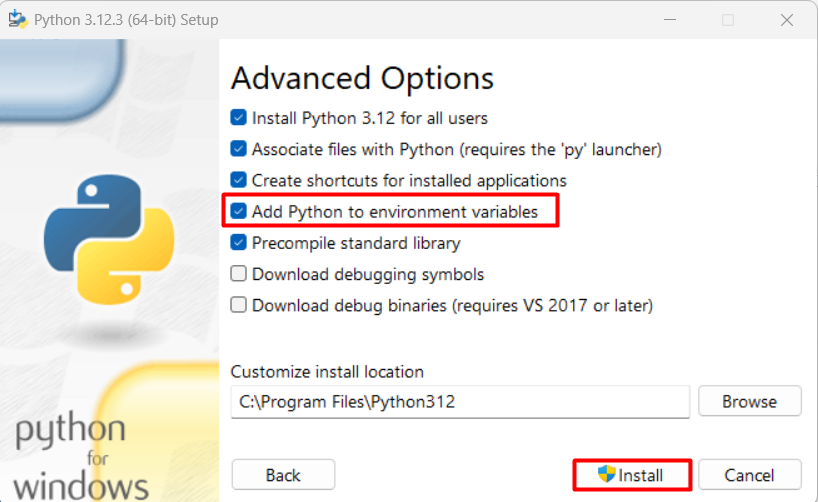
When you install python, then you need to execute the below command in the command prompt for verification:
python -V
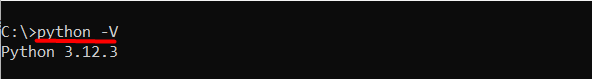
If you are able to see the Python version, then it means that the Python is installed and working successfully.
In your command prompt or PowerShell, run the following command to install TensorFlow:
Verifying Python Installation
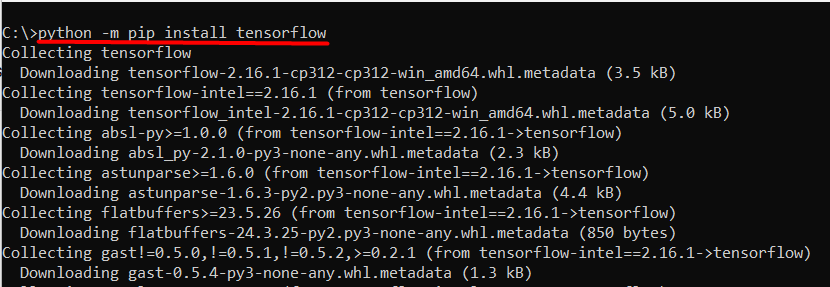
This command will download and install the latest stable version of TensorFlow.
Open a Python interpreter by typing python in your command prompt or PowerShell.
Import TensorFlow and print its version:
import tensorflow as tf print(tf.__version__)
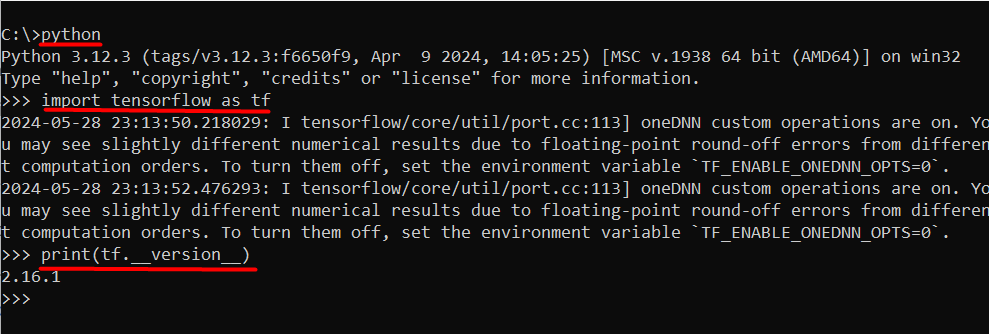
If the installation was successful, you should see the TensorFlow version printed.
TensorFlow is a powerful open-source machine learning library that has revolutionized the field of deep learning. To unlock its full potential, it’s crucial to master its installation on your Windows machine. Furthermore, this comprehensive guide has taken you through the step-by-step process of installing TensorFlow using pip, ensuring your system meets the minimum requirements, and verifying the installation.
By following these instructions, you’ve successfully installed TensorFlow and are now ready to embark on your machine learning journey. With TensorFlow at your fingertips, you can explore the world of image recognition, natural language processing, and predictive modeling. Moreover, remember to optimize your installation for GPU acceleration and ensure you have the required dependencies, such as Python 3.x and additional libraries like NumPy and SciPy.
Whether you’re a beginner or an experienced developer, following these steps will help you get TensorFlow up and running smoothly. For an optimized environment tailored to your Python projects, consider Python Hosting with Ultahost.
TensorFlow is an open-source machine learning library developed by Google. Moreover, it is widely used for building and training neural networks and other machine learning models.