How to Install PostgreSQL on Ubuntu
PostgreSQL or Postgres as it is known, is one of the mo...
PostgreSQL is a powerful, open-source relational database management system (RDBMS) that allows users to efficiently store, manage, and retrieve large amounts of structured data. Its purpose is to provide a scalable, reliable, and secure platform for various applications, from small-scale web applications to large-scale enterprise systems. As a database management system, PostgreSQL enables users to define, manipulate, and control access to databases.
However, as databases grow in size, it becomes essential to monitor and manage their storage capacity to ensure optimal performance, prevent data corruption, and maintain data integrity. Understanding the size of your PostgreSQL databases and tables is crucial for effective capacity planning and resource allocation.
It helps identify trends in data growth, enabling proactive measures to optimize performance and address potential issues before they escalate. Furthermore, knowing the size of your data can inform backup and recovery strategies, ensuring that data remains secure and accessible. In this guide, we will explore the different methods to accurately determine the Postgres database size and tables.
You can manage PostgreSQL database with SSH command line. PostgreSQL provides several methods to determine the size of databases and tables. Here are some of the most common methods:
The pg_size_pretty function is a convenient method to determine the size of a database or table in a human-readable format. This function takes the size in bytes as an argument and returns the size in a format like ‘1 GB’ or ‘2 MB’:
-- Drop Table if it Exists
DROP TABLE IF EXISTS employee;
-- Create Table
CREATE TABLE employee (
id SERIAL PRIMARY KEY,
name VARCHAR(120) NOT NULL,
salary INT NOT NULL
);
-- Insert Dummy Data
INSERT INTO employee (name, salary)
SELECT 'Employee ' || n, (1000 + (n % 3) * 1000) AS salary
FROM generate_series(1, 1000) AS n; -- Generates 1000 employee records
-- Execute Size Queries
SELECT pg_size_pretty(pg_database_size(current_database())) AS database_size; -- Get current database size
-- Uncomment below line if you've created a tablespace
-- SELECT pg_size_pretty(pg_tablespace_size('test_tablespace')) AS tablespace_size; -- Get tablespace size (if applicable)
SELECT pg_size_pretty(pg_relation_size('employee')) AS table_size; -- Get table size
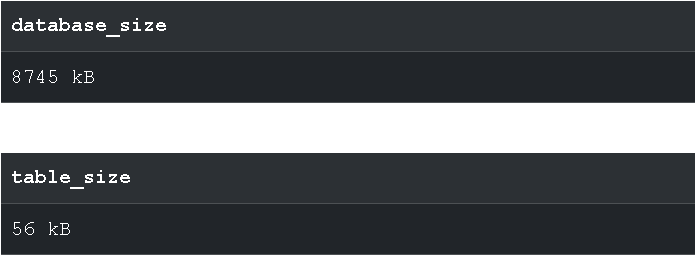
In this method, the code demonstrates how to use the pg_size_pretty function to determine the sizes of a PostgreSQL database and table in a user-friendly format. It begins by dropping any existing employee table to ensure a clean setup. A new employee table is then created, consisting of an id, name, and salary columns.
To populate the table, the code generates 1,000 employee records with varying salary amounts. Following the data insertion, the code executes queries to retrieve the sizes of the current database and the employee table. The pg_database_size function is used to fetch the overall database size, while the pg_relation_size function specifically targets the employee table.
This approach provides a clear overview of storage utilization, helping database administrators manage their resources effectively.
Another method to determine the size of a database is by using the pg_database_size function. This function returns the size of a database in bytes. To use this function, you would execute the following SQL command: SELECT pg_database_size(‘database_name’); This command will return the size of the specified database in bytes:
-- Drop Table if it Exists
DROP TABLE IF EXISTS employee;
-- Create Table
CREATE TABLE employee (
id SERIAL PRIMARY KEY,
name VARCHAR(120) NOT NULL,
salary INT NOT NULL
);
-- Insert Dummy Data
INSERT INTO employee (name, salary)
SELECT 'Employee ' || n, (1000 + (n % 3) * 1000) AS salary
FROM generate_series(1, 1000) AS n; -- Generates 1000 employee records
-- Execute Database Size Queries
SELECT pg_database_size(current_database()) AS database_size_bytes; -- Get current database size in bytes
SELECT pg_size_pretty(pg_database_size(current_database())) AS database_size_human_readable; -- Get current database size in human-readable format
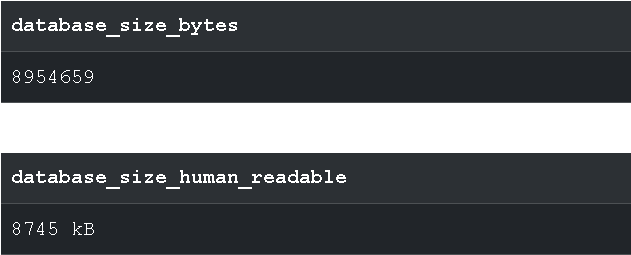
In this method, the code demonstrates how to determine the Postgres size of database using the pg_database_size function. It begins by dropping any existing employee table to ensure a clean setup. A new employee table is then created with columns for id, name, and salary, followed by the insertion of 1,000 employee records with varying salary amounts.
After populating the table, the code executes two queries to retrieve the size of the current database. The first query uses pg_database_size to return the size in bytes, while the second query utilizes pg_size_pretty to convert that byte size into a more human-readable format.
This method effectively provides both the precise database size in bytes and an easily understandable size representation, aiding in effective resource management.
Explore Reliable Storage Solutions with UltaHost!
UltaHost SSD storage is better suited for storing massive amounts of information or files that are accessed frequently because of its faster throughput.
The pg_tablespace_size function is used to determine the size of a tablespace in bytes. To use this function, you would execute the following SQL command: SELECT pg_tablespace_size(‘tablespace_name’); This command will return the size of the specified tablespace in bytes:
-- Drop Table if it Exists
DROP TABLE IF EXISTS employee;
-- Create Table
CREATE TABLE employee (
id SERIAL PRIMARY KEY,
name VARCHAR(120) NOT NULL,
salary INT NOT NULL
);
-- Insert Dummy Data
INSERT INTO employee (name, salary)
SELECT 'Employee ' || n, (1000 + (n % 3) * 1000) AS salary
FROM generate_series(1, 1000) AS n; -- Generates 1000 employee records
-- Execute Tablespace Size Queries
SELECT pg_tablespace_size('pg_default') AS tablespace_size_bytes; -- Get size of the default tablespace in bytes
SELECT pg_size_pretty(pg_tablespace_size('pg_default')) AS tablespace_size_human_readable; -- Get size of the default tablespace in human-readable format
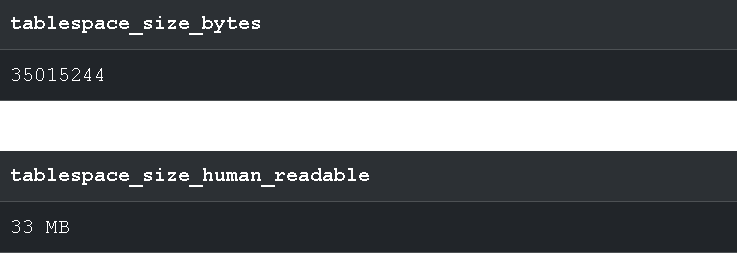
In this method, the code demonstrates how to determine the size of a PostgreSQL tablespace using the pg_tablespace_size function. It begins by dropping any existing employee table to ensure a fresh setup and then creates a new employee table with columns for id, name, and salary.
After inserting 1,000 employee records with varying salaries, the code executes two queries to obtain the size of the default tablespace. The first query retrieves the size in bytes using pg_tablespace_size, while the second query utilizes pg_size_pretty to present this size in a more human-readable format.
This method effectively provides both the precise byte size of the tablespace and an easily understandable representation, facilitating better resource management within the PostgreSQL environment.
To Postgres get table size or index, you can use the pg_relation_size function. This function returns the size of a table or index in bytes. To use this function, you would execute the following SQL command: SELECT pg_relation_size(‘table_name’); This command will return the size of the specified table or index in bytes:
-- Drop Table if it Exists
DROP TABLE IF EXISTS employee;
-- Create Table
CREATE TABLE employee (
id SERIAL PRIMARY KEY,
name VARCHAR(120) NOT NULL,
salary INT NOT NULL
);
-- Insert Dummy Data
INSERT INTO employee (name, salary)
SELECT 'Employee ' || n, (1000 + (n % 3) * 1000) AS salary
FROM generate_series(1, 1000) AS n; -- Generates 1000 employee records
-- Execute Table Size Queries
SELECT pg_relation_size('employee') AS table_size_bytes; -- Get size of the employee table in bytes
SELECT pg_size_pretty(pg_relation_size('employee')) AS table_size_human_readable; -- Get size of the employee table in human-readable format
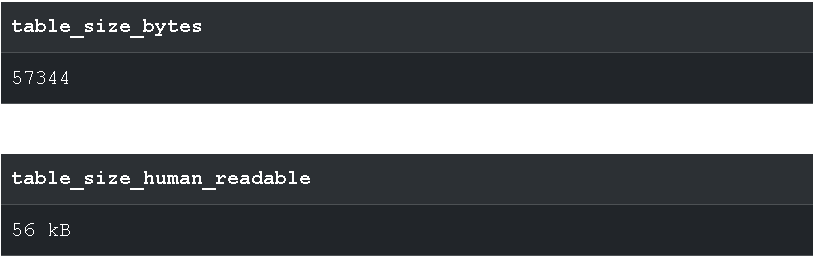
In this method, the code outlines how to determine the size of a table or index using the pg_relation_size function. It begins by dropping any existing employee table to create a fresh environment. A new employee table is then created with columns for id, name, and salary, followed by the insertion of 1,000 employee records with varying salary amounts.
After populating the table, the code executes two queries to retrieve the size of the employee table. The first query returns the size in bytes, while the second query converts this byte size into a more human-readable format.
This method effectively provides both the exact size of the table in bytes and an easily understandable representation, aiding in efficient resource management.
In addition to determining the size of a table, you may also want to determine the total size of a table, including indexes and toast tables. The pg_total_relation_size function is used for this purpose. This function returns the total size of a table, including indexes and toast tables, in bytes.
To use this function, you would execute the following SQL command: SELECT pg_total_relation_size(‘table_name’); This command will return the total size of the specified table, including indexes and toast tables, in bytes:
-- Drop Table if it Exists
DROP TABLE IF EXISTS employee;
-- Create Table
CREATE TABLE employee (
id SERIAL PRIMARY KEY,
name VARCHAR(120) NOT NULL,
salary INT NOT NULL
);
-- Insert Dummy Data
INSERT INTO employee (name, salary)
SELECT 'Employee ' || n, (1000 + (n % 3) * 1000) AS salary
FROM generate_series(1, 1000) AS n; -- Generates 1000 employee records
-- Execute Total Table Size Queries
SELECT pg_total_relation_size('employee') AS total_table_size_bytes; -- Get total size of the employee table in bytes
SELECT pg_size_pretty(pg_total_relation_size('employee')) AS total_table_size_human_readable; -- Get total size of the employee table in human-readable format
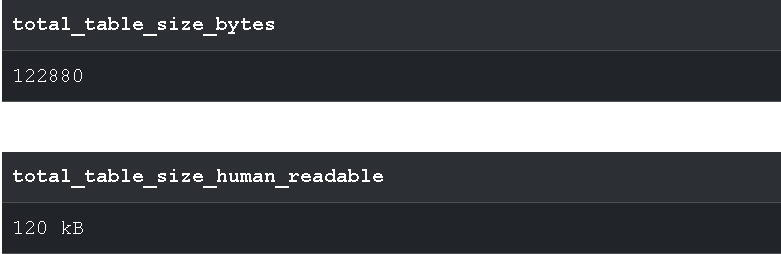
In this method, the code demonstrates how to determine the total size of a table, including its indexes and toast tables, using the pg_total_relation_size function. It begins by dropping any existing employee table to ensure a clean setup. A new employee table is then created with columns for id, name, and salary, followed by the insertion of 1,000 employee records with varying salaries.
After populating the table, the code executes two queries to retrieve the total size of the employee table. The first query provides the total size in bytes, while the second query converts this byte size into a more human-readable format.
This method effectively gives a comprehensive view of the storage requirements for the table, aiding in efficient resource management and planning.
Learn also How to Install PostgreSQL on Ubuntu.
Understanding the size of PostgreSQL databases and tables offers several key advantages:
Accurately determining the Postgres table size is essential for effective resource management and capacity planning. This guide highlights five key methods for assessing size: the pg_size_pretty function, which provides human-readable sizes for databases and tables; the pg_database_size function, which returns the size of a database in bytes; and the pg_tablespace_size function, which focuses on the size of specific tablespaces.
Additionally, the pg_relation_size function allows users to measure the size of individual tables or indexes, while the pg_total_relation_size function encompasses the total size of a table, including its indexes and toast tables. By utilizing these methods, database administrators can monitor storage utilization, identify growth trends, and implement proactive measures to maintain optimal performance and data integrity, ultimately enhancing the reliability and efficiency of their PostgreSQL environments.
Enhance your web applications with Ultahost’s NVMe VPS hosting provides a powerful solution. Our plans provide a secure and performant environment for creating applications. Enjoy maximum adaptability, limitless bandwidth, and top-notch performance at an affordable price.
You can check the total size of a database using the following SQL command:
SELECT pg_size_pretty(pg_database_size(‘your_database_name’));
This will return the size in a human-readable format.
To find the sizes of all databases in your PostgreSQL server, you can run:
SELECT datname, pg_size_pretty(pg_database_size(datname)) AS size
FROM pg_database;
To find the size of a specific table, use:
SELECT pg_size_pretty(pg_total_relation_size(‘your_table_name’));
This includes the size of all indexes associated with the table.
PostgreSQL does not provide a direct way to get the size of individual columns, but you can estimate it by using the pg_column_size() function on a sample of data:
SELECT pg_column_size(your_column_name) FROM your_table_name LIMIT 100;
You would need to calculate the average size from the sample.
pg_relation_size(‘your_table_name’) returns the size of the table itself, excluding indexes and any associated TOAST data.
pg_total_relation_size(‘your_table_name’) includes the size of the table, all indexes, and any TOAST data.
Yes, you can get the size of the indexes on a specific table using:
SELECT pg_size_pretty(pg_indexes_size(‘your_table_name’));
You can create a stored procedure or a script that runs these queries periodically and stores the results for monitoring purposes.