How to Determine the Size of PostgreSQL Datab...
PostgreSQL is a powerful, open-source relational databa...
A structured CSV file can be imported into your MySQL database and data added instantly. If you manage customer lists, product details, or any form of results, mastering the import process is crucial. Importing data from CSV to MySQL assists with organizing, querying, and analyzing. It’s also how most people transfer data from different systems and applications.
This article illustrates multiple ways of importing CSV documents to MySQL, depending on how comfortable with technology and its concepts you are.
Verify that you have the appropriate permissions and your CSV file is in the correct format. As a rule, Comma Separated Values (CSV) are standardized, but edges exist, like specific delimiters. Make sure there are no empty rows or superfluous characters inside data cells, and all columns contain similar kinds of data (i.e., including dates) for all rows.
I trust you have MySQL database logon and you have been granted the required permissions (that is FILE and INSERT rights).
Regardless of technique set up, there exist three distinct approaches to upload CSV files into a MySQL database. Each approach depends on the level of skill of the user in question.
Learn about How to connect MySQL Database with PHP Website.
This user-friendly graphical interface is good starting point for beginners and also experienced users alike. Following are the steps on how to use MySQL workbench:
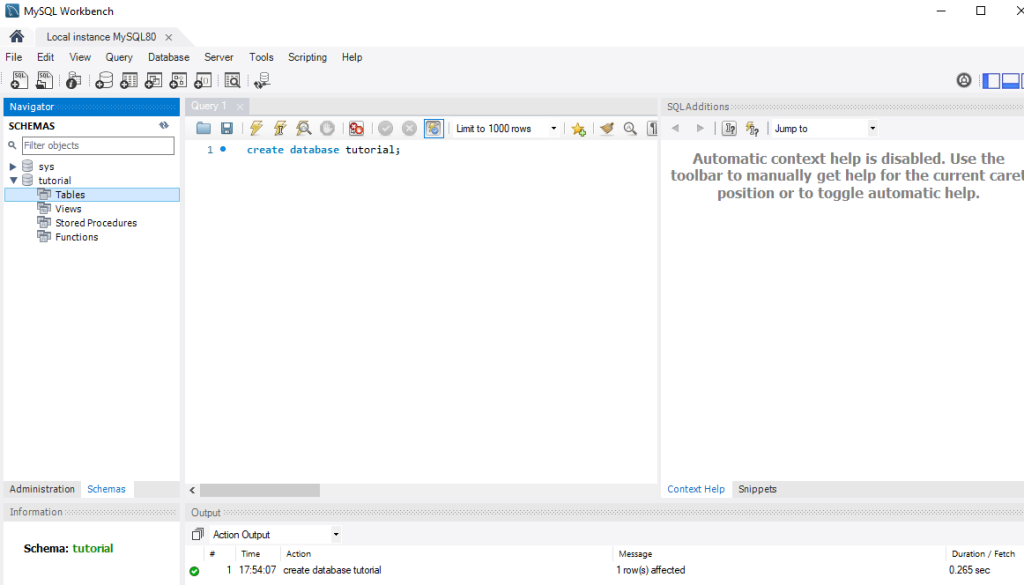
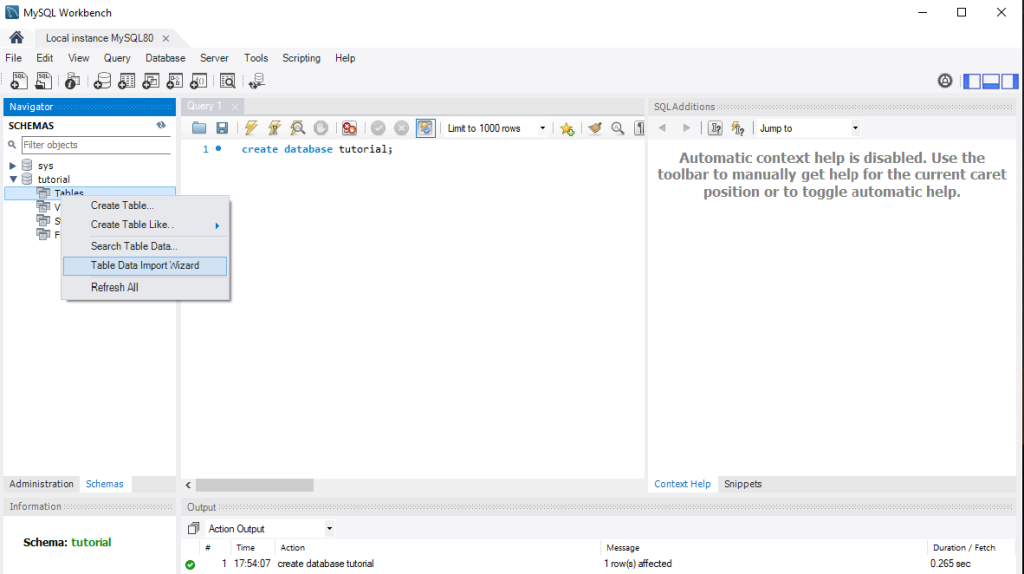
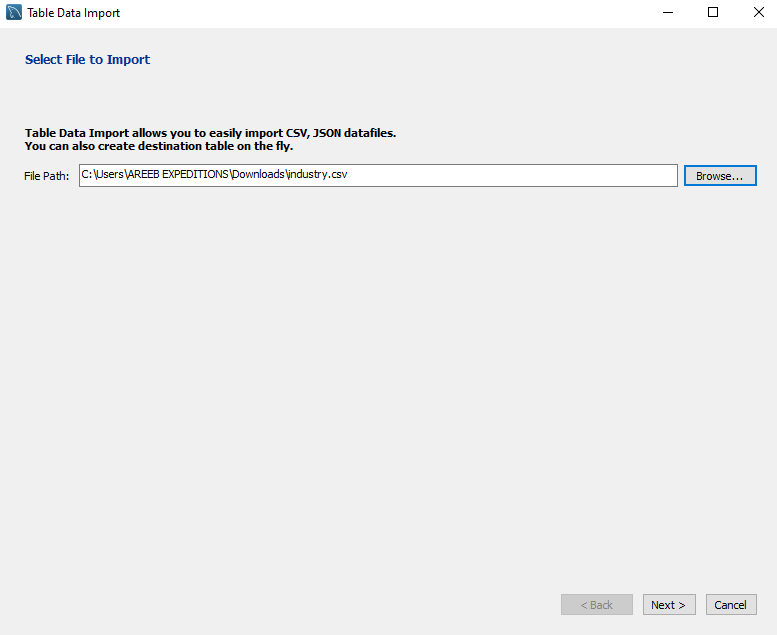
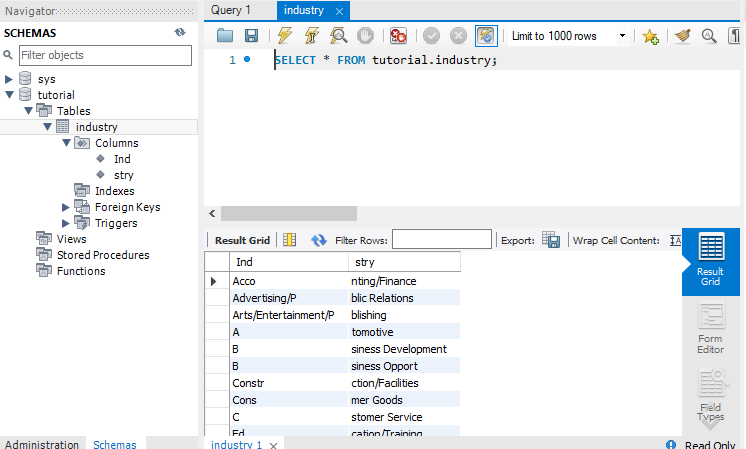
Level up your website with MySQL hosting today!
Is your website bogged down by a slow, unreliable database? Experience Ultahost blazing-fast speeds, and reliability, for management of MySQL databases.
This web-based administration tool offers another graphical interface for managing your database. Following is the guide on how CSV import phpMyAdmin tool:

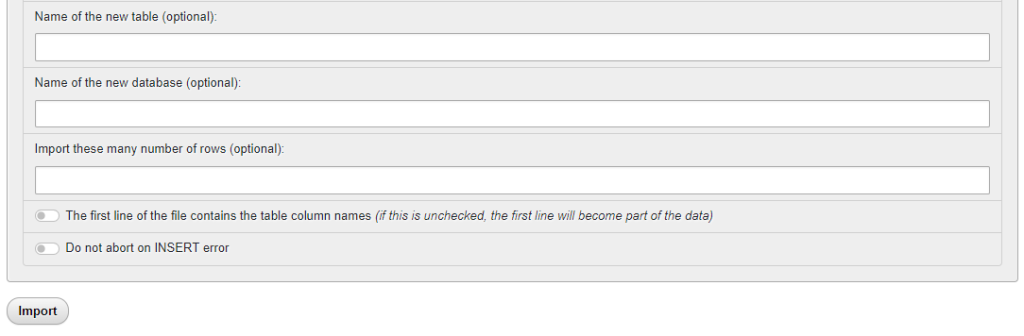
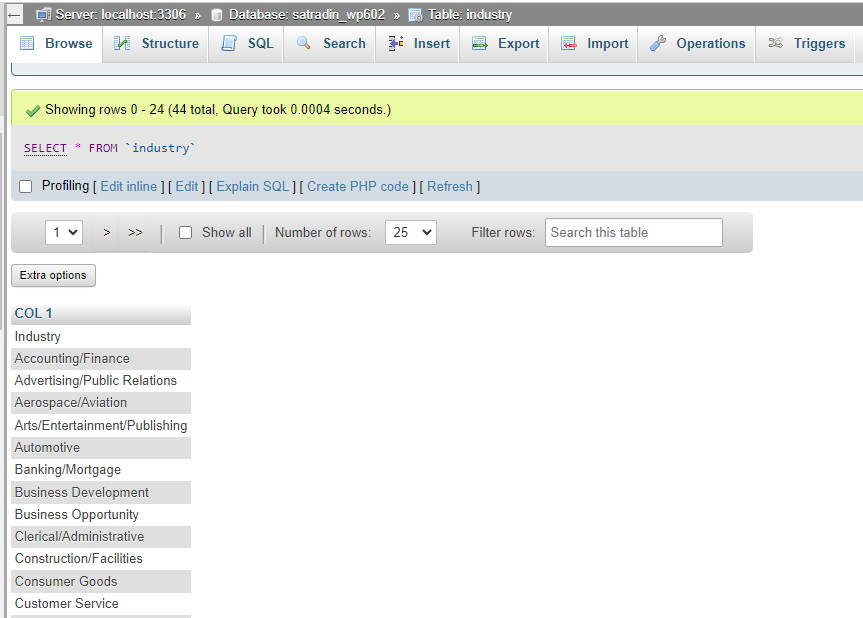
To convert CSV to MySQL, use the command line interface you can use the LOAD DATA INFILE statement directly within MySQL:
LOAD DATA INFILE '/path/to/your/file.csv' INTO TABLE your_table_name FIELDS TERMINATED BY ',' LINES TERMINATED BY '\n' IGNORE 1 LINES;
By following these steps, you can successfully import your CSV file into your MySQL database and unlock the start working of your data for analysis and management. Remember to choose the method that best suits your comfort level and technical expertise. If you are new to this starting with MySQL workbench or phpMyAdmin’s guided interfaces is a good approach.
Mastered the importing of databases in MySQL, to handle your database management, experiment with queries, and watch your SQL skills. So, take your MySQL expertise to the next level with Ultahost’s NVMe VPS hosting. Unlock the power of your databases without sacrificing security, control, or speed.
Use the MySQL command “LOAD DATA INFILE” followed by the file path to import your CSV data.
Yes, tools like MySQL Workbench or phpMyAdmin offer user-friendly interfaces to import CSV files into your MySQL database.
Ensure your CSV file has columns separated by commas and follows the correct order of fields corresponding to your MySQL table.
Large CSV files may require adjusting MySQL server settings like “max_allowed_packet” for the import process.