How to Install GCC Compiler on Linux
GCC (GNU Compiler Collection) is a widely used compiler...
The which command in Linux is a simple yet powerful utility that helps users locate the executable file associated with a given command including binaries, scripts, and aliases. This can be particularly useful when you have multiple versions of a program installed or when you want to verify the path of a command.
In this article, we will explore the various aspects of the Linux which command including its syntax, options, and practical examples.
The which command is a part of the GNU Core Utilities and is available on most Unix-like operating systems including Linux. It is used to identify the location of executables in the system’s PATH. When you type a command in the terminal the shell searches through the directories listed in the PATH environment variable to find the executable file. The which command helps you determine which executable will be executed when you run a command.
The most common use of which command Linux is to find the full path to a command:
which [options] [command]
Here, command is the name of the executable you want to locate. For example, to find the location of the ls command, you would use:
which ls

This command will output the full path of the ls executable typically in /bin/ls.
The which command comes with a few options that can enhance its functionality:
To find the which command version you can use the following:
which --version
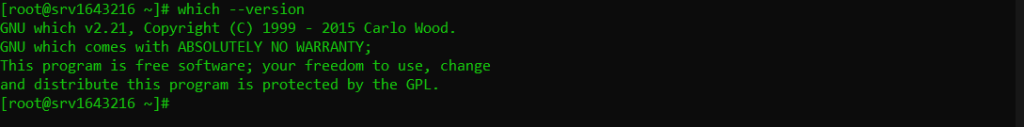
You can explore which command by using it’s help option:
which --help
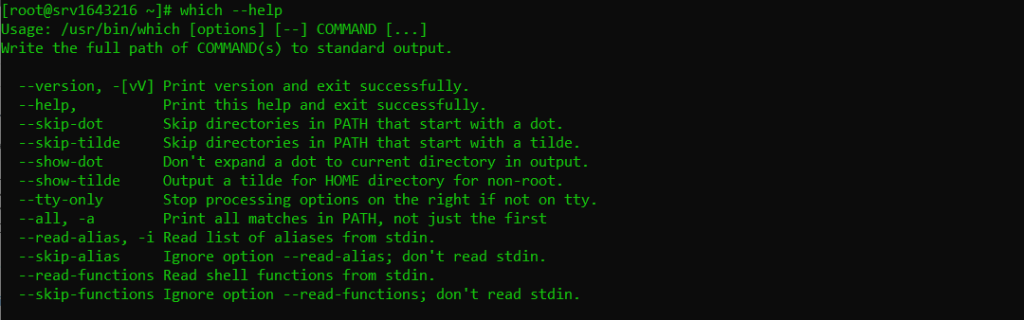
Let’s explore some practical examples to understand the utility of the which command:
To find the location of the grep command in Linux you can use the following syntax:
which grep

You can check the location of multiple commands in a single line:
which ls pwd cd

The which command bash can be particularly useful in shell scripting. For example, you might want to check if a certain command is available before executing a script. Here’s a how to create bash script that checks for the presence of curl command:
#!/bin/bash
if which curl > /dev/null; then
echo "curl is installed"
else
echo "curl is not installed"
fi
This script uses the which command to check if curl is available in the PATH. If it is, the script proceeds, otherwise, it prints a message indicating that curl is not installed.
Explore which Command on Our Linux VPS!
Ultahost offers Linux hosting with NVMe SSD storage. Use our Linux VPS to practice the command and streamline your processes.
The which command can be a valuable tool for troubleshooting issues. Here are some given below:
If you have multiple versions of a program installed, the which command can help you determine which version will be executed. For example, if you have two versions of Python installed on Ubuntu Linux system, you can use:
which -a python
This will list all the paths where the Python executable is found helping you understand which version is being used by default.
Sometimes, commands might be aliased to different executables. To check if a command is an alias, you can use the alias command:
alias ls
If ls is aliased this will show the alias definition. To find the actual executable you can use the following:
which ls
If the which command does not find an executable it might be because the directory containing the executable is not in the PATH. You can check your PATH variable with:
echo $PATH
Make sure the directory containing the executable is listed in the PATH.
The which command is a powerful tool for locating executables in the Linux system. By understanding its syntax, options, and practical applications you can effectively use it to manage your system and scripts. Whether you are a beginner or an experienced user, which command is an essential part of your Linux toolkit.
Unlock the speed and potency of your server with Ultahost cutting edge affordable high RAM VPS hosting. Enjoy optimal flexibility, limitless bandwidth, and top notch performance at an unparalleled price.
The which command shows the full path of an executable file in Linux.
Type which, is followed by the command name to see its path.
No, it only finds commands that are in your system’s PATH.
The PATH is a list of directories where Linux looks for executable files.
Run echo $PATH in the terminal to see the directories in your PATH.
Yes, if a command has multiple versions in your PATH, which can list them.
Yes, most Linux distributions include the which command by default.