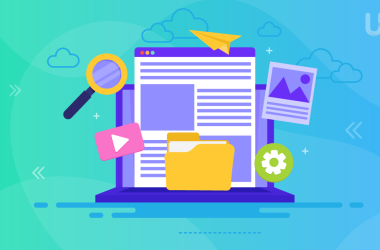Creating a captivating website is more doable than ever, thanks to these best Google Sites templates. With this guide, you’re about to transform your website with these eye-catching and highly customizable templates.
Each template has been handpicked for its unique features, aesthetic appeal, and user-friendly design. You’ll learn how they can be tailored to suit your specific needs, whether for a personal blog, a business page, or a professional portfolio. Plus, we’ll provide practical advice on leveraging these templates to their fullest potential.
By the end of this read, you will not only have a selection of top-notch templates at your fingertips but also the know-how to optimize your website, promise to increase user engagement, and give your online presence a remarkable boost.
10 Best Google Sites Templates For Inspiration & Ideas
This discussion will focus on its appearance, functionality, and purpose. But to decide on the best fit, do a business assessment to outline your goals and potential for your brand. Let’s begin with the platform’s specialization.
Portfolio Website Template

Every website has a unique purpose but the bottom line is that it helps build a credible professional reputation. Google Sites keeps this purpose seriously and designs the entire builder with utmost simplicity and ease of use. It’s made intentional to allow students and non-technical users to create a professional portfolio quickly and efficiently.
This also works for a services-focused website that would need to showcase its output to prospects to generate leads. These include home interior designers, freelance talents, and event photographer websites. When creating visual portfolios, sourcing high-quality images from sites like DepositPhotos can be highly beneficial.
One thing you should know about Google Sites is it only offers one design template with several theme options. That’s why when you look at some live portfolios of professionals, they have similar appearances and interactions. An excellent example of this is Joshua Pomeroy and Filip Rzepka‘s portfolios.
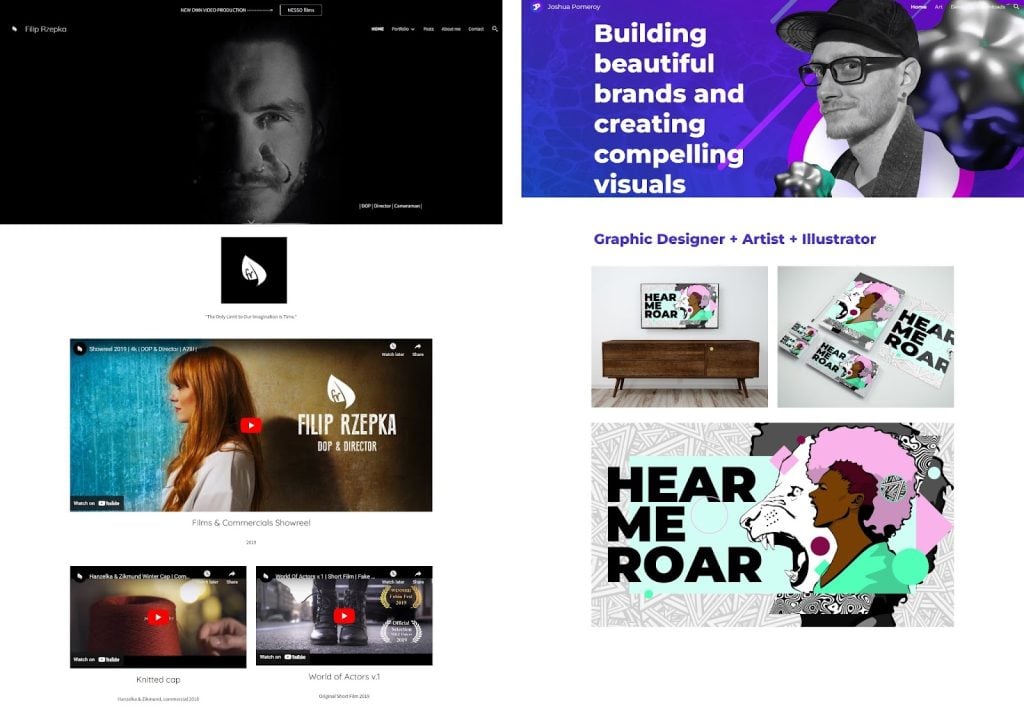
The 2 professionals may have different lines of work, but they both showcase their work through images and videos. Google Sites’ portfolio templates have limited creative options than wordpress themes for portfolios. However, they still work wonders to promote a particular niche and share long-form, informative content.
Here’s a list of pros and drawbacks you should watch out for when using Google Sites’ portfolio template.
Portfolio Website Pros
- Easy to share and publish
- Embed YouTube video links
- Feature a still image or hero background video
Portfolio Website Cons
- Not SEO-friendly
- No available plugins to extend its functionality
Intranet Template
Another incredible strength of Google Sites is its creative collaboration. It allows two or more people to work on one website simultaneously. That’s why most organizations use the platform to build team sites and internal project hubs, such as an intranet software.
Intranet Google Sites is an excellent solution for sharing internal and external resources with employees securely. While maintaining a high level of communication. Steegle, a Google Cloud Partner, provides a wide range of themes and designs for private intranets. One of them is the Verdant DIY template.

This high-quality site template has 13 web pages, including the Home and About pages. Here’s what you can modify and customize on each page:
- Content – You can easily paraphrase existing content by incorporating transition words and using a reword generator to create fresh, original text. Additionally, leveraging a sentence rephraser can streamline the process, helping you produce engaging and unique content with ease.
- Placeholder text – you can replace the filler text with your custom text.
- Color combinations – the template allows you to change the color schemes.
- Featured and background images – You can upload your images or extract text from existing images to customize the pages.
The best thing about this template is it includes the news tool. It allows all users to post on their pages without editing the entire intranet site. Here are other things you should know when using Google Steegle’s Intranet Google Sites template.
Intranet Pros
- Include a fold or collapsible effect
- Reliable runtime and easy to update
- Hide or delete web pages you don’t need
Intranet Cons
- Cost can quickly pile up
- Include basic customization
Small Business Website Template
Can you use Google Sites for a small business? Yes, this no-code drag-and-drop site builder can help budding entrepreneurs start their businesses online. Create a Business Profile on Google first. So, when you (a business owner) make your website, it will automatically use that information and photos.
Every time you update your business information or post new photos, it will also update your website. It saves you time and effort in maintaining your commercial business websites. As we all know, businesses require more customization to fit your brand requirements. Like other no-code drag-and-drop site builders, Google Sites allows users to embed codes (CSS, HTML, JavaScript, etc.) to add more styles.
You can also pull in content from other websites using Apps Script and Data Studio. For this, you can use the modern Google Sites template. An excellent example is Porto by Envato. It’s a collection of HTML5 templates.
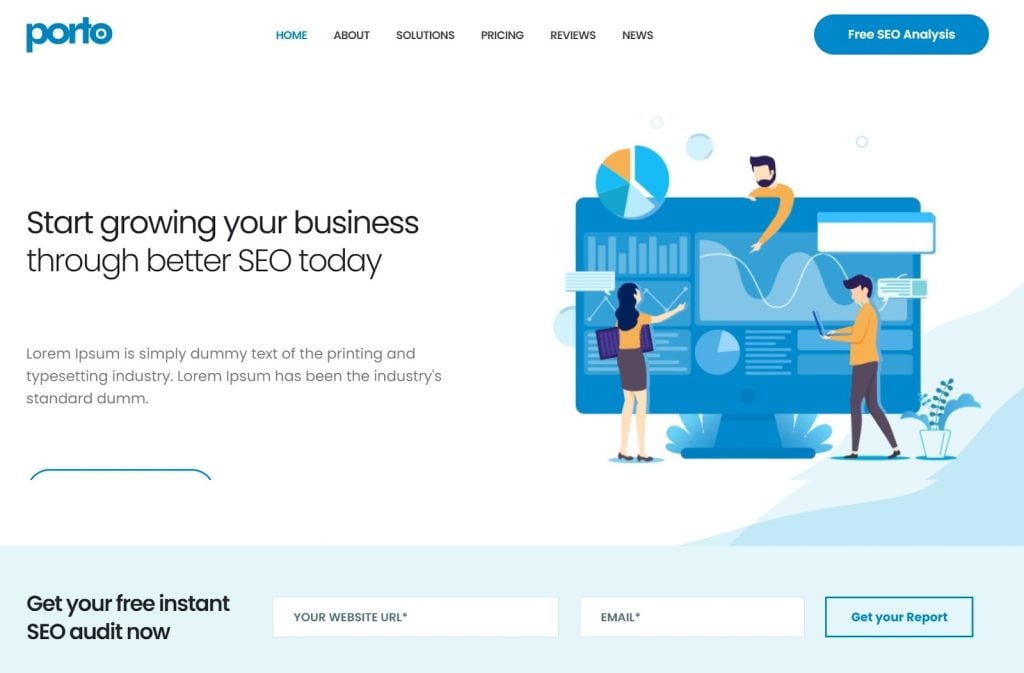
The screenshot showcases a sample template for website SEO services providers. This single-page design emphasizes key value propositions and encourages conversions. Notable features include clear calls to action, streamlined navigation, and optimized content to enhance user engagement and search rankings. Let’s highlight some of its interesting features:
- Sticky navigation menu: Remains visible even users scroll down. Each menu item works like a jump link; click it, and it will skip you to that page section.
- Menu location: Place in the header and footer section to provide a clear navigation path.
- Opt-in forms: Provide 2 opt-in forms: newsletter signup to build your email list and get free SEO analysis. The newsletter signup only requires a basic email address, while the other requires a company and website URL.
- Call to action button: Include a descriptive phrase to guide users toward your goal conversion. Buttons should have bright colors like blue and orange. But a white background is also acceptable to make it clear and visible.
All these features make this template interactive and responsive. Here are other benefits and a few setbacks you need to watch out for:
Small Business Website Pros
- SEO-friendly
- Responsive design layout
- Include a review page section for social proof
Small Business Website Cons
- Additional charge to access Porto Admin portal
- Images and videos on templates are not included
- Not ideal for beginners with limited design experience
Events Template
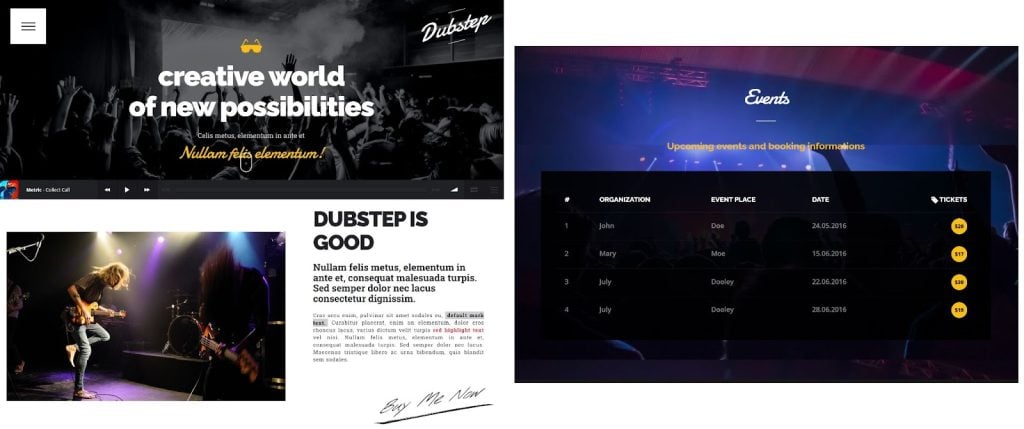
Google Sites is also reliable in creating and hosting event websites. Dubstep by ProfMe is one of the best Google Sites templates because it’s fully responsive and works efficiently on all devices and screen sizes. Like the Porto template, it features a sticky navigation menu bar. Its only difference is it features collapsible text menus to make it less intrusive while browsing.
Google Sites doesn’t offer a blog function. So, having a built-in blog tool on the template can fill in the gaps. You can share detailed information about the event or release important announcements. You can connect the blog with Blogger or any compatible blogging platform. Consider adding an AI summary generator tool to highlight key points as snippets for channels like Facebook or Twitter.
You can also take advantage of its Twitter feed feature to keep your customers up-to-date with your schedules and promotions. Here are other perks you can get:
Events Pros
- Has amazing animation options
- Provide an HTML5 music player
- 100% responsive & retina-ready images
Events Cons
- Customization & installation support are not included
- The music player will not continue when the user changes the page
eCommerce HTML Template
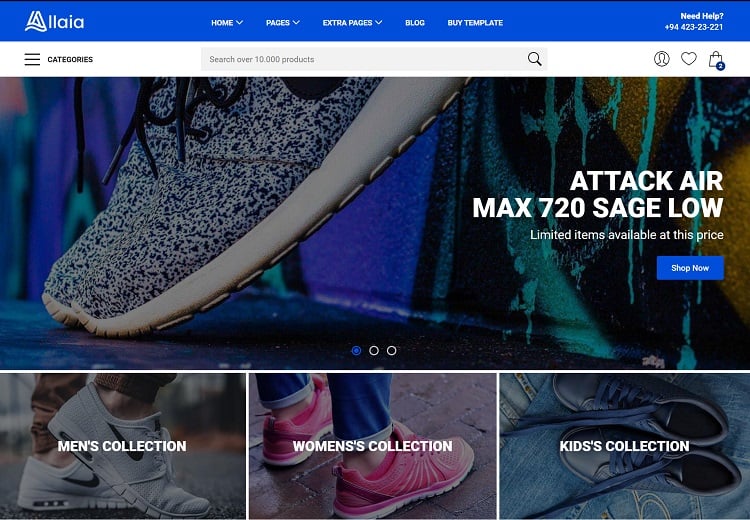
Like the blog, Google Sites has no capabilities to build an eCommerce store. If you want to develop one, Allaia by Ansonika is the best Google Sites template because it focuses on page speed performance.
Loading speed is a crucial part of any website. The faster it loads, the better it impacts your search engine rankings. For eCommerce sites, it also directly impacts their conversion rates and repeat business. That’s why they include a speed testing tool to ensure your site can get 96/100 Google Page Speed.
For its features, it provides various theme options to ensure it will fit your brand style. Take the home page, for example. It offers 4 themes:
- Vertical slider: 1-4 images
- Basic slider: Provide ample space for images (1-3)
- GDPR cooker bar: Ideal to use if you also sell to all EU citizen
- Video background: Make your online store more interactive, relatable, and look realistic
Allaia is not a multi-purpose template. But since it’s a fashion HTML template, you can use it for anything related to this industry. Let’s say you’re building a store to showcase your high-quality season special lingerie, you can change the header with a video background showcasing your lingerie collection from scratch. Additionally, if you want to add a section for luxury watch resales, integrating a feature to sell my Rolex can attract targeted customers and enhance your store’s functionality.
You can follow it with your product catalog per collection and best sellers. Product review also plays a crucial part in your store’s profitability. Allaia makes it easier for you because under each product’s page, the review section is strategically placed next to the description.
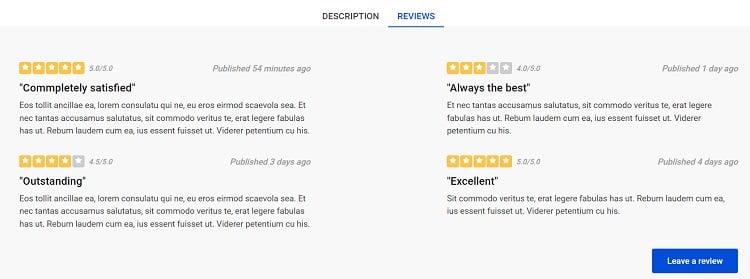
eCommerce Pros
- SEO optimized
- Compatible with all major browsers
- Include a mobile menu with sliding submenus
eCommerce Cons
- Only provide 3 product page variations
- Limited filtering options (isotope and masonry)
- Customization and installation support are not included
Consumers Review Site Template
93% of consumers nowadays rely heavily on online reviews before purchasing, especially for high-ticket newcomer products like a residential done-for-you solar power system or smart home appliances. So, this is the best time to start a review website. Consumers can build a community within your website and share advice on what company to trust. They can also use the platform to quickly find specific commercial products they like.
Trustpilot and Yelp are the best sources to look at if you’re looking for inspiration and ideas. It will help you understand how it works and where to start. The best Google Sites template for a review portal is Vanno by Ansonika.
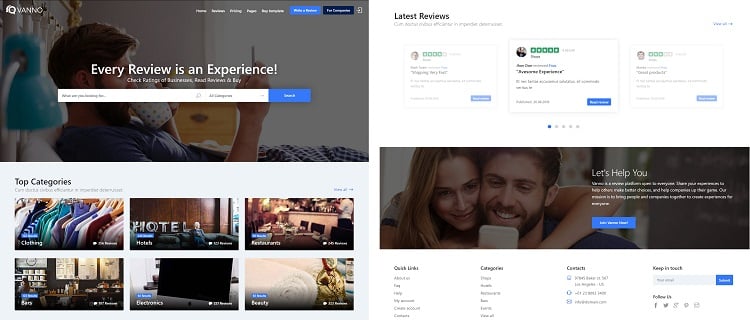
It’s a minimalist website template with a professional design, which is vital in building an authoritative online presence. The template includes 27+ HTML pages and a working PHP contact form. The form comes with anti-spam protection to identify unsolicited and unwanted messages and an autoresponder to improve customer service (send a confirmation when receiving their message).
Each that registers an account will get a dashboard to track all their reviews. It has a personal settings page to complete their profile and set a unique password. The password box comes with a show/hide feature for security purposes. Overall, it’s an impressive template with great UI/ UX reusable elements.
Pro Advice
Add exit intent popups to your consumer review site to get another chance to convert a lead before they exit to consider competitors and consider partnering with diverse payment tool options so you can cater to customer preferences better.
Consumers Review Site Pros
- Provide password strength checker
- Include retina icons (3,000) and svg
- Easy to modify (customizable layout)
Consumers Review Site Cons
- Images on templates are not included
- Additional cost for customizations and installations support
Alternative: Review Blog
A consumer review and rating directory can be a huge responsibility. If you want to start small, you can create a review blog instead. The niche you cover depends on your expertise. Let’s say you’re in the medical field and reviewing medical devices.
Compare multiple brands ― prices, features, and disadvantages. It will help consumers make a well-informed buying decision or narrow their options. Are you planning to discuss food, beverages, and dietary supplements? If so, ensure to mention or list down every vital detail of the ingredients and their respective benefits.
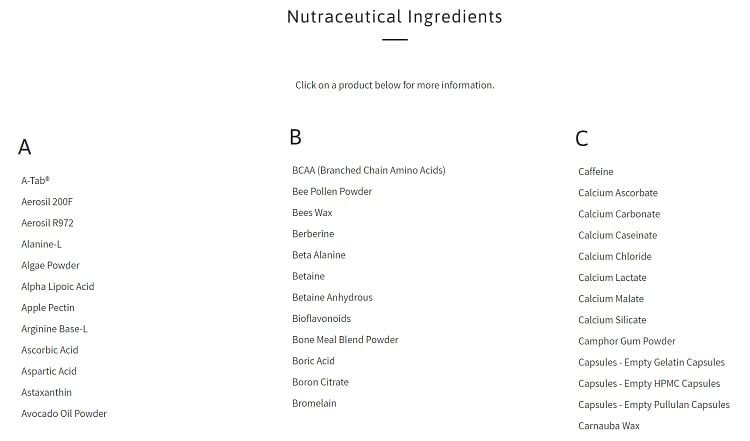
The screenshot above is an excellent example of business core products with high-quality nutraceutical ingredients. The ingredients are neatly organized alphabetically and come with a custom URL.
Knowledge Base Template
Google’s mission is to organize the world’s information and make it universally useful and accessible. Hence, a knowledge base becomes the perfect solution for organizations to centralize that information. You can transform your Google website into a responsive knowledge base using the UnboundStudio template below.
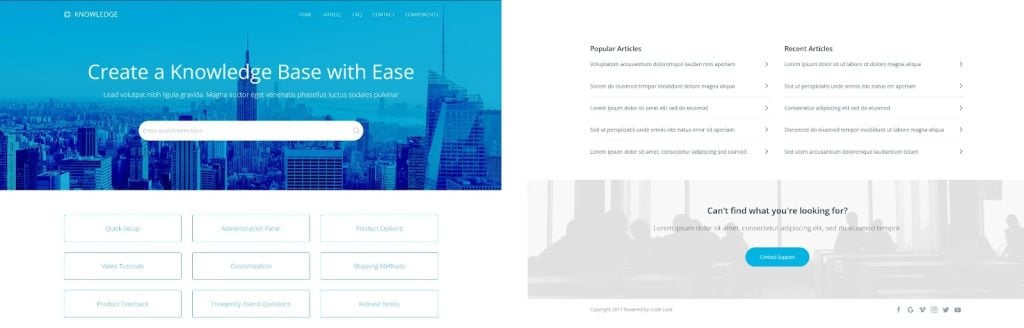
UnboundStudio applies the best practices to ensure your customers receive impeccable support. First, they provide an excellent user experience with live search. This search bar type is intuitive, showing relevant results while the customer is typing. They can quickly find what they are looking for.
They also structure the knowledge base into various sections. It’s made intentional for customers to easily spot the topics they want to learn. Overall, it’s easy to modify, so you can quickly fill in your articles.
This is helpful for monotonous highly-technical websites, but because of its nature, it tends to get lower engagement rates. You can incorporate easy recreational games like an anagram solver or a picture puzzle so the reader has something else to do within the website when they get tired of reading.
Let’s say you’re in the tech field and your core product is a DataOps platform. You can change the category names based on your documentation requirements. If you have fewer categories, you can hide the elements. You can also share your recent articles to inform your customers about your latest events and technology offers.
- How to build a free streaming pipeline
- A Guide to real-time data visualization
- How to use the Snowflake Primary Key Constraint
- Data warehouse best practices in 2023: A Guide
Get to know more about this template. Here are a few of its pros and cons.
Knowledge Base Pros
- Include an accordion-style FAQ page
- Provide multiple options to contact the support team
- Free to use Google fonts and social icons available in the template
Knowledge Base Cons
- Not high-resolution ready
- Additional charge for customizations and installations
Booking Website Template
A reliable online booking system keeps your business running 24/7 without adding workload on staff. Customers pick the date and times that best suits them and fill up the necessary information. It reduces errors and no-shows as a result. The best Google Sites template to try is Ansonika’s Findoctor.
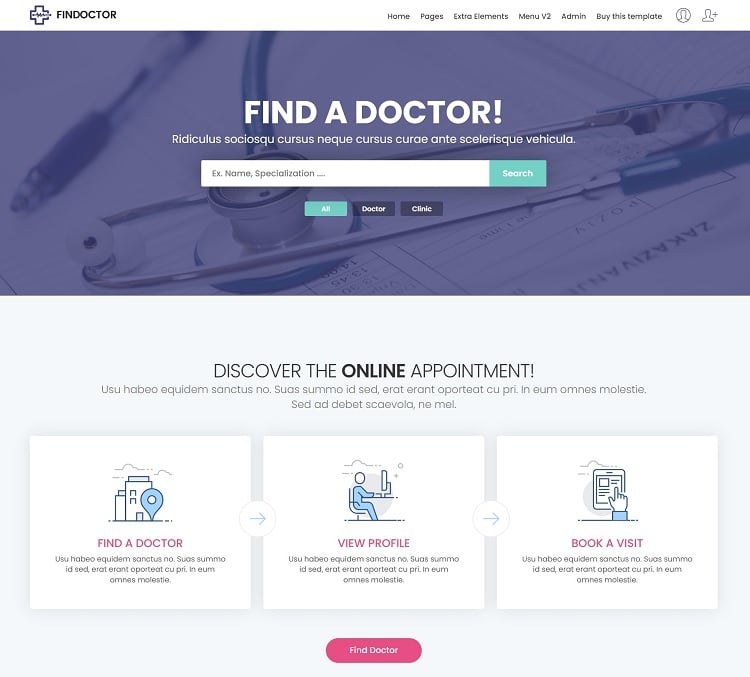
It’s a directory and online booking system for doctors. Its clean and responsive layout allows patients to find doctors by specialization and clinic locations. No matter what the patient chooses, they will get access to the doctor’s database. Each doctor has a personalized page that shows all the important details about them, such as:
- Education
- Hours of operation
- Contact information
- Prices and payments
- Consultancy services
Additional 40 HTML pages are included to get you started. The search result page uses the Google Map API integration to spot the clinic location quickly.
Since it’s a booking-focused template, you can also leverage this for other booking-centric businesses like a luxury hotel website or a travel website for cheap flights.
More interesting perks and some of its disadvantages are listed below:
Booking Website Pros
- SEO and mobile friendly
- Pricing tables come with a switcher
- Forms include anti-spam human verification
Booking Website Cons
- No RTL Support
- Must add your own date picker
- Images on the template are not included
Directory Listing Template
Most people use the internet to search for local businesses so there’s no better time to start an online directory listing than now. Directory listings are all about increasing the business’s local visibility and authority. It’s best to choose a customer-centric template. TownHub by kwst is one of the best Google Sites templates to try.

It offers 5 different homepage styles to ensure you get the appearance you envision for your website. One option is a video to embed a YouTube, Vimeo, or HTML5 video. It’s the same options for a video background, except for HTML5. They replace this option with a hosted video.
The main listing has 10 styles. The first 6 styles come with different layouts and a map. The last 4 styles are divided into different sections, each with a specific detail of the business listing. They can be any of the following:
- Availability
- Description
- Working hours
- Similar listings
- Listing inclusions
- Location contacts
- Customer reviews
- Professional business name
Tours, accommodations, and events are the usual businesses in directory listings. But this template is flexible for any type of local and global business.
Directory Listing Pros
- Include a Twitter feed
- Comes with touch and swipe support
- Provides plenty of collections of fonts (5,500 + icons)
Directory Listing Cons
- Additional charge for customizations and installations
- All images used in the demo are replaced by dummy placeholders
Non-Profit Website Template
Every website has a purpose but the bottom line is it’s an effective way to tell people the story behind the brand. For non-profit entities, it’s an opportunity to connect with their visitors and help them understand their mission. Steegle can help you make that happen with their Volunteer Club template.
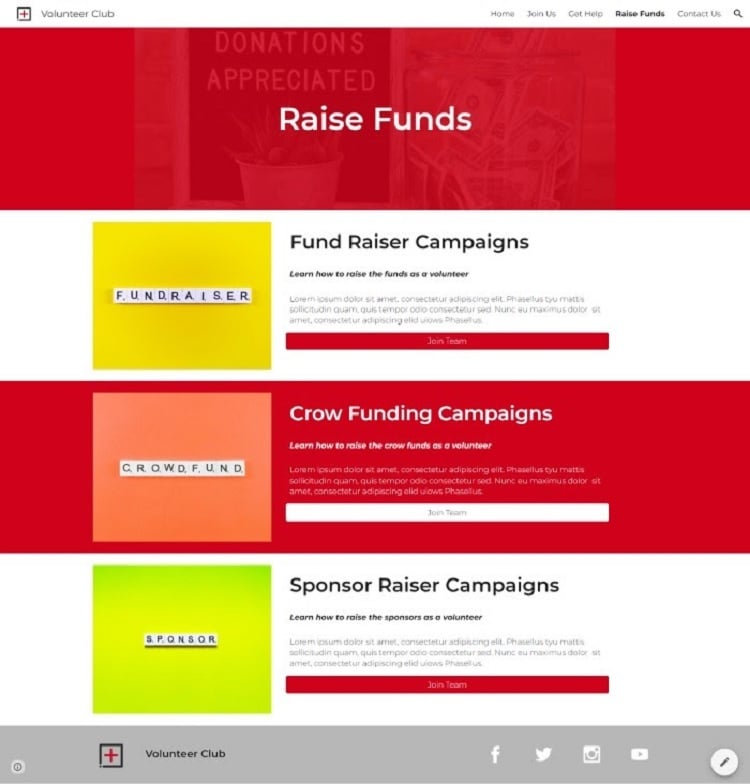
The home page is an opportunity to give a summary of your goals, team, partners, and how people can help. You can also promote various charitable activities that anyone can join. Most activities offered by non-profit entities are listed as follows:
- Relief poverty
- Donation drives
- Community service
- Host fundraising events (fun run, art show, etc.)
Be clear on the details. People deserve to know how you can carry out the activities and how the beneficiaries are selected. The template comes with several web pages, sufficient to explain the complete description of your activities. Other pros and cons of this template are listed as follows:
Non-Profit Website Pros
- Provide various color options
- Responsive and mobile-friendly
- Image carousel to make it more interactive
Non-Profit Website Cons
- Limited features
- Additional charge for customization of icons and images
Conclusion
While there are many options available online, not all are user-friendly and efficient in helping you achieve your goals. The key to getting the best Google Sites template is to identify what you need:
- Static or dynamic website
- Single- or multiple-page website
- Align with your business goal (student, business, or freelancer)
- Type of content to share (blog post, text, or multimedia content)
Of course, a website template is just one part of what you need to learn about to create an engaging and revenue-generating website. You also need to know about web hosting, online marketing tools and strategies, CMS, and other elements to build your online presence. This is where our Ultahost blog comes in. We cover everything you need to learn about building an online brand, check out our blogs to know more.
Don’t forget to choose the best eCommerce hosting from UltaHost hosting platform. Get 24/7 support from our support team. Our powered infrastructure focuses on auto-scaling, performance, and security. Let us show you the difference! Check out our plans!