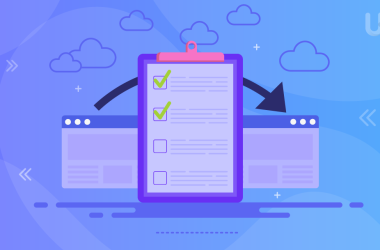Nowadays, most customers search for restaurants online, making it crucial for every dining establishment to be visible in Google Maps search results. Effective SEO positioning strategies can impact your restaurant’s visibility on this popular platform, attracting new guests to your venue.
The restaurant industry has faced its share of challenges in recent times, with extended closures and dine-in restrictions leading to the closure of many eateries. However, as the world returns to normalcy, now is the perfect time to expand your reach and promote your restaurant online. So, how can you achieve this without breaking the bank? The answer lies in SEO on Google Maps!
In this article, I will uncover the secrets of SEO positioning on Google Maps, present effective optimization methods, and provide insights into key elements to consider to ensure your restaurant ranks high in local search results.
Whether you’re running a cozy neighborhood eatery or an upscale restaurant in the heart of the city, having high visibility on Google Maps will boost customer traffic and lead to success in the competitive restaurant industry.
Get ready to explore practical tips and proven techniques that will help promote your restaurant on Google Maps and connect with a new, local audience. Are you ready to embark on the journey into the world of SEO for the gastronomy industry? Let’s dive in!
Restaurant Listing on Google Maps
No matter if your restaurant serves German, Polish, or Italian cuisine, one thing’s for sure – you need customers. But how can you attract them to your establishment? That’s where Google Maps and Google My Business profiles come to the rescue!
The majority of users search for restaurant information online, and a whopping 97% of internet users turn to Google for this purpose. So, why not leverage this platform to gain new customers?
Having a Google listing is a fundamental form of advertising that all locally operating businesses should have. If you haven’t created one yet, don’t worry – you can learn how to do it by clicking the link below.
How to Add Your Restaurant to Google Maps
Optimizing your business profile on Google Maps can result in a remarkable boost in restaurant traffic, up to 300%! Ensuring your company’s Google Maps listing is well-optimized is essential. It should include all the basic information about your restaurant:
- Name: Make sure to include your restaurant’s brand name.
- Address: This helps Google Maps users easily find their way to your restaurant.
- Phone number: Provide a quick and easy way for customers to contact you.
- Website link: Include a link to your website so customers can explore your menu.
But that’s not all you can do with your listing. The Google Maps profile offers a range of possibilities to showcase your products or services. For instance, you can schedule Google My Business posts to highlight special offers, seasonal dishes, or upcoming events, keeping your audience engaged and informed.
Now, how can you properly optimize your Google listing? There are two ways: manual optimization or using special tools like Localo. These tools should allow you to check the position of your listing and perform an audit, suggesting improvements to boost its position on Google Maps.
While Localo requires payment (ranging from $10 to $100 per month), not everyone can afford that, especially after the pandemic. In this article, I’ll show you how to optimize your restaurant on Google Maps without breaking the bank.
Key Elements for Google Maps SEO for Restaurants
Whether you have a brand new establishment or have been running your restaurant for years, mastering the following elements will unlock the full potential of SEO on Google Maps, propelling your restaurant to success in local searches.
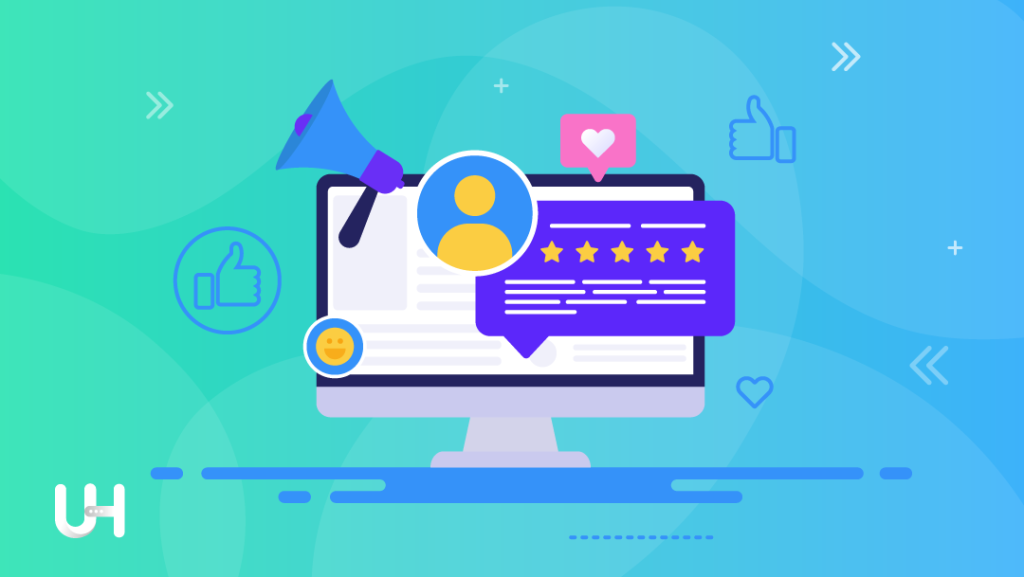
Keywords
Before diving into Google Maps listing optimization, conduct thorough keyword research to position your restaurant. Google offers handy tools like Keyword Planner and Google Trends, while the free Chrome extension, Keyword Surfer, can also be valuable.
Select relevant keywords that potential customers are likely to use when searching for restaurants. Popular choices often include:
- “restaurant + city”
- “restaurant nearby”
- simply “restaurant”
The first combination will display results from the entire city, whereas the latter two focus on proximity, showing restaurants near the user’s location.
Additionally, analyze two to four of your closest competitors. Look for restaurants similar to yours, targeting a comparable customer segment. Study their websites, social media, and industry directories they engage with. Spend some time understanding their content, frequently used phrases and communication style.
Note effective strategies and devise a plan to surpass them. Remember, customers will likely choose only one restaurant, so outranking your direct competitors in search results is crucial.
Title
According to Google’s guidelines, your title should strictly consist of your company’s official name. However, you might also consider adding a key phrase of utmost importance, keeping it within four words. For example, “Magia Italiano – Best Italian Cuisine in Munich” could be a compelling choice.
Main Category and Additional Categories
Selecting the right category is a crucial factor for ranking. Choose the one that accurately represents your restaurant’s profile. For the main category, “Restaurant” is the obvious choice, while additional categories like “Italian Cuisine” (if it’s your dominant menu offering) and “Catering” can further enhance your listing.
Service Area
Set your restaurant’s service area as the city where it’s located. You can also include specific districts that your restaurant serves. Alternatively, if you provide food delivery, mention the towns and districts where you can deliver to.
The quality of delivery services can experience substantial improvement through the organization of deliveries using no-cost route planning software or alternative platforms
If you are a beginner in SEO, I recommend reading the article below. It will introduce you to the most popular myths about SEO, allowing you to organize all the things you have heard about SEO so far.
Restaurant Description
Craft a precise and captivating business description that intrigues users to visit your restaurant. Make sure to highlight the cuisines you serve and your expertise.
Furthermore, take advantage of the description to incorporate relevant restaurant keywords. Utilize the insights from your competitor analysis and keyword research to create an attractive description that appeals to both customers and Google bots. An optimized description will boost your listing’s position in the SEO ranking.
Reviews
Reviews hold immense significance as one of the most crucial ranking factors. Your top priority should be to consistently gather reviews. Responding to each review, especially the negative ones, is vital since customers often pay the most attention to them.
Studies show that 66% of internet users treat online reviews about a company as if they were recommendations from a friend. It underscores the importance of managing your restaurant’s online reputation and accumulating a substantial number of positive and detailed reviews.
In the context of SEO positioning on Google Maps for restaurants, reviews are so pivotal that investing in obtaining them is a sound strategy. The good news is that it’s relatively simple. Offer a promotion to new customers, such as a free meal in exchange for leaving a review on Google.
Feel free to customize this approach – offer a discount, a complimentary drink, a special off-menu dish, or even a trial meal in exchange for a review. After dining, customers can share their opinion on Google Maps and show them to your staff.
Photos
Photos featured on Google Maps play a vital role in influencing potential customers’ decisions. Regularly updating your photos is essential, and each image should be clear and of high quality. Additionally, photos uploaded by customers are valuable.

Encourage customers to share their photos by offering discounts or freebies. Diverse photos are essential, including shots of your delectable dishes, satisfied customers, attentive waiters, and the inviting ambiance of your restaurant during its operational hours.
If your Google My Business listing falls under the “restaurant” category, you’ll have access to the “Menu” option in the Google My Business panel. This feature allows you to display an array of dishes, complete with descriptions and prices. It proves incredibly beneficial for potential customers as they can peruse your offerings even before setting foot in your restaurant.
An interesting fact: the Menu feature is exclusively visible on mobile devices.
Restaurant Website
A well-functioning website for your restaurant plays a crucial role in its ranking on Google Maps. While some restaurants might lack their website, it’s important to note that not having one can significantly impact your map ranking. Relying solely on a profile on Facebook or Instagram won’t yield the same results as having a dedicated website.
The good news is that creating a website for your restaurant can be both straightforward and cost-effective.
One option is to use Google My Business to create a free website where you can provide essential information about your restaurant. However, this solution has limitations, as you won’t have full ownership of the website and will have limited options for editing, personalization, and restaurant SEO optimization.
For the best results, consider investing in an annual WordPress Hosting plan for $29.50 at UltaHost. Alternatively, you can opt for a monthly payment plan of $2.90, but the annual plan comes with the benefit of a free domain.
For less than $2.50 per month, you’ll have your very own professional website hosted on a fast and secure server, complete with a .com domain. It allows you to create a customized website, establish professional email addresses, and achieve optimal SEO results both on Google Maps and other search engines.
Conclusion
Utilizing Google My Business is undoubtedly one of the most cost-effective and efficient types of online marketing. While the initial business listing comes for free, investing in your website is a small expense, not exceeding $30 annually. In comparison, it’s just a fraction of what you’d typically spend on popular Google Ads campaigns.
Google listings are continuously evolving, and Google has been prioritizing this service for quite some time now. It’s safe to say that their significance will only continue to grow, given the substantial increase in interest in this form of marketing lately.
Moreover, unlike Google Ads or SEO, the competition for Google My Business listings is relatively low. It means you can swiftly and inexpensively propel your way to the top of the search results.
If you enjoyed this article, then you’ll love UltaHost hosting platform. If you want to establish a stronger online presence, get our cheap VPS Hosting with 24/7 support from our support team. Our powered infrastructure focuses on auto-scaling, performance, and security. Let us show you the difference! Check out our plans!