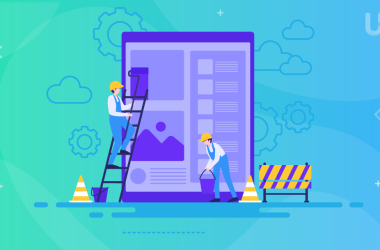Did you know that reviews on Google Maps are one of the most important ranking factors? That’s why business owners strive to get as many positive reviews as possible. But are they doing it right? Managing reviews added to Google My Business listings is quite a challenge!
What are Google Maps reviews?
Reviews added to Google My Business listings are recommendations from customers who have already used a company’s services. It is one of the best ways to appreciate a company or point out any shortcomings. Every business wants to build an attractive Google My Business profile with many positive reviews.
Unfortunately, more probable is that people vent their frustration and dissatisfaction with a company’s service rather than leave positive reviews. Positive reviews often require much work, while receiving negative ones is a matter of seconds. Therefore, it is worth making every effort to meet customer expectations.
Black hat in Google Maps reviews
Negative reviews on Google Maps are not always honest. While you work hard to ensure every customer is satisfied and leaves a positive review on your business profile, your dishonest competitors can flood your account with fake reviews within a few minutes.
Fortunately, there is a solution to this problem. If a considerable amount of negative reviews start to appear on your business profile, it’s possible that they were generated and added automatically using a specialized program. It is an unfair black hat tactic, but the good news is that these reviews can be removed.
Another illegal practice is the purchase of a specific amount of positive comments. Currently, many companies are offering various packages of reviews. Contrary to appearances, many entrepreneurs use this solution and not only decide to buy Google reviews for themselves but also negative ones for their competition.
In 2020, Google removed 55 million reviews that violated Google’s policies (e.g., contained restricted content) and 960,000 reviews reported by users. The significance of the numbers and the carefully crafted publishing policies are evident. It’s not a coincidence that Google employs artificial intelligence to effectively identify any shortcomings in reviews.
Reviews from Local Guides
The Google Local Guides program is a community that verifies information on Google My Business profiles, adds new places and roads, visits locations, and leaves reviews about them. They receive points and badges for it, which allows them to advance to a higher level.
After various tests, many specialists claim that reviews from this type of user are more important in Google Maps. They stand out from the crowd, as the profiles of local guides are marked with a star. Moreover, they usually leave extensive content in the comment, which is of colossal importance. Of course, a positive review can help here, but similarly, a negative comment will also stand out.
How to acquire reviews on Google Maps?
Each review is of great importance in Google search results. Therefore, it is worth taking care of the highest quality reviews added by customers. So, colloquially speaking – you have to squeeze as much as possible from them.
High rating
The main thing to pay attention to is, of course, the quality of the reviews. Customers can choose from 1 to 5 stars. Of course, the game is always about getting the highest value.
The customer can enrich their review of a company with a detailed description, which includes information about the services provided and their quality. Google prefers when a review exceeds 250 characters. Moreover, customers find longer reviews more helpful, as they provide greater assurance of authenticity. It’s advisable to incorporate industry-related jargon or keywords in your review.
On your company profile, it’s worth having reviews with photos illustrating the services and localization tags. This type of reference has great power, not just for improving your ranking on Google, but also for attracting potential customers.
Remember that this works both ways: negative reviews also can be strengthened. Therefore, you should make every effort to ensure that the services provided by your company are always of the highest quality and look attractive to customers.
Good company reputation
It is the key to success. Ensure the highest quality of every service offered by your company. Try to serve your customers politely. Always help them, and give good advice. Care about the positive feelings of customers towards your company. Thanks to this, not only will they come back to you, but they will also be more likely to leave a review.
Request for adding a review
You can ask your customers to leave a review when the time is right. However, it is crucial not to be too insistent and remember that many users may choose not to do so. A review template will work great here. You can include a link to your business listing, QR code, and review elements. It’s like a flyer creator that will encourage your customers to review your company’s actions and services.
Also, prepare a dedicated email to send to satisfied customers. Include a thank you message for using your service and a request to leave a review in the form of a CTA button that will immediately redirect the user to the appropriate window.
How to remove a negative Google review?
If you come across a negative review that you believe to be an inauthentic result of unfair competition, you can report a violation to support. You can do this by following these steps:
- Log in to the Google My Business panel.
- Go to the reviews tab.
- Find the review you want to report.
- Expand the three dots next to the review.
- Click “Remove a review.”
- Choose the appropriate reason for your claim.
Removing negative reviews is also possible by reporting from Google Maps (as a user). Log in to your Google email and navigate to the appropriate Google business listing. To remove negative reviews, find them in the dedicated section and expand the three dots next to them, and provide a reason for the violation.
The issue of fake and purchased reviews on Google My Business listings have led to the development of algorithms with increasingly sophisticated tools to combat violations and spam. Filtering systems block thousands of reviews, but they are not perfect, so they might remove authentic reviews from your customers.
Do not include phone numbers, email addresses, or links to restricted items. Google may remove reviews that contain offensive or illegal content or content that is sexual or incites discrimination. You also cannot impersonate others. Google may also remove photos that accompany a review if they contain offensive or illegal content.
The Google review process
The Google review process begins with the user writing a review about your business and submitting it. Before the review is published, it undergoes initial verification. Machine learning algorithms continually modify their patterns while checking for any violations of Google’s policies and rejecting a significant portion of reviews.
If the initial verification process does not encounter any irregularities, such as inappropriate content, the reviews are visible immediately after submission, as the entire process takes only a few seconds. The algorithms periodically check reviews and can remove them after some time.
Additionally, reviews are thoroughly verified if a user or business owner reports their content to support.
Positive reviews on Google Maps are a crucial element of Local SEO. However, one cannot forget about the quality of hosting. If your hosting is too slow, it will be challenging to achieve good results in search engine rankings or in Google Maps suggestions. That’s why it’s essential to use fast and quick hosting.
Do you already have a hosting provider? Don’t worry! UltaHost provides you with free hosting migration! Purchase our hosting and transfer your server to quick and fast VPS!

How to respond to Google reviews?
Your approach to users affects not only your business’s position in Google Maps but also your company’s reputation in the eyes of potential customers. That’s why it’s crucial to respond to every customer review, whether it’s negative or positive.
Responding to negative reviews shows your willingness to address customer concerns. When doing it, try to gather more information about the issue to satisfy and compensate the customer for any shortcomings.
Additionally, it is good practice to thank the customer for their feedback, acknowledge their specific comment, and sign off politely. If the reviews are in a different language than the one you use in your business, respond in the same language.
Deleting a negative review that is not genuine may not be feasible, as Google may not have sufficient evidence to prove its inauthenticity. Therefore, respond to false reviews to provide information about fake reviews, as well.
According to studies, profiles with only positive reviews don’t have the highest authority. We know subconsciously that nothing is perfect, and there is no place where services can satisfy everyone. So, don’t worry if you occasionally receive a negative review on your business profile.
Conclusion
Positive Google reviews are one of the best ways to attract potential customers’ attention. People like to be sure that something is proven and tested, so they look for the opinions of other users. They will discover interesting information about your business by browsing your company profile.
A significant number of positive Google reviews will enhance your business’s reputation and online presence. A Google My Business profile with multiple reviews will also result in a better local SEO ranking on maps. It’s crucial to add reviews gradually to your profile. The more users engage with your company page, the better it is for your business.
Google reviews are a powerful element that enriches Google Maps and has extensive significance for business owners. Gathering high-quality reviews requires dedication and effort, but it is a worthwhile investment for your business.
If you enjoyed this article, then you’ll love UltaHost hosting platform. Buy WordPress VPS Hosting and get 24/7 support from our support team. Our powered infrastructure focuses on auto-scaling, performance, and security. Let us show you the difference! Check out our plans!