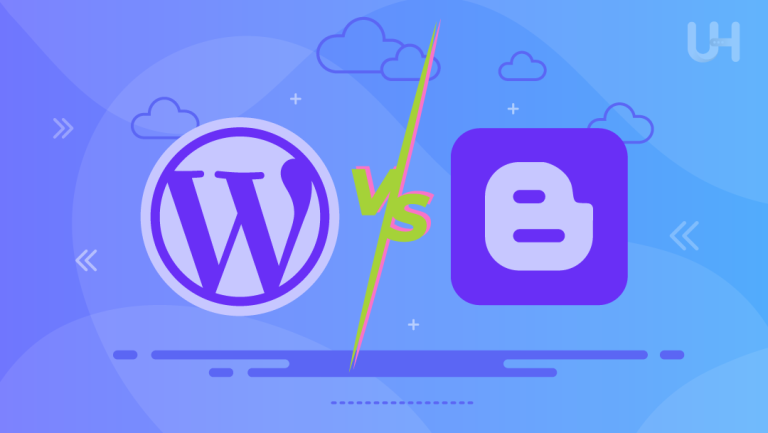Establishing a strong online presence is imperative for artists and creatives. Beyond the limitations of traditional galleries, the digital world provides an expansive canvas to share artistic creations with a global audience, fostering a diverse community of enthusiasts and potential collaborators.
Enter WordPress—a powerful platform that simplifies the complexities of the digital landscape. With its user-friendly interface and rich features, WordPress empowers artists to focus on their craft rather than navigating technical intricacies. Serving as a dynamic content management system, it offers a canvas for creators of all mediums to showcase their work seamlessly. From painters to sculptors, photographers to artists in every form, WordPress becomes the channel through which their creations can shine, unrestricted by technological barriers.
Why Choose WordPress?
At the core of WordPress’s appeal is its user-friendly interface, making it accessible to artists of all technical levels. WordPress ensures a seamless and stress-free experience in bringing your artistic vision to the digital forefront, whether you’re a seasoned web user or a novice.
WordPress goes beyond a one-size-fits-all approach, offering extensive customization options that empower artists to shape their online identity. From selecting personalized themes to crafting unique layouts, artists can tailor their websites to reflect their distinctive style and brand. This flexibility not only ensures a visually captivating online presence but also reinforces the coherence of your personal brand, making a lasting impression on visitors.
Setting Up Your WordPress Site

Choosing a Domain Name and Hosting Provider
Embarking on your artistic digital journey begins with a crucial decision—choosing a domain name and hosting provider. Your domain name is not just an address; it’s the essence of your online identity. Opt for a name that reflects your artistic persona, making it memorable for your audience. Simultaneously, selecting a reliable hosting provider ensures that your website remains accessible and responsive. Think of it as choosing the foundation for your digital art gallery, setting the stage for a seamless and uninterrupted online experience.
Installing WordPress
Once your domain and hosting are in place, the next step involves installing WordPress. Fortunately, this process is remarkably straightforward. Most hosting providers offer one-click installations, simplifying the technicalities for even those with minimal web development experience. With a few clicks, your WordPress secure hosting site will be up and running, ready to be transformed into a captivating showcase for your creative endeavors. This hassle-free installation process allows artists to focus on what truly matters—the content and presentation of their artistic portfolio.
Selecting an Artist-Friendly Theme
With WordPress installed, the next customization step involves selecting a theme that resonates with your artistic vision. WordPress offers a myriad of artist-friendly themes, each designed to showcase creative work effectively. Consider free WordPress themes that align with your style, complement your portfolio, and provide a visually engaging experience for visitors. This step is where your digital gallery takes shape, and the chosen theme becomes the backdrop that enhances the presentation of your art. The versatility of themes ensures that artists, regardless of their medium, can find a design that suits their unique aesthetic, making their WordPress site a true reflection of their creative identity.
Elevate Your Artistic Presence with WordPress!
Explore the boundless possibilities of showcasing your creativity online. Transform your digital canvas with WordPress and unlock features tailored for artists. Check out the best WordPress hosting from Ultahost: Get Started and let your art shine!
Building Your Portfolio
Your artistic journey unfolds within the digital walls of your portfolio, making the organization of content pivotal. WordPress simplifies this process by allowing you to create dedicated portfolio pages. These pages act as individual exhibits, providing a structured and easy-to-navigate experience for your visitors. Consider categorizing your work based on themes, mediums, or chronology to create a cohesive narrative that guides your audience through the evolution of your artistry.
Showcasing Different Types of Work
Diversity is the heartbeat of any compelling portfolio. WordPress enables artists to showcase various forms of creative expression seamlessly. Whether you’re a painter, illustrator, sculptor, or engaged in any other artistic endeavor, dedicate sections of your portfolio to each medium. Highlight the breadth of your skills and the richness of your creativity by presenting a mosaic of paintings, illustrations, sculptures, or any other artistic medium you explore. This approach not only captivates your audience but also reinforces the versatility that defines your artistic identity.
Utilizing Multimedia: Images, Videos, and Galleries
Elevate the visual experience of your portfolio by harnessing the power of multimedia. Embed high-quality images to provide detailed views of your artwork. Consider incorporating videos that offer glimpses into your creative process, adding a personal touch to your portfolio. WordPress’s gallery feature allows you to curate collections that immerse visitors in a visual journey.
Utilize these multimedia elements strategically to create an immersive and engaging showcase that goes beyond static images, providing your audience with a dynamic and memorable experience of your artistic prowess. The combination of well-organized portfolio pages and diverse multimedia elements transforms your WordPress site into a captivating digital gallery, inviting visitors to explore and appreciate the depth of your creative expression.
Plugins to Enhance Your Site
WordPress’s true power lies in its extensibility through plugins, offering artists a toolbox to enhance their digital presence. Here are some recommended plugins tailored for artists and creatives:
- Yoast SEO: Elevate your site’s visibility with comprehensive SEO tools, ensuring that your artistic endeavors are easily discoverable online.
- Elementor: Unleash your creativity with a drag-and-drop page builder, allowing you to design visually stunning pages without the need for coding skills.
- Smash Balloon Social Photo Feed: Seamlessly integrate your social media presence into your WordPress site, creating a cohesive online brand.
- Envira Gallery: Elevate your portfolio with this responsive gallery plugin, showcasing your artwork in an elegant and organized manner.
- Contact Form 7: Foster interaction with your audience by implementing customizable contact forms, making it easy for visitors to connect with you.
Examples of Plugins for Portfolio Management
- Portfolio Post Type: Tailored for artists, this plugin allows you to create a dedicated portfolio post type, streamlining the organization of your artistic works.
- Social Media Widget: Enhance your social media integration by adding a customizable widget, providing direct links to your social profiles, and fostering cross-platform engagement.
- Ninja Forms: Elevate your contact forms with this versatile plugin, enabling you to create interactive and visually appealing forms that encourage user interaction.
- Essential Grid Gallery: Perfect for portfolio management, this plugin allows you to create dynamic grids showcasing your artwork, providing an engaging visual experience for your visitors.
Optimizing for Search Engines
For artists, SEO is a potent tool that goes beyond traditional boundaries, enabling a global audience to appreciate and engage with your creations. Embracing SEO enhances the visibility of your artistic endeavors, ensuring that your work is not just seen but celebrated by those who resonate with your unique expression.
Tips for Optimizing Images and Content
- High-Quality Images: Crisp and clear visuals not only captivate your audience but also contribute to a positive user experience. Optimize website images to increase the visual appeal of your website.
- Image Descriptions: Attach descriptive and keyword-rich captions to your images. This not only aids search engines in understanding your content but also provides context for visually impaired visitors using screen readers.
- Keyword Integration: Thoughtfully incorporate relevant keywords into your content. Consider the terms your audience might use when searching for art similar to yours. Striking the right balance ensures that your content is both artistically expressive and discoverable.
- Consistent Blogging: Maintain an active blog to keep your website dynamic. A blog provides an excellent platform to share your artistic process, thoughts, and news, contributing to improved SEO. Search engines favor regularly updated content but don’t forget to optimize your blog post before publishing.
Utilizing Metadata Effectively
- Title Tags: Craft compelling and concise title tags for your pages and posts. These tags serve as the headline in search engine results, influencing click-through rates and conveying the essence of your content.
- Meta Descriptions: Write engaging meta descriptions that provide a brief summary of your content. This snippet serves as a preview in search results, influencing whether users choose to click through to your site.
- Alt Text for Images: Alt text is not just for accessibility; it also plays a crucial role in SEO. Describe your images accurately, incorporating relevant keywords where applicable. This enhances the search engine’s understanding of your visual content.
- URL Structure: Ensure your URLs are clear, concise, and reflect the content of the page. A well-structured URL not only aids search engines but also improves the user experience.
Engaging with Your Audience
Extend the reach of your artistic narrative by seamlessly integrating your low cost WordPress hosting site with social media platforms. Social media serves as a dynamic extension of your digital gallery, providing a space to share, connect, and engage with a broader audience. Integrate social media buttons, feeds, or shareable content directly into your website to create a cohesive online presence. This integration not only amplifies your visibility but also invites your audience to participate in the ongoing conversation surrounding your art.
Create a direct line of communication with your audience by building a newsletter. Newsletter marketing keeps your followers updated on your latest artistic endeavors, exhibitions, or any upcoming projects. Encourage visitors to subscribe to stay connected, turning one-time visitors into a dedicated audience. Craft visually appealing newsletters that reflect your artistic style, providing a personalized and consistent touchpoint for your followers. Through newsletters, you not only share updates but also nurture a community that actively supports and follows your artistic evolution.
Conclusion
WordPress has emerged as the quintessential tool for artists and creatives. It’s not just a platform; it’s a canvas that empowers creators to showcase their work effortlessly. From the user-friendly interface to customizable themes, WordPress simplifies the digital journey for artists.
It is more than a platform—it’s a stage for artists to share their unique narratives with the world. So, whether you paint, sculpt, photograph, or create, step onto the digital canvas of WordPress and let your art resonate across the global landscape.
If you’re considering hosting your blog, we recommend exploring options like Fastest WordPress Hosting for an optimal blend of speed and performance. A reliable hosting service, such as Ultahost, can significantly enhance your blogging experience by providing robust features and dependable performance.
FAQ
How can I organize my portfolio effectively on WordPress?
WordPress allows you to create dedicated portfolio pages, categorize your work, and utilize multimedia elements such as images, videos, and galleries. This ensures a well-organized and visually appealing showcase.
Can I sell my artwork directly through my WordPress site?
Yes, WordPress offers various e-commerce plugins, such as WooCommerce, that enable artists to set up online stores and sell their artwork directly from their websites. This provides a convenient platform for artists to monetize their creations.
How can I troubleshoot common issues on my WordPress site?
WordPress has a supportive community, forums, and extensive documentation to assist with troubleshooting. Additionally, staying informed about updates, regularly backing up your site, and using reliable plugins can help prevent and address potential issues.
Can I collaborate with other artists on a WordPress site?
Yes, WordPress allows for multi-author collaboration. Artists can create a collaborative platform, each contributing to a shared space. This can be particularly beneficial for joint projects, exhibitions, or artistic initiatives.