Custom post types can significantly impact content-rich websites as they allow greater flexibility in content placement and design. If you want greater functionality from your blogging site, adding WordPress custom post types plugins is a no-brainer. In this article, we handpick the six best custom post-type plugins for WordPress to help you make an informed decision.
While WordPress is the best content management system in 2024 for its flexibility and user-friendliness, it lacks several functionalities. However, it makes up for it with third-party widgets that are available in the plugin directory. So, if you want greater flexibility on your website, we recommend adding a WordPress plugin custom post type.
What are Custom Post Types Plugins?
WordPress has five default post types for classifying content on your website. These are:
- Post
- Page
- Attachment
- Revision
- Navigation menu
Each one has a fixed set of attributes for performing a specific function. WordPress custom post type plugins allow you to create additional content for your website. They feature custom fields and categories that you can use to add a new element.
For example, say you have an e-commerce store. You can use a custom post type plugin to add a review section to the page. Similarly, a restaurant can add its menu using a custom post type plugin.
6 Best WordPress Custom Post Type Plugins Compared
Here are the six best WordPress custom post type plugins in 2024. We have handpicked extensions that offer powerful features and are easy to use.
Custom Post Type UI: Free WordPress Custom Post Type Plugin
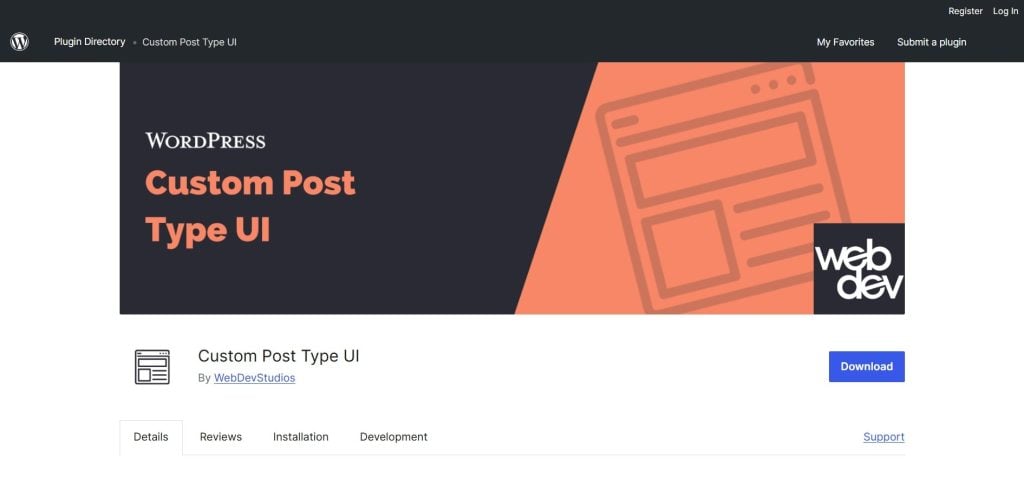
Your search for the best free WordPress custom post type plugins ends here. Custom Post Type UI by WebDevStudios is an easy-to-use widget that helps create and manage custom post types and taxonomies for your website. You can also import custom posts from other sites using the plugin.
Key Features
- Create Custom Post Types: Add custom fields and categories to your website without writing a single line of code.
- Beginner-friendly Interface: The user interface is simple enough for amateur web developers.
- Import/Export Custom Posts: You can import existing content from other websites and export posts without restrictions.
- Dedicated Support: You can access a strong community of dedicated users and moderators for 24/7 assistance.
- Drag-and-Drop Editor: Create custom post types easily with the intuitive drag-and-drop builder.
Pros
- You can create custom posts for free
- The easy-to-use interface is ideal for first-time users
- Import/export posts with one-click
- Get regular updates
- Compatible with all low-cost WordPress hosting plans
Cons
- It does not display registered post types or taxonomies in your current theme. For that, you need to buy Custom Post Type UI Extended.
WCK Custom Post Types and Custom Fields Creator: Best Post Type Plugin

The Custom Post Types and Custom Fields Creator, also called the WordPress Creation Kit, is one of the most popular WordPress plugin custom post type in 2024. It comprises three different tools for creating custom post types, taxonomies, and custom fields. You can personalize your website without writing a single line of code.
Key Features
- Flexibility: Supports all input custom fields, such as text, checkbox, select, text area, and radio.
- Drag-and-Drop Editor: Add custom fields without technical know-how.
- Scalability: Create custom fields for any post types.
- User-friendly: WCK is suitable for both first-timers and veteran users.
- Compatibility: Integrates seamlessly with other post type plugins like Toolset and performance plugins like WP Rocket.
Elevate Your Business with Fast WordPress Hosting
Whether you plan to launch a business website, start a blog, or open your e-commerce store, our Fastest WP Hosting solutions offer the power and flexibility you need for both Windows and Linux operating systems.
Pros
- East to create custom field types for different WordPress posts
- Upload files or images using WordPress Media Uploader
- Target-specific page templates, custom post types, and unique IDs
- Attach built-in or custom taxonomies to post types
- Leverage advanced labeling options
Cons
- You need WCK Pro for advanced functionalities, like building front-end templates, option pages, etc.
Advanced Custom Fields: Powerful WordPress Custom Post Type Widget
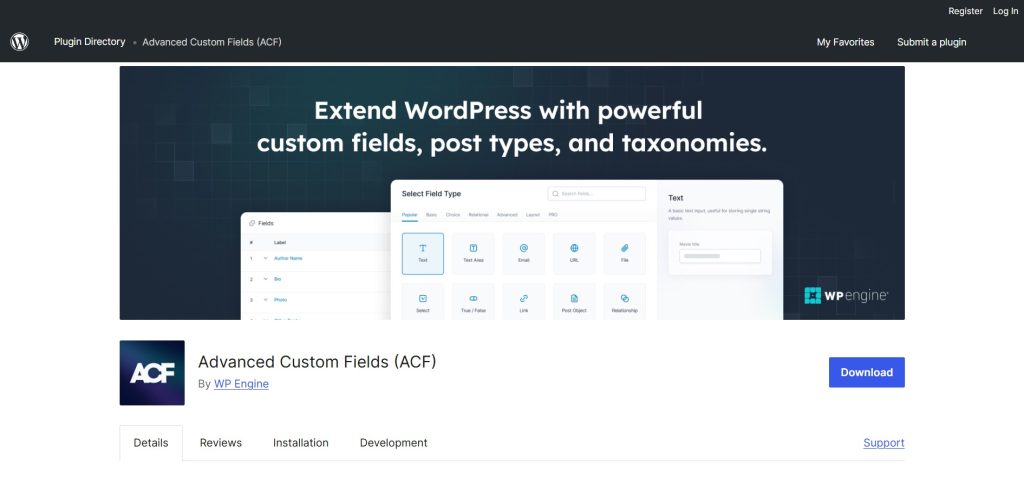
Advanced Custom Fields (ACF) is a powerful custom post types WordPress extension that offers essential tools to help you do more with your data. You can add custom fields to WP edit screens with a few clicks and take full control over WP edit screens, custom field data, and more.
Key Features
- Intuitive Interface: Add new fields to WordPress edit screens quickly with a few clicks.
- Powerful Functions: The plugin supports advanced elements like pages, posts, users, taxonomy terms, comments, media, and more.
- Accessible: The plugin is compatible with all popular WordPress extensions and page builders.
- Fully Customizable: Customize your website by adding custom fields and accelerate the content modeling workflow without technical know-how.
- Scalable: Load and display custom field values in any theme template and update your website with ease.
Pros
- You can create and manage content easily with the Flexible Content Field
- Use the Options Pag feature to add custom pages and edit ECF fields
- Build fully functional image galleries using the Gallery Field
- Use the Clone Field to unlock a more efficient workflow for managing field settings
- Quickly learn how to install and customize the plugin using extensive documentation
Cons
- New updates are prone to glitches
Toolset Types: Most Download WordPress Custom Post Type Plugin
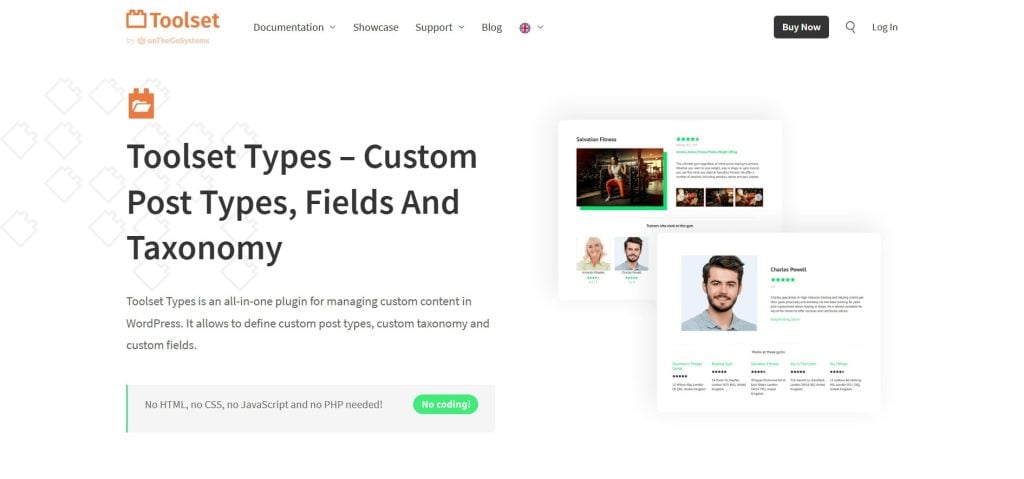
Toolset Types is one of the best WordPress custom post types plugins in 2024. It offers advanced functionalities for creating and managing custom post types, fields, and taxonomies. The intuitive user interface is easy to use and lets you create stunning websites without coding.
Key Features
- Flexible Operations: Create custom post types, fields, and website taxonomies.
- Repeating Field Groups: Set up repeating field groups to create data matrices and complex structures.
- Drag-and-Drop Editor: Connect between different post types without technical know-how.
- Built-in Input Validation: The tool ensures the content you enter is complete and valid.
- Front-end Display: Easily display custom content on the website’s front end with Toolset Blocks and Toolset Forms.
Pros
- Offers comprehensive documents for seamless installation and use
- The Toolset Map helps display any content as markers on Google Maps
- Integrates seamlessly with popular WordPress widgets, including SEO, FAQ, and live chat plugins
- Create custom post templates, search functions, and archives with Toolset Blocks
- Connect seamlessly between different post types
Cons
- The pro version is feature-packed, which can be overwhelming for first-time web developers
Meta Box: Most Popular WordPress Custom Post Type Plugin
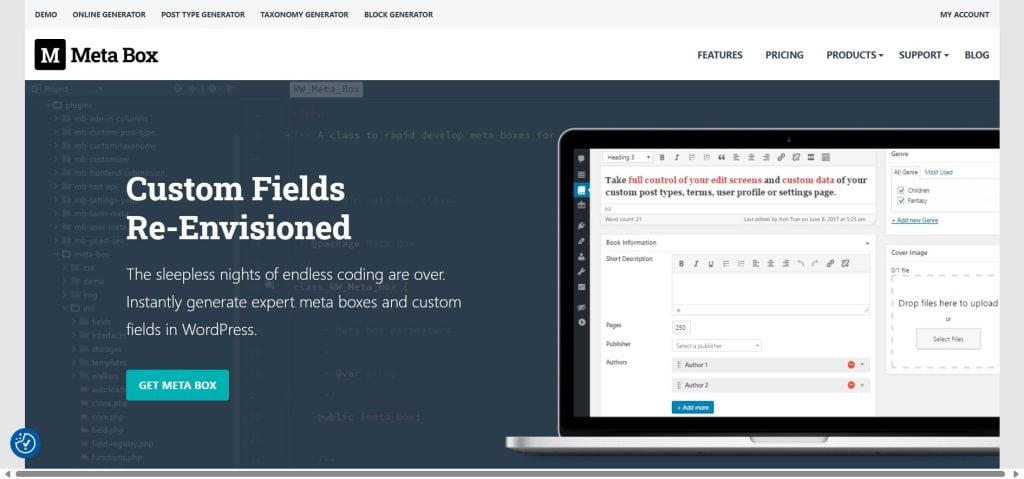
Meta Box is an excellent WordPress custom post type plugin that lets you create custom meta boxes for your website. Add custom fields like checkboxes, text, text areas, date pickers, images, radio buttons, etc. with a single click. The widget is compatible with all popular WordPress extensions, including performance, membership, and review plugins.
Key Features
- User-friendly Interface: Meta Box is beginner-friendly, meaning you can create complex website layouts in minutes.
- Customizable: The open-source plugin offers advanced customizable options for experienced web developers.
- Globally Compatible: Meta Box is compatible with a wide range of popular third-party WordPress plugins, including WooCommerce, Yoast, etc.
- Visual Builder: Create any type of metadata or custom fields using the intuitive drag-and-drop editor.
- Clean Codes: The plugin is well-coded and lightweight, meaning it consumes fewer server resources when active on your website.
Pros
- Extremely powerful meta box creator with plenty of field types
- Design and manage layouts from the unified dashboard
- Code and export PHP to other sites with one click
- Create separate database tables for meta box records instead of the default tables
- Extensive documentation and tutorials are available
Cons
- Steep learning curve
Post Type Switcher: Best WordPress Custom Post Type Plugin for Beginners
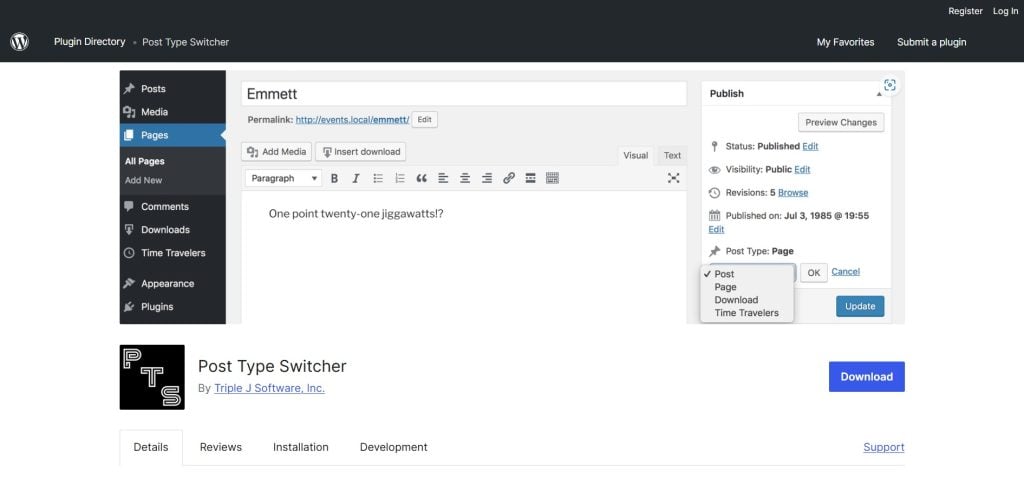
Post Type Switcher is one of the best WordPress custom post type plugins for beginners. It offers a user-friendly interface and a convenient way to switch between post and content types without copy-pasting sections manually. You can edit pages and posts in bulk and switch between them all at once.
Key Features
- Easy Conversion: Convert every combination of pages, posts, and custom post types easily.
- Bulk Editing: Select all posts of a certain type and convert them to a different type with one click.
- Block Editor: Use a WordPress page builder like Elementor to switch between post types without losing embedded content.
- User-friendly Interface:
- Flexibility: The plugin simplifies content reorganizing
Pros
- It has a user-friendly interface and integrates with popular WordPress page builders
- It maintains content integrity and structure during conversions
- Can convert post types in bulk
- Simplifies content reorganization
- Compatible with all popular WordPress VPS hosting plans
Cons
- Might conflict with certain WordPress themes
Conclusion
The best WordPress custom post types plugins help you personalize your website beyond the capabilities of the default WP post types. They are extremely handy for modern content-rich websites like e-commerce, blogs, portfolios, reviews, and other pages. So, if you want to unlock the full potential of your WordPress website, pick the most suitable custom post type plugin from our handpicked list above.
Want to create a WordPress website for your business? Leverage Ultahost’s Most Secure WordPress Hosting plans for peace of mind. Enjoy safe updates, free DDoS protection, BitNinja Security, and a dedicated monitor system, starting at just $2.90/month.
FAQ
Which is the best WordPress custom post type plugin?
The best WordPress custom post type plugin is the one that meets all your requirements. We recommend Post Type Switcher for its beginner-friendly interface and powerful features.
How do I find the best WordPress custom post type plugin?
We have handpicked the six best WordPress custom post types plugins to help you compare the key features, pros, and cons. Review each plugin to find one that best suits your needs.
How do I Create custom post types on WordPress?
You can create custom post types using a dedicated plugin from the list above.
How do I show custom post types on my WordPress website?
You need a premium WordPress custom post type plugin like Meta Box to display custom post types on your website’s front end.
Which is the best free WordPress custom post type plugin?
Custom Post Type Ui is our favorite free WordPress custom post type plugin. It is easy to use and offers every useful feature you need to get started.












