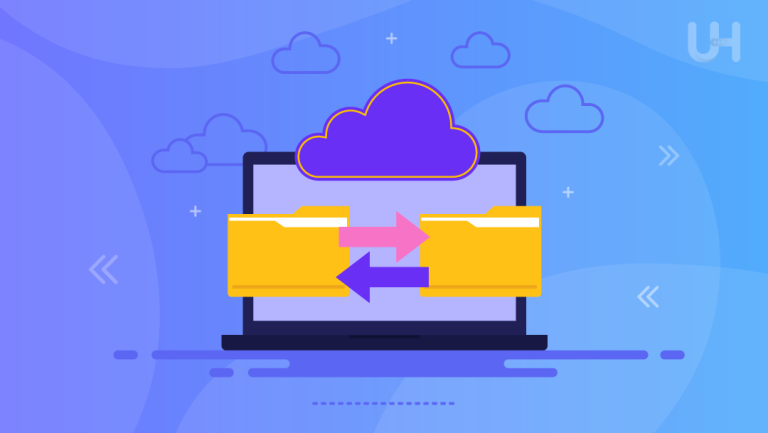DNS stands for the Domain Name System, which serves as a kind of phonebook of the Internet, where a user gets the opportunity to access sites by typing their human-memorable domain names. These are easy to remember instead of memorizing complex IP addresses.
A Primary DNS acts as the central backbone of the architecture. It carries with itself the master directory of domain information in a great manner. When a particular website is entered into the computer, it gets routed to the host of that site. It greatly contributes to handling and availing authentic data with the motive of facilitating smooth, swift browsing on the internet.
In this blog, we will focus on the concept of Primary DNS and its vital role within the DNS hierarchy.
Understanding DNS: A Quick Overview
DNS, or Domain Name System, is the system that converts human-readable domain names into machine-readable IP addresses. It acts as an internet directory, helping users access websites using easy-to-remember names like www.example.com instead of complex numerical IP addresses.
DNS is vital because it simplifies the process of connecting to websites. Without DNS, users would need to remember long strings of numbers (IP addresses) to visit websites. DNS enables seamless browsing by handling this translation automatically, making the internet user-friendly and accessible.
DNS Components
The following are main components of DNS:
- Domain Names: These are the website names (e.g., www.example.com) that people type into their browsers.
- IP Addresses: These are the numerical addresses that identify devices on a network (e.g., 192.168.1.1).
- DNS Servers: These are the machines that perform the work of translating domain names into dedicated IP addresses. They ensure the right information is delivered when a user enters a domain name into a browser.
What Is a Primary DNS Server?
The primary DNS Server is the master server that hosts the original zone file and authoritative DNS records. It keeps the critical data regarding domain names, including IP addresses and other information imperative to the process of domain resolution.
For queries, the Primary DNS server responds with any information available, such as IP addresses of hosts, name servers, aliases, etc. In fact, the primary DNS server maintains records of all updates related to DNS.
Distinguishing It from Secondary DNS
A Secondary DNS server is permitted to copy data from only the Primary DNS server. It acts like a backup if for some reason the primary server goes down. Thus, allowing continuous answering of DNS queries and providing a good load balancing and higher availability.
Role of the Primary DNS in DNS Resolution
DNS plays an important role in DNS resolution:
- Handling DNS Queries: The primary DNS server plays the main role in domain name resolution to IP address. Whenever anybody types the domain name, the DNS resolver sends the request to the Primary DNS for the right IP address.
- Providing Authoritative Answers: The Primary DNS server gives authoritative responses to DNS propagation. This is because the actual main DNS records of the domain are stored on this server.
- DNS Records Maintenance: The Primary DNS server will store and update all DNS records, which include A, MX, and CNAME records, that help route traffic to the correct servers.
- Redundancy Support: Although the data comes from the Primary DNS, in the event of its unavailability, the job can be taken by Secondary DNS servers. It ensures the accessibility of the domain to the users.
Ready to Enhance Your DNS Strategy?
Take your website’s reliability and performance to the next level. Explore domain options and robust DNS services with Ultahost. Start optimizing your online presence today!
Primary DNS vs Secondary DNS
Primary DNS
The Primary DNS server is the authoritative source for all DNS records in the domain. It contains the required records like the IP addresses of the hosts within the network, the mail servers, and other aliases. The primary DNS server is updated directly by the owner or the administrator of the domain. Any modification to the DNS records, creation of new subdomains, or IP address change for any of the records should be made to the Primary DNS first.
Primary DNS has the authoritative version of DNS records, it usually answers DNS queries. When a user tries to reach a website with its domain name in a browser, the DNS resolver often seeks an IP address from a Primary DNS server for correctness verification. In other words, the accuracy and recency of domain information depend on Primary DNS.
Secondary DNS
The Secondary DNS server is a backup server that gets its data synced from the Primary DNS server. It doesn’t store the original DNS records, but it will copy all the records from the Primary DNS periodically. On the Secondary DNS, no updates are done directly by the domain owner, but instead, these reflect the records from the primary server.
The Secondary DNS plays an important role in redundancy for reliability. In case of failure or inability to reach a Primary DNS server due to some technical problem, the Secondary DNS server can respond to DNS inquiries. It ensures continuity in accessing the domain by users even in the event of failure of the Primary DNS server.
Why It’s Important to Have Both for Reliability
In general, having a Primary and a Secondary DNS server is important, from the point of view of reliability, security, and even performance.
Redundancy
Perhaps one of the most crucial reasons for having both a Primary and a Secondary DNS is the concept of redundancy. If your website or service only depends on a Primary DNS server, then it becomes a single point of failure. This can happen due to several factors: hardware failure, network issues, or even a cyberattack. Users will not be able to reach your domain in case of any failure in the primary. Secondary DNS is also a backup that assures added security. In case of failure of the primary DNS, it automatically replaces it by responding to DNS queries. This leaves no chance for service interruption and keeps your domain accessible all the time.
Load Balancing
Using a Secondary DNS server helps in load balancing. In the event of heavy traffic or many DNS requests to the Primary DNS, it handles some of these requests from the Secondary DNS. By distributing the DNS traffic between both servers, each will work more efficiently with less risk of slowdowns or crashes. Load balancing can also further increase the speed at which one’s domain is resolved by users for an improved user experience.
Geographic Distribution
Many organizations keep their Primary DNS server in one region and the Secondary DNS in another. That ensures that in case a disaster earthquake or power failure occurs in one region, the operation will still be carried on by the Secondary DNS cited elsewhere. This again enhances further reliability, ensuring continuity of service globally.
Security and Mitigation Against Attacks
DNS servers can be vulnerable to internet attacks, such as Distributed Denial of Service, also known as DDoS attacks. In those scenarios, if one uses just a single DNS server, then such an attack would easily render the domain unreachable. In the event of such an attack, having a Primary and Secondary DNS server reduces the risk of a complete DNS outage. Meanwhile, this allows the Secondary server to respond to queries while the Primary server is being repaired or secured. Also, utilization of multiple DNS servers mitigates such threats by better isolation.
Reducing DNS Resolution Time
It can be faster by using both a Primary and Secondary DNS since the queries are distributed across multiple servers. It tends to improve general DNS resolution time. That helps ensure users can access your domain quickly, no matter where they are located or how many people are accessing it at the same time.
Uses of Primary DNS
Primary DNS has the following uses:
Enterprise Use
Most established organizations using enterprise hosting have their own Primary DNS servers to keep and manage domain settings and services. Having an enterprise run its own Primary DNS means full authority can be wielded over domain names, websites, email systems, and other internal services. It would mean that any modification in DNS records can be done with ease. Hence, adding subdomains or updating IP security in a fast manner.
This gives organizations more control over their network infrastructure by having a dedicated Primary DNS server. This ensures real-time updates of DNS records. It allows certain customizations to meet peculiar operational needs. In addition, enterprises are able to put in place tighter security to protect their DNS records from unauthorized changes or attacks.
Hosting Providers
Web hosting providers use Primary DNS servers to handle all the domains hosted by the company. Every time one purchases web hosting services from any hosting company, one is provided with a primary DNS server that will answer DNS inquiries on your domain’s behalf. This is where the actual DNS records maintain associations of your domain with the proper web servers, mail servers, and other required services.
Here, it provides updates and maintenance of DNS records while relieving the domain owner of the technical hassle of DNS management. Generally speaking, users will find it easier to establish their websites, considering that a Primary DNS server ensures that domain names get routed to the appropriate servers without the need for manual DNS configuration on the part of clients. Hosting providers ensure reliability and security for the Primary DNS to protect their clients from possible downtime.
Private Networks
At times, an organization may have Primary DNS servers located inside private networks. These are not reachable via open networks and will only be used within the realm of a company’s personal network. Internal Primary DNS servers enable companies to handle internal domain names and services. For example, file sharing systems, internal websites, and communication tools without exposing them to the public internet.
These DNS servers are relied on by private networks for the resolution of internal domain name lookups and IP addresses for smooth communication within the organization. By configuring an internal Primary DNS, businesses will be able to control and customize how internal services are utilized. This configuration further enhances security since the internal DNS traffic is shielded from exposure to outside threats.
Enhance User Experience with Fast Dedicated Servers
Turn up the speed and improve visitors’ user experience with Ultahost’s Fast 10Gbps Dedicated Servers optimized for performance. Get DDoS protection, SSD NVMe storage and more!
Configuring a Primary DNS Server
Basic Steps
The following are the main steps:
Installation of DNS Software
The process of configuring the Primary DNS server can be started with the installation of DNS software. The popular choices include BIND (Berkeley Internet Name Domain) for Linux operating systems and Microsoft DNS for Windows-based systems. You must choose the software that works best with your operating system and also with the network requirements. After installing, this software must be configured to serve DNS requests.
Configuration of Zone File and DNS Records
For this, you will now need to configure the zone files, which contain the DNS records of your domain. The so-called zone file is a space where you are going to store records, including A records, standing for address records; MX records, standing for mail exchange records; and CNAME records, short for canonical name records. These records tell the DNS server how to resolve domain names into IP addresses and route traffic. Each type of record plays its role, thus you should care that all the records are represented and properly set.
Specify the IP Address of the Primary DNS Server
When the zone files are prepared, you are supposed to assign an IP address to the Primary DNS server. This is to be a static address, which won’t change with time. Define the IP address of the Primary DNS server. This will be where devices on the internet, or within your network, know where to send the DNS queries for translation. Update the IP address with your domain registrar so DNS queries for your domain will be routed properly to your Primary DNS server.
Security Best Practices

Protect Against DDoS Attacks
An attack method such as that of DDoS fills your DNS server with a large volume of traffic, thus not being able to answer legitimate queries. You can set a rate limitation: an amount of requests that your server can handle in a certain time. Firewalls and IDS help to detect and block malicious traffic before it reaches your DNS server.
Prevent DNS Spoofing
DNS spoofing, also known as poisoning of DNS caches, is a kind of attack where hackers corrupt the DNS records to divert traffic to malicious sites. You need to enable DNS Security Extensions on your Primary DNS server. Adding an extra layer of security, DNSSEC will ensure that the DNS records being queried by users are valid and that users are being directed to the correct IP addresses.
Restrict Access
Only authorized personnel should be granted access to the Primary DNS server. Implement tough password policies and 2FA. Limiting the level of administrative privileges can lower the chances of unauthorized changes to DNS records.
Monitoring and Maintenance
Ongoing Monitoring
You will want to perform routine monitoring of your Primary DNS server to ensure it is serving correctly. You should monitor performance through monitoring tools on DNS query performance, server uptime, and other related issues that could crop up. Monitoring provides detection of problems much earlier, unusual traffic or slowing down of servers so that this gets resolved well before affecting your services.
Regular Updates
Keeping the Domain Names software updated stands in the first line regarding security and performance. Usually, updates relating to bug fixation, vulnerability patching, and enhancements of efficiency are issued by software providers. You have to go for regular checks of your DNS software updates and apply them as soon as possible. You can update zone files and DNS records when changes have to be made like new sub-domains added or IP addresses changed.
Backup and Redundancy
Finally, ensure that regular DNS record backups and zone files are performed. Backups allow you to restore your DNS server quickly in case something bad happens like failure or an attack. It is also worth setting up a Secondary DNS server to achieve redundancy. In this way, in the event of the failure of the Primary DNS, a Secondary DNS will replace it and keep your domain accessible.
Regular monitoring and updates are essential to maintain optimal performance and security. Proper setup and management ensure that your DNS server remains reliable and effective.
Primary DNS Failures and Troubleshooting
The following are the main issues:
DNS Server Not Responding
The most common issue of a Primary DNS server is to stop responding to queries. These may happen because of hardware failure, too much traffic that causes an overload, or even software crashes.
When a Primary DNS server stops responding, it can disrupt access to websites and services. Causes may include hardware failures, excessive traffic leading to overload, or software crashes. Regular monitoring and maintenance are essential to identify and address these issues promptly, ensuring continuous and reliable DNS service.
Misconfigured Zone Files
Another common issue deals with the misconfiguration of the zone files. Wrong DNS records or syntax errors within the zone file lead the DNS server to give wrong answers or be unable to resolve domain names.
Misconfigured zone files can cause significant disruptions to a website’s accessibility. For example, an incorrect IP dedicated server in the record can direct users to the wrong server, leading to failed connections or the display of an unintended website. Similarly, errors in MX records can result in email delivery issues, preventing emails from reaching the intended mail servers. Even minor syntax mistakes, such as missing semicolons or incorrect formatting, can break the functionality of the DNS server. Regular audits and careful management of zone files are essential to avoid these issues and ensure that DNS queries resolve correctly and efficiently.
Connectivity Problems
Sometimes, connectivity over the network may not allow the system to reach the Primary DNS server. This may be due to network failures, restrictions via web application firewalls, or bad routing configuration.
Connectivity problems can severely impact the functionality of a Primary DNS server. Network failures, such as outages or disruptions, can prevent the DNS server from being reached, causing queries to go unanswered. Firewalls may inadvertently block DNS traffic if not configured properly, restricting access to the server. Additionally, incorrect routing configurations can misdirect DNS requests, leading to failed connections. These issues result in users being unable to access websites or online services, highlighting the need for robust network infrastructure and configuration. Regular checks and proactive network management are crucial to ensure reliable connectivity to the Primary DNS server.
Troubleshooting Tips
- First of all, check DNS server logs for any errors or warning messages. Logs can provide you with a load of information about what went wrong and point toward the root cause of the problem.
- Test the DNS settings regarding zone files and IP configurations. Perform some common errors in zone files, such as omitted records, and using wrong IP addresses. Verifying DNS settings involves checking zone files and IP configurations for accuracy.
- Use utilities like nslookup or dig to test responses from the DNS server. These utilities will help verify whether DNS is resolving correctly and whether there are problems with certain records.
Mitigation Strategies
Finally, let’s discuss the mitigation strategies:
Importance of DNS Redundancy
To reduce the impact brought about by failure on the Primary DNS, there is the need to create redundancy. This is through the setup of a Secondary DNS server, which answers DNS queries whenever the Primary DNS server goes down.
DNS redundancy is crucial for maintaining uninterrupted online services. By setting up a Secondary DNS server, you ensure that DNS queries can still be resolved even if the Primary DNS server fails. This setup minimizes downtime and prevents service interruptions, providing a failover mechanism that enhances reliability and performance. In addition to improving resilience, DNS redundancy helps distribute the query load, which can improve response times and overall system stability. Ensuring redundancy is a key step in building a robust and reliable DNS infrastructure.
Using Secondary Servers
These secondary DNS servers sync up with the master DNS servers and act as a backup. This redundancy adds a layer of reliability that eliminates the chances of unavailability and provides access to the domain in case the primary DNS goes down.
Secondary DNS servers play a vital role in maintaining domain availability by providing a backup to the Primary DNS server. They continuously sync with the Primary DNS to ensure they have the most current DNS records. In the event that the Primary DNS server becomes unavailable due to failure or maintenance, the Secondary DNS server automatically takes over, ensuring that DNS queries are still resolved without interruption. This seamless failover process not only prevents potential downtime but also enhances the overall reliability of the DNS infrastructure. By distributing the DNS query load across multiple servers, Secondary DNS servers also contribute to improved performance and stability.
By developing a strategy for backup DNS and regular checking of the DNS servers, serious problems can be avoided that allowing for the continuity of the services provided.
Conclusion
The Primary DNS plays a crucial role in ensuring that domain names are correctly translated into IP addresses, enabling smooth communication across the internet. It serves as the authoritative source for DNS records, making it essential for managing websites, email services, and other critical online resources.
In conclusion, proper DNS management and robust security are necessary for maintaining a resilient online presence. Organizations should prioritize regular updates, monitoring, and backups to safeguard their DNS infrastructure and avoid potential disruptions.
To ensure added security, regularly check your SSL certificate status with the UltaHost Domain SSL Checker. Proper configuration, regular monitoring, and implementing security best practices can help prevent downtime and enhance performance.
FAQ
What is DNS?
DNS translates domain names into IP addresses (e.g., 192.168.1.1), allowing users to easily access websites.
What is a Primary DNS server?
A Primary DNS server holds the original DNS records and responds to queries to resolve domain names to IP addresses.
How does Primary DNS differ from Secondary DNS?
The Primary DNS stores original DNS records, while the Secondary DNS acts as a backup for redundancy and load balancing.
Why is DNS important?
DNS simplifies internet navigation by allowing users to use domain names instead of memorizing IP addresses.
How do you set up a Primary DNS server?
Set up DNS software, configure zone files, assign a static IP, and secure the server with best practices.
What common issues occur with Primary DNS?
Problems include unresponsive servers, misconfigured zone files, and connectivity issues.
How can you secure a Primary DNS server?
Use DNSSEC, firewalls, and limit access to secure the server from attacks.