Free SSL Certificate Checker
Verify the presence of an SSL certificate on a website.

Safe to Visit
Verified with SSL
Build Trust with an SSL Certificate
An SSL certificate creates a secure, encrypted connection between your website and your visitors. This not only protects their data but also builds instant credibility, showing every user that your site is safe and trustworthy.
Transfer Domain to UltaHost, and Get 1 Year for Free
Transfer your domain to UltaHost for a smooth, hassle free move with no hidden steps. Once the transfer is complete, you automatically receive an extra full year added to your registration for free. Manage your domain from one secure dashboard and keep it active longer at no additional cost.
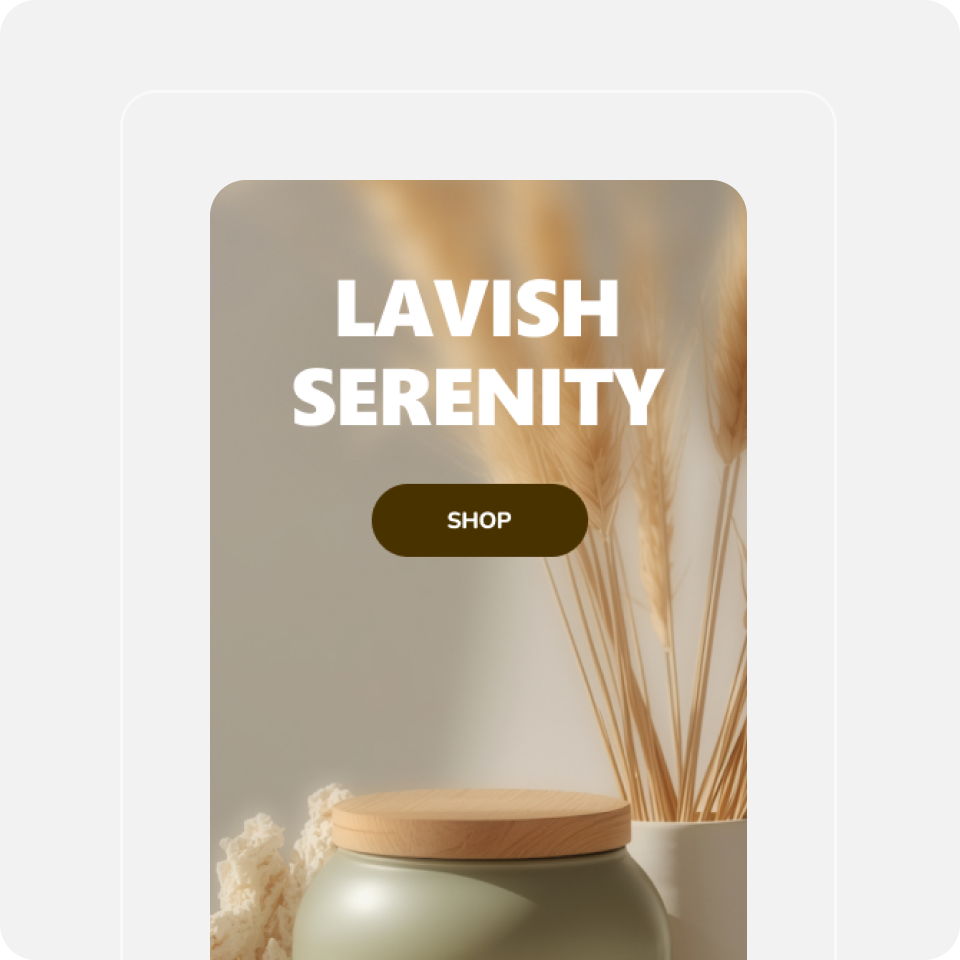
Transferred to UltaHost

I have been with UltaHost for over a year and can firmly say they are the best around.
Jon Welderman

SSL Checker FAQs
Get clear answers about our hosting services, or let UltaAI assist you instantly.
An SSL certificate is a digital security certificate that encrypts data transfer between your website and visitors. This protects sensitive information like passwords and credit card details from being intercepted by unauthorized parties.
Ultahost SSL checker analyzes your website and verifies the presence and validity of your SSL certificate. You'll receive a quick report indicating its status.
The report will show if you have a valid SSL certificate and details like its issuer and expiration date. It may also highlight any potential security issues.
If your check ssl certificate reveals an issue. You can obtain an SSL certificate from a reputable certificate authority (CA). You should contact your web hosting provider for assistance.
An expired SSL certificate will render your website insecure and trigger browser warnings for visitors. This can damage trust and negatively impact SEO.
Yes, you can use our SSL checker tool to analyze the SSL certificate of any website. Either it is your website or someone's else. Simply enter the domain name you want to check, and our tool will generate a report on its SSL certificate status.
Yes, our SSL checker tool is completely free to use. Simply enter the domain name you want to check, and our tool will provide you with a detailed report on the status of its SSL certificate.
OR
 English
English  Arabic
Arabic  Russian
Russian  Dutch
Dutch  French
French  German
German  Italian
Italian  Portuguese
Portuguese  Spanish
Spanish  Turkish
Turkish  Georgian
Georgian  Hindi
Hindi  Indonesian
Indonesian  Polish
Polish  Vietnamese
Vietnamese  Thai
Thai  Korean
Korean  Romanian
Romanian  Persian
Persian  Hungarian
Hungarian  Philippines
Philippines  Czech
Czech  Danish
Danish  Norwegian
Norwegian  Ukrainian
Ukrainian  Chinese
Chinese 
