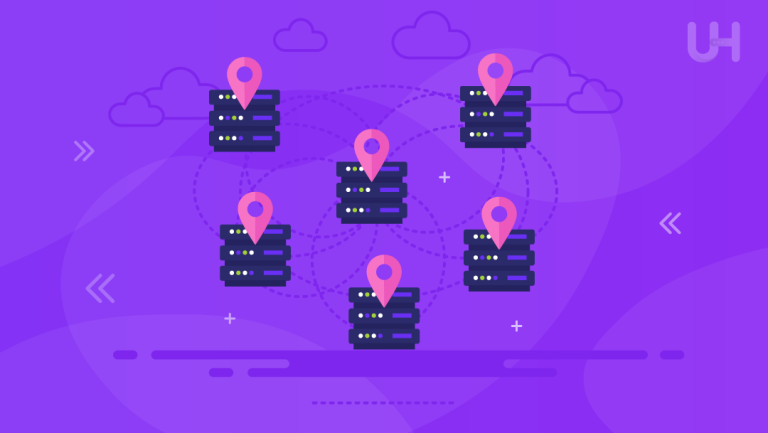IT environments are becoming dynamic, and efficient use of virtual machines will definitely help with performance optimization and smooth operation. In this respect, Storage vMotion is one of the tools VMware uses to perform hot migrations of virtual machine disk files from one storage location in a virtual environment to another without creating any downtime for the VM. This flexibility increases, and policing resources become much easier in virtualized environments.
In this article, we explore the Storage vMotion concept, its primary use cases, its impact on performance, and its benefits and drawbacks. By the end, you will understand why Storage vMotion is an important tool in the VMware environment.
What is Storage vMotion?
Storage vMotion within VMware enables the live migration of virtual machine disk files from one data center to another without disrupting VM operation. In other words, while the virtual machine keeps running, it can move its storage location to another location. The key advantage here is the assurance of zero downtime, which is very important for keeping crucial business applications always up and available.
Storage vMotion was part of VMware’s overall vMotion technology, which included full VM migrations between hosts. Storage vMotion is only concerned with moving a VM’s virtual disks, offering greater flexibility in tackling storage resource management, performance optimization, and maintenance without interference from end-user access.
How Does Storage vMotion Work?
vMotion of storage works effectively by copying the virtual machine’s virtual disks, VMDKs, from one datastore to another. The whole process involves a number of steps. VMware first creates a shadow VM that mirrors the configuration of the original VM, which means the virtual machine can keep running without interruption. In the background, its data is migrated across data stores, which is particularly useful for environments leveraging storage servers for enhanced flexibility.
Because the VM is still running, Storage vMotion uses “changed block tracking” to maintain consistency of data. Any changes made to the disk by the VM are tracked during the migration process, and incremental changes are copied across. When all data has been transferred to the destination data store, Storage vMotion switches over to the new disk files, deleting the original ones. The entire process is seamless, invisible to end users, and enables organizations to maintain uptime while optimizing their storage infrastructure.
What is Storage vMotion Used For?
Storage vMotion gives various use cases and benefits in virtualized environments, such as the improvement of storage management, well-conditioned disaster recovery, and efficiency in operations. Some of the key use cases of Storage vMotion include the following:
Disaster Preparedness and Planning
One of the most critical uses of Storage vMotion is disaster preparedness. This enables the administrator to move data from virtual machines to safer storage in advance, avoiding storage failure, corruption, and any impending disasters that might strike it. Ensuring data migration from unstable or at-risk storage systems ensures the continuity of key business operations that remain unaffected even if there is any looming threat.
Improving Workload Balance
Storage vMotion also presents an excellent way to load balance your virtualized infrastructure. Virtual machine storage can migrate to a less utilized data store if one data store becomes overutilized. By rebalancing storage usage in this manner, administrators can prevent performance bottlenecks, increase storage efficiency, and prolong the life expectancy of their storage devices. This load balancing continuously ensures that no single data store is at an extreme limit while optimizing the system’s overall performance.
Optimize Your VM Storage Today!
Looking for a reliable and efficient hosting solution that supports seamless storage management? UltaHost’s VM Hosting offers the perfect platform for utilizing advanced features like Storage vMotion, allowing you to migrate virtual machine data without downtime or disruptions.
Scalability and Flexibility
In this respect, businesses tend to demand more storage as they grow. Storage vMotion supports scalability, enabling organizations to make their storage infrastructure larger, thus never experiencing any downtime. Whether the upgrade requires bigger storage devices or even faster data storage technologies, Storage vMotion allows an organization to transfer virtual machine storage to new systems with minimal disruption to business operations. This flexibility ascertains that organizations can respond to changing data demands more quickly and efficiently while maintaining high uptimes and performance levels.
Impacts of VMware Storage vMotion on Performance

While Storage vMotion provides a host of valuable features, the performance impact on a system for a live data migration event/in order is key. The live data migration event creates additional demand on resources, and administrators need to know their infrastructure can handle the additional load during the migration process.
Advantages of Storage vMotion
- No Downtime: Virtual machines continue running while the storage migration is in process, which means zero downtime for users or business applications.
- More Flexibility: The administrators can move the VM storage at any time without affecting the virtual machine’s availability.
- Improved Resource Optimization: This allows the distribution of loads across different data stores to avoid bottlenecks and keeps storage performance at its best.
- Disaster Recovery Readiness: This helps organizations prepare for potential failures by migrating data out from at-risk devices.
- Convenience of Maintenance: It allows conducting hardware upgrades and storage maintenance while doing it without VM downtime.
- Scalability: It is ideally suited for the expansion of storage capacity, which grows with business.
Disadvantages of Storage vMotion
- High Resource Consumption: The migration process can also consume a lot of CPU, memory, or network resources and may degrade the performance of other workloads.
- Complexities: Storage vMotion adds complexity to storage management, especially in large and heavily virtualized environments.
- Performance Degradation Risk: Performance could degrade in a VM during migration, especially on resource-constrained platforms, since it implicitly increases the system’s load.
Does Storage vMotion Require Downtime?
The key benefit resulting indirectly from Storage vMotion is assuredly no resultant downtime. It means virtual machines can keep running uninterrupted until all data relocates to another data store. In fact, the whole process occurs behind the scenes and thus does not affect end users or applications. VMware Storage vMotion uses a “changed block tracking technique,” whereby data is incrementally moved with the virtual machine remaining active. Because of this, organizations can perform critical storage maintenance, upgrades, and migration with zero downtime, thus maintaining business continuity.
Automating Storage vMotion
Automation of Storage vMotion goes a long way in smoothing various storage management tasks in virtualized environments. Besides, automation tools and scripts allow scheduling and managing virtual machine disk file migration without requiring administrative intervention. This can be particularly helpful in large-scale environments where several VMs need migrations regularly to balance workloads or during routine maintenance. In this case, automation helps ensure that migrations executes effectively and consistently to avoid any human-related errors, thus saving time for IT personnel.
Automation also extends the capability to respond to the conditions at hand in real time. For instance, with the integration of Storage vMotion automation and monitoring capabilities, triggering automated migrations is possible when thresholds are reached, such as when a data center reaches capacity or performance degradation conditions are met. This proactive approach ensures an optimized workload and sustained system performance and resolves storage issues before they become critical, all without requiring administrators to oversee these activities constantly.
Conclusion
Storage vMotion represents perhaps the most powerful tool in VMware’s virtualization technology suite that allows for the live migration of VM disk files across data centers. Achieved flexibility also increases disaster preparedness, workload balancing, and scalability. Simultaneously, one should not forget that Storage vMotion may still allow certain performance implications and additional consumption of resources associated with this function. Therefore, with knowledge of the various advantages and disadvantages, organizations could exploit this technology in managing their storage infrastructure to enhance overall efficiency.
For seamless storage management and high-performance virtualization, consider UltaHost’s KVM VPS Hosting. With robust support for technologies like Storage vMotion, you can easily scale, optimize, and manage your virtual machines without downtime or complexity.
FAQ
What is Storage vMotion?
Storage vMotion is a VMware feature that allows virtual machine disk files to be migrated between data stores without downtime.
How does Storage vMotion work?
It uses changed block tracking to copy data incrementally, ensuring the VM remains active during migration.
Does Storage vMotion require downtime?
No, Storage vMotion enables seamless migration without disrupting the virtual machine’s operations.
Why is Storage vMotion important for disaster recovery?
It allows for the proactive migration of VM data from at-risk storage systems, reducing the risk of data loss during disasters.
Can Storage vMotion improve system performance?
Balancing workloads across different data stores helps avoid performance bottlenecks and optimize storage efficiency.
Is Storage vMotion resource-intensive?
Yes, it can consume significant CPU, memory, and network resources, potentially impacting performance during the migration process.
Can Storage vMotion be automated?
Yes, automation tools can schedule and manage migrations, improving efficiency and reducing manual intervention.