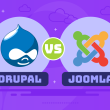Before getting into the question ‘What is a bare metal hypervisor’ you need to know what a Hypervisor itself is. Hypervisor also commonly known as a VMM (Virtual machine Monitor) is a virtualization software – that aids in the creation and afterwards management of the VM (Virtual Machine). A hypervisor acts in this manner by segregating the hardware and software components of a computer. Hypervisors with their capability of translating requests between virtual and physical resources make virtualization possible.
When we install this Hypervisor onto the hardware of any physical machine and its OS (operating system), it then becomes a Bare Metal Hypervisor. Some of these Bare Metal hypervisors embed into the firmware like Motherboard BIOS (Basic input/output system). This embedding is critical as it enables the OS of the computer to both accessing and using the virtualization software.
The biggest benefit of a Bare Metal Hypervisor is that it separates the underlying hardware from the computer’s OS. This makes the software to be independent from relying on hardware-specific drivers and devices leading to Bare Metal Hypervisor to allow the associated apps of OS to operate on multiple hardware types. Another benefit of it is; allowing multiple VMs and OSs to be on the same single Physical Server. Due to the independent nature of VMs in contrast to Physical Machines, they can move from one machine to another or one platform to another for:
- Shifting workloads
- Allocating networking bandwidth
- Memory
- Storage
- Multiple Servers processing resources
What is a Hypervisor?
Hypervisor is known by a more commonly used named VMM (Virtual Machine Monitor). It is software that creates and runs VMs (virtual Machines) – allowing a single host to support multiple guest virtual machines via the sharing of resources like processing power and memory.
It is also essential for a company to understand which type of hypervisor is installed on a bare metal before choosing one. There are generally 2 types of hypervisors.
Type 1 Hypervisors:
It interacts directly with the machine’s underlying hardware – embedded within the firmware. It negotiates with hardware for allocating resources to virtual machines.
Type 2 Hypervisor:
Also known as Hosted Hypervisor interacting with underlying hardware of the host machine through its operating system. This type negotiates directly with the OS to get resources from the underlying system. However, it prioritizes its individual applications and functionalities over that of virtual ones.
What is a Bare Metal?
Bare Metal is a term referring to a working fact that in actuality there is no OS in-between the hardware and virtualization software. The Virtualization Software embeds onto a Bare Metal, commonly the Hardware’s hard Disk where the OS is also usually installed.
The description of Bare Metal is not only in relation to Hypervisors. These Bare Metal servers are single-tenant servers but it can also be the host machine for a VM making it a VM Bare Metal. To put it in layman’s terms, Bare Metal Virtualization software or Bare Metal Hypervisors are renting actual servers that host a public cloud from a Cloud hosting service provider.
Experience robust security & reliable performance with Ultahost Hosting Services
An optimized solution with full control and resource utilization for better virtualization. Unlock the power of hosting servers with Ultahost.
What is a Linux Bare Metal Hypervisor?
KVM helps convert the Linux into a Linux Bare Metal Hypervisor (a Type 1 Hypervisor). All Hypervisors require OS components like process scheduler, memory manager, network stack and others for running multiple VMs. KVM offers all these components due to its Linux-based Kernel, forming a Linux bare metal hypervisor. Linux bare metal hypervisors are most suitable for an enterprise data centers and other such server environments. A KVM VPS is essential to provide the necessary server power for efficient data processing. KVM having merged into Linux Kernel for a decade+ time, offers an access to KVM VPS even on a modern Linux version.
Bare Metal Hypervisors vs Hosted Hypervisors
Bare Metal Hypervisors
The type of hypervisors that are most commonly deployed and where the virtualization software is generally installed directly. These hypervisors are robust in their security due to their isolated nature – making them safer from OS-related malware attacks. This feature alone makes them work far more efficiently as compared to hosted hypervisors.
Hosted Hypervisors
This is a different kind of hypervisor known either as a Hosted Hypervisor or a Client. These ones run within an OS of a host machine. Furthermore, additional operating systems can also be installed onto them. Due to the higher latency of a Hosted Hypervisor, the translation requests between the hypervisor and hardware have to pass through an extra layer of the operating system. It is also referred to as Client Hypervisor due to its usage with software testing, which requires higher latency than usual. A shared server hosting is the main approach which is common with Hosted Hypervisors.
Hardware Acceleration tech Integration
Both the hypervisor bare metal and the hosted hypervisor can have their processing speed increased with the integration of Hardware Acceleration technology. One such integration is a vDGA (Virtual Dedicated Graphics Accelerator); a hardware accelerator which takes care of refreshing 3D Graphics for freeing up the main system to perform other tasks and increase the overall speed by which images get displayed. This particular hardware acceleration technology is beneficial for industries that require complex data visualization on their Bare Metal and hosted Hypervisors.
Bare Metal vs Hypervisor: The Key Differences
The Bare Metal Server refers to the dedicated server with its single tenant i.e. a single client is in control. To perform the bare metal virtualization, a client can install the bare metal hypervisor onto the server’s hardware directly to initiate virtualization technologies like:
- Virtual applications
- Private Clouds
- Virtual machines (VMs)
However, both these hypervisor types are able to run virtual servers for multiple clients on a single physical machine. Public Cloud Hosting Service providers lease to different companies their server space for virtual servers. This allows a single server to host multiple virtual servers – taking over workloads for different companies.
Pros:
- In the case of Bare Metal Server, a single company gets complete control leading to the server always performing well as contrary to a hosted hypervisor.
- It gives more control to the company of its hardware – optimize the hardware for increased performance.
- Bare Metal hypervisors not sharing their resources with multiple tenants are ideal for hosting Private Clouds. A common example is a company that has to comply with regulations for physically separating resources.
- These hosted hypervisors allow instant creation of Virtual Machines – giving more resources essential for varying workloads.
- Let the tenants utilize more out of a physical server since it can run multiple Virtual Machines on the resources of a single Physical Machine.
- Running multiple VMs on a single Physical Machine is both energy-efficient and cost-effective.
Cons:
- Bare metal hypervisor require a single-tenant use, which is both costly and energy inefficient. A company needs to run multiple physical machines for identical tasks.
- The biggest con of Bare Metal vs Hypervisor is that sharing resources on a hosted hypervisor can cause a security risk. Noisy Neighbor, a downside of Hosted Hypervisor, is an effect when one of the tenants runs a huge workload which causes a drop in server performance for the remaining tenants.
Conclusion
A bare metal hypervisor sets virtualization software on a computer’s hardware directly, thus segregating it from the OS. With this, a single server can host multiple VMs for benefits such as workload flexibility. Linux bare metal hypervisor is one such example with a Linux-based KVM. In bare metal hypervisor vs hosted hypervisor, the former gives optimized performance and control with later offering better resource allocation.
Ultahost offers top-tier VM hosting for bare metal hypervisor for improved performance, optimal control and security. With dedicated servers, you get to enjoy the best of the bare metal virtualization technology for better resource utilization and private cloud hosting. Get in touch with Ultahost’s reliable services for a dedicated hosting solution.
FAQ
What makes Bare Metal and Hosted Hypervisors different as per security?
Bare metal offers more security by isolating the VM directly from hardware whereas hosted hypervisor has to operate within the OS layer.
Out of Bare Metal and Hosted Hypervisor, which one is cost-effective?
Hosted ones are more cost-effective due to multiple VMs running via resource sharing. As for bare metal, it requires a single dedicated hardware for each individual task.
Does bare metal and hosted hypervisor run on a single server?
No, because the bare metal hypervisor installs on hardware directly whereas the latter one operates on a server with an existing OS.
How do both these hypervisors handle their resource allocation?
Bare metal hypervisor holds an edge in this area with excellent resource allocation because a single VM runs on a dedicated hosting server. As for hosted hypervisor, it shares its resources with multiple VMs.