
As technology keeps getting better, people want tools that help them communicate and work smarter. One such tool is ChatGPT, which uses artificial intelligence to have conversations. But what makes ChatGPT really special is that you can add extra features to it using ChatGPT plugins.
These plugins enable users to tailor ChatGPT functionalities to their specific needs. In this blog, we’ll talk about the 10 best plugins for ChatGPT that are going to change how we work in 2024.
Elevating Your Experience: Benefits of ChatGPT Plugins
- Personalization: ChatGPT plugins allow you to personalize your experience by adding features that suit your unique needs. Whether you want ChatGPT to help with coding, translate languages, or write blog post ideas, there’s a plugin for you. Moreover, this personalization makes your interactions with ChatGPT more efficient and enjoyable.
- Enhanced Functionality: By extending ChatGPT’s capabilities through plugins, you can enhance its functionality to perform a wide range of tasks. From sentiment analysis to content generation for your online store hosted on a dedicated server, each plugin adds a new dimension to ChatGPT’s abilities, making it a versatile tool for various purposes.
- Improved Efficiency: With the right plugins, ChatGPT becomes more than just a chatbot—it becomes a powerful assistant that helps streamline your workflows and boost productivity. Whether it’s automating repetitive tasks or providing real-time assistance, ChatGPT plugins can significantly improve efficiency in your daily activities.
- Tailored Solutions: One of the biggest advantages of ChatGPT plugins is their ability to provide tailored solutions to specific challenges. Instead of relying on one-size-fits-all solutions, you can customize ChatGPT to address your unique requirements, resulting in more effective outcomes and better user experiences. This flexibility extends to various LLM applications, which allow businesses to harness language models for specialized tasks such as automated content generation, customer support, and complex data analysis.
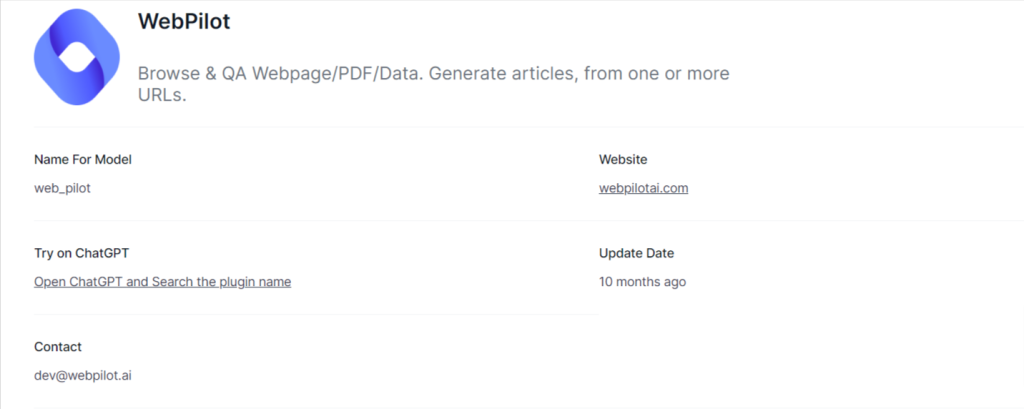
Whether we’re searching for information, shopping online, or connecting with others, the ability to navigate web pages efficiently is essential. Traditional methods of browsing often involve typing out search queries or scrolling through pages of content, which can be time-consuming and tedious. However, with WebPilot, navigating web pages has never been easier or more intuitive.
Key Features
- Natural Language Interaction: WebPilot allows users to navigate web pages using natural language conversations. Instead of typing out specific search queries, users can simply chat with ChatGPT as they would with a friend, making the browsing experience more conversational and user-friendly.
- Advanced Natural Language Processing: Powered by ChatGPT’s advanced natural language processing capabilities, WebPilot can understand complex queries and retrieve accurate information from web pages with ease. Moreover, this ensures a seamless browsing experience for users, regardless of their level of technical expertise.
- Effortless Navigation: Gone are the days of sifting through endless search results or struggling to find relevant information on a cluttered webpage. With WebPilot, users can simply ask ChatGPT for assistance and let it guide them to the information they need, saving time and reducing frustration.
- Enhanced Accessibility: WebPilot makes web browsing more accessible to users of all ages and abilities. By providing a conversational interface, WebPilot eliminates the need for complex navigation menus and interfaces, making it easier for users to access and interact with online content.
Smart Slides: Time-Efficient Presentation Design
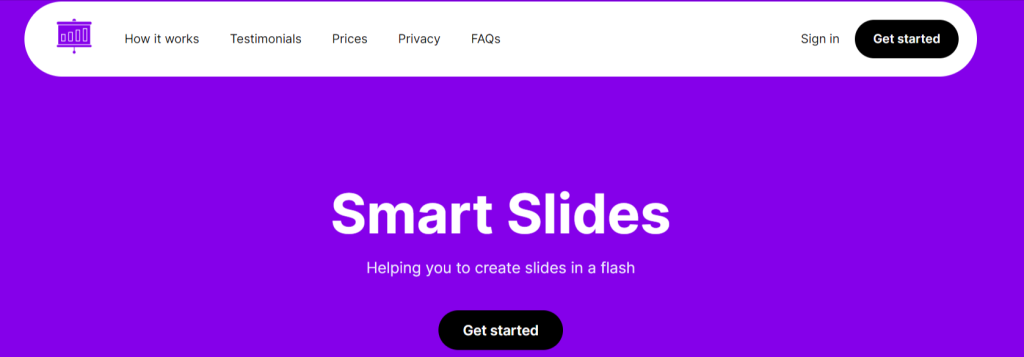
Smart Slides is designed to revolutionize the way you create presentations. With Smart Slides, you can design stunning presentations in a fraction of the time it would take using traditional methods, thanks to its innovative AI-powered features and intuitive interface.
Key Features
- AI-Powered Content Generation: Smart Slides harnesses the power of artificial intelligence to generate high-quality content for your presentations. Whether you need compelling text, eye-catching visuals, or engaging charts and graphs, Smart Slides can create it for you in seconds.
- Customizable Templates: Smart Slides offers a wide range of customizable templates to suit your specific needs and preferences. Whether you’re creating a professional business presentation for your e-commerce hosting website, a creative pitch deck, or an educational slideshow, Smart Slides has a template for you.
- Collaborative Editing: Smart Slides allows for collaborative editing, enabling multiple users to work on the same presentation simultaneously. Whether you’re collaborating with colleagues, clients, or classmates, Smart Slides makes it easy to share ideas, provide feedback, and work together to create the perfect presentation.
- Seamless Integration: Smart Slides seamlessly integrates with your favourite presentation software, such as PowerPoint, Google Slides, or Keynote, allowing you to easily import and export presentations with just a few clicks.
Unlock SEO Success with AI
Ready to transform your SEO and content optimization strategies with AI-powered ChatGPT? Explore the possibilities and stay ahead of the competition with our SEO VPS solutions. Elevate your digital presence and harness the power of AI in SEO.
Wolfram: Empowering Knowledge and Computation
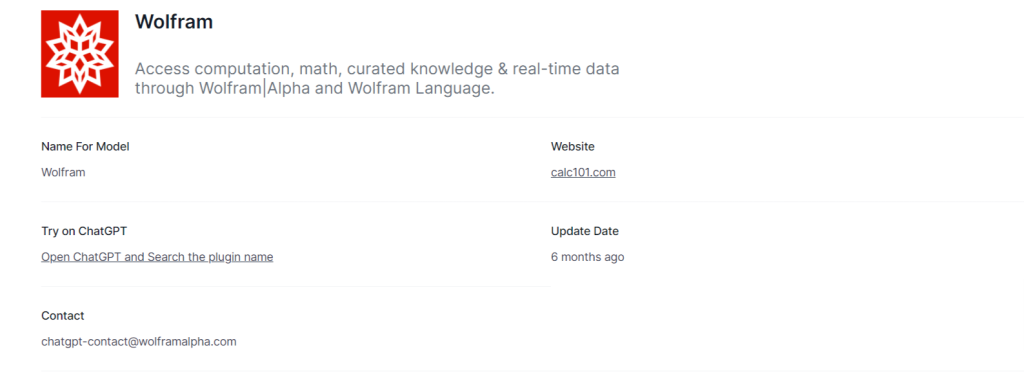
Wolfram is a plugin that revolutionizes the way you access and leverage knowledge and computation. By integrating the power of Wolfram Alpha this plugin offers a wide range of capabilities that empower users to explore. Moreover, to analyze and understand complex concepts with ease.
Key Features
- Instant Answers: With Wolfram, users can obtain instant answers to a wide range of questions, from simple queries about facts and figures to complex mathematical equations and scientific inquiries. Whether you’re seeking information on historical events, scientific principles, or mathematical concepts, Wolfram has you covered.
- Interactive Computations: Wolfram enables users to perform interactive computations and calculations directly within the chat interface. From solving equations and plotting graphs to analyzing data and generating visualizations, Wolfram’s computational capabilities make it easy to explore and understand complex mathematical and scientific concepts.
- Educational Resources: Wolfram provides access to a wealth of educational resources, including tutorials, demonstrations, and interactive examples, that help users learn and master a variety of subjects. Whether you’re a student studying for an exam or a learner exploring new topics, Wolfram offers valuable insights and resources to support your educational journey.
- Customizable Outputs: Wolfram allows users to customize the output format of their queries, enabling them to choose from various formats such as text, images, or interactive visualizations. Moreover, this flexibility ensures that users can tailor the presentation of their results to suit their specific needs and preferences.
Zapier Integration: Automating Tasks with ChatGPT
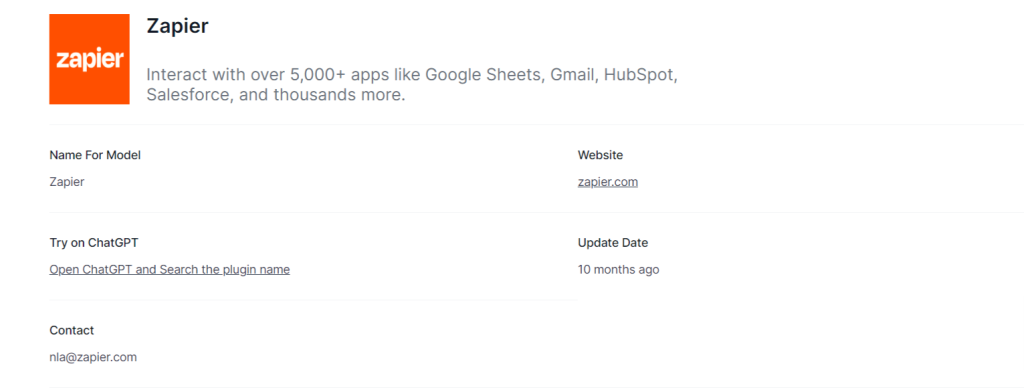
Imagine having the power to automate everyday tasks seamlessly, right from your chat interface. With the Zapier Integration plugin for ChatGPT, this becomes a reality. Zapier is a platform that connects thousands of apps and automates workflows, and now, it integrates effortlessly with ChatGPT, allowing users to streamline their tasks and workflows with ease.
Key Features
- Automated Workflows: Zapier Integration enables users to create automated workflows, or “Zaps,” that connect ChatGPT with other apps and services. These Zaps can automate a wide range of tasks, from sending emails and updating spreadsheets to social media automation.
- Seamless Integration: Zapier Integration seamlessly integrates with ChatGPT, allowing users to trigger Zaps directly from their chat conversations. Moreover, this eliminates the need to switch between different apps or interfaces, making the automation process faster and more efficient.
- Customizable Triggers and Actions: Zapier Integration offers a wide range of triggers and actions that users can customize to suit their specific needs. Whether it’s triggering a Zap based on a keyword or phrase in a chat conversation or performing a specific action in response to a user’s request, Zapier Integration provides flexibility and customization options.
- Time-Saving Automation: By automating repetitive tasks and workflows, Zapier Integration saves users time and effort, allowing them to focus on more important tasks and activities. Whether it’s managing email campaigns, updating customer records, or scheduling appointments, Zapier Integration helps users work smarter, not harder.
Ask Your PDF: Simplifying Information Extraction from PDFs
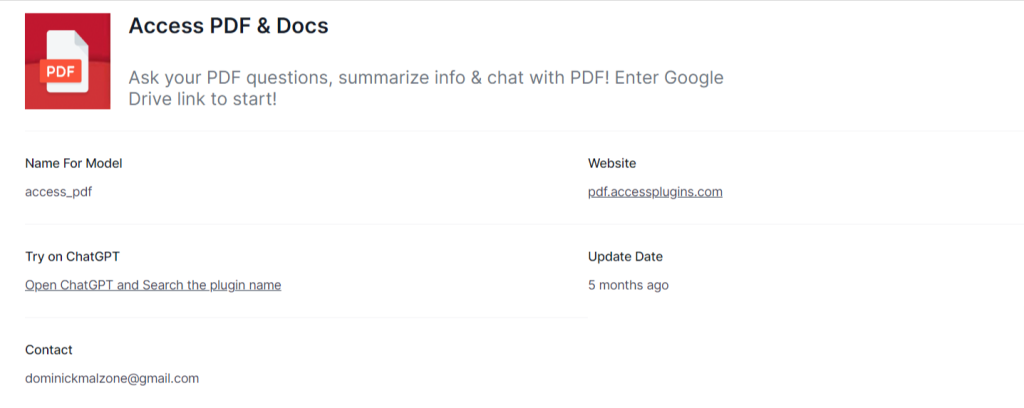
Ask Your PDF, a ChatGPT plugin designed to simplify the process of extracting information from PDF documents. With Ask Your PDF, users can effortlessly retrieve data, extract text, and gather insights from PDF files using natural language conversations, eliminating the need for manual data entry or complex extraction tools.
Key Features
- Natural Language Queries: Ask Your PDF allows users to interact with PDF documents using natural language queries, making it easy to retrieve specific information or extract text without the need for specialized skills or training.
- Text Extraction: Ask Your PDF enables users to extract text from PDF documents quickly and easily. Whether it’s extracting quotes, passages, or entire sections of text, Ask Your PDF streamlines the process of gathering information from PDF files.
- Data Retrieval: Ask Your PDF allows users to retrieve data from PDF documents with ease. Whether it’s extracting tables, charts, or other structured data, Ask Your PDF provides accurate and reliable results, saving users time and effort.
- Contextual Understanding: Ask Your PDF leverages ChatGPT’s advanced natural language processing capabilities to understand the context of user queries and provide relevant information and insights. Whether it’s interpreting complex questions or extracting information from unstructured text, Ask Your PDF delivers accurate and insightful results.
Link Reader: Power Summarization from Digital Sources
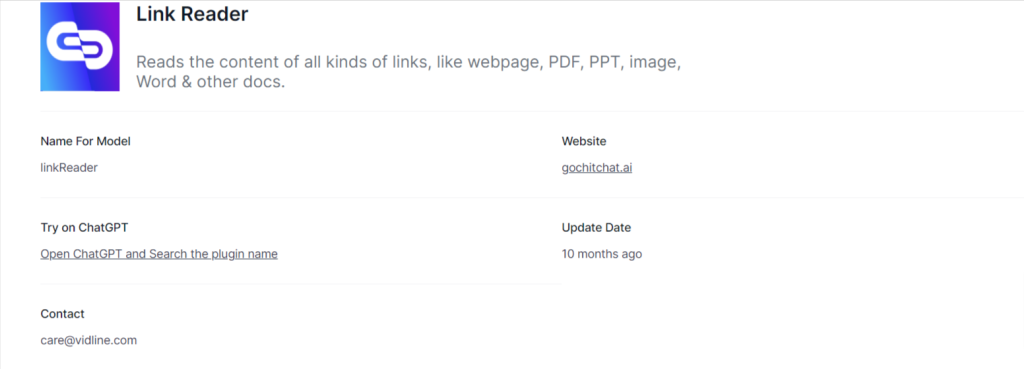
Link Reader is designed to revolutionize the way you consume and summarize digital content. With Link Reader, users can quickly extract key insights, summarize articles, and gather information from web links, emails, and other digital sources, all within the convenience of their chat interface.
Key Features
- Instant Summarization: Link Reader allows users to instantly summarize digital content from web links, emails, and other sources. Whether it’s news articles, research papers, or blog posts, Link Reader extracts key insights and presents them in a concise and digestible format.
- Customizable Summaries: Link Reader offers customizable summarization options, allowing users to specify the length and level of detail for their summaries. Whether you need a brief overview or a comprehensive analysis, Link Reader tailors the summaries to suit your preferences.
- Automatic Citation: Link Reader automatically generates citations for summarized content, providing users with the necessary information to credit the original source. Whether it’s for academic research or professional use, Link Reader ensures transparency and integrity in content consumption.
- Real-Time Analysis: Link Reader provides real-time analysis of digital content, highlighting key themes, trends, and insights within the summarized text.
VoxScript: Transcribing Videos for Accessible Information
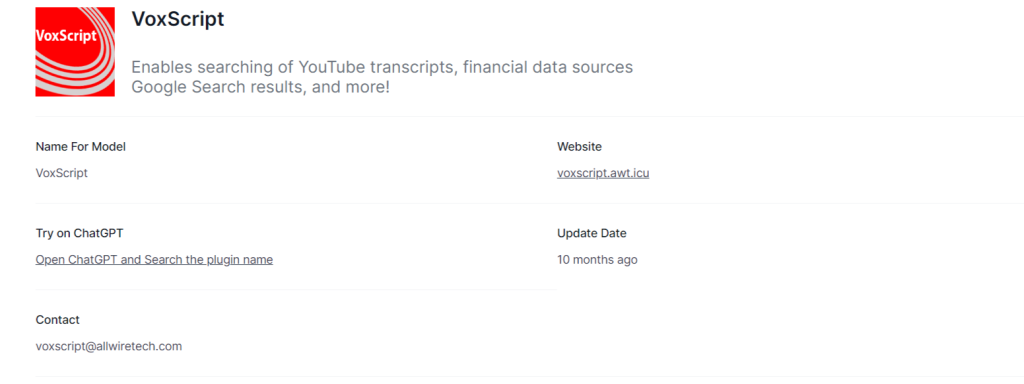
VoxScript is a cutting-edge ChatGPT plugin that simplifies the process of transcribing videos, making information more accessible to all users. With VoxScript, you can easily convert audio content from videos into text format, allowing for greater accessibility and comprehension for individuals with hearing impairments or those who prefer written content.
Key Features
- Automated Transcription: VoxScript automates the transcription process, allowing users to quickly and accurately convert audio content from videos into text format. Whether it’s lectures, interviews, or presentations, VoxScript makes it easy to access the spoken content in written form.
- Customizable Settings: VoxScript offers customizable settings for transcription, allowing users to adjust parameters such as language, accent recognition, and formatting options. Moreover, whether you need transcripts in multiple languages or specific formatting preferences, VoxScript tailors the transcription process to your needs.
- Accuracy and Reliability: VoxScript delivers accurate and reliable transcriptions, ensuring that the text accurately reflects the spoken content in the video. Whether it’s capturing technical terms, proper nouns, or accents, VoxScript maintains high levels of accuracy and reliability in its transcriptions.
Advanced Data Analytics: Unleashing the Power of Data
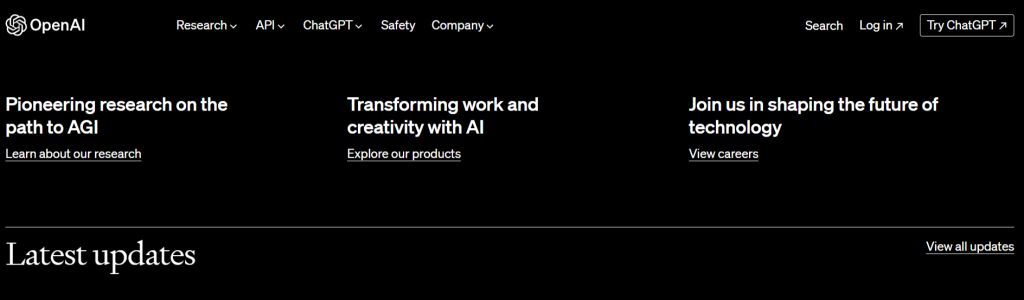
The ability to harness the power of data is essential for making informed decisions, driving innovation, and gaining a competitive edge. With the Advanced Data Analytics plugin for ChatGPT, users can unlock the full potential of their data, uncovering valuable insights and patterns that drive business growth and success.
Key Features
- Data Exploration: Advanced Data Analytics enables users to explore their data in-depth, uncovering hidden patterns, trends, and correlations that may not be immediately apparent. Whether it’s analyzing sales data, customer behaviour, or market trends, this plugin provides powerful tools for data exploration and discovery.
- Statistical Analysis: Advanced Data Analytics offers a wide range of statistical analysis tools, allowing users to perform complex calculations and tests to validate hypotheses and draw meaningful conclusions from their data.
- Data Visualization: Advanced Data Analytics provides advanced data visualization capabilities, allowing users to create interactive charts, graphs, and dashboards to communicate their findings effectively.
- Predictive Modeling: Advanced Data Analytics enables users to build predictive models and forecasts based on historical data, allowing them to anticipate future trends and outcomes with greater accuracy.
Speak: Your Language Learning Companion
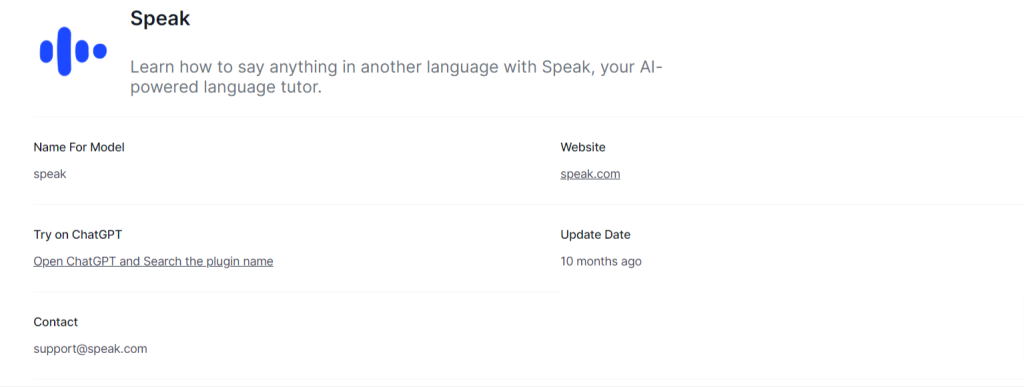
With Speak, users can immerse themselves in language learning through natural conversations, interactive exercises, and personalized feedback, all within the convenience of their chat interface.
Key Features
- Conversational Learning: Speak facilitates language learning through natural conversations with ChatGPT, allowing users to practice speaking, listening, and comprehension skills in a supportive environment. Moreover, if you’re a beginner or an advanced learner, Speak adapts to your level and pace of learning.
- Interactive Exercises: Speak offers a variety of interactive exercises and activities to reinforce language skills, including vocabulary drills, grammar exercises, and pronunciation practice.
- Real-World Context: Speak integrates real-world context into language learning by incorporating authentic materials such as articles, videos, and audio clips into lessons and exercises.
- Multi-Language Support: Speak supports multiple languages, allowing users to learn and practice a wide range of languages from around the world. Whether you’re studying Spanish, French, Mandarin, or Arabic, Speak provides resources and support to help you achieve your language learning goals.
ShowMe Diagrams – Crafting Visualizations with Ease
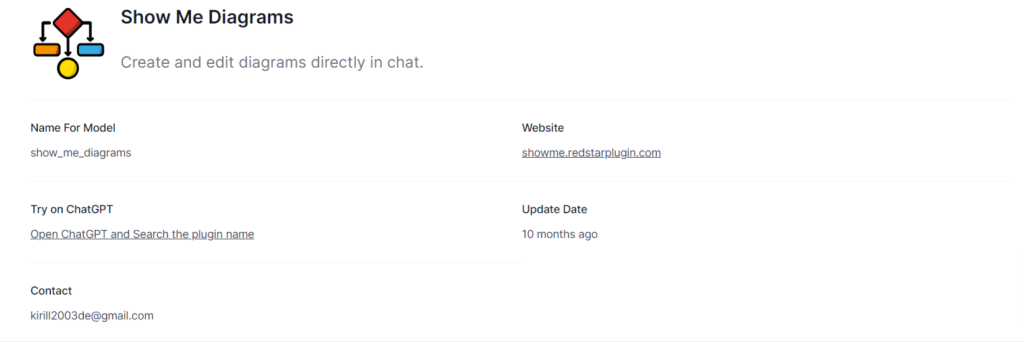
ShowMe is an innovative ChatGPT plugin designed to simplify the creation of visualizations. With ShowMe, users can effortlessly craft diagrams, charts, and graphs to visualize their ideas, data, and concepts, all within the convenience of their chat interface.
Key Features
- Intuitive Interface: ShowMe offers an intuitive interface that makes it easy for users to create visualizations without the need for specialized design skills.
- Wide Range of Templates: ShowMe provides a wide range of templates for various types of visualizations, including flowcharts, organizational charts, timelines, and more.
- Customization Options: ShowMe offers customization options that allow users to personalize their visualizations to suit their needs and preferences. Whether it’s adjusting colours, fonts, or layout, ShowMe provides flexibility and control over the appearance of your diagrams and charts.
From simplifying language learning with Speak to streamlining data analysis with Advanced Data Analytics, these plugins are revolutionizing the way we work in 2024. What sets these plugins apart is their ability to leverage the power of ChatGPT’s natural language processing capabilities to enhance a wide range of tasks and workflows.
So, whether you’re a student, a professional, or simply someone looking to explore the possibilities of AI, these plugins are sure to change everything for you in 2024 and beyond.
Ready to dive deeper into the future of AI-powered tools? Discover more about hosting your own blog to share your thoughts. Check out our recommended blog hosting solution at Ultahost and start your journey today!
FAQ
What are ChatGPT plugins?
ChatGPT plugins are specialized tools designed to enhance the capabilities of ChatGPT, an AI-powered language model. Moreover, these plugins provide additional functionalities and features, allowing users to perform tasks more efficiently.
How do ChatGPT plugins work?
ChatGPT plugins work by integrating with ChatGPT’s natural language processing capabilities. Moreover, users can access these plugins directly within their chat interface.
Are ChatGPT plugins easy to use?
Yes, ChatGPT plugins are designed to be user-friendly and intuitive, making them accessible to users of all skill levels. Moreover, many plugins offer simple interfaces and customizable options.
Are there any limitations to ChatGPT plugins?
While ChatGPT plugins offer a wide range of functionalities, they may have certain limitations depending on the specific task or application. For example, some plugins may have restrictions on the amount of data they can process.









