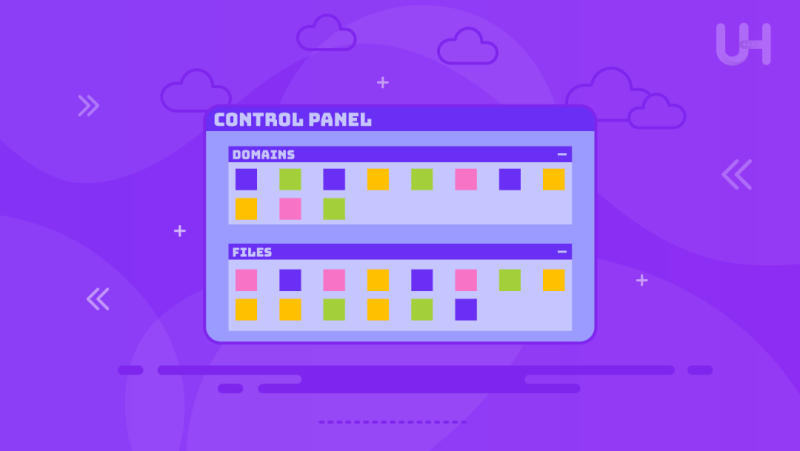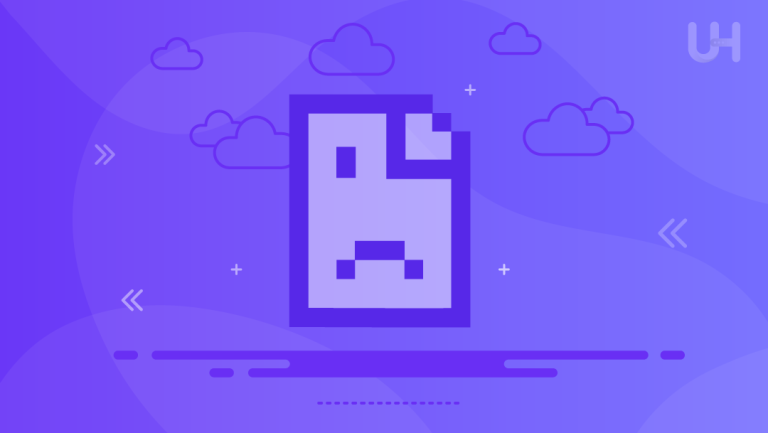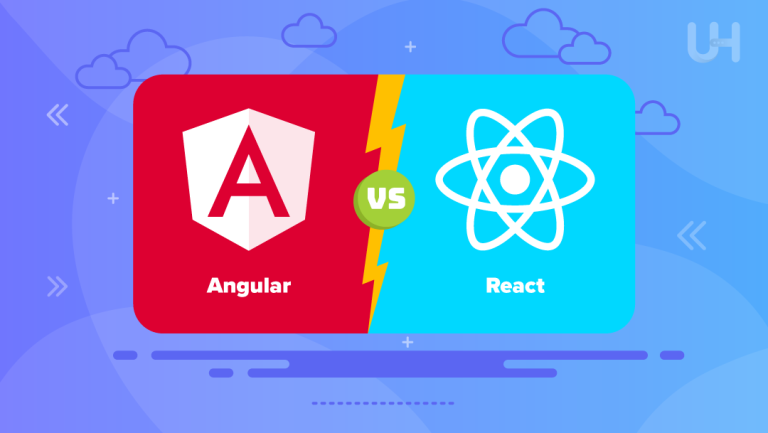Are you looking for the best web hosting control panels on the market? Then you have come to the right place. In this article, we explore the top five web hosting control panels for effortless server management. You can compare their key features, pros, and cons to find a suitable solution for your website.
A web hosting control panel is a popular tool used for managing hosting accounts. They are useful for managing domain names, installing web applications, uploading website files, and creating and managing email accounts. Let’s delve into the details so you can make an informed choice.
What Factors Should You Consider Before Choosing a Web Hosting Control Panel?
When choosing a paid or free control panel, it’s essential to consider several factors. Let’s walk you through the list.
User Interface
The best web hosting control panels have an intuitive user interface that is easy to navigate for both amateur and veteran users. Look for a well-designed UI with straightforward navigation and detailed instructions to guide you through the installation process.
Scalability
As your business grows, you may need to add functionalities to your website or manage multiple sites. Therefore, choose a server control panel that can scale with your business. The best solutions offer intuitive features such as load balancing and clustering, which can help distribute server resources efficiently for optimum performance.
Compatibility
The best Web hosting control panels are compatible with popular Unmanaged VPS hosting plans. Different control panels support different operating systems. So, ensure your shortlisted server management solution is compatible with your hosting solution.
5 Best Web Hosting Control Panels Compared
Here are the five best web hosting control panels on the market. You should try your hands at a few before choosing one.
cPanel
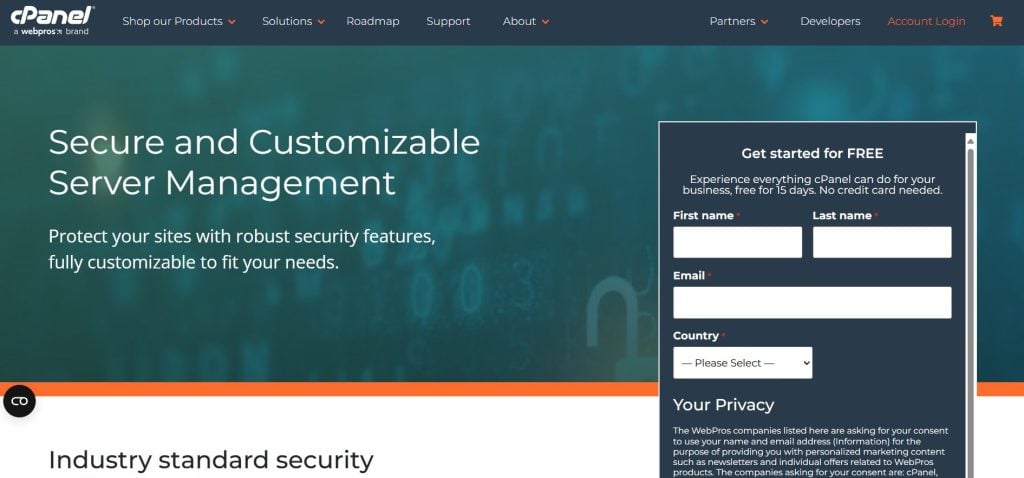
cPanel is one of the most popular web hosting control panels on the market. It is renowned for being easy to use and feature-packed. The server management tool lets users publish websites and manage domains, web files, emails, and more with ease.
Key Features
- Multi-factor Authentication: Protect your server with the help of built-in multi-factor authentication.
- SSL Certification: Generate and deploy SSL certificates for any website you host and secure customer data around the clock.
- Fully Customizable: Customize the control panel to match your brand’s design using custom logos, customizable favicon, and other personalized touches.
Streamline Web Hosting with a Powerful cPanel VPS
Experience streamlined and effortless VPS hosting with a powerful cPanel VPS host from Ultahost. Leverage the latest server technologies for guaranteed success when hosting any web application.
Pros
- cPanel has an intuitive interface that is easy to use for beginners and experienced web developers
- Users can easily upgrade or downgrade their hosting plans to accommodate changes in website traffic, content, and needs
- The control panel employs cutting-edge security measures to protect user data and prevent malicious attacks
Cons
- cPanel is more expensive than most of its rivals
Plesk
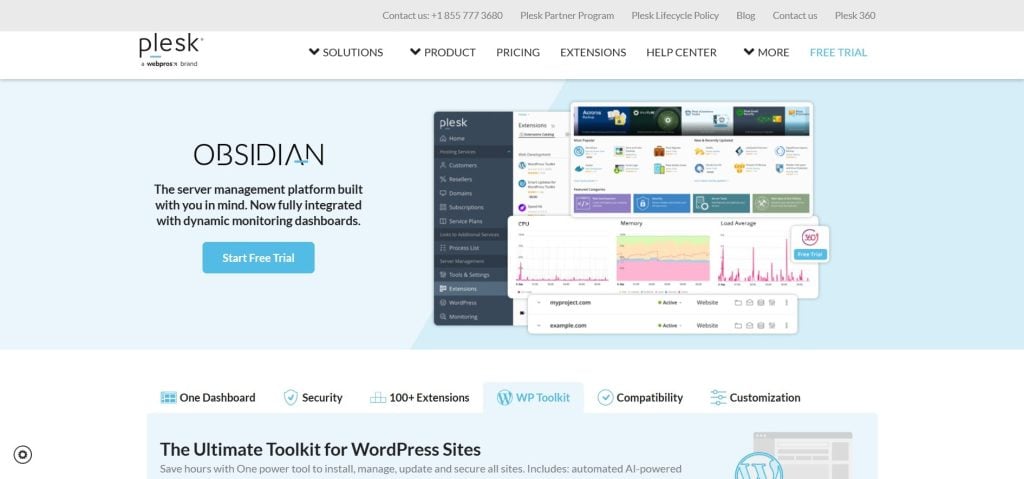
Plesk is a popular VPS control panel that offers an intuitive user interface. It is beginner-friendly and lets users manage databases, website files, emails, domains, and more from a unified dashboard.
Key Features
- Task Automation: You can schedule task execution for easier server management and create custom tasks such as running a PHP script or executing a command.
- Restricted Access Mode: You get complete control over server management while unauthorized parties are blocked from modifying your servers.
- Advanced Monitoring Service: You can track system resource consumption per domain to identify potential performance issues.
Pros
- Plesk supports both Windows and Linux VPS hosting
- It prioritizes security and offers firewall and malware protection tools
- You can manage servers on the go with the Plesk mobile application
Cons
- Plesk misses certain features at its price point
DirectAdmin
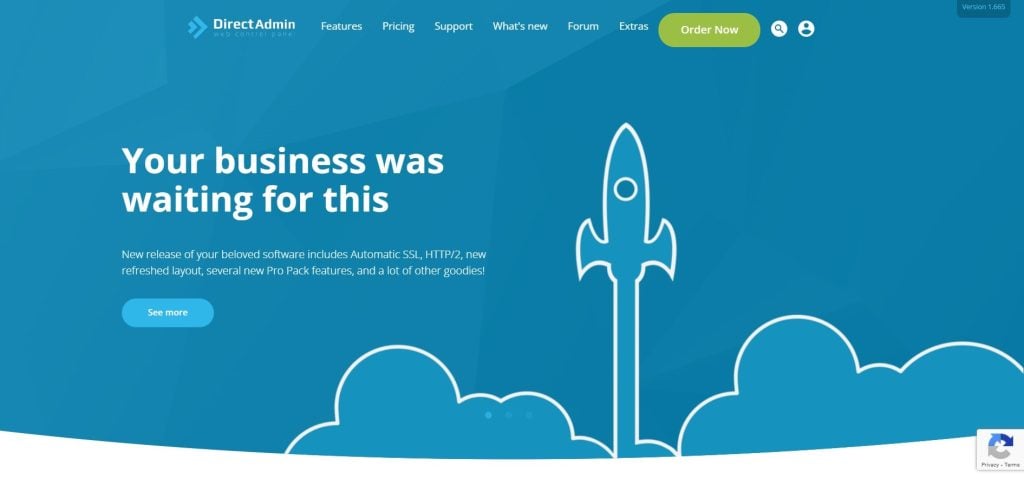
DirectAdmin is one of the most affordable web hosting control panels on the market. It supports multiple user access levels, has built-in spam protection tools, and provides detailed analytics reports.
Key Features
- Easy to Use: DirectAdmin has a beginner-friendly interface with instructions to help first-time users get acquainted.
- Performance-focused: DirectAdmin is designed to be the fastest-running web hosting control panel. You can combine it with a WordPress performance plugin to speed up your WordPress website.
- Guaranteed Uptime: DirectAdmin minimizes downtime by automatically recovering from crashes.
Pros
- The control panel is easy to navigate for users with varying levels of technical expertise
- It consumers fewer server resources to boost page load speed for better user experience and improved SEO
- The control panel offers better value for money than most rivals
Cons
- The tool lacks several useful features its rivals offer
CloudPanel

CloudPanel is a free control panel that prioritizes ease of use, performance, and usability for managing multiple servers efficiently. It is particularly useful for users looking for a streamlined interface.
Key Features
- Easy to Start: You can launch CloudPanel on dedicated servers or common Cloud providers such as Amazon Web Services, Google Compute Engine, etc.
- Multiple Application Support: Run Python, PHP, or Node.js in fully isolated environments at the same time.
- Cutting-edge Security: CloudPanel provides various security layers to protect your servers and web applications.
Pros
- The free tool allows users to quickly initiate server management tasks
- CloudPanel is designed on a lean software stack for optimum server performance
- You can manage multiple domains and applications comfortably from a unified control panel
Cons
- CloudPanel is not mobile-responsive
CyberPanel
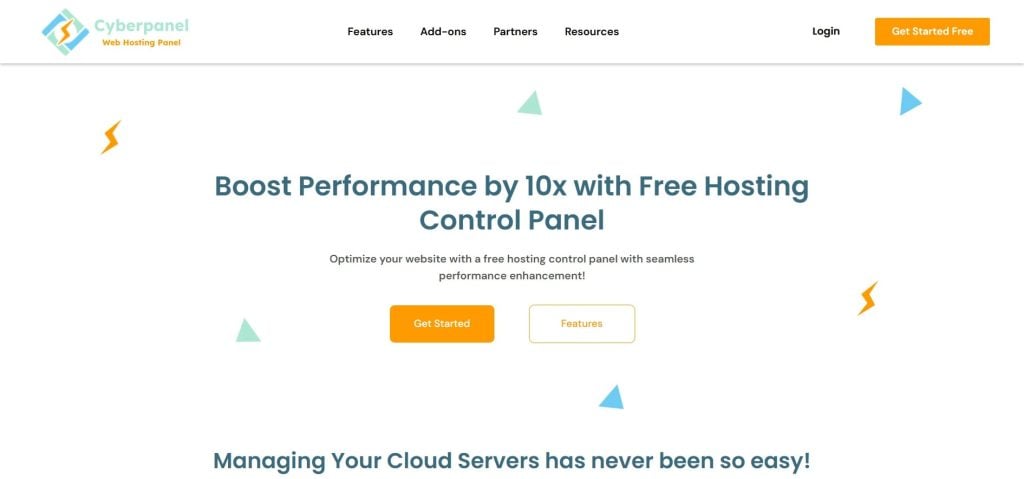
CyberPanel is one of the most popular cPanel alternatives that provide a fast and efficient solution for managing your web servers. It is designed for ease of use and its core functions are completely free.
Key Features
- Designed for Speed: Every server you deploy comes with advanced caching and CDN for optimal website performance.
- Free for Life: CyberPanel’s core server management features such as website development and WordPress management are free for life.
- WordPress Manager: You can host and manage multiple web applications seamlessly using the built-in WordPress Manager.
Pros
- CyberPanel runs on the LiteSpeed server which is faster than traditional Apache and NGINX servers
- CyberPanel has a modern and user-friendly user interface that is easy to navigate
- The free plan has no restrictions on the number of websites or installations
Cons
- Some users complained of a lack of stability and security in the mail server components
Conclusion
That concludes our list of the five best web hosting control panels for multi-server management. If you are looking for a robust control panel for your website, we recommend comparing the key features, pros, and cons of the shortlisted server management solutions above before making up your mind.
Looking for a reliable cPanel VPS for your website? Choose Ultahost’s Plesk VPS Hosting plans and enjoy unbeatable performances, unmetered traffic, fast SSD VPS servers, and 99.99% uptime, starting from just $21.98/month.
FAQ
What is a VPS control panel?
A VPS control panel is a web-based application that streamlines server management tasks such as database administration, email management, website setup, etc.
Which is the best web hosting control panel?
The best web hosting control panel is the one that meets all your requirements. We recommend trying your hands at the most popular tools to make up your mind.
How do I find the best VPS control panel for my website?
We handpicked the most popular VPS control panels to help you find the best one for your website. Compare the key features, pros, and cons to make an informed choice.
What is the difference between a paid and free web hosting control panel?
The primary difference between paid and free control panels is functionality. Free VPS control panels usually offer fewer features than their paid counterparts.
How much money should I spend on a web hosting control panel?
If you are just starting out, we recommend using a free control panel to keep the initial costs down. Once your business expands and you need additional features, upgrade to a paid plan.
Why do I need a web hosting control panel?
A web hosting control panel streamlines tasks such as hosting websites, managing system resources, modifying configuration files, etc. This reduces the need to use command line prompts.
How to Control a VPS host?
You can efficiently manage VPS hosts with the help of VPS control panels like cPanel, Plesk, etc.