Not everyone who visits your website is the same. This is why you must take precautions to ensure your site is accessible to all. This is where accessibility WordPress plugins come in handy. But what is website accessibility and how do you make your site accessible to everyone? In this article, we explore the fundamentals of accessibility and compare the five best WordPress accessibility plugins to help you optimize the user experience.
Web accessibility ensures that your website is accessible to specially-abled people. WP accessibility plugins help everyone see, hear, and understand web content. Furthermore, accessibility is a legal requirement according to the Web Content Accessibility Guidelines and the Americans with Disabilities Act. So, let’s dive straight into the details.
Key Takeaways
-
Accessibility Expands Reach – Designing websites with accessibility in mind ensures inclusivity for users with visual, auditory, or cognitive impairments.
-
Plugins Simplify Compliance – Tools like WP Accessibility and UserWay help meet WCAG and ADA standards without heavy coding.
-
Better UX Boosts SEO – Accessible websites not only improve user experience but also support stronger search engine rankings.
-
WP Accessibility Covers Basics – Lightweight and easy to use, it handles essential accessibility needs for most websites.
-
Advanced Checks Add Assurance – WP ADA Compliance Check provides detailed scans and reports for stricter compliance.
-
Scalable Solutions Work Best – Start with free or basic plugins and upgrade to feature-rich tools as site demands grow.
What is Web Accessibility?
Web accessibility ensures that websites, tools, and technologies are designed so people with disabilities can perceive, navigate, and interact with the web. This includes various disabilities, including visual, auditory, cognitive, and motor impairments. For instance, features like screen readers for the visually impaired or captioning for the deaf ensure equal access to content.
Moreover, web accessibility isn’t just for people with permanent disabilities. It also benefits those with temporary limitations, like a broken arm, or situational restrictions, such as using a mobile device in bright light. Beyond inclusivity, web accessibility enhances usability for all users. Designing with accessibility in mind improves user experience, which can lead to better SEO rankings, increased engagement, and a broader audience.
Why Should You Use Web Accessibility Plugins?
Using WordPress web accessibility plugins offers several advantages. Let’s check them out.
- Compliance with Legal Standards: Many regions have laws like the ADA or WCAG that require web accessibility. Using plugins helps ensure your site meets these standards.
- Enhanced User Experience: Accessibility features often improve overall usability for everyone, such as better navigation and readability.
- Increased Audience Reach: By accommodating users with disabilities, you open your site to a broader audience, which can improve engagement, traffic, and click-through rates.
- Better SEO: Accessible websites often rank higher on search engines due to improved site structure and user engagement.
- Cost Efficiency: Plugins provide a simple, cost-effective way to implement accessibility features without needing to overhaul your entire site design.
- Avoid Potential Legal Issues: Ensuring your site is accessible can protect you from lawsuits related to accessibility violations.
6 Best WordPress Accessibility Plugins Compared
Here are the top six WP accessibility plugins to improve your website’s user engagement in 2025.
WP Accessibility
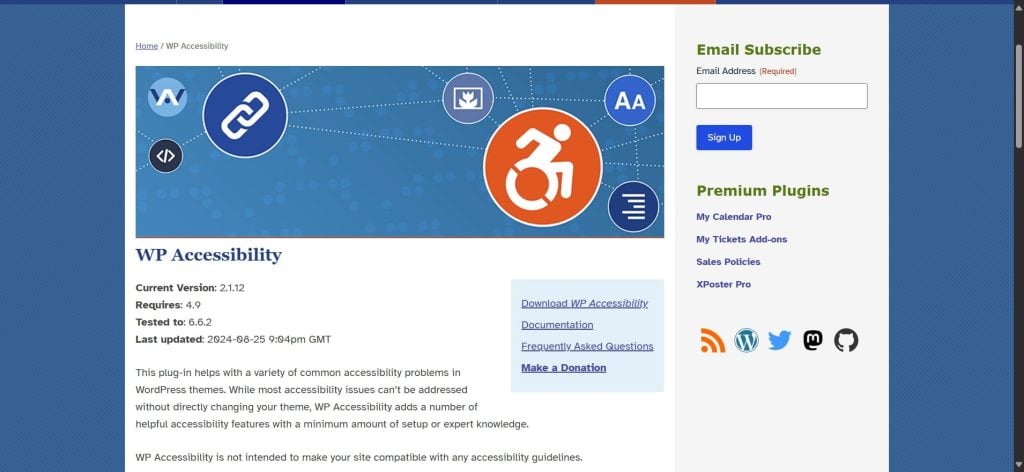
WP Accessibility is one of the top WordPress accessibility plugins designed to address common web accessibility issues on WordPress sites. It offers several built-in tools that can make your website more accessible to users with disabilities, ensuring that you meet legal requirements while improving user experience.
Key Features
- Easy to Use: WP Accessibility has a user-friendly UI and comes with clear instructions for amateur web developers.
- Globally Compatible: The plugin works flawlessly with essential third-party tools such as SEO plugins, performance extensions, and more.
- Page Builder-friendly: The plugin works with all the top WordPress page builders, including Elementor, Beaver Builder, Divi, Gutenberg, etc.
Pros
- Free and lightweight, making it easy to install without impacting site performance
- Regular updates ensure the plugin stays compliant with the latest accessibility standards
- Easy to use, even for beginners
Cons
- Limited customization options, particularly for advanced users looking for advanced features
UserWay
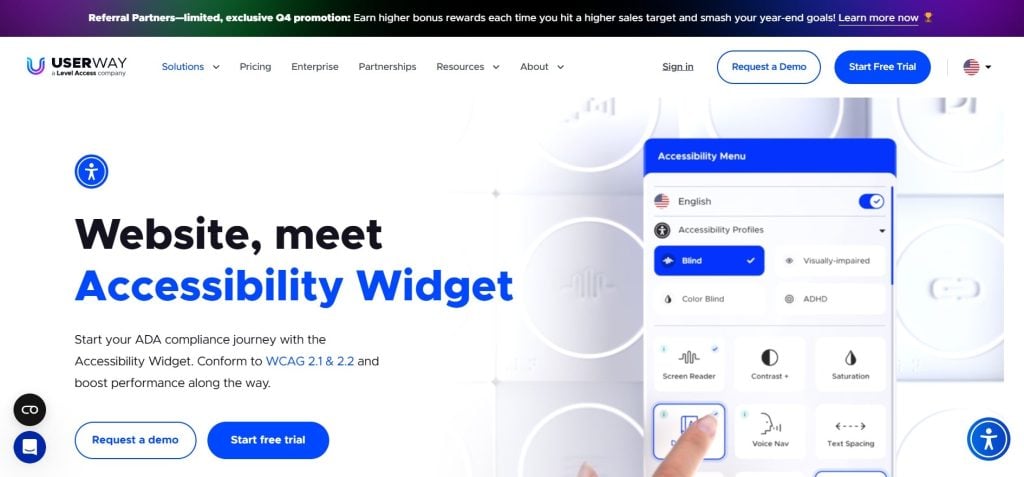
UserWay is a robust and widely used accessibility plugin that simplifies the process of making your website accessible to everyone. It offers an easy-to-use widget that includes several key accessibility tools. This plugin is cross-platform compatible and works with all affordable dedicated servers.
| Not all visitors experience your website the same way. Accessibility WordPress plugins help ensure that users with visual, auditory, cognitive, or motor impairments can navigate, understand, and interact with your content—without barriers. |
Key Features
- Voice Navigation: The plugin has a speech-to-text feature for English speakers.
- Screen Reader: Improve user experience with an intuitive text-to-speech voice provider available in 50+ languages.
- Translation-ready: Translate your website into 50+ languages using the add-on tool.
Elevate Your Website with Fast WordPress Hosting
Increase the speed of your WordPress website with UltaHost’s Fast WordPress Hosting plans and give visitors the best experience with 5x faster page loading speed.
Pros
- User-friendly interface with instant accessibility fixes through a floating widget
- Highly customizable, allowing website owners to tweak settings in real-time
- Ideal for small businesses looking for a simple, free accessibility solution
Cons
- The free version has limited features
All in One Accessibility® (by Skynet Technologies)
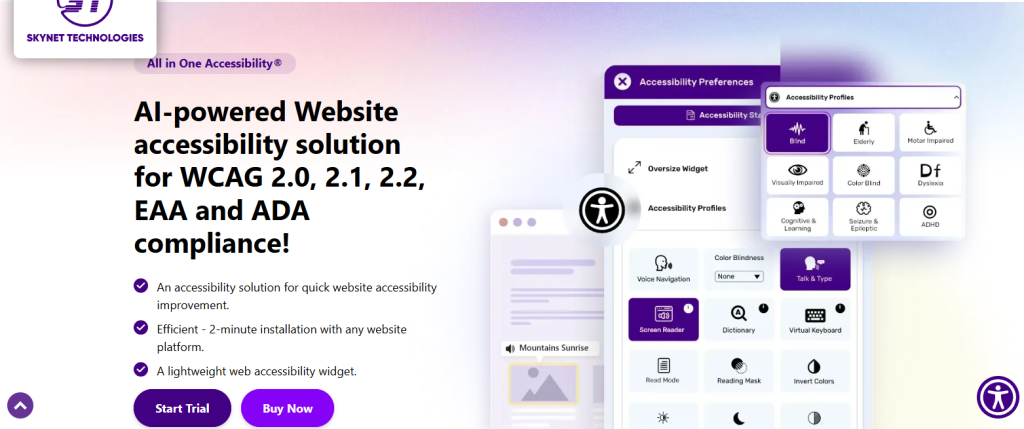
All in One Accessibility® is a lightweight plugin for WordPress websites, which helps meet ADA, WCAG, and EAA compliance quickly. It installs in minutes and upgrades accessibility status of the site with the help of more than 70 features to make the WP site usable for all visitors.
Key Features
- AI-powered image recognition and screen reader adjustments..
- 140+ Multi-language support for global audiences.
- Customizable design to blend with all major WordPress themes.
- Real-time accessibility scoring and insights.
Pros
- Easy to install and configure.
- Improves legal compliance and inclusivity instantly (depending on the complexity of the accessibility issues and website size).
- Works with most WordPress themes and plugins seamlessly.
Cons
- The free version only covers basics
WP Accessibility Helper
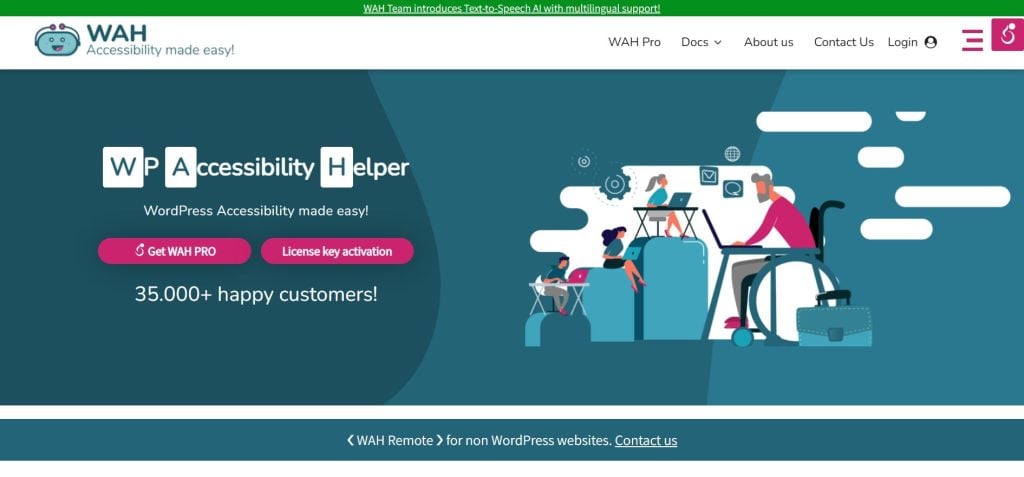
WP Accessibility Helper provides website owners with a powerful set of tools to address accessibility issues. It includes an intuitive toolbar, easy adjustments, and a range of options for both beginners and more advanced users. This plugin is ideal for making quick and significant improvements to website accessibility.
Improve Website Accessibility
Make your WordPress site inclusive, compliant, and easy to use for all visitors.
Key Features
- Quick Setup: You can install and set up the plugin in less than 3 minutes.
- Intuitive Admin Panel: Adjust the design, template, animations, and more from a unified dashboard.
- Drag-and-drop Editor: Customize the plugin in real-time without writing a single line of code.
Pros
- Simple and intuitive for non-technical users
- The free version provides significant features
- Regular updates and active support from the developers
Cons
- Some advanced features are locked behind a paywall
Accessibility Lite

Accessibility Lite is a straightforward plugin aimed at smaller websites or those looking for quick accessibility fixes. It focuses on ensuring websites meet basic accessibility standards, making it an excellent choice for businesses looking to improve accessibility without much complexity.
Key Features
- Link Highlighting: Easily highlight links to make them more legible and accessible.
- Enable/Disable Check Mark: Let users choose to enable or disable the accessibility bar.
- Focus Mode Effects: Add or remove visual effects in focus mode to reduce distractions and improve user experience.
Pros
- A lightweight plugin that doesn’t slow down your website
- Focuses on immediate accessibility fixes
- Compatible with all popular unlimited bandwidth VPS plans
Cons
- Lacks advanced customization and testing features
WP ADA Compliance Check

WP ADA Compliance Check is a specialized plugin that helps website owners stay compliant with ADA and WCAG standards. The plugin scans websites for accessibility issues and offers actionable recommendations. It is particularly useful for developers and businesses needing to ensure legal compliance and improved accessibility.
Key Features
- WAVE Integration: Uses built-in WAVE integration to find and fix accessibility issues.
- Missing Alt Texts: Automatically finds and fixes missing alt texts for enhanced user experience.
- Accessibility Statements and Policies: Helps create and maintain accessibility policies to educate users.
Pros
- Excellent for ensuring your site meets ADA and WCAG 2.0 standards
- Detailed and actionable reports make it easy to prioritize issues
- Highly effective for developers working on ADA-compliant sites
Cons
- May not fully address highly custom-coded accessibility issues (but offers a solid baseline for compliance).
- Perfect for WordPress users seeking a fast, effective way to enhance accessibility.
Conclusion
The best WordPress accessibility plugins offer a diverse mix of quirks and features. The tools are quite capable of a variety of applications. Therefore, you must evaluate your requirements before choosing the right plugin for your website. We recommend beginners start with a free tool and upgrade to a paid plan as their business needs change.
Looking for a reliable web host for your WordPress website? Choose Ultahost’s Managed WordPress Hosting plans for 5x faster page loading speed. Enjoy managed servers, 24/7 support, and cutting-edge security, starting at just $2.87/month.
FAQ
What accessibility standards should my website comply with?
Your website should follow the Web Content Accessibility Guidelines (WCAG) and comply with the ADA and Section 508.
How do I make my WordPress website accessible?
Use accessible themes, add alt text to images, ensure proper color contrast, and use accessibility plugins.
How do I find the best WordPress accessibility plugins?
Look for plugins offering WCAG compliance, features for different disabilities, and positive reviews from accessibility experts
Which is the best WordPress accessibility plugin?
The best plugin depends on your needs. Popular choices include WP Accessibility and UserWay for comprehensive features.
Does WordPress have an accessibility checker?
While WordPress does not have a built-in accessibility checker. You can use third-party plugins to ensure your site meets guidelines.
Are WordPress accessibility plugins SEO-ready?
Yes, most accessibility plugins enhance SEO by improving usability and performance for all users, including those with disabilities.
How do I customize a WordPress plugin?
You can customize plugins by editing the plugin settings, using hooks and filters, or modifying the plugin’s code directly.








