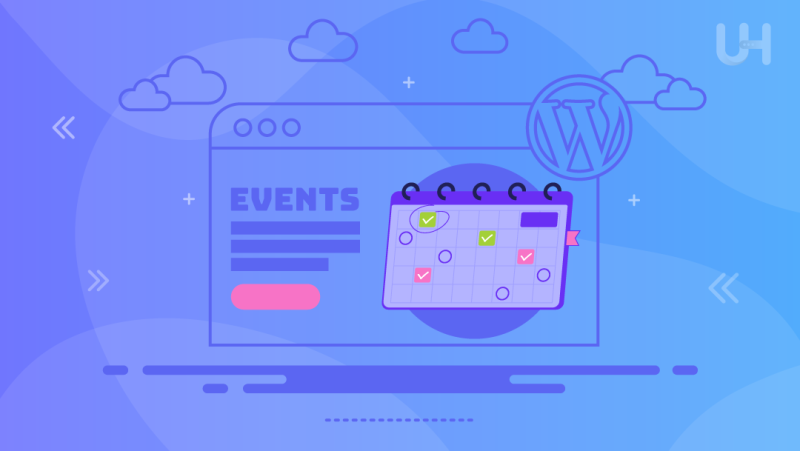Choosing the right WordPress events theme for your website can give your business an edge over the competition. However, choosing the best WP events themes can be daunting since there are hundreds of templates on the market. In this article, we handpicked the five best WordPress events themes to help you make an informed choice.
The best events WordPress themes simplify your life by offering advanced customization, scalability, and security. They are compatible with all the essential third-party extensions and web hosting plans. So, let’s delve deeper into the most popular events WordPress themes on the market in 2025.
What Should You Look for in a WordPress Events Theme?
Choosing the right WordPress theme for your event website is critical for creating a seamless experience for your attendees. Here are the key factors to consider.
Responsiveness
Responsive WordPress themes automatically adjust to various screen sizes, especially for mobile users. Most visitors will access your event page through their phones, so mobile optimization is essential for user experience and search engine rankings.
Customizability
A good theme should allow for easy customization to match your event’s branding. Look for themes compatible with drag-and-drop page builders like Elementor or Gutenberg, which offer design flexibility without needing coding skills.
Features
Your theme should come with built-in features like event schedules, ticketing systems, speaker profiles, and countdown timers. These make it easier to manage event logistics and create a professional-looking site.
Performance
A theme optimized for speed ensures that your website loads quickly. Slow load times can deter visitors from engaging with your content, negatively affecting user experience and SEO rankings. You can use any reputable WP performance plugin to boost page load speed.
Integration
Ensure that the theme supports key plugins such as WooCommerce for selling tickets, Google Maps for event location, WP Event Manager for handling registrations, etc. This integration saves time and adds essential functionality to your site.
5 Best WordPress Events Themes Compared
Here are the five best WordPress events themes in 2025. Compare their key features, pros, and cons before deciding which one to use.
WPAstra
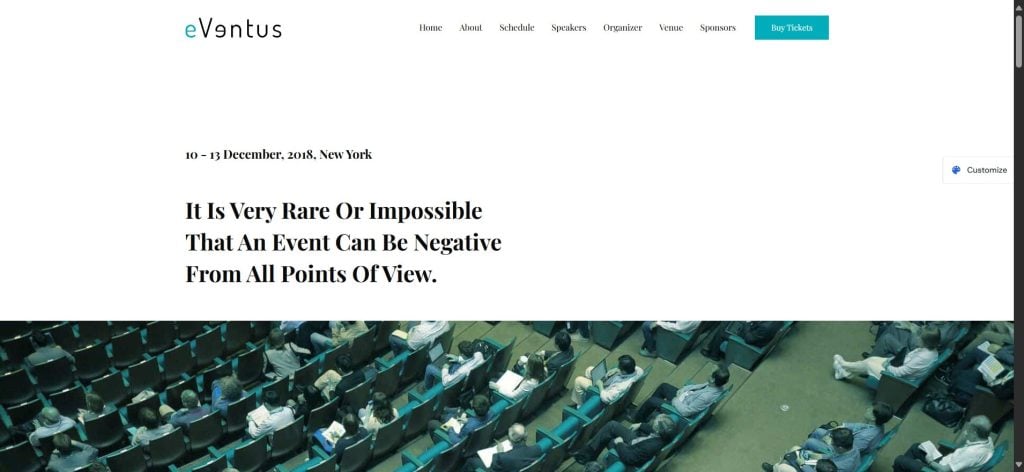
Astra is known for being fast, responsive, and lightweight. This theme has multiple premade event templates. It is compatible with all major page builders and is an excellent choice for building professional, fast-loading event websites.
Key Features
- Compatibility with Builders: Works seamlessly with major page builders like Elementor and Beaver Builder, helping you design custom event landing pages.
- WooCommerce Ready: Ideal for events that require ticket sales, thanks to its full WooCommerce integration.
- Performance-Oriented: Astra is lightweight and optimized for speed, even with multiple integrations
Pros
- Lightweight and optimized for speed
- Seamless WooCommerce integration for ticket sales
- Works well with popular page builders
Cons
- Requires premium add-ons for advanced features
Divi
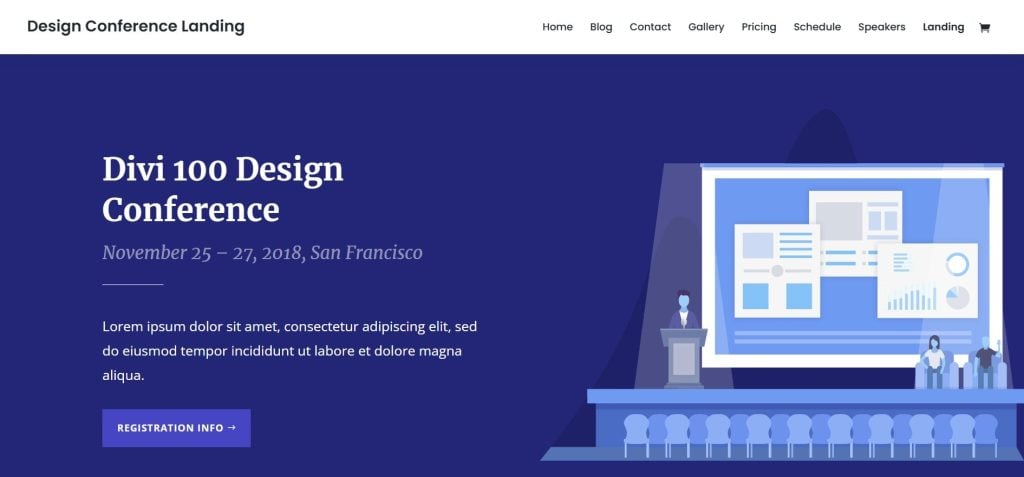
Divi is a popular and versatile WordPress page builder with built-in themes that simplify customization. It has hundreds of pre-built templates, including layouts for events and more. Divi is responsive, fast, and perfect for event planners looking for flexibility.
Key Features
- Page Builder Flexibility: Divi includes its own drag-and-drop page builder, allowing you to design visually without code.
- Responsive and Fast: Divi’s designs are optimized for mobile responsiveness and quick loading times.
- Custom Layouts: Offers a range of pre-built layouts for events, including grids and masonry designs that display schedules, speakers, and more.
Elevate Your Website with Enterprise WordPress Hosting
Ultahost provides reliable WordPress enterprise hosting that is effortlessly scalable and secure, with exceptional performance, enterprise-grade tools, and 24/7 access to a global team of WordPress experts.
Pros
- Easy-to-use drag-and-drop builder
- Pre-built event-specific layouts
- Highly customizable without coding skills
Cons
- Can be slow due to large file sizes
SeedProd

SeedProd is known for its user-friendly drag-and-drop page builder, making it easy to create event landing pages. It has dozens of intuitive premade templates, perfect for people who need flexibility. The themes integrate seamlessly with MAC dedicated servers and popular third-party extensions like SEO plugins, analytics tools, and more.
Key Features
- Visual Page Builder: SeedProd provides a drag-and-drop visual editor, making it easy to customize landing pages without technical knowledge.
- Conversion-Focused: Comes with built-in options for creating opt-in forms, countdown timers, and dynamic ticket sales.
- Theme Builder: Allows you to create custom WordPress themes without coding, perfect for tailoring an event site to your needs.
Pros
- Focused on conversion with built-in countdown timers
- User-friendly drag-and-drop interface
- Integrates easily with email marketing tools
Cons
- Limited customization compared to multipurpose themes
Neve
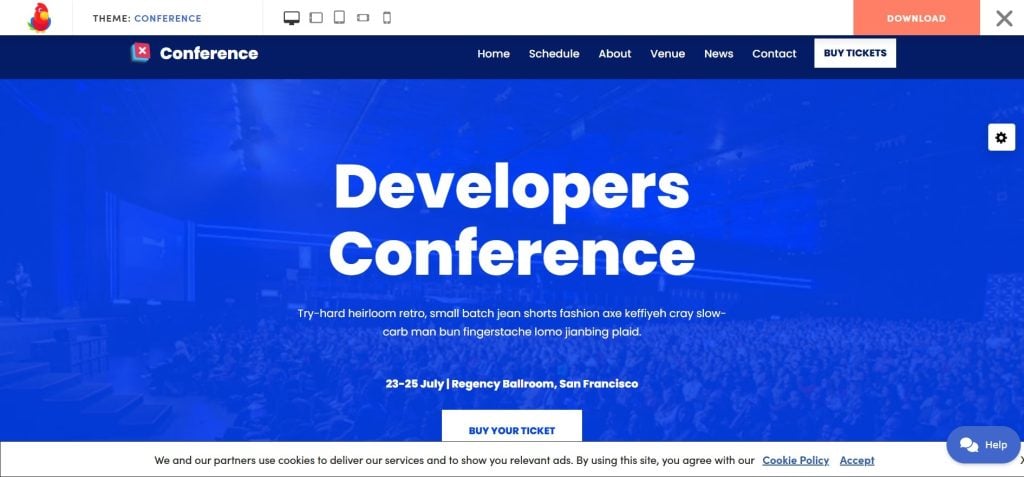
Neve is an excellent WordPress events theme designed for speed and simplicity. It comes with clean, modern demos specifically for events, and is compatible with all popular VDS hosting plans. Furthermore, the theme integrates with most page builders for WYSIWYG editing.
Key Features
- Fast and Lightweight: Neve is known for its lightweight performance, which is crucial for quick-loading event pages.
- Mobile-Ready: Offers AMP support and mobile optimization, ensuring your event site looks great on any device.
- Pre-Built Demos: Provides various starter templates, including designs tailored for events, to help you build your site quickly
Pros
- AMP-ready for fast mobile loading
- Offers multiple event-focused starter templates
- Highly compatible with popular plugins
Cons
- Customization requires more effort compared to other themes
Evently
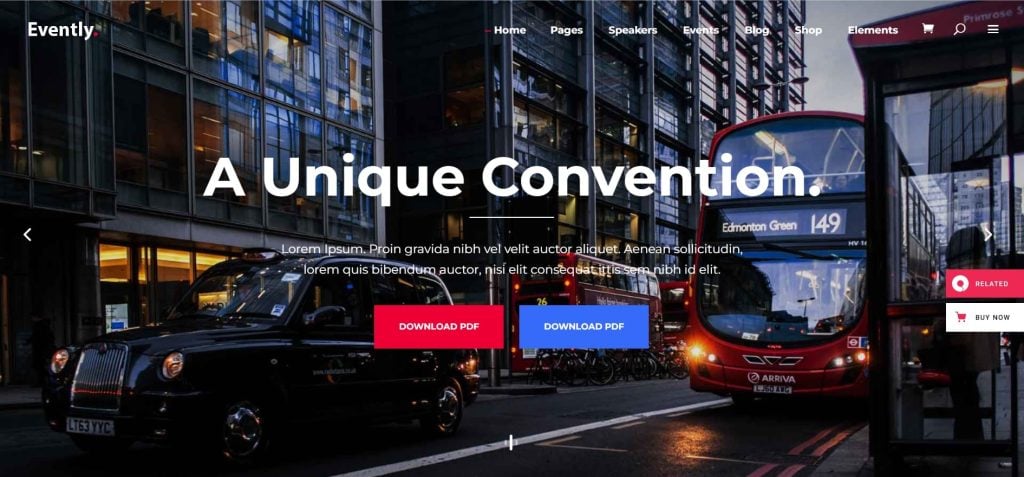
Evently provides nine homepage demos tailored for different event types like conferences and festivals. It comes with countdown timers, speaker sections, and ticket buttons, making it ideal for promoting events.
Key Features
- Event-Centric Demos: Evently provides several pre-built demo pages specifically for events, like conferences, summits, and festivals.
- Google Maps Integration: Includes easy Google Maps integration, which is handy for event locations.
- Countdown and Ticket Buttons: Supports event countdowns and custom ticket purchasing buttons, essential for event promotion
Pros
- Attractive, event-focused demo templates
- Supports ticket buttons and countdown timers
- Google Maps integration for location-based events
Cons
- A steep learning curve for beginners
Conclusion
That concludes our list of the best WordPress events themes in 2025. We shortlisted the most popular templates to help you choose better. We recommend you try your hands at the demo versions before making up your mind. Every theme listed above is scalable, flexible, secure, and ideal for diverse applications.
Are you looking for a secure web hosting solution for your WordPress website? Choose Ultahost’s Secure WordPress Hosting plans for total peace of mind. Enjoy BitNinja security, DDoS protection, safe updates, and monitoring systems, starting at just $2.97/month.
FAQ
How do I create a custom event in WordPress?
Use an event plugin like WP Event Manager to create custom events, add details, and manage ticketing effortlessly.
Do I need a plugin to create an event in WordPress?
Yes, a plugin like The Events Calendar simplifies event creation with features like scheduling, ticketing, and registrations.
Which is the best WordPress events theme?
The best WordPress events theme is the one that best suits your requirements. Try your hands at a few templates to choose one that meets your business needs.
How do I choose the best WordPress events theme?
We handpicked the most popular WordPress event themes to help you choose better. Compare the key features, pros, and cons before deciding.
How do I show events on a WordPress page?
Use shortcodes or built-in widgets from event plugins to display event listings, calendars, or countdowns on your page.
How do I share events from WordPress to social media?
Use plugins like Social Snap or Jetpack for automated social media sharing of events across various platforms.
How much money should I spend on a WordPress events theme?
Ideally, you should spend as little as possible when starting your business. Once revenue starts flowing, consider upgrading to a premium plan.