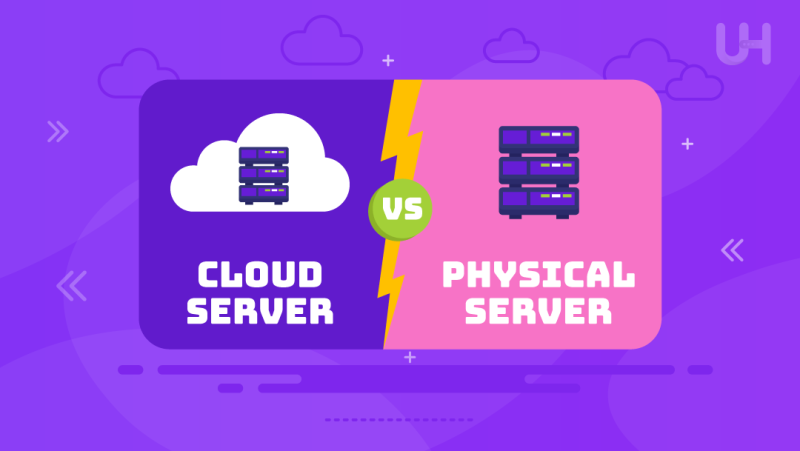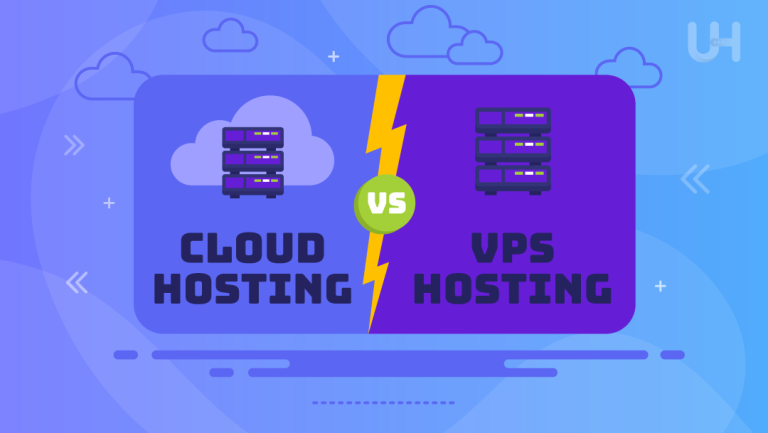A Cloud server vs physical server has various functions according to their abilities. It might be challenging to determine which kind of atmosphere best fits the requirements of a given firm. Before selecting the environment that best fits your business, you must understand the benefits and drawbacks of each. Nowadays, almost every sector has an internet presence, and hosting companies have responded by offering products that address many of the problems modern businesses confront.
In this article, we will cover the advantages and disadvantages of a cloud server vs physical server, the comparison, when to use them, the types, and how cloud and physical server works.
What is a Cloud Server?
A cloud server is a collection of centralized resources hosted and made available to several users on demand across a network, usually the Internet. We rarely associate cloud servers with actual computers when we think about them. A Hyper-V or hypervisor is in charge of this, allocating the CPU, RAM and storage resources of the actual server to each virtual host server as needed. With an online dashboard, control panel, or Application Programming Interface (API), users may easily install and scale resources in response to demand for their cloud servers.
Advantages of Cloud Servers
In comparing cloud server vs physical server, You will discover the characteristics shared by both cloud vs physical server that make them appropriate for particular use cases. Specifically, cloud servers offer the following unique benefits.
- Scalability: Businesses can swiftly adapt to changing needs without overcommitting resources since resources can be scaled up or down based on workload demands.
- Cost-Effectiveness: Since users pay for the resources they use, significant initial hardware expenditures are no longer necessary, and continuing maintenance expenses are lower.
- Accessibility: Remote work and collaboration are possible by accessing cloud servers with an internet connection from anywhere.
- High Availability: Many cloud service providers minimize downtime by ensuring continuous service availability through built-in redundancy and failover systems.
- Automatic upgrades and Maintenance: Users may concentrate on their primary business operations since cloud service providers often manage infrastructure maintenance, security patches, and software upgrades.
Disadvantages of Clouder servers
- Pause: Connectivity to the internet is essential for using cloud services. Any interruption to the internet connection may cause downtime, making it impossible to access important files and apps.
- Privacy and Security Issues: Cloud servers that store sensitive data can cause privacy and security problems. Data leaks and cyberattacks are still commonplace, even with cloud companies’ security protocols in place.
- Vulnerability to Attacks: Public clouds are particularly vulnerable to various cyberattacks.
- Limited control and Flexibility: Businesses may need more control over their data and apps when using cloud computing because the service provider manages the infrastructure.
Types of Cloud Server
- Public Cloud Servers: Owned by outside cloud service providers and gives resources to several clients via the Internet. They are scalable and reasonably priced but need to be more secure for critical data.
- Private Cloud Servers: These servers offer better security and resource management because they are devoted to just one company. Businesses with stringent compliance and data governance needs should use them.
- Hybrid Cloud Servers: Hybrid solutions enable enterprises to leverage public and private cloud servers, maximizing cost and performance according to their requirements.
Get Your Ideal Cloud Server Solution Today!
Ready to choose the perfect server for your business? Explore UltaHost’s Cloud VPS Hosting options to enjoy the flexibility and scalability of cloud technology. Our solutions can meet your unique requirements and boost your online performance.
What is a Physical Server?
A physical server is a manually constructed hardware item of physical parts assembled to fulfill an organization’s purpose. They are highly customized and very durable computer devices. As the owner, you will have full system access, which includes the ability to access, install, and configure the software of your choice.
Asking what a physical server is can sound childish, but comparing a real server to the cloud is very different. Physical servers are computers that are expressly set aside for private usage. They are also referred to as managed dedicated servers. Regretfully, only some service providers are available. Server clustering can help reduce the downtime of an outage event in the physical server sites. It is used to protect against outage events and failures.
Advantages of Physical Server
- Performance: Physical servers are better for resource-intensive applications since they have more computational power and performance.
- Isolation: Physical servers are preferable for resource-intensive applications because they offer more performance and processing capability.
- Predictability: Physical servers are better for resource-intensive applications because they provide more performance and processing capacity.
- Customization: An IT staff may completely configure physical servers to meet unique user or corporate demands.
- Reliability: Physical servers’ tangible existence and allocated resources provide high availability and reduce the possibility of data loss or system failures.
Disadvantages of Physical Servers
- Cost: Physical servers can be costly initially and over time for upgrades, maintenance, and replacements in the event of hardware breakdowns.
- Scalability: Once the maximum workload is achieved, users are constrained by the hardware they possess and cannot grow storage in incremental steps.
- Space requirement: Compared to virtual machine servers, physical servers demand more room since they need hardware, other resources, and physical space.
Types of Physical Servers
- Rack Servers: Data centers can better use their available space by installing rack servers designed to be mounted on racks. A single rack may hold many servers; their height typically ranges from 1U to 4U (1U = 1.75 inches).
- Tower Servers: Tower servers are made to stand alone and resemble conventional desktop PCs. Small—to medium-sized companies that need servers but don’t need the density of rack or blade servers frequently utilize them.
- Blade Servers: A chassis that manages cooling, electricity, and networking houses a smaller blade server. As a thin server, each blade in the chassis trades resources with other blades.
Cloud Server vs Physical Server: Comparison Factors

You now know the benefits and drawbacks of physical servers vs cloud servers. There are several distinctive characteristics on both platforms, making evaluation difficult. Here is a summary of some essential variables to take into account when contrasting physical servers and cloud servers:
- Scalability: Excellent scalability may readily accommodate traffic and resource needs changes cloud server vs physical server restricted scalability may require extra hardware upgrades to manage growing traffic.
- Flexibility: Cloud servers provide greater flexibility regarding resource deployment and allocation. Resources are simple to add or remove as needed. Changes to physical servers may take longer to complete and have less flexibility.
- Cost: Cloud servers are generally more affordable for small and medium-sized enterprises. Hardware is not upfront, and you simply pay for the resources you utilize. Physical servers might be more expensive because of the initial hardware investment and continuing maintenance expenses.
- Control: When you use physical servers, you have more power over the hardware and software setup. You also have more control over security and compliance and may tailor the server to your requirements. Cloud servers have less power because the best hosting company oversees the underlying infrastructure.
- Reliability: Physical server vs cloud server can be dependable, while cloud servers frequently have superior failover and redundancy systems. If one physical server dies, your data and apps are still available through other cloud servers.
When To Choose One Over The Other?
The decision between a physical server vs cloud server is influenced by several variables, such as your organization’s unique needs and circumstances, financial concerns, performance demands, scalability requirements, and the workloads and applications you use.
Technically proficient individuals tend to favor the advantages of physical servers, but companies experiencing growth or varying workloads tend to choose virtual servers.
Here’s a brief comparison to aid with your decision.
Choose Physical when
- Specialized hardware is needed for your applications.
- Mandates for security and compliance demand physical control.
- Your workloads are steady and dependable.
Choose Cloud when
- Priorities include resource optimization and cost-effectiveness.
- For your workloads, scalability and flexibility are critical.
- New services or apps must be provisioned and deployed quickly.
Conclusion
A Cloud server vs physical server has distinct advantages depending on your business needs. Cloud servers offer flexibility, scalability, and cost-effectiveness, making them ideal for growing businesses. On the other hand, physical servers provide control, security, and performance, suitable for companies with specific compliance requirements. As you assess your priorities, consider a .cloud domain to emphasize your cloud-based solutions and strengthen your online presence.
With VPS storage, you can get your data archived and backed up; for instance, if the data is lost, vps storage can recover the data. So, get your Cloud VPS Storage from UltaHost and get your secured before something happens.
FAQ
How much time does it take to set up each kind of server?
Physical servers usually take days or weeks to set up because hardware needs to be purchased and installed, whereas cloud servers may be configured and deployed in minutes.
Can I alter the configuration of my server?
Yes, physical servers offer many customization possibilities, enabling businesses to select particular hardware and settings. Some customization is also possible with cloud servers.
For each category, what are the needs for maintenance?
Because the provider manages upgrades and hardware, cloud servers require little upkeep. However, physical servers require more frequent resource-intensive maintenance.
Which kind of server provides more security?
Because physical servers are dedicated, they often provide more protection, lowering the possibility of unwanted access from nearby accounts.
How does performance compare between the two?
Due to dedicated hardware, physical servers often provide better performance for resource-intensive applications, while cloud servers can offer superior scalability.
What distinguishes a physical from a cloud server?
Physical servers provide specialized hardware for a single individual or organization to access resources, whereas cloud servers allow simple scalability and remote access.
Which is the more economical choice?
Due to their pay-as-you-go nature, cloud servers usually have lower upfront expenses, which makes them more affordable. Physical servers can be cheaper in the long term for steady workloads.