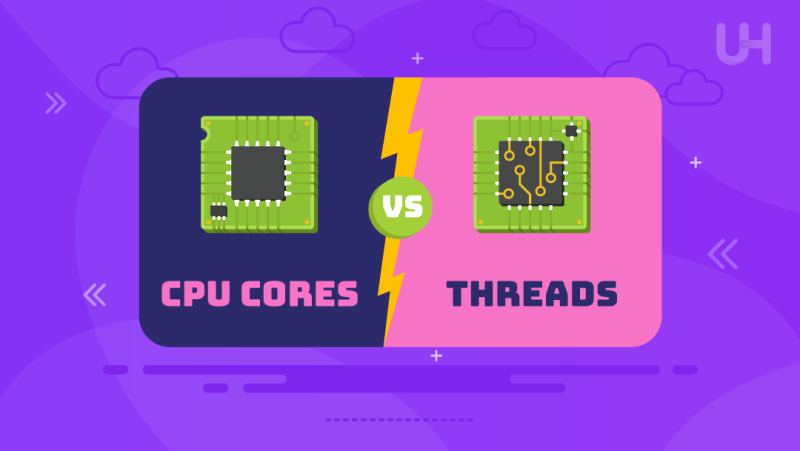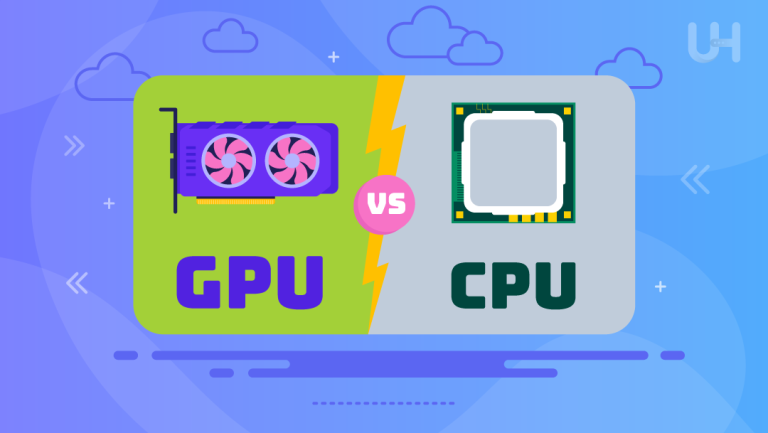When selecting a CPU, it’s essential to grasp the distinctions between a CPU core vs thread, as this knowledge can guide you in making a choice that aligns with your specific requirements. These concepts frequently arise in conversations about computer performance, especially in relation to activities such as gaming, video editing, software development, or hosting services.
In this article, we will compare CPU cores and threads, clarify their functions, and assist you in identifying which factors to prioritize based on your computing needs.
What is a CPU Core?
The CPU core refers to the central processing unit of the CPU. This is where it reads and executes instructions stored inside the computer’s memory. Each core can process one task at any given time; with multiple cores on one CPU, it therefore enables the computer to multitask a number of processes simultaneously. This is especially helpful when multitasking and running those applications that have high requirements for processing power.
How Does a CPU Core Work?
Every core of the CPU is autonomous, meaning each works independently from the others. Each core can run at its own frequency and performs the work as instructed by the operating system of the computer. Because of this independent operation, it allows parallel processing, enabling several tasks to be performed at the same time. Due to this, the computation speed increases a lot, making the operation smooth while multitasking.
The advantages of having several cores become notably pronounced if the software is optimized to use multiple cores. That means a CPU could handle more tasks simultaneously, which naturally increases performance a lot for applications designed to use the advantages of multi-core architecture, but it is of high priority for intensive computational needs.
Benefits of Multi-core Processor
Multi-core processors have built a reputation for transforming computing by providing numerous advantages over single-core processors. They are especially useful for software that can take advantage of multiple cores, such as video editing programs, 3D rendering applications for visualization of products, and modern video games such as “Cyberpunk 2077” or “Call of Duty: World At War.” The use of multi-core processors offers the following benefits:
- Enhanced Multitasking: A computer with multiple cores can manage several tasks simultaneously without experiencing a slowdown.
- Improved Performance: More cores provide increased processing power, resulting in faster and smoother performance, particularly for demanding applications.
- Energy Efficiency: Multi-core processors are often able to accomplish more tasks with less power, making them more energy-efficient compared to single-core processors.
What are CPU Threads?
In the context of CPU core vs thread, the thread is the smallest quantum of execution that a scheduler could manage by itself. Essentially, a thread is a set of instructions that can be executed by a CPU core. It is due to threads that multitasking is made possible whereby one core can run several tasks concurrently with increased computational efficiency and performance being achieved as a result.
What Is Single-Threading And Multithreading?
One of the key features of single threading is a process whereby one command is executed at a time. On the other hand, multithreading, as commonly known as multithreading CPU, allows a single application to be subdivided into two or more sub-tasks that can be executed concurrently. In particular, this model is effective in programs that contain independent tasks that can be executed simultaneously. Consequently, multithreading increases the effective utilization of the CPU’s processing power, thus increasing overall performance.
How Does Multithreading Work?
Multithreading is one of the most powerful ways of programming, whereby several threads share the same resources of a process, including memory and data structures. This, in turn, enables different tasks to run in parallel with each other, hence improving the overall efficiency and responsiveness of applications considerably.
When a program uses multithreading, the operating system has an important role in sharing the processor time among different applications and also among different threads of a process. For example, when one thread is waiting for a user input or disk response, the CPU can switch to another thread and do some useful processing. This apportioning of resources enhances the performance of the system. It also creates a smoother experience for the user. By reducing waiting times and optimizing usage of system capabilities, the system operates more efficiently.
CPU Core vs Thread: Key Differences
Here is an overview comparison table between the CPU thread vs core:
| Feature | CPU Core | CPU Thread |
| Definition | Physical processing units inside a CPU. | Virtual processing units within physical cores. |
| Purpose | Executes tasks and processes independently. | Allows a single core to handle multiple tasks concurrently. |
| Performance Boost | Higher impact on multi-threaded and multi-core workloads. | Enhances multitasking within single-core operations. |
| Best For | Tasks requiring raw processing power (e.g., gaming, rendering). | Applications benefiting from parallel processing (e.g., VMs). |
Enhance Your Performance with High RAM Servers!
Are you looking to improve your computing performance? Explore our comprehensive blog to learn how to select between CPU core vs thread based on your specific requirements. For even more powerful options, consider our High RAM VPS solutions at Ultahost.
CPU Core and Thread: Choosing the Right Configuration
When selecting a CPU, your decision should be based on how you use your computer. Let’s explore scenarios to help you decide:
Gaming and Content Creation
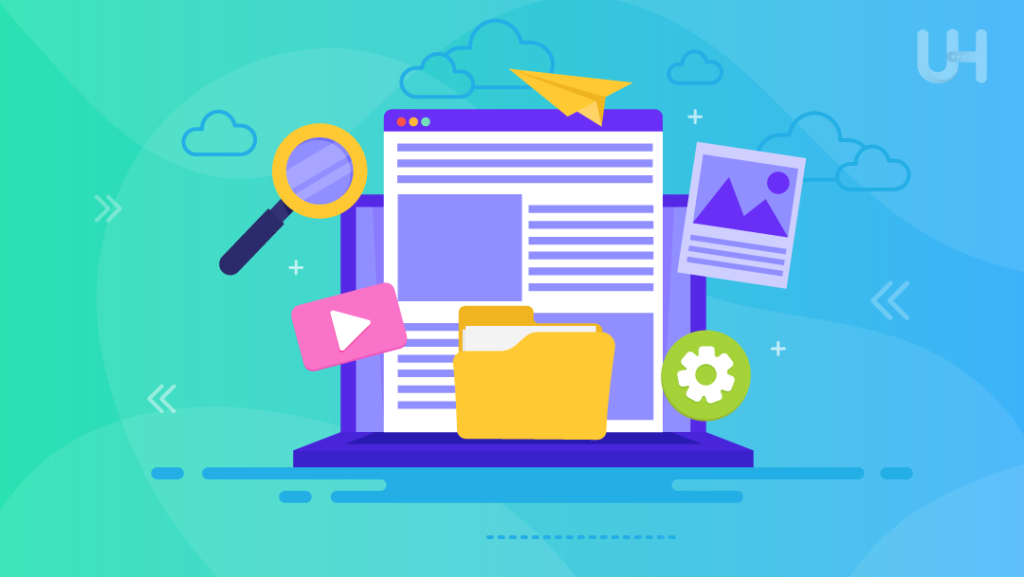
Today’s modern games and advanced editing software are designed to take full advantage of multi-core processors. When selecting a CPU, consider models that feature between 6 to 12 cores, as this range typically provides an excellent balance between performance and multitasking capabilities. Consider using gaming VPS servers with High thread counts in the processors, which further enhance their ability to handle complex computations and run modern games, ensuring a smoother and more efficient experience during resource-intensive tasks.
Virtualization and Hosting Services
When managing virtual environments or hosting websites, it’s essential to understand the importance of balancing cores and threads. Additionally, it’s advisable to choose CPUs equipped with Simultaneous Multithreading (SMT) to facilitate efficient resource allocation, particularly when hosting multi-domain websites or databases.
Everyday Tasks
Processors with 4 to 6 cores and threads typically provide ample power for everyday tasks such as web browsing, streaming videos, and performing office work. These CPUs strike a good balance between performance and efficiency, making them well-suited for users who engage in standard computing activities without the need for high-end gaming or intensive content creation.
How Do Threads Improve Performance?
While threads do not double the processing power of a CPU, they greatly enhance its efficiency. For example, a quad-core CPU with Hyper-Threading can handle up to 8 threads at once, which improves multitasking capabilities. This optimization is particularly advantageous for e-commerce hosting, where multiple users or transactions occur simultaneously. For businesses that host resource-intensive websites, utilizing CPUs with both high core counts and multiple threads offers unparalleled stability and scalability.
Real-World Applications of CPU Threads
Threads are particularly effective in scenarios where high concurrency is required:
- Video Editing and Rendering: Faster rendering and exporting times.
- Software Development: Compiling code and running simulations efficiently.
- Database Management: Handling multiple queries concurrently for eCommerce platforms.
How Many Cores and Threads Do You Need?
Here’s a quick reference based on common tasks:
| Task | Recommended Cores | Recommended Threads |
| Basic Computing | 4–6 | 4–8 |
| Gaming | 6–8 | 12–16 |
| Video Editing | 8–12 | 16–24 |
| Virtualization and Hosting Services | 12–16 | 24–32 |
| AI and Machine Learning | 16+ | 32+ |
Balancing Cost and Performance
When selecting a CPU, it’s important to consider the relationship between core and thread counts and their associated costs. To make an informed decision and avoid overspending, align your CPU choice with your specific workload requirements.
For example, shared hosting environments typically perform well with CPUs that have fewer cores. On the other hand, agencies utilizing Optimized WordPress Hosting will benefit from mid-tier processors that offer a higher thread count to effectively manage fluctuations in website traffic.
Conclusion
CPU core vs thread relationships is highly needed in order to make important decisions regarding computing needs. If cores give raw processing, the thread can act exactly opposite to improve multitasking within a core. Make important assessments as per your workload: gaming, creation of content, virtualization, and standard routine use. Choose the best fitting CPU with a perfect mix of cores and threads for desired high performance and efficiency.
Choosing between CPU cores and threads is crucial for optimizing your system’s performance. It’s essential to assess your computing demands. For an enhanced computing experience, consider Ultahost’s fast and dependable VPS tailored to meet various needs.
FAQ
What are threads in CPUs, and why are they important?
Threads are virtual processing units within a core that enhance multitasking by allowing a single core to handle multiple tasks concurrently.
How do threads differ from cores?
Cores are physical units that execute tasks, while threads are virtual units that optimize core performance by enabling parallel task execution.
What is the ideal number of CPU cores for gaming?
A CPU with 6–8 cores and 12–16 threads is ideal for modern gaming.
Are threads necessary for VPS Hosting?
Yes, threads enhance the efficiency of resource allocation, ensuring smooth performance in virtual environments like VPS Hosting.
Can Hyper-Threading double my CPU performance?
Hyper-Threading improves performance but doesn’t double it. It minimizes idle time, making the CPU more efficient.
Which hosting service benefits most from high-core CPUs?
Dedicated Hosting and VPS Hosting benefit significantly from high-core CPUs due to their resource-intensive nature.
How do cores and threads impact WordPress performance?
High-core CPUs with threading ensure faster loading times and better handling of traffic spikes, which is crucial for WordPress Hosting.