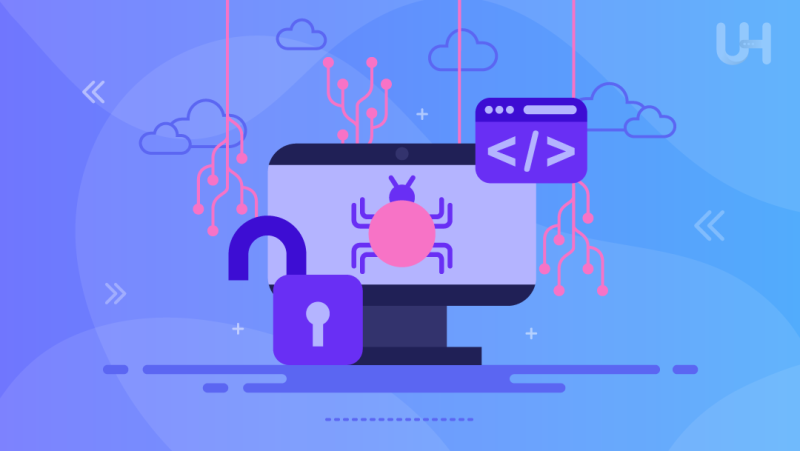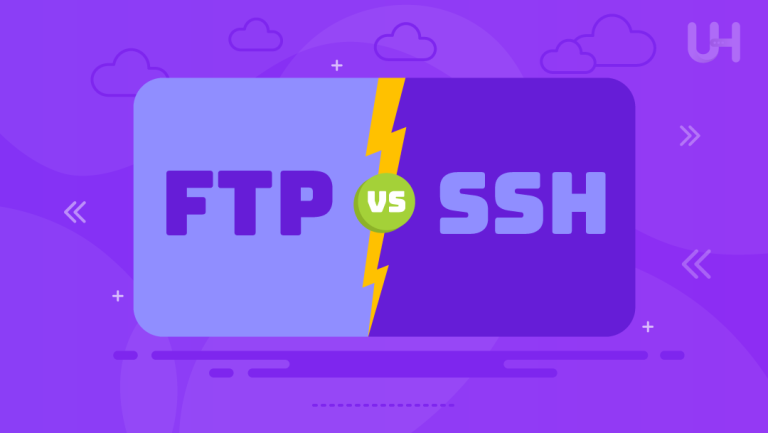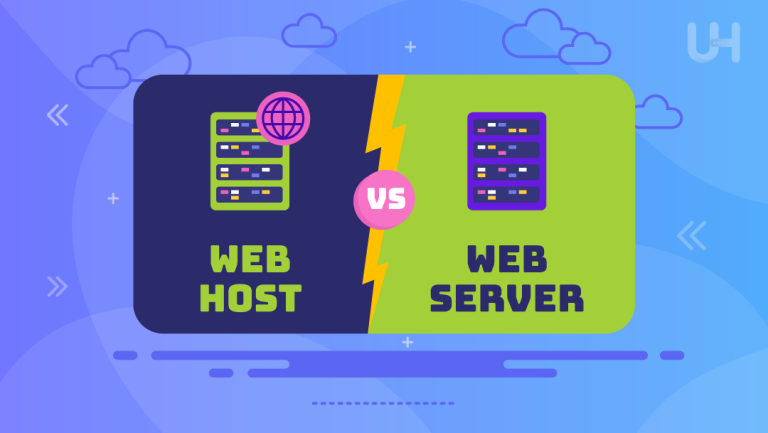Today, cyber threats are getting smarter and more dangerous. One of the trickiest attacks is called a remote code execution attack. Hackers use these attacks to sneak into your system and do whatever they want, like stealing your data or taking over your whole network.
To stay safe, it’s important to understand how hackers usually get in. In this article, let’s take a look at these common entry points, so you can protect your network and keep your data safe.
What is a Remote Code Execution Attack?
Remote code execution is a type of attack that allows an attacker to run malicious code on a remote server or device. This can happen when there are security vulnerabilities in software, such as flaws in the application code, misconfigurations, and unpatched systems. This can lead to serious consequences. For example, an attacker might steal sensitive data, install malware, or even take control of the entire network.
Common Entry Points for Remote Code Attacks
Web Apps
Web applications are often the front door to a network and can be vulnerable to RCE attacks. SQL injection, cross-site scripting, and file upload vulnerabilities are common attack vectors. For example, an attacker might inject malicious code into a web form to execute arbitrary commands on the shared server.
Unpatched Software and Operating Systems
Outdated software and operating systems are a goldmine for a remote code attack. Vendors regularly release security patches to address vulnerabilities, but if these patches aren’t applied promptly, systems become vulnerable to exploitation.
Network Services and Open Ports
Open ports and exposed network services can provide entry points for attackers. Services if not configured securely, can be exploited to execute malicious code remotely. Some common services include:
- SSH (Secure Shell)
- RDP (Remote Desktop Protocol)
- FTP (File Transfer Protocol)
Misconfigured Security Settings
Overly permissive access controls or improperly configured firewalls can create vulnerabilities. For instance, default settings may grant unnecessary access rights that attackers can exploit.
Third-Party Components and Libraries
The use of third-party components and libraries in software development is common practice, but it also introduces risks. Attackers often target widely used libraries or plugins, knowing that a single vulnerability can impact numerous apps.
Remote Desktop Protocol
RDP has become a lifeline for remote work, allowing you to connect to computers from anywhere in the world.
Unfortunately, these remote controls can sometimes be left unattended, inviting unauthorized access. Attackers can exploit known vulnerabilities in RDP or simply try brute force attacks to gain control of your system. Once inside, they can steal sensitive data or install malware.
Insecure Application Programming Interfaces
Attackers often target APIs (Application Programming Interfaces) with weak security measures. They might send deceptive requests or malicious data that the API mistakenly accepts. This can lead to the execution of harmful code or the theft of confidential information.
Email Attachments and Phishing Links
Phishing emails often contain malicious attachments or links that, when clicked, can execute harmful code on the recipient’s system. These attacks can exploit vulnerabilities in the target’s software or operating system.
Remote Management Tools
Remote management tools can be exploited if not secured properly. Weak passwords, lack of multi-factor authentication, and improper access controls can increase the risk of unauthorized access and code execution.
How to Protect Against Remote Code Execution Attacks

Keep Your Software Up-to-Date
Think of updates as security patches. They often close vulnerabilities that attackers might exploit. You should establish a routine patch management process to ensure that all systems receive security updates promptly. By applying patches as soon as they are released, you can close vulnerabilities before attackers have a chance to exploit them.
Implement Strong Access Controls
Restrict access to systems based on the principle of least privilege. Grant users only the permissions necessary to perform their duties. Plus, employ multi-factor authentication for added security.
Secure Your Web Apps
Prioritize web app security by following secure coding practices, such as input validation, output encoding, and proper error handling. Consider using web application firewalls to detect and block malicious traffic.
Restrict and Monitor Open Ports
Regularly scan your network for open ports and close unnecessary ones. Secure essential ports with firewalls and access control lists. Monitor network traffic for suspicious activity.
Tighten Up Your Security Configurations
Disable unnecessary services, remove default configurations and restrict access to critical systems. Establish security baselines and conduct regular audits to ensure compliance.
Use Secure Third-Party Components
When using third-party components or libraries, verify their security. Rely on trusted sources and keep them updated. Monitor for vulnerabilities and apply patches promptly. Consider using tools like to monitor for known vulnerabilities in third-party dependencies.
Educate Employees on Phishing
Employees are often the first line of defence, but they can also be the weakest link. Regular security training can help staff recognize phishing attempts, social engineering tricks, and other tactics that attackers use to gain a foothold. By educating your employees about security best practices, you can help prevent human error, a common entry point for attacks.
Secure Your Remote Management Tools
Secure remote management tools with strong authentication mechanisms, such as MFA. Restrict access to authorized personnel and use secure communication protocols.
Disable RDP
Disable RDP unless it is absolutely necessary. If RDP is required, use strong authentication methods, such as MFA, and limit access to authorized users only. Implementing a VPN to restrict RDP access and monitoring for unusual activity can further enhance security.
Have a Backup Plan
Even the best-laid plans can go awry. That’s why it’s important to have up-to-date backups and a solid disaster recovery plan in place. Think of it as insurance for your digital assets. If something goes wrong, you can restore your systems and data to their previous state.
Conclusion
Remote code attacks are a real and present danger to businesses. However, by understanding how these attacks work and taking a few proactive steps, you can lower your risk.
Remember, a multi-layered security strategy is your best defense. This means regularly auditing your systems, monitoring your network for suspicious activity, and educating your employees about the latest cyber threats. By following these steps, you can protect your business from the ever-changing landscape of cyberattacks.
For added security against potential threats, consider a DDoS-protected VPS from Ultahost. By taking proactive steps, including securing your entry points and using advanced protection solutions, you can ensure that your network remains resilient and protected from attacks. Stay secure, stay prepared.