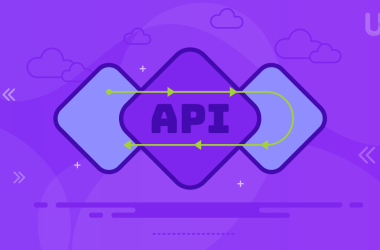You already have your hosting server and want to start with your first website. You have a plan, a site map, and the necessary graphics, but how do you load it on the server? The answer is easy! You will use FTP.
What is FTP?
Let’s start by deciphering the abbreviation first, which explains a lot. “FTP” is an abbreviation of File Transfer Protocol. It is used to exchange files between two parties: you can transfer files between two servers, two computers, or between a computer and a server. And loading the website files to the server by FTP will be your next step in creating your website.
The FTP server is similar to file directories. The files are arranged in separate folders to make it easier to organize them and help you find what you need. To use the File Transfer Protocol you need a specific program, FTP client.
To operate the first FTP clients the user had to utilize a command line, but now they are more user-friendly, and you can operate them by a graphical interface and drag-and-drop method.
The FTP protocol has no restrictions on the type and size of files, so you can transfer .txt files with a few KB as well as a 2 GB .mpeg file. The FTP protocol uses a Transmission Control Protocol (TCP) by the TCP/IP model to enable bidirectional file transfer.
Types of FTP
FTP
The origins of FTP date back to the 1970s, so it is already old. The connection to the server is secured, but data sent via FTP is not encrypted, therefore, unauthorized persons can intercept it. The Internet has changed and grown over the years, so FTP also needed to be changed. To handle its weaknesses, developers developed FTPS and SFTP.
FTPS – FTP Secure
FTPS is a secure version of the FTP protocol. In addition to the security provided in the FTP protocol, i.e., the need to provide access data when connecting to the server, it implements encryption. During the transfer, all data (files, logs) transferred between the client and the FTP server are protected by additional data encryption.
FTPS uses encrypted protocols: Transport Layer Security (TLS) and Secure Sockets Layer (SSL). It prevents them from being taken over by unauthorized persons.
SFTP – SSH FTP
SFTP stands for “SSH File Transfer Protocol” or “Secure File Transfer Protocol”. Like FTPS, SFTP is designed to secure the data stream sent between an FTP client and an FTP server. To do this, it uses an encryption algorithm that protects your information. To further increase the security of your FTP space, it is possible to introduce an authentication system using an ID and password: this system is an SSH key.
Information remains unreadable throughout the data transmission process via the secured SSH tunnel and folder synchronization. In turn, SSH keys prevent unauthorized access to site files or sites hosted on the FTP server. Therefore, SFTP is the most secure protocol for transferring data between an FTP client and an FTP server. You can use it to transfer high-priority, personal, or financial information.

Regular and Specialized Servers
There are both regular (“universal”) and specialized servers on the network. The universal servers contain all kinds of files, and specialized servers serve specific services. Application servers are a good example – they run programs on the server side. Other examples are e-mail, communication, and online game servers.
What characterizes them is the structure optimized for their specific purpose. A regular server is technically the same as a specialized one. They are the same devices, and the only difference is the type of files they contain and the software they use.
How to download and upload files to the server?
First of all, you must have access to it. Then, you can use the software to connect to the server – an FTP client. The two most used free FTP programs are FileZilla (open-source software for Windows or Linux users) and Cyberduck (free software for macOS users). Total Commander is the leader of commercial FTP clients.
To log into your secure FTP storage space, you need the following:
- FTP user ID or active SSH username;
- the password assigned to them;
- FTP server address;
- the port connecting to the server.
Once installed and launched, the FTP program will display a login screen allowing you to enter your identification details and access the hosting service.
Whatever your FTP client software is, it connects your computer to the FTP server storage space. To create a website or manage the structure of your future application, copy the documents you want to import. You can also transfer them from the user interface to the FTP server by dragging and dropping them.
When you transfer all folders and scripts to your website’s hosting server, you can host it on the Internet. This way, your interface, and websites will be accessible to Internet users, as will all the content hosted in the “public_html” directory of your virtual server.
What FTP Client is the best?
As I mentioned, the best free software for Windows and Linux is FileZilla, while the best commercial is Total Commander. So which one should you use?
FileZilla is an application dedicated to the management of FTP servers, it has a simple graphic panel that helps to operate the necessary functions useful on the FTP server. It supports connections via FTP, SFTP, and FTPS protocols with all their functions.
FileZilla allows you to transfer files between your computer and the file server effortlessly by drag-and-drop. It enables full file synchronization, comparing them between local and network directories, and allows communication between servers. If you only need an FTP client to upload files to your server, there is no need to pay for any commercial solution; FileZilla is totally sufficient.
If, on the other hand, apart from FTP access, you want to manage files, archives, and directories also on your computer, you should choose Total Commander. It has broad possibilities and a lot of functions, and additionally, you can extend them with plugins.
Bet on safety

If you care about security, you will find the best hosting server offered by UltaHost. Whether you choose a VPS, VDS, or dedicated server, you will receive the highest level of security. You can transfer files via SSH or SFTP protocol – both offer a high level of safety and allow you to access your server and website to perform operational tasks.
In addition to encrypted data transfer, UltaHost guarantees you Dedicated Firewalls, SSL Certificates – both paid and free, and login security. You will use two-factor authentication when logging in; they detect suspicious login attempts and send notifications to keep your account and server secure.
UltaHost secure your online presence by protecting your website reputation and visitors against cyber threats, and scan your website for malware and other vulnerabilities.
But UltaHost is not only a secure hosting platform. You will get 24/7 support from our support team. Our powered infrastructure focuses on auto-scaling and performance. Let us show you the difference! Check out our plans!