The Domain Name System Records, also known as DNS Records, act like the phonebook of the internet, converting easy-to-remember domain names to numeric IP addresses. This system is instrumental in making sure that you reach the exact website and facilitates many other services on the internet, such as email and network safety.
In this article, we will cover in detail all types of DNS records and their purposes. Knowing these records is what you need to understand about the operations of your website and know how to administer and troubleshoot your domain.
What is DNS?
The Domain Name System—short for DNS—is one of the most core elements of the Internet, performing something fairly simple: mapping readable domain names to machine-readable dedicated IP addresses. In a nutshell, every time you input an address of some website, let’s say www.example.com, into your web browser, DNS acts like a translator and converts that name into an IP address— like 192.0.2.1—which computers use to identify each other on the network. This process facilitates access to websites and services without remembering numerical addresses.
DNS was designed in the early 1980s as an overthrow to the initial system that originally used a centrally-maintained host file, which needed physical updating and distribution. With the growth in use of the Internet, this became impractical. To this, DNS came into being as a hierarchical, distributed system capable of efficiently managing the growing number of domain names and IP addresses.
1983 marked the formalizing of the DNS system, reflected in the publishing of its first specification. Such specifications then defined all the basic structures of DNS, right from its hierarchical naming system down to record types. Not long after, DNS began to keep pace with some more recent developments, such as adding DNSSEC, other security features, and supporting new technologies that matched the growing demands of the internet.
Types of DNS Records
DNS records are essential components of the Domain Name System, each serving a specific function to ensure proper domain management and internet connectivity. Here’s a detailed look at the most common types of DNS records:
A Record (Address Record)
- Function: The A Record is use to map a domain name to an IPv4 address. This allows users to access websites using human-readable domain names rather than numerical IP addresses.
- Example: For the domain example.com, an A Record might point to the IP address 192.0.2.1. When a user types example.com into their browser, the DNS system translates this into 192.0.2.1, directing the browser to the correct server hosting the website.
AAAA Record (IPv6 Address Record)
- Function: Similar to the A Record, the AAAA Record maps a domain name to an IPv6 address. As IPv6 addresses are longer and more complex than IPv4, this record helps accommodate the newer internet addressing scheme.
- Example: The domain example.com could be associated with the IPv6 address. This allows users and systems that use IPv6 to access the domain correctly.
CNAME Record (Canonical Name Record)
- Function: The CNAME Record is used to create an alias for a domain name, pointing it to another domain name. This is useful for managing multiple subdomains or directing traffic to different servers without needing multiple A Records.
- Example: If www.example.com is set up as a CNAME record pointing to example.com, any request to www.example.com will be redirected to example.com. This simplifies management and ensures consistency across subdomains.
MX Record (Mail Exchange Record)
- Function: MX Records direct email traffic to the appropriate mail servers. They specify which email server should handle incoming emails for the domain.
- Example: An MX Record for example.com might point to mail.example.com. This tells email systems that emails sent to example.com should be delivered to the mail server at mail.example.com. MX Records can also have priority values, allowing multiple mail servers to handle emails in a specific order.
TXT Record (Text Record)
- Function: TXT Records store arbitrary text information associated with a domain. They are often used for verification purposes or to implement various security measures, such as SPF (Sender Policy Framework) records.
- Example: A TXT Record specifies the SPF policy for xyz domain. It helps in preventing email spoofing by indicating which authorize mail servers can send emails on behalf of the domain.
Ready to Master Your DNS Management?
Take your DNS knowledge to the next level and ensure your domain is always running smoothly. For an in-depth DNS lookup tool and expert support, visit UltaHost DNS Lookup now! Don’t let DNS issues slow you down!
NS Record (Name Server Record)
- Function: NS Records specify which DNS servers are authoritative for a domain. They define where DNS queries for a domain should be direct to obtain DNS records.
- Example: For the domain example.com, NS Records might point to ns1.example.com and ns2.example.com. This indicates that these servers are responsible for providing DNS information for example.com.
- Function: The SOA Record contains essential information about a domain’s DNS zone, including details about the primary DNS server, the domain administrator’s email address, and various timing parameters related to zone transfers and caching.
- Example: An SOA Record for example.com might include information such as the primary DNS server, the email address of the domain administrator (admin.example.com), and serial numbers for zone updates. This record helps manage DNS zone integrity and updates.
PTR Record (Pointer Record)
- Function: PTR Records are used for reverse DNS lookups, mapping an IP address back to a domain name. This is useful for identifying the domain associated with a given IP address.
- Example: A PTR Record for the IP address 192.0.2.1 might point to example.com. When you perform a reverse DNS lookup on 192.0.2.1, it resolves to example.com, helping verify the IP address’s association with the domain.
SRV Record (Service Record)
- Function: SRV Records specify the location of services, such as VoIP or messaging services, within a domain. They provide details about the service’s hostname, port number, and priority.
- Example: An SRV Record point to sipserver.example.com with a port number. This indicates where SIP (Session Initiation Protocol) requests should direct to for the domain.
- Function: CAA Records specify which Certificate Authorities (CAs) are allowed to issue SSL/TLS certificates for a domain. This adds an extra layer of security by preventing unauthorized CAs from issuing certificates.
- Example: A CAA Record for example.com with “letsencrypt.org” specifies that only Let’s Encrypt is authorized to issue certificates for the domain. This helps prevent certificate misuse by unauthorized CAs.
Common DNS Issues and Troubleshooting
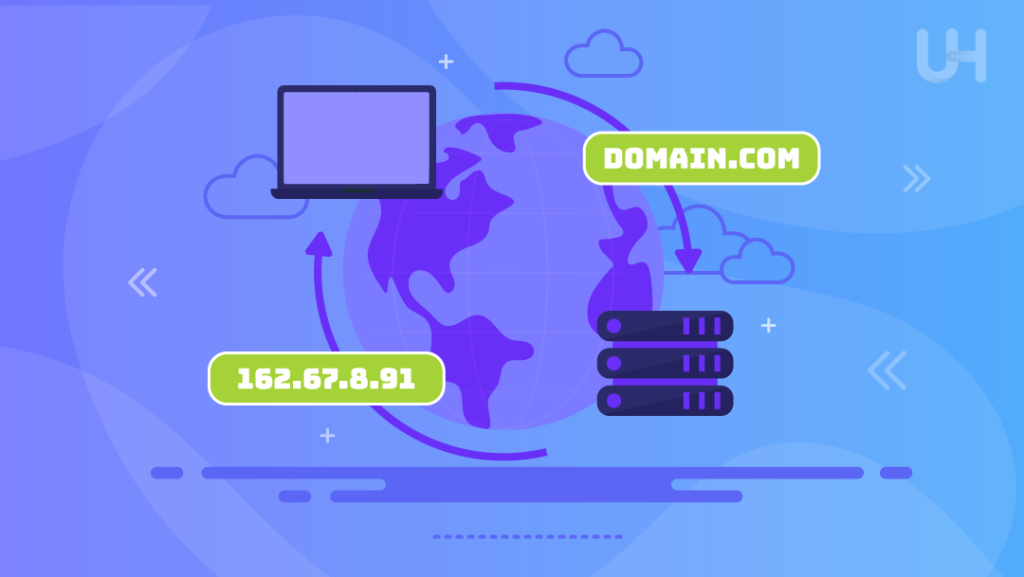
Misconfigured Records
Misconfigured DNS records can lead to a range of issues, such as websites failing to load, email disruptions, or service failures. For instance, if your site is not accessible or users encounter “Server Not Found” errors, it often points to incorrect A or AAAA Records that are not directing to the correct IP addresses. Similarly, problems with sending or receiving emails can be trace back to misconfigure MX Records. Service interruptions might indicate issues with SRV Records.
To resolve these issues, first check the values in your DNS records to ensure they are accurate and point to the correct addresses or servers. Utilizing DNS lookup tools like nslookup or dig can help you identify misconfigured or missing records. Additionally, reviewing DNS documentation for proper record formats and syntax is crucial to ensure everything is correct.
Propagation Delays
DNS propagation refers to the time it takes for changes to DNS records to update and distribute across the internet. When you update your DNS records, these changes should communicate to and cache by DNS servers globally. This process can result in delays, meaning that changes may not be immediately visible to all users. Moreover, some might see the old settings while others see the updated information.
To manage this, it’s important to allow up to 48 hours for full propagation. During this time, monitor the changes using DNS lookup tools to track when updates have been successfully applied across the internet.
DNS Caching
DNS caching is the practice of storing DNS query results temporarily to improve lookup speed and reduce the load on DNS servers. Caching occurs at multiple levels, including within browsers, local devices, and DNS servers. While this speeds up access to frequent visits, it can also mean that recent changes may not immediately reflect to DNS records. Users might still see old information until you clear the expire caching records.
To address this, users can manually clear their browser or system DNS cache to view updated records. Additionally, adjusting the TTL (Time to Live) values for DNS records can help by reducing the duration of cache records, thus facilitating quicker updates and reducing the impact of stale data.
Conclusion
DNS records are vital for managing your domain and ensuring your website and online services run smoothly. By understanding the roles of different DNS records—such as A, AAAA, CNAME, MX, and TXT—you can effectively manage your domain’s settings, troubleshoot issues, and optimize performance.
With this guide, you now have a clear grasp of how to check DNS records, from their functions to how you can update them through registrars or DNS hosting providers.
For reliable domain management services and expert support, visit UltaHost Domain Registrar. Start enhancing your domain management experience today!
FAQ
What are DNS records and why is it important?
DNS (Domain Name System) translates domain names into IP addresses, allowing users to access websites easily and ensuring the smooth operation of online services.
How do I manage DNS records?
Manage DNS records through your domain registrar or DNS hosting provider’s control panel. Access the DNS management section to add, modify, or delete records. Allow time for changes to propagate.
What is DNS propagation and how does it affect changes?
DNS propagation is the process of updating DNS records across the internet. It can take up to 48 hours for changes to be visible worldwide due to the time needed for DNS servers to update.
What is DNS caching and how does it impact record updates?
DNS caching stores query results temporarily to speed up access. Cached records can cause delays in reflecting recent changes. Clearing your browser or system cache can help view updated records sooner.
How often should I update my DNS records?
Update DNS records when changes are made to your domain’s infrastructure, such as moving servers or changing email providers. Regular updates are typically not necessary.











