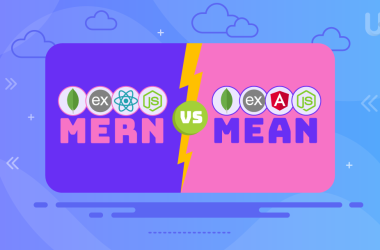Consider your computer’s operating system to be the brain that allows everything to function properly. In the tech industry, there are two heavyweights—Unix and Linux—both of which have been in existence for a considerable amount of time and continue to influence the way our gadgets work. You might have come across the debate about Unix vs Linux but what is the actual factor that distinguishes the two?
Well, Unix is the OG that came into existence in the 1960s and carved out how the basics of a computer function. Then, comes Linux, the younger sibling from the 90s that took what Unix started added his own color to it, and surged to fame in the world of free and open-source software. Let’s find out what makes Linux and Unix different and how they have shaped the technology we use on a daily basis.
Unix vs Linux: Overview
In Unix, behaviors are organized as a hierarchy in which every function is a specialized program that can work towards completing a larger task or goal. Unix is famous for multi-user and multitasking performance features where several users can run multiple processes at once. There is a hierarchical file system which can be represented as a tree with directories and files as tips and branches. There is an aspect of Unix that claims that ‘everything is a file’ where devices, directories, and hardware are regarded as files which provides coherent interfacing.
Often referred to as a Unix-like operating system, Linux adopted key principles from Unix while adding its own innovations. Linux’s most distinguishable aspect is it being open-sourced where anyone can have access to the source code and file, change, and foster a community. Linux also holds the core characteristics of Unix like having multitasking and multi-user support as well as having a similar file system. This enables any user who knows how to work with Unix systems to use Linux easily because there is no steep learning curve or difficulty presented.
Kernel Difference Between Linux and Unix
Both Linux and Unix have their kernels at the center – the component that manages communication with the hardware as well as with associated software units. Unlike Linux distros which also have different versions of kernels with varying functionalities, Unix systems have different versions like AIX, HP-UX, and Solaris. Each of these come with their own kernel. As with all Linux systems, the single kernel created by Linus Torvalds distinguishes it from other operating systems. In contrast to other kernels, that of Linux allows it’s users to tailor it depending on the purpose, be it for an Ubuntu VPS server or CentOS. Linux truly stands apart through the flexibility it offers. Nevertheless, all variants of Unix and Linux do possess certain characteristics in common such as system management of processes, memory, and other hardware resources.
Licensing and Distribution
Unix operates under a vendor-controlled licensing and distribution framework which is characterized by proprietary access to the source code. The essence of Unix tends to be proprietary, meaning any one vendor designs and sells their unique version meant for a particular hardware unit. This singular focus has severe impacts on user flexibility and means they are subjected to exorbitant fees, lack of accessible documentation, and wholly dependent on the vendor for support.
Unlike other operating systems, Linux has an incredibly open structure: it adopts an open-source framework where anyone can view, change, or redistribute the code without restrictions. This has encouraged everyone from private citizens to corporations and schools to take advantage of Linux’s powerful capabilities. Because of this philosophy, there are many distributions of Linux dedicated to hosting services, each designed for unique preferences and requirements, in addition to users actively assisting in the development of the system.
Command Line Interface Unix vs Linux Difference
The Command Line Interface (CLI) is the nerve center, so to speak, of Unix and Linux systems. It enables users to control other software and execute commands in the Operating System. From a bird’s eye view, both systems have a command line, but the commands themselves differ in structure. Most Unix commands tend to vary with different versions (AIX, HP-UX, and Solaris for example), which brings discrepancies in syntax, and options. This is the reason why commands in Linux are more or less stable, at least within a distribution. The relations between systems makes it essential for Linux command users straddling between Unix and Linux systems to understand these Unix Linux differences.
What is the difference between Unix and Linux User Interface Variations?
Even though the command-line interface stitches together Linux and Unix with textual simplicity, user interface variations can still present problems. Different Unix systems can use various shells, for example, the Bourne Shell or sh and C Shell known as csh, each featuring a different scripting language. In Linux, which uses Bash (Bourne Again SHell) as default, there is greater homogeneity across distributions. Furthermore, graphical user interfaces also have differences between Unix and Linux; desktop environments like GNOME or KDE are prevalent in Linux, whereas Unix systems may use Common Desktop Environment (CDE) or other proprietary systems.
Explore the World of Linux VPS with Ultahost!
Do you want to deepen your knowledge of the Linux operating system? If you need support with exceptional Linux VPS hosting, check out Ultahost’s Linux VPS Hosting. You can boost your computing experience today!
File System Structure
Unix, with its decades-long legacy, observes a particular file system structure, more like an inherited family tree. The root starting point is represented as “/” which expands into directories like “/bin” where binaries are stored, “/home” containing users’ home folders, and “/etc” with configuration files for the system. The outlining continues in a clear-cut approach to arriving at the desired file and managing it, thus helping users to locate and manage files conveniently. Unix file systems often follow the Filesystem Hierarchy Standard (FHS) ensuring that file systems structure across several flavored UNIX are consistent.
Linux inherits several principles that are drawn from Unix has, keeps the same structure but with his touch. It still gives prominence to the root directory from which subdirectories such as: /bin, /home, /etc are found having the same functions as in Unix. There are also some additions like /var and /usr which serve a more notable purpose related to package control.
Compatibility and Difference between Linux and Unix
As much as Unix and Linux share a history, it’s not often that their file systems are seamlessly integrated, considering the operation of Linux and Unix file systems compatibility. While fundamental file activities persist, variations occur in the context of granting access, file attributes, and even the particular naming scheme used. Unix-based systems have a file system, which may use formats like UFS (Unix File System), while Linux commonly employs ext4 or other file systems XFS or Btrfs.
System Administration
Management of users under a multi-user environment is well executed in both Unix and Linux, and so is basic user interfacing command such as “useradd” and “passwd” to create a user account and add a new user. For Unix, users are managed through strict enforcement of permissions at the finest granularity. On the other hand, groups in Linux facilitate permission management at a higher level. When it comes to system administration, tools and workflows blend Unix and Linux. Use of ‘sudo’ is applied together with other commands to change the permissions of the users, which is also referred to as super-user do and requires configured files within ‘/etc’ folder to setup the system orchestrate.
Security Features

Unix and Linux put in place strong security models in preparation for any possible threats. In Unix, security rests on discretionary access control, or DAC, where users can give out access to files. There is also SELinux which is a type of MAC or mandatory access control that increases security at the system level. The security of Unix is protected by user authentication through password files and strict control of file permissions, as well. Automation of repetitive tasks like installing updates makes Unix resilient to breaches by addressing existing vulnerabilities and strengthening the system against malicious software.
A bulk of the work in protecting digital assets from cyber threats is done in Linux, which added to the Unix model of security and built new challenges. In Unix, these were strengthened with other models like access control lists (ACLs) and enhanced discretionary access control (DAC) models).
Application and Software Compatibility
Unix systems boast of unmatched stability and reliability, but their proprietary versions have more windows in the world of evolution of software engines. Vendors can create and sell purpose-built software which makes the system stable, but unlike Linux, the plethora of available applications may be limited.
The open-source philosophy of Linux places it within a rapid evolving software ecosystem alongside modern system utilities and diverse applications which serves as magnet for harnessing the talents of programmers and users alike. Even with a common heritage, there remain some barriers in inter-compatibility, mostly due to architectural differences between Unix and Linux, along with the proprietary nature of certain Unix system’s frameworks.
What is the difference between Unix’s and Linux’s cost structure?
In terms of Unix and Linux, the cost structure of each system shows a difference mainly based on the licensing strategy. Unix, being an operating system of proprietary sell, almost always comes with high licensing costs for both the system purchase and its subsequent support. The vendors of Unix tend to develop and distribute their own versions so, they use a vendor dependent costing structure. This approach increases the financial burden at the start, which is why there is a widespread use of Unix in organisations that value stability and vendor support.
Conversely, the distinguishing feature of Linux is its open-source nature, which fundamentally provides it with a competitive advantage. Almost all distributions of Linux come with the operating system and numerous software applications at no charge. Users are free to change, access, and even sell the software’s source code without any fees attached. This makes Linux a very appealing option, especially for people looking into dedicating servers.
Conclusion
In conclusion, the comparison of Unix vs Linux similarities and differences clearly shows a clash of tradition and innovation, proprietary versus an open ecosystem. Unix, whose primary focus is stability and being historical in computing, comes with a license purchasing overhead, mainly for enterprises. On the other hand, the nature of Linux being open-source makes it’s versatile, customizable, and flexible on cost which draws attention from a wide range of users. The beauty of the choice of Unix and Linux epitomizes the age-old dilemma of whether to have a trusted, stable and predictable system or an open and collaborative exploration of unlimited possibilities. Ultimately, in an ever evolving world of computers, it’s all about user preference.
For those of you eager to experience an incredible Linux environment, Ultahost is offering you something special; a free month of our Free Linux VPS. Boost your digital experience, experiment with new things, and enjoy the advantages of hosting with Ultahost.
FAQ
Can I run Unix applications on a Linux system and vice versa?
Compatibility may vary. While efforts like emulation and virtualization exist, direct execution may require modifications. Unix applications may face challenges on Linux due to differences in libraries and system calls, and vice versa.
How do I decide between Unix and Linux for my computing needs?
Consider factors like system requirements, licensing costs, customization preferences, and the level of community support. For stability and vendor assurance, Unix may be preferable, while Linux offers cost flexibility, customization options, and a diverse software ecosystem.
How does community support differ between Unix and Linux?
Linux boasts a lively open-source community with extensive documentation and collaborative forums. Unix communities vary, depending on vendors and versions, potentially offering more limited resources.
Is there a difference in performance between Unix and Linux?
Performance can be influenced by various factors, including hardware, system configuration, and specific use cases. Both Unix and Linux have the potential for robust performance, but it often depends on individual system setups.