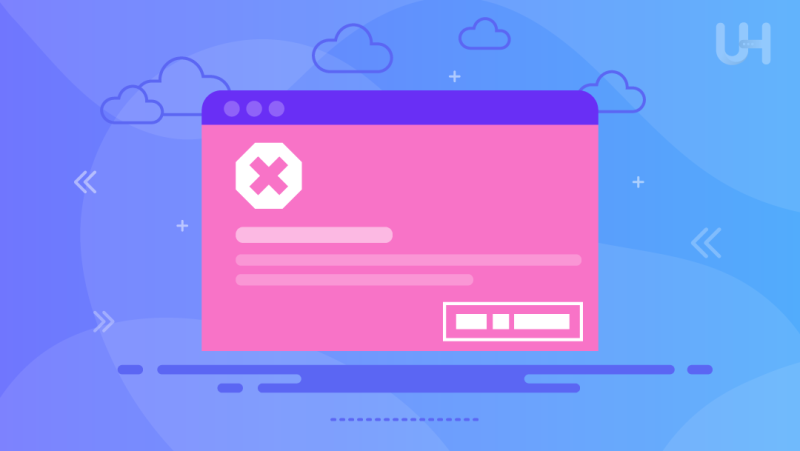In a world where digital presence has become an absolute must, understanding the potential risks and how to mitigate them is equally critical for both individuals and businesses. One of the threats that exists across the online landscape is the URL blacklist.
In this article, we’ll explore the layers of URL blacklisting, shedding light on what they are, why they exist, and explore what having a website or link blacklisted could mean for you. Armed with an understanding of some preventive measures and best practices, you can gain insights into protecting your online reputation and assets and avoid the pitfalls that go hand-in-hand with URL blacklisting.
What is URL Blacklist?
A URL blacklist is a list of unsecured URLs, IP addresses, or domain names that authorities such as search engines (Google, Bing) or antivirus services also eliminate from search results (McAfee SiteAdvisor, Norton SafeWeb), of course.
Once a URL is blacklisted, users cannot reach the corresponding site. Its URL instead automatically redirects them to a page warning of malware on the site. As a result, site traffic can plummet with direct knock-on effects on a site’s reputation and conversion rates. Also, it becomes impossible to use Google Ads Advertising, among other services.
So, how a site is blacklisted? Usually, it happens after a security vulnerability or malicious activity such as phishing, trojan horses, or spam. It’s not always the site owner’s fault, though. Failures due to cyber-attack or software become reasons for blacklisting also.
Causes Of Website Blacklist
There is no fixed procedure to follow, but websites are supposed to abide by a set of community guidelines. Going against these can lead to blacklisting. What follows is a list of practices that may enable websites to stay off of these blacklists:
Phishing Plans
One of the most common reasons for URL blacklisting is phishing. Websites are often compromised to make fake payment gateways. These are meant to trick users into entering their card details, which are then stolen.
Trojan Horses
Some websites have been known to place Trojan horses in your download. A Trojan horse is downloadable only by the user. It will then create a backdoor on your system. The creator of the Trojan horse, without the permission of the laptop user, will gain complete control of the laptop.
SEO Spamming
Many people have been accused of flooding the content section with SEO spam. This is done by inserting excessive use of top-ranking keywords and hyperlinks. Try avoiding black-hat techniques to skyrocket your websites.
Harmful Plugins
Some websites feature many ads on different parts of the webpage. Others insert plugins that lead to more harmful downloads. A website’s download button can be hard to locate, forcing you to click elsewhere. These plugins can make it easier for attackers to read your sensitive data.
Harmful Redirects
There have been reports of websites where clicking on the “Next” button leads to redirects. Sometimes, it’s a blog, one of many URLs with download buttons, etc. Most of these are usually treated as harmful, and the website is blacklisted if it has these redirects.
The Best VPS Hosting To Protect You From URL Blacklist
Worried about becoming a victim of URL blacklisting? UltaHost provides fully managed Cloudflare hosting with 24/7 unlimited support. Get Cloudflare protected VPS to enhance the security and speed of your website.
How To Check if a Website is Blacklisted?
Google Search Console, Google Analytics, Google Safe Browsing, and the IP Address Blacklist Check tool are excellent options for monitoring the health of your webpage.
The first thing you can do is use Google Analytics to track your webpage traffic. If you notice a sudden drop in traffic, there is a chance that your webpage could be blacklisted from search engines, and Googling Google Safe Browsing will confirm your site status.
Another excellent tool is Google Search Console, but you have to verify site ownership to use this tool. Once your website has been verified, go to your Google Search Console dashboard and go to the Security Issues tab. Here, you will find any instance of your domain being blacklisted (or you won’t, which is an excellent sign).
The IP Address Blacklist Check tool adds an extra layer of security by scanning your IP against known blacklist databases. It assists in identifying any flagging of your server IP, which could potentially impact your site’s reputation and email deliverability.
If you find that your domain is blacklisted, you will need to go through the removal process of cleaning up any problematic code or content before requesting a review and removal from the URL blacklist.
How To Avoid URL Blacklist?
We have outlined a few simple procedures for you to follow. By adhering to the procedures mentioned below, you can avoid your URL from getting blacklisted.

Pick a Secure Hosting Provider
By choosing a secure hosting provider with features such as ongoing monitoring, robust firewalls, and integrated server-side security, you can identify your website’s vulnerabilities and head off potential attacks and security breaches. A dependable provider can notify you at the first sign of suspicious activity on your site and assist you in restoring your online presence if your site is compromised.
Use an Automated Cybersecurity Service
Make an automated cybersecurity service your primary avenue to prevent blacklisting. Scanning your site routinely for infections or threats is key to quickly detecting and rectifying malicious activity. Not all hosting providers monitor their customers’ sites, so if yours doesn’t, consider cybersecurity services like Sucuri and SiteLock for their effectiveness across large numbers of sites.
Keep Your Software and Third-party Apps Up-to-date
Keep software and third-party applications updated to fortify your website’s security. When you let these become outdated, they become backdoors that hackers can exploit to penetrate your site and insert malware, trojan horses, or spammy material.
Require Strong Passwords
Force your website to accept only strong passwords to minimize vulnerabilities. Dictionary attacks—attempts to get your password right by running through a list of likely words—are still how many malicious actors try to work their way into your backend. By requiring a robust combination of upper and lowercase letters, numbers, special symbols, and other elements, you’ll make it extremely difficult for them to accomplish that.
Limit Login Attempts
Allow only a set number of login attempts within a certain time period to minimize unauthorized backend access further. Each year, cybercriminals employ “brute force attacks” to use a bot to attempt to find a username-password pairing rapidly. By restricting login attempts, you’ll give yourself another level of fortification against those attacks, particularly when you team it with a mandate that strong passwords be used.
Replace Broken Links
Broken links often occur when the link site is restructured without the correct setup of redirects. As visitors and web crawlers are instructed to these 404 pages, user experience and SEO rankings can suffer. In some cases, websites will change their domain name, which is fine, but if the domain name is sold and the other website is not maintained, it can start redirecting all those links to a malware or phishing site, which can have your site blacklisted.
Assign User Roles and Permissions
When collaborating with multiple users, securing your site is crucial. By assigning distinct user roles and permissions, you help ensure that malicious actors can’t take over any user account. For example, if a hacker is able to guess a site administrator’s login, your site could be in a world of trouble. However, that’s not as likely to happen with a user of lesser importance. If a hacker gets those login credentials, he might not be able to do any harm other than logging in, for example.
Steps To Remove Website From Blacklist
If your website’s URL has been ‘blacklisted’ by Google or another search engine, returning it to good standing is crucial. The following are the steps you need to take:
Remove Infectious Content From Your Website
To get your site off those blacklists, you’ll want first to clear it of any infections or other malicious content. That can be achieved in several ways.
You can do it yourself by backing up your site, scanning for malware locally, addressing any issues found, and then re-uploading the corrected files and database. A plugin can greatly help with that process if you are using low-cost WordPress hosting. Or you could use a third-party service (starting at $99/year) to handle the workload for you.
In all cases, you should also reset all of your passwords, update or remove any out-of-date plugins on your site, and add two-factor authentication to your site.
Submit Your Website for Review
Once you have removed the malicious content, you should return to Google Search Console, access the “Security Issues” tab, and declare the problems fixed.
In your note, you’ll want to be thorough. While you don’t have to go “overboard,” Google will expect more detail than “I made a couple of changes.” Be sure to spell out any password resets, updates/plugin removals, or other security measures taken.
If your site is ‘healthy’ with ‘no’ remaining issues, it will be ‘cleaned’ up (removed from the ‘blacklisted’ URL) on the next pass, restoring its online presence to normal.
Conclusion
URL blacklisting is a cybersecurity measure for limiting access to entities that are considered harmful by those creating the blacklist. Search engines, security organizations, and antivirus companies are among the entities that use blacklists to ban websites that don’t follow their guidelines. For example, if you try to visit a site from a Google search results page and it is flagged, a popup will appear explaining that the site may be socially engineered or contain malware or unwanted software. This is potentially devastating for your business, which is why businesses must be proactive and should monitor their site using a tool like Google’s Search Console so that they can avoid being blindsided if their site is blacklisted and then considerably inconvenienced while getting their site removed from the list.
To get an additional layer of security, go for the DDoS-protected VPS hosting offered by UltaHost. Get your hands on an unbeaten layer of security that protects your business or online service using the best Firewalls.
FAQ
How do I prevent my URL from being blacklisted?
URLs can be blacklisted for hosting malicious content or engaging in spam. You can prevent this by prioritizing website security and avoiding suspicious activities.
How do third-party services affect URL blacklisting?
Third-party services can introduce vulnerabilities. You can safeguard your website by vetting and securing these services. Choose plugins wisely to minimize the risk of blacklisting due to third-party issues.
Can a website get blacklisted unknowingly?
Yes, a website may be blacklisted without the owner’s awareness. Keep yourself informed using monitoring tools that track your website’s status on various blacklists. Take proactive measures to address any concerns promptly.
How does the frequency of website updates impact URL blacklisting?
Regular updates are crucial for security, but excessive changes might trigger suspicions. You have to find the right balance to keep your website secure without risking URL blacklisting due to an unusually high update frequency.