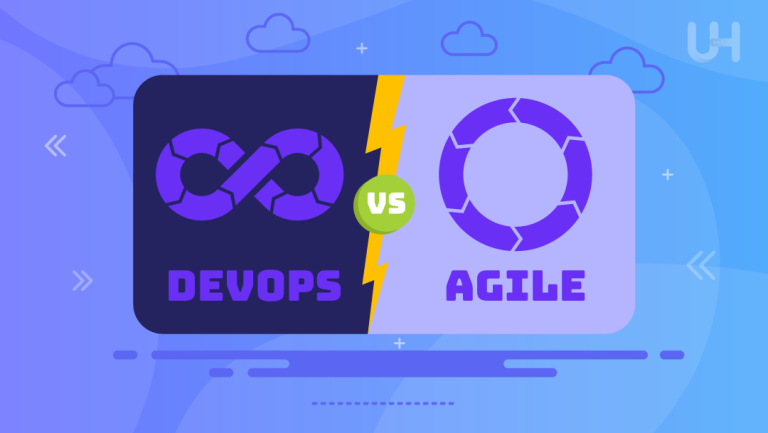Anyone could explain the role of development environments by referring to two very popular tools: Vagrant vs Docker. Both systems ease the work for developers and operation teams by creating reproducible environments. The difference lies in how they do this.
Vagrant manages virtual machines to provide consistent development environments by wholesale virtualizing an operating system, while Docker does its work in containerization, attempting to isolate applications in light, shared-kernel containers from the host system. Knowing their key differences, performance, and use cases will be important as these tools continue to evolve, helping you make the most categorical decision on which works well with your project or workflow.
What is Vagrant?
Vagrant is an open-source product that makes virtual machine work easier for developers. It does this by building reproducible development environments based on light, highly portable virtual machines that are easy to configure. Vagrant automates the creation, configuration, and provisioning of environments with the aid of a simple configuration file known as a “Vagrantfile.”
This helps avoid the “it works on my machine” problems brought about by platform differences. Vagrant supplies VirtualBox and VMware as its popular virtualization platforms, making Vagrant flexible for all types of development. This is particularly handy when you are working in teams or projects dealing with multi-VM setups or infrastructure-as-code.
What is Docker?

Docker is a developer platform for building applications in a packaged way so that they can be shipped and run on lightweight and isolated containers. Docker containers share the operating system kernel of the host system and are, therefore, lighter in resources compared to traditional virtual machines. Each container packages an application and its dependencies, which guarantees predictability in behavior across diverse environments, whether on a developer’s laptop or a production Cloudflare hosting server.
The bases of containers-Docker images are reusable and can be shared using a repository like Docker Hub or any other storage server. In this respect, it makes Docker containerization an ideal choice for microservices architectures since it will organize the development, testing, and deployment phase but at the same time scale the entire system and make it more portable.
Critical Differences Between Vagrant and Docker
- Docker vs. Virtualization: Vagrant uses full virtual machines and creates sandboxes, whereas Docker uses containers that share the host operating system’s kernel. Since Docker does not require an OS instance running inside each container, It can run much more efficiently and is much lighter in weight.
- Consumption of Resources: Vagrant’s virtual machines are more resource-intensive, as they emulate entire operating systems, while Docker’s output is faster to start up and lightweight on CPU and Memory.
- Isolation of the Environment: Vagrant provides greater isolation through VMs, making it really fit for reproducing full OS environments. Docker has lightweight isolation that can work for most application-level jobs.
- Set up and portability: Docker containers are much more portable and easier to configure, while Vagrant setups can usually take more time and involve a much greater hassle.
Use Cases for Vagrant
- Multi-VM Environments: Vagrant excels in scenarios where multiple virtual machines are needed. For example, Vagrant can emulate production environments by deploying different operating systems and their configurations.
- Infrastructure as Code: It is ideal for the team practicing Infrastructure as Code where Vagrant will version and automate the provisioning of these infrastructures with configurations from Ansible, Chef, or Puppet.
- Consistent Development Environments: Vagrant ensures that the Development environments are consistent with Production so that problems do not leak from system differences on individual machines inside a team.
- Legacy Application Testing: Vagrant is used to test and maintain legacy applications that require certain forms or versions of operating systems or software that are no longer supported by modern containerization.
Use Cases for Docker
- Microservices Architecture: Docker works perfectly with microservices. It can run every microservice in a separate container, increasing scalability and simplifying deployment.
- Continuous Integration/Continuous Deployment: Docker does the tokenization of applications to make the CI/CD process easier by creating a repeatable, isolated environment where applications will be speedily and reliably tested and deployed.
- Application Isolation: Docker supports the efficient isolation of an application together with its dependencies. It is ideal because one can run multiple instances of different applications on the same host void of conflicts.
- Cross-platform Development: Docker supports the development of consistent operating system environments so the same application can run on any machine from development into production.
Maximize Efficiency with Reliable VM Hosting
Looking for a reliable solution to power your virtual environments? Whether you’re using Vagrant to manage complex multi-VM setups or exploring Docker for containerized development, UltaHost’s Virtual Machine Hosting offers the performance and flexibility you need.
Vagrant vs Docker: Performance
Speaking of performance, Docker is generally much faster or outperforms Vagrant mainly due to its lightweight weight. This is because Docker containers share the operating system kernel of the host system, therefore booting faster and making better use of resources. For these reasons, their time to boot is faster while using less CPU and memory resources than virtual machines, which have to emulate a full OS with Vagrant.
These VMs isolated environments provided by Vagrant fully take too long to boot up and are resource-intensive on the host operating system, especially when running multiple virtual machines at the same time. For resource-intensive tasks and large environments, Docker containerization performs significantly better for these applications and is more suitable for quick development and scaling needs.
Docker vs Vagrant: Networking and Portability
The Docker architecture, which is container-based, permits great networking and portability capabilities. Container-to-container communication is easily possible using the networking facility available within Docker, which means microservices and distributed applications operate gracefully.
Docker containers are highly portable, which means developers can shift applications around without modification from local machines to cloud servers. Vagrant depends on virtual machines, which are heavier and less portable. While Vagrant has easily created complex networking setups with several VMs for lightweight and really scalable deployment, Docker is the better choice due to portability issues caused by the size and complexity of virtual machines.
Environment Configuration and Provisioning
Vagrant Environment Configuration and Provisioning
Vagrant uses a configuration file called “Vagrantfile” that defines the settings of the virtual environment, including packages for the operating system, network settings, and shared directory settings. It supports provisioning tools like Ansible, Puppet, and Chef by auto scaling all setup of software dependencies inside virtual machines. Vagrant’s focus on replicating whole environments makes it ideal for complex setups. However, the provisioning is much slower because of the fees taken by virtual machines.
Docker Environment Configuration and Provisioning
Docker uses “Dockerfiles” to build container images, where application dependencies are defined, including environment variables and execution commands. The good thing with Docker’s provisioning is that it’s faster; the containers have lightweight shares of the host system kernel. Images in Docker are reusable, making reproducing an environment across systems easy. This enhances deployment speed and efficiency.
Learning Curve and Ecosystem
Generally, Docker has a higher learning curve than Vagrant, especially for developers who are new to containerization concepts such as images, containers, and orchestration. However, its high level of adoption has created a rich ecosystem; there is extensive documentation, tutorials, and community support for using it.
To work with it, a developer should understand the best practices for using containers. Vagrant is usually easier to learn for developers who have prior experience with virtual machines because it abstracts much of the complexity in managing VMs. Its ecosystem is mature but smaller compared to Docker. Vagrant really shines when focused on pure VM-based workflow; Docker requires in-depth knowledge of containerization.
Comparison Table For Vagrant vs Docker
Here’s a comparison table that concisely highlights the key differences between Vagrant vs Docker:
| Feature/Aspect | Vagrant | Docker |
| Type of Virtualization | Full OS Virtualization (Virtual Machines) | Containerization (Lightweight containers sharing host OS) |
| Resource Consumption | Heavy, as it emulates full operating systems | Lightweight, shares host OS kernel |
| Startup Time | Slower, due to full OS boot | Faster, as containers boot quicker |
| Isolation | Full isolation with separate OS per VM | Lightweight isolation at the application level |
| Environment Setup | Uses a “Vagrantfile” for VM setup and provisioning | Uses “Dockerfile” for creating container images |
| Portability | Less portable (full OS) | Highly portable (containers run anywhere) |
| Use Cases | Multi-VM environments, infrastructure-as-code, legacy testing | Microservices, CI/CD, application isolation, cross-platform development |
| Performance | Slower, as VMs are resource-intensive | Faster, better performance due to lightweight containers |
| Learning Curve | Easier for those familiar with VMs | Steeper, requires understanding containerization concepts |
| DevOps Integration | Works with tools like Ansible, Puppet, Chef | Integrated with modern DevOps tools like Kubernetes, Jenkins, Terraform |
| Scalability | Less suited for large-scale microservices setups | Highly scalable, especially with microservices architectures |
| Application Isolation | Full OS environment emulation | Application and dependency isolation in containers |
| Cross-platform Development | Requires VMs for different OS environments | Supports consistent environments across systems |
| Performance in CI/CD | Less efficient in continuous integration/deployment pipelines | Ideal for CI/CD with lightweight and fast deployments |
| Complexity of Networking Setup | More complex networking setups between VMs | Easier container-to-container networking |
| Best Suited For | Full OS emulation, infrastructure automation, legacy apps | Microservices, agile development, fast deployments |
Integration with DevOps Tools
With powerful, deep integrations with modern DevOps tools and workflows, Docker remains the cornerstone of CI/CD pipelines. The systems work well with orchestration layers like Kubernetes, continuous integration with Jenkins, and infrastructure automation with Terraform. Kubernetes and Docker containerization perfectly align with microservices architecture; hence, automated testing, deployment, and scaling are much easier.
While Vagrant provides several tight integrations with various DevOps tools like Ansible, Chef, and Puppet, this tool is really more oriented toward managing development environments and infrastructure provisioning. The focus on virtual machines makes Vagrant less effective in modern cloud-native environments; Docker’s lightweight, containerized approach is better suited for agile, continuous deployment workflows.
Conclusion
Which you use, Docker or Vagrant depends on the needs of your project. Vagrant is best for projects where one needs to work with full operating system replicants or when one needs to ensure that the development environments are the same within a team. On the other hand, Docker comes in quite handy within a contemporary cloud-native environment. It provides lightweight, portable containers that enable quicker development, testing, and deployment.
For lightweight, scalable environments perfect for Docker containers, try UltaHost’s low-cost VPS. It offers flexibility, cost-effectiveness, and optimal performance, making it an excellent choice for deploying containerized applications or virtual environments with Vagrant.
FAQ
What’s the difference between Vagrant and Docker?
Vagrant uses virtual machines for full OS virtualization, while Docker utilizes containers to provide lightweight application isolation.
Which is faster, Vagrant or Docker?
Generally, Docker is faster because containers share the host OS kernel, while Vagrant’s VMs need full OS emulation.
Can I use both Vagrant and Docker?
Of course, Vagrant can manage Docker environments; this provides a lot of flexibility for complicated setups.
How does Vagrant compare to Docker for microservices?
The reason Docker is better for microservices is because of the containerization it does, which makes it easier to deploy and scale.
Is Docker more resource-efficient compared to Vagrant?
Yes, Docker is much more resource-efficient since the containers are really lightweight, while Vagrant virtual machines eat up more CPU and memory.
Which of the two tools, Vagrant or Docker, is more beginner-friendly?
In general, Vagrant is pretty smooth for users with experience with virtual machines, while Docker requires more time to get used to because of its underlying containerization concepts.
Does Vagrant and Docker can be used under DevOps?
Yes, both find their application in DevOps workflows, but surely Docker is more aligned with the modern concept of CI/CD.