Handling projects inside WordPress often feels like juggling too many balls at once. Deadlines are missed, updates slip through the cracks, and team communication becomes a frustrating mess.
This struggle is real for business owners, freelancers, and agencies in 2025.
What if you could organize tasks, track progress, and collaborate with clients without ever leaving WordPress? No more switching between tools, chasing endless emails, or drowning in scattered spreadsheets. Just one reliable project management plugin keeps everything organized, on time, and stress-free.
We’ve tested and compared the 15 leading project management plugins so you can understand the perfect fit for your workflow.
Key Takeaways
-
Manage projects, tasks, and teams directly inside WordPress
-
Reduce missed deadlines and improve team collaboration
-
Many plugins offer powerful free versions
-
Kanban boards and timelines make tracking easier
-
Client dashboards improve transparency and communication
-
Integrations with tools like Trello and Airtable add flexibility
-
Choose a plugin based on your team size and workflow
Why Do You Need WordPress Project Management Plugins in 2025?
Project management has evolved. Remote teams, freelancers, and agencies rely on WordPress collaboration tools more than ever. Instead of juggling Trello, Asana, and Google Drive separately, plugins allow you to manage everything directly in WordPress.
Better Team Collaboration
Assign tasks, track progress, and communicate seamlessly inside WordPress. These WordPress project management plugins bring your team into one place.
WordPress Task Management Plugin
A WordPress task management plugin makes it easy to create task lists, set deadlines, and manage priorities without confusion.
Workflow Automation
Automate approvals, send notifications, and simplify file sharing. These tools keep your projects moving without manual follow-ups.
Free WordPress Project Management Plugins
Many free WordPress project management plugins provide strong features, making them a great choice for startups and small teams.
Improve Productivity
Increase efficiency with WordPress productivity plugins that reduce tool-switching and help your team stay focused on core work. You may want to manage projects in WordPress as a freelancer or run a large agency; the right plugin saves time and stress.
What to Look For in a WordPress Project Management Plugin
Choosing the right WordPress project management plugin can make or break your workflow. The right tool saves time, improves collaboration, and keeps projects on track.
Ease of Use
A good WordPress project management plugin should offer a clean, user-friendly dashboard with drag-and-drop features.
Features
Look for advanced tools such as Kanban boards, Gantt charts, milestones, and time tracking to stay organized.
Integrations
The best WordPress collaboration tools should work smoothly with Slack, email, WooCommerce, or CRMs.
Scalability
Your plugin must be able to handle multiple projects and growing teams without slowing down.
Cost
Strike the right balance between free WordPress project management plugins and premium versions with advanced features.
Tip: Compare multiple plugins before choosing. Some excel in team management, while others focus on workflow management or file sharing.
Top 15 WordPress Project Management Plugins
Managing projects inside WordPress is easier than ever in 2025. These top 15 plugins help teams streamline workflows, increase collaboration, and stay productive without leaving their dashboard.
WP Project Manager
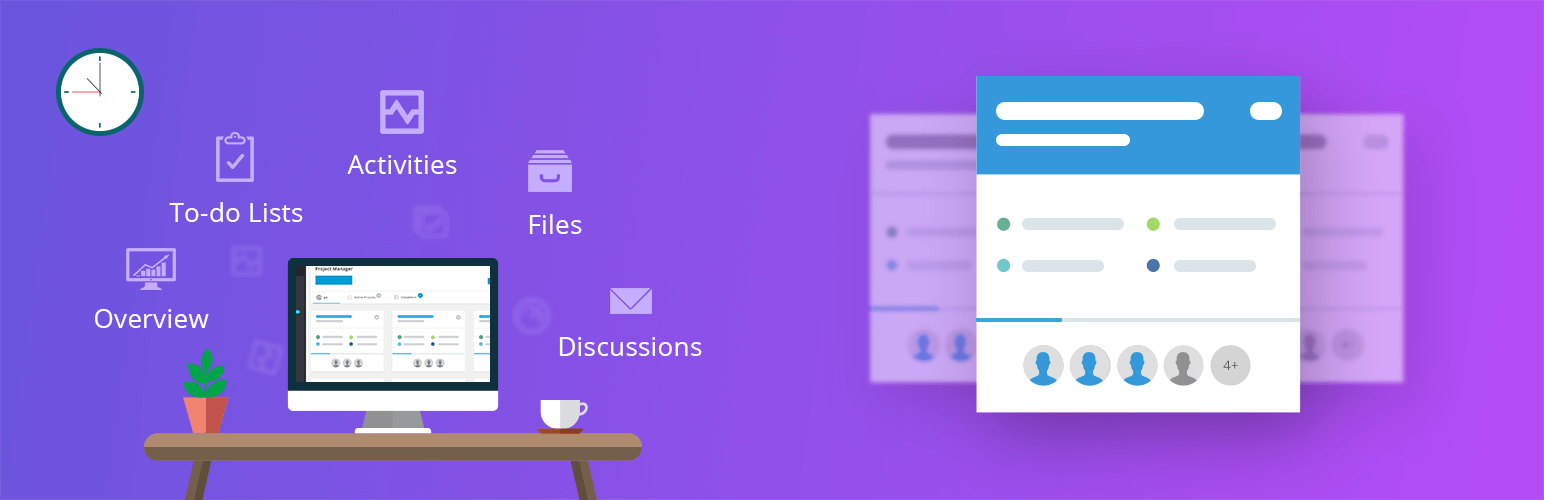
WP Project Manager is one of the most popular and powerful plugins. It’s an all-in-one tool for teams that want simple but advanced project tracking.
Key Features:
- Task lists and milestones
- Kanban boards
- Gantt chart integration
- Time tracking & reporting
- File sharing within projects
Best for: Freelancers and small to medium-sized agencies.
Why It Stands Out: It’s one of the most complete WordPress project management plugins with both free and premium options.
2. Zephyr Project Manager

The Zephyr Project Manager focuses on simplicity while still offering a rich set of features. It runs entirely within WordPress, so you keep control of your data.
Key Features:
- Clean, modern interface
- Unlimited projects & tasks
- Kanban boards
- Android app for mobile project tracking
- File uploads & progress tracking
Best For: Agencies managing multiple client projects.
3. Project Panorama
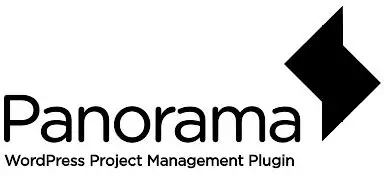
If you manage clients and want them to visualize progress, Project Panorama is perfect.
Key Features:
- Visual project timelines
- Percentage-based task completion
- Client dashboards
- Milestone tracking
- Progress visualization for reports
Best For: Agencies, consultants, and client-heavy businesses.
Why It Stands Out: It’s great for client communication because clients can literally ‘see’ progress.
4. UpStream
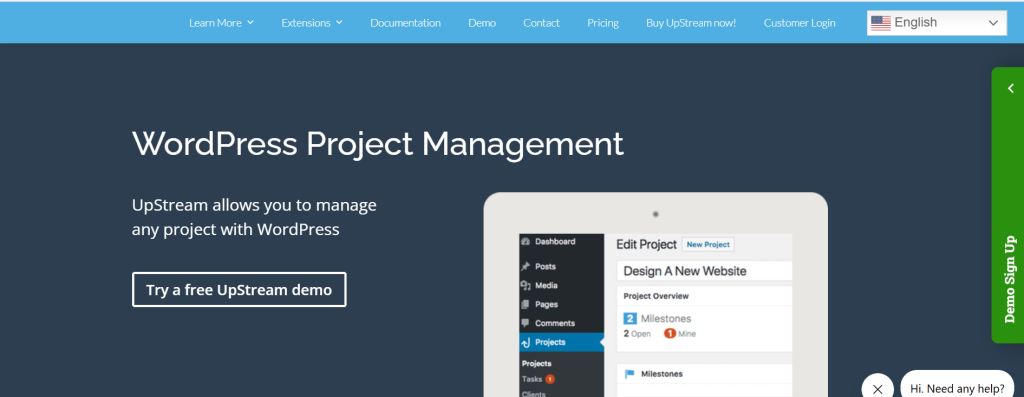
UpStream is a versatile WordPress project management plugin designed for businesses looking for an easy-to-use project management tool directly within WordPress. It offers features like task assignments, milestones, project timelines, and customizable reporting. It’s well-suited for teams managing multiple, simultaneous projects without requiring coding expertise.
Key Features:
- Client login portals
- Milestone and task tracking
- Bug tracking for developers
- File and document management
- Developer-friendly with extensions
Best For: Agencies and developers who need customizable project tracking.
5. Projectopia
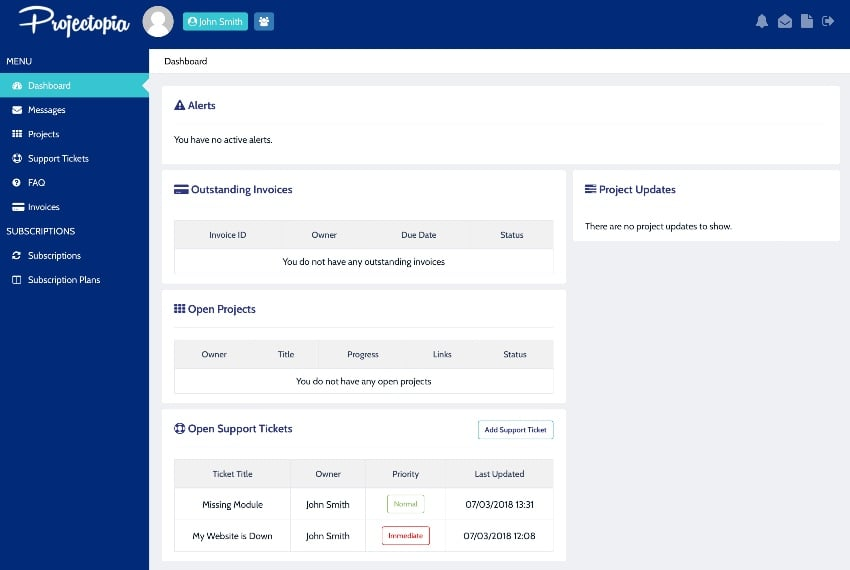
Projectopia is built for freelancers and small agencies that want built-in client management.
Key Features:
- Project dashboards for clients
- Task assignments and milestones
- Quotes, invoices, and payments
- Team collaboration tools
- Ticketing system
Best For: Freelancers who want to manage projects + clients + billing in one system.
Why It Stands Out: Unlike many WordPress workflow management plugins, it includes invoicing and CRM-like features.
6. SP Project & Document Manager
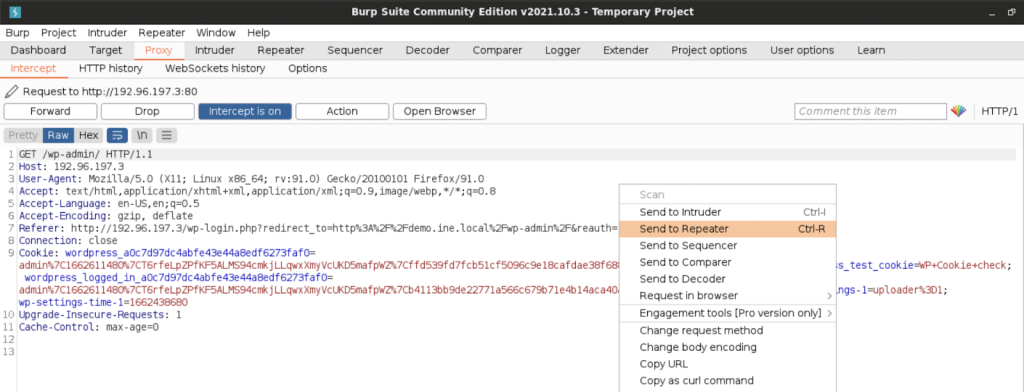
If your team shares a lot of files, SP Project & Document Manager is a strong choice. It focuses on secure file sharing and project storage inside WordPress.
Key Features:
- Upload and manage unlimited files
- Secure client and staff access
- Organize projects by category.
- Email notifications for updates
- Google Drive and Dropbox integrations
Best For: Teams and businesses that need file sharing and WordPress project plugins.
Why It Stands Out: Instead of just task lists, it excels at document handling, making it useful for legal, medical, or consulting firms.
7. Kanban Boards for WordPress
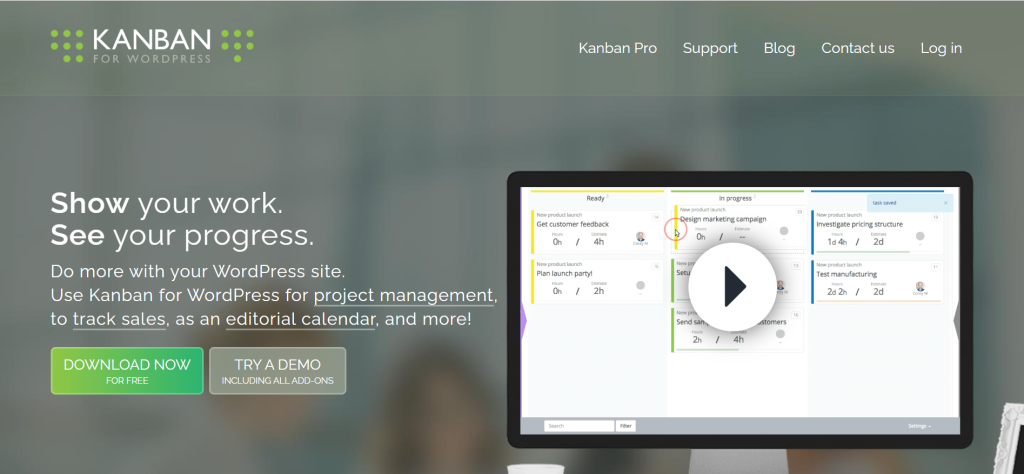
If you like Trello-style task management, Kanban Boards for WordPress brings that system directly into your dashboard.
Key Features:
- Drag-and-drop task management
- Multiple boards for different projects
- User roles and permissions
- Time tracking add-ons
- Developer-friendly and extendable
Best For: Teams that prefer the Kanban board plugin and WordPress tools.
8. FluentBoards
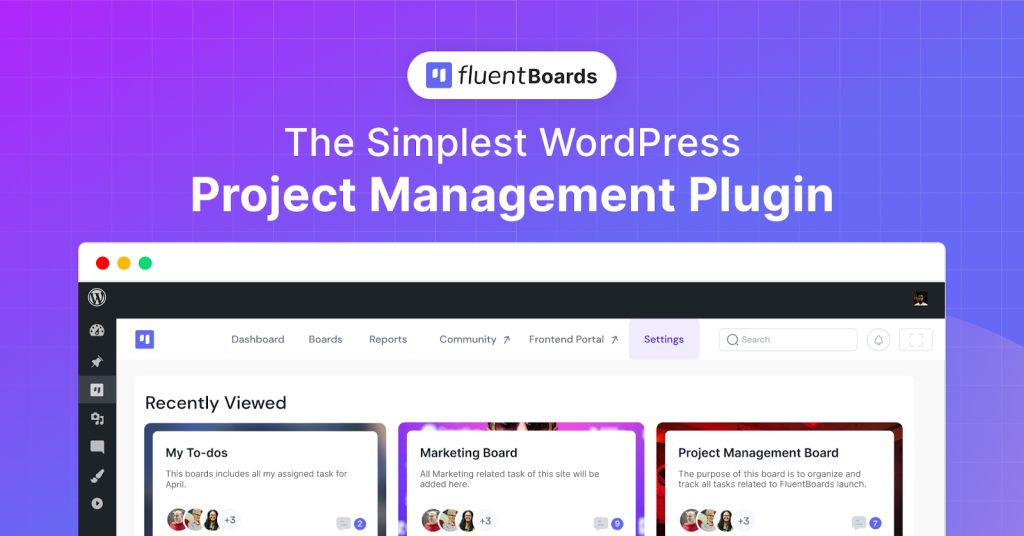
FluentBoards is a modern WordPress task management plugin designed for agencies and freelancers. It keeps things lightweight but functional.
Key Features:
- Kanban and calendar views
- Task assignments with deadlines
- Goal tracking and subtasks
- Simple, fast interface
- Built for performance inside WordPress
Best For: Agencies and freelancers who want a clean, no-clutter task manager.
Why It Stands Out: It’s newer but quickly gaining popularity because of its simplicity and speed.
9. Business Manager
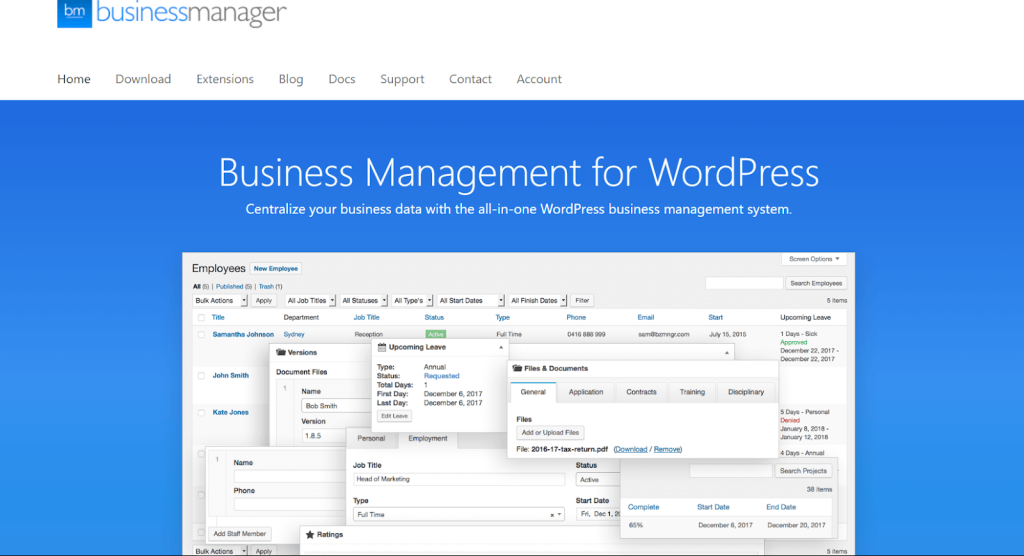
Business Manager goes beyond project management. It’s like a small ERP (enterprise resource planning) system built into WordPress.
Key Features:
- Projects and tasks
- HR management (employee records)
- Client management
- Custom fields for tracking business data
- Reports and dashboards
Best For: Small businesses that want WordPress team management plugins with extra business features.
10. PublishPress Editorial Calendar

If you’re running a blog or publishing team, PublishPress Editorial Calendar is a must-have. It focuses on content project management.
Key Features:
- Visual editorial calendar
- Assign writers and editors.
- Content workflow approvals
- Notifications and reminders
- Integration with custom post types
Best For: Bloggers, publishers, and content marketing teams.
Why It Stands Out: It’s not for general projects, but it’s the best WordPress workflow management plugin for publishing teams.
11. Panorama
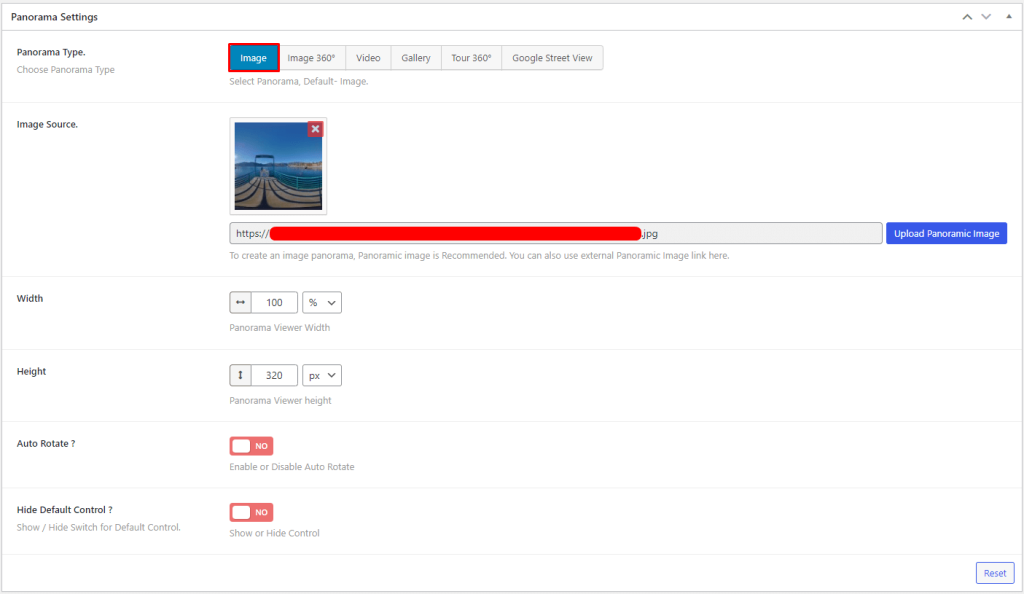
Panorama is a WordPress project management plugin designed for client-facing projects. It makes updates easy for both teams and clients.
Key Features:
- Beautiful project dashboards
- Automatic project progress tracking
- Client-facing views (no WordPress backend needed)
- Task lists and milestones
- Progress bars for easy status updates
Best For: Agencies and freelancers who work with clients regularly.
Why It Stands Out: Its visual progress tracking keeps clients in the loop without confusion.
12. Task Manager Pro
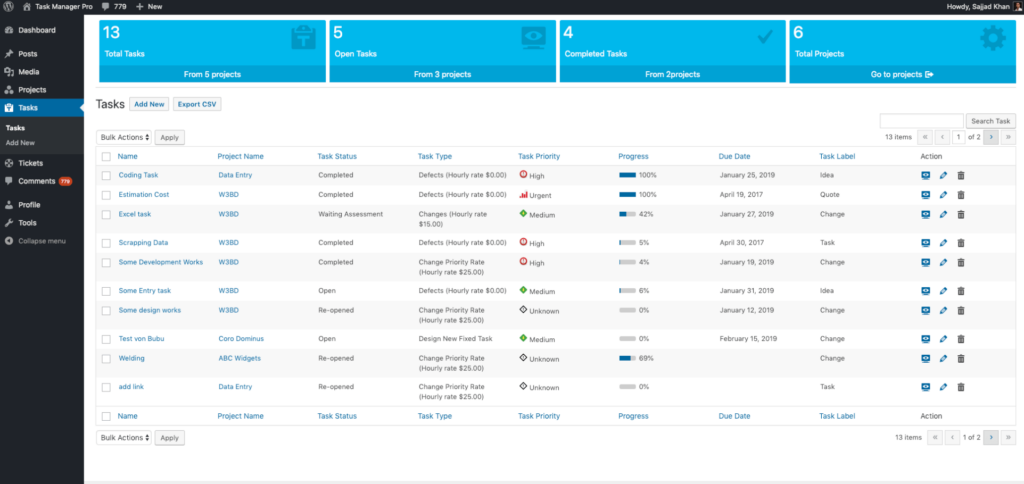
Task Manager Pro is a lightweight WordPress task management plugin built for small teams and freelancers. It focuses on role-based task assignment and simple progress tracking without unnecessary complexity.
Key Features:
- Role-based task assignments
- Task lists and deadlines
- Progress tracking
- Team collaboration tools
- Simple dashboard interface
Best For: Freelancers and small teams who want a straightforward WordPress task management plugin.
Why It Stands Out: It’s affordable, easy to use, and keeps task management simple inside WordPress.
13. Avaza (Integration with WordPress)
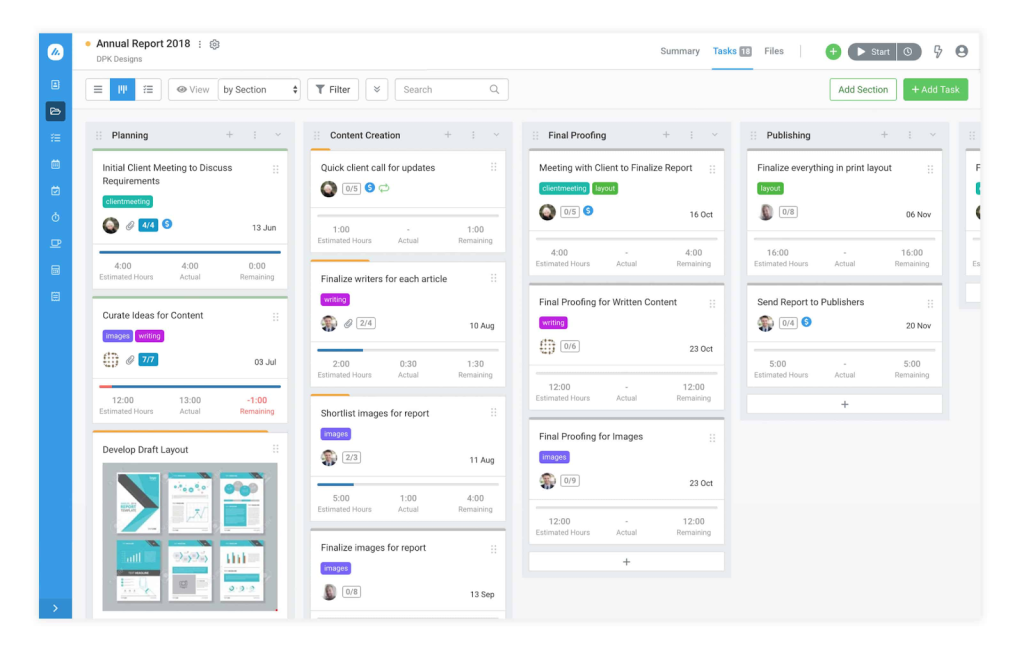
While not a native plugin, Avaza integrates with WordPress through embeds and API connections. It’s excellent for remote team project management.
Key Features:
- Kanban boards and Gantt charts
- Time tracking and resource management
- Invoicing and expense tracking
- Team chat and collaboration
- Mobile-friendly dashboards
Best For: Remote and hybrid teams using WordPress but needing advanced features.
Why It Stands Out: It’s more than a plugin; it’s a full project management suite that works with WordPress.
14. Airtable Integration for WordPress
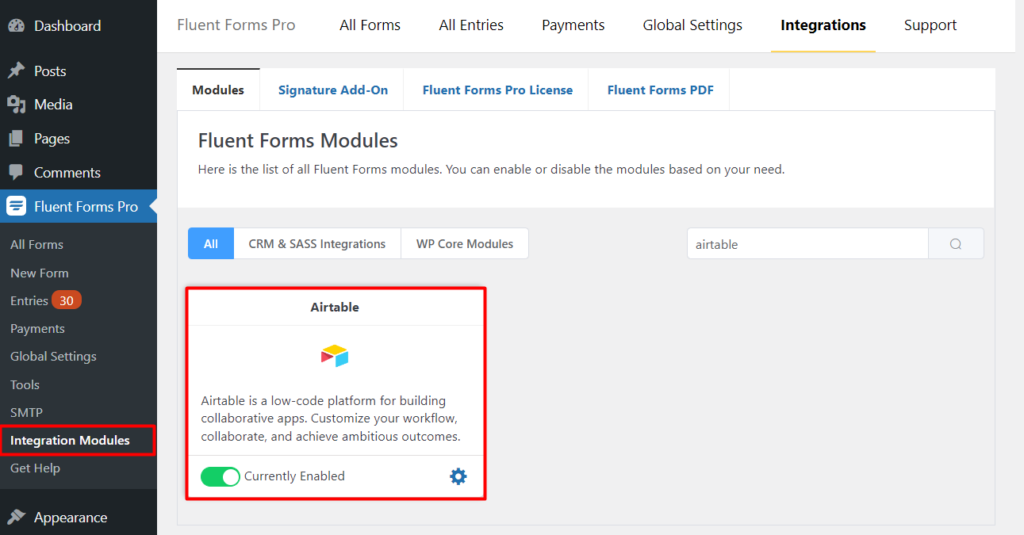
Airtable Integration plugins connect Airtable with WordPress, turning your site into a project hub.
Key Features:
- Sync Airtable databases with WordPress
- Manage projects, clients, and content from Airtable.
- Custom workflows
- Real-time updates across platforms
- Perfect for teams already using Airtable
Best For: Businesses using Airtable for operations but wanting WordPress integration.
Why It Stands Out: Combines the power of Airtable with the flexibility of WordPress.
15. Trello Integration for WordPress
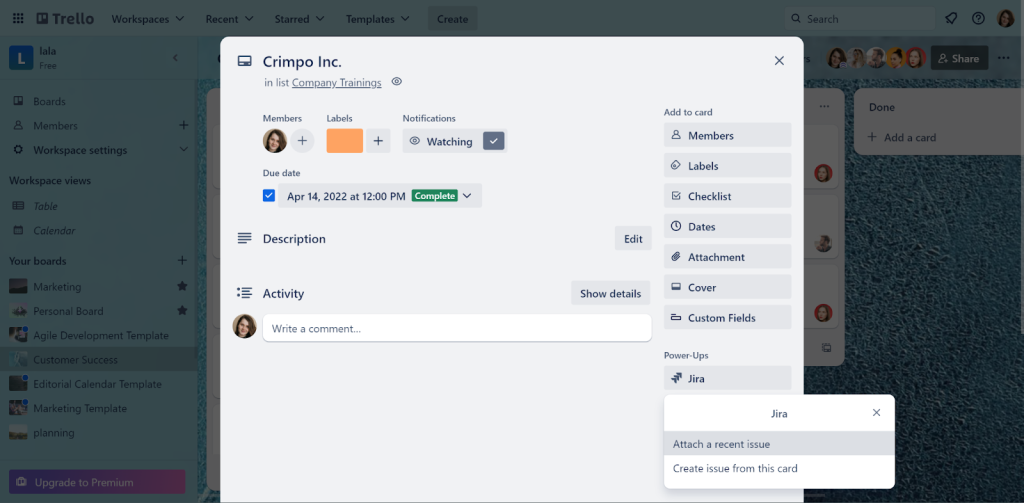
If your team already uses Trello, Trello integration plugins let you connect boards directly to WordPress.
Key Features:
- Display Trello boards in WordPress
- Sync tasks between WordPress and Trello
- Use Trello as a backend while WordPress remains client-facing
- Perfect for collaboration and transparency
Best For: Teams who already use Trello but want project visibility on their WordPress site.
Why It Stands Out: Makes Trello and WordPress work together without switching tools.
Comparison Between Top 15 WordPress Project Management Plugins
| Plugin Name | Free Version | Premium Starts | Key Features | Best For |
| UpStream | ✅ | $79/year | Milestones & custom fields | Teams needing customization |
| WP Project Manager | ✅ | $55/year | Gantt charts & time tracking | All project sizes |
| Atarim | ❌ | $30/month | Visual client collaboration | Agencies |
| Zephyr Project Manager | ✅ | $49/year | Unlimited projects & reports | Teams of all sizes |
| Taskbuilder | ✅ | $39/year | Role-based task assignment | Freelancers & small teams |
| SP Project & Document Manager | ✅ | $75/year | Secure document sharing | File-heavy teams |
| Kanban Boards for WP | ✅ | $149/year | Drag-and-drop boards | Teams that prefer Kanban workflow |
| FluentBoards | ✅ | $59/year | Goal tracking & subtasks | Agencies & freelancers |
| Business Manager | ✅ | $99/year | HR + client management | Small businesses |
| PublishPress Editorial Calendar | ✅ | $69/year | Editorial workflows | Bloggers & publishing teams |
| Panorama | ❌ | $69/year | Visual client dashboards | Agencies & freelancers |
| Projectopia | ❌ | $49/year | Invoicing + client dashboards | Agencies & freelancers |
| Avaza (Integration) | ❌ | $13/month | Gantt charts + chat + invoicing | Remote and hybrid teams |
| Airtable Integration | ❌ | Varies | Real-time sync & workflow automation | Teams using Airtable |
| Trello Integration | ✅ | Varies | Board sync with WordPress | Teams already using Trello |
Which WordPress Project Management Plugin Should You Choose?
After comparing features, pricing, and use cases, here’s a simple guide to help you decide. Each plugin shines in different areas, so pick the one that fits your team’s workflow best:
- Use WP Project Manager or Zephyr Project Manager if you need classic project features.
- Choose Atarim or Panorama if client collaboration is your priority.
- Go with PublishPress Editorial Calendar if you manage blogs or content teams.
- Select Business Manager for an all-in-one WordPress business solution.
- Pick Kanban Boards for WP or FluentBoards for visual task workflows.
- Integrations like Trello and Airtable are great if your team already uses those platforms.
Conclusion
Managing projects inside WordPress has never been easier. From classic tools like WP Project Manager to specialized solutions like PublishPress and integrations with Trello or Airtable, there’s a plugin for every business type in 2025.
Whether you’re a freelancer, agency, publisher, or remote team, these WordPress project management plugins can help streamline workflows, improve collaboration, and keep projects on track.organize projects and task lists on your WordPress website. Each tool is uniquely suited for different applications. Therefore, you must test a few before settling for a tool.
Are you looking for a reliable web host for your business website? Choose Ultahost’s Enterprise WP Hosting plans that are effortlessly scalable and offer cutting-edge security. Enjoy NVMe SSD storage, built-in security updates, and free SSL certificates, starting from just $2.87/month.
FAQ
Which is the best WordPress project management plugin?
The best WordPress management plugin is the one that meets all your requirements. We recommend you test a few tools to make an informed choice.
How do I choose the best WordPress project management plugin?
We handpicked the five best WordPress project management plugins to help you find the most suitable tool for your application.
Why do I need a WordPress project management plugin?
A plugin organizes tasks, tracks progress, and enhances collaboration directly within WordPress, centralizing project management efficiently.
What are the benefits of using a WordPress project management plugin?
It improves team communication, tracks deadlines, manages tasks, and integrates easily with existing WordPress sites for seamless workflows.
How much money should I spend on a WordPress project management plugin?
Ideally, you should spend as little as possible when starting your business. Once revenue increases, consider upgrading to a premium plan.
How do I customize a WordPress plugin?
You can modify settings within the plugin dashboard or add custom code using WordPress hooks, filters, and APIs.
Is WordPress good for project management?
Yes, it offers scalable, customizable project management plugins that suit various team sizes and workflows, integrating seamlessly into websites.








