We have all heard the phrase “content is king.” So, how do you keep your website visitors engaged without creating new content mechanically? Well, one of the most effective strategies for engaging the audience delivering high-quality content. But that can take time to produce. So, the question is, how do you keep viewers hooked without compromising content quality? That is where WordPress related posts plugins enter the frame.
A powerful related posts plugin WordPress allows creators to automatically find and share past content related to your latest post. This helps readers interact with your website for longer. Thus, improving your website’s page views, boosting engagement, and reducing bounce rates. In this article, we handpicked the five best WordPress related posts plugins to help you make an informed choice. So, let’s get started!
The best WordPress related posts plugins help end users find suitable posts without searching for them. Here are the top five factors to consider before picking related posts WordPress plugins.
Ease of Use
The best WordPress related posts plugins are easy to use, even for amateur web developers. So, ensure your shortlisted extension provides detailed instructions for set-up and using the tool.
Responsiveness
A majority of modern website visitors browse from mobile devices. Therefore, your shortlisted related posts WordPress plugin must be mobile-ready to offer the optimum viewing experience.
Customization
Make sure your preferred WordPress related posts plugin is fully customizable, from the design and layout to the fonts, typography, etc., so that it matches the rest of your website.
Analytics
Choose a WordPress related posts plugin that offers detailed reports of how many clicks and impressions the recommended articles receive.
Support
The best WordPress related posts plugins are regularly updated so work flawlessly with the latest WP updates. So, verify the frequency of updates before choosing a related posts plugin.
Here are the five best WordPress related posts plugins on the market. We compared their key features, pros, and cons to help you find the most suitable tool.
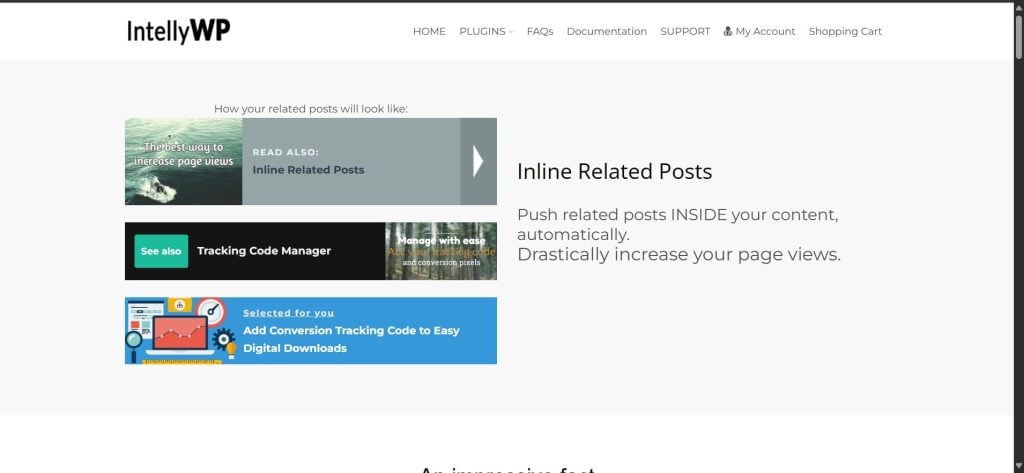
Inline Related Posts is an excellent WordPress plugin for displaying related posts within your WordPress posts and pages. It automatically adds display boxes for relevant content in the middle of your pages, so you don’t have to add related posts manually.
Key Features
- Easy to Set Up: The plugin is easy to install and set up, even for amateur web developers.
- Real-time Preview: You can preview changes in real-time to decide what looks best without wasting time.
- Auto-detect Grammar Rules: The plugin features a powerful algorithm that automatically detects grammar rules like punctuation, line breaks, tags, etc.
Pros
- You can place up to three related posts in your content with the free plan
- The plugin offers analytics and reporting functionalities
- You get 20+ customization options
Cons
- The plugin cannot display related posts at the end of a post

Contextual Related Posts is a powerful freemium WordPress plugin that offers a wide range of tools to help you automatically add related posts to your website in minutes. All you have to do is install and run the plugin.
Key Features
- Automated Post Selection: The plugin automatically pulls related posts from your website and displays them at the end of new posts.
- Fully Customizable: Customize the app to match your website’s theme and layout. You can also exclude posts from categories or being displayed on your site.
- Performance-focused: The tool comes with built-in caching to increase page load speeds. You can also combine it with popular caching plugins to improve performance.
Elevate Your Business with Secure WordPress Hosting
Leverage UltaHost’s most secure WordPress servers and enjoy complete peace of mind. Our WordPress security is active 24/7 and protects your site from DDoS attacks, malicious traffic, and malware.
Pros
- The tool is flexible, scalable, and compatible with fast WordPress Hosting plans
- You can customize the plugin using popular WordPress page builders
- You can prevent posts from being displayed on the related posts area
Cons
- Some users have reported a complete lack of customer support
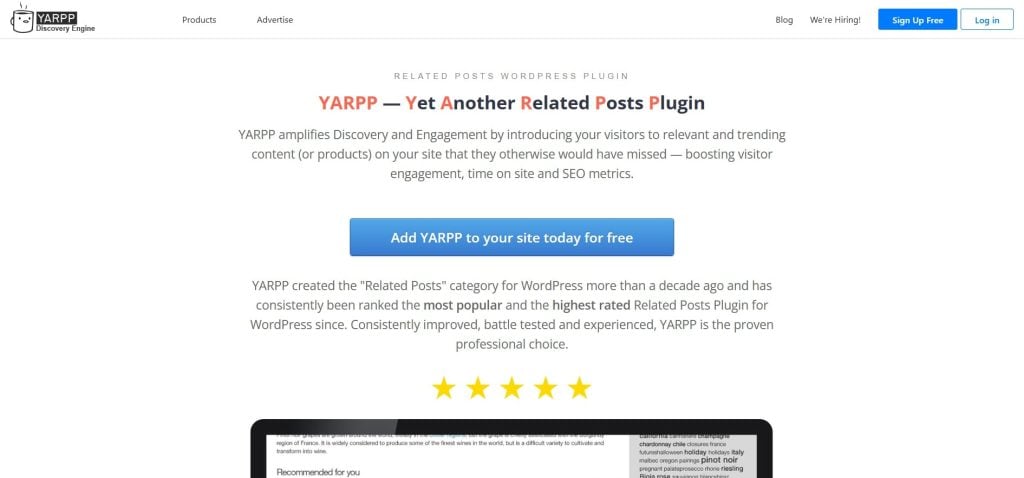
Yet Another Related Posts Plugin is one of the most popular WordPress related posts extensions on the market. It is easy to install and set up and offers several excellent features.
Key Features
- Advanced Algorithm: The plugin comes with an intelligent algorithm that automatically detects tags, posts, content, categories, and custom taxonomies.
- Developer-friendly: The plugin supports bbPress, custom post type plugins, custom taxonomy, WooCommerce, shortcodes, REST API, Multisite, etc.
- Supports Multilingual Posts: The tool works effortlessly on multilingual websites and is compatible with the best WordPress translation plugins.
Pros
- The plugin works with all post types
- It offers a long list of embedding options
- It features an advanced templating system that lets you control how the related posts are viewed
Cons
- The plugin has a reputation for being glitchy and lacking support
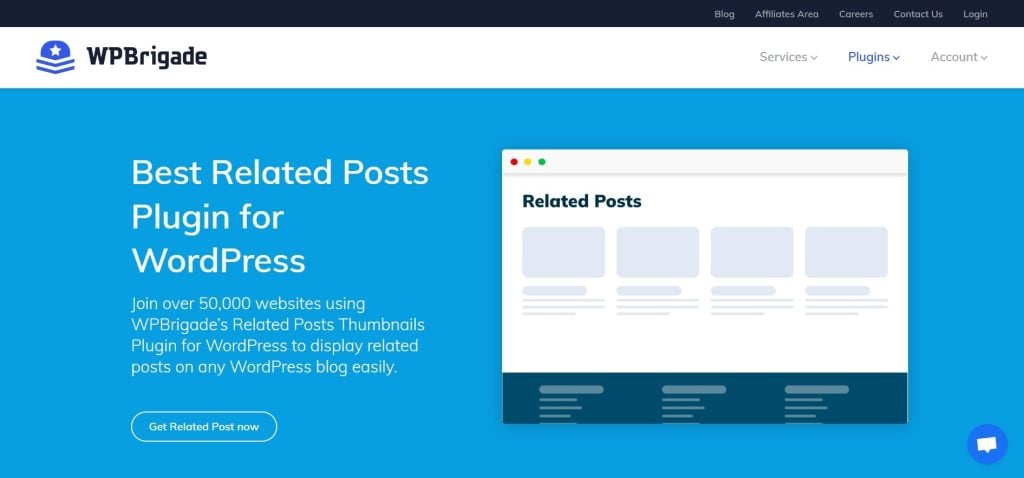
The Related Posts Thumbnail Plugin for WordPress is one of the most downloaded tools in 2024. It allows users to display related posts in the sidebar and works well with the default Gutenberg page builder.
Key Features
- Custom Style Settings: You can customize the style settings such as full-size, excerpt length, title, etc.
- Thumbnail View: You can arrange the thumbnails in columns under the post and customize the background color, text, size, border, etc.
- Showcase Multiple Posts: You can specify the number of related posts to display per page. The plugin can showcase up to 10 related posts.
Pros
- You can customize the thumbnail size and display settings
- The plugin supports custom post types and taxonomies
- It offers manual and automatic post-linking
Cons
- The free version lacks essential features
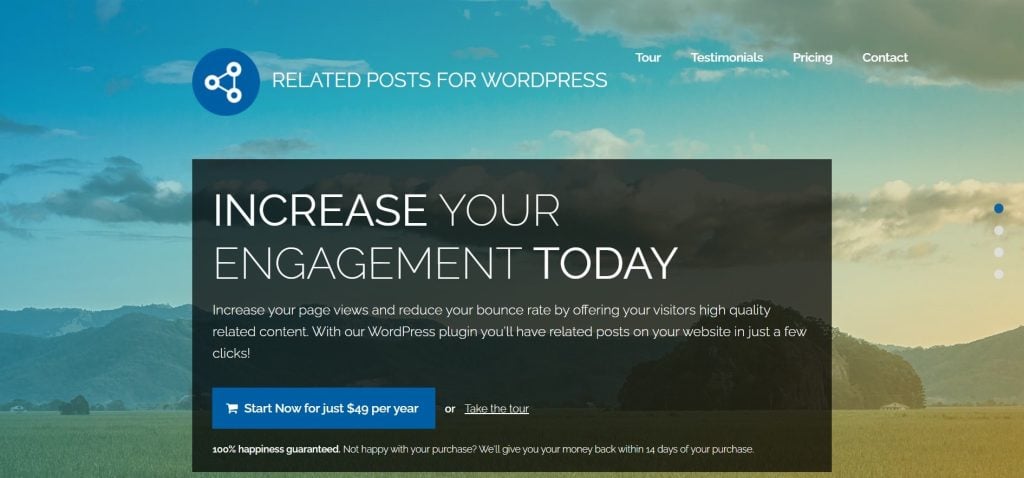
Related Posts for WordPress is an intuitive third-party plugin that improves your website viewing experience and reduces bounce rates. It is easy to set up, offers every essential feature and the paid plan is more affordable than the competition.
Key Features
- Fully Customizable: You can easily create custom integrations with built-in tools without writing a single line of code.
- High Performance: The plugin caches all related posts on your website to improve page load speed for a better user experience.
- Priority Email Support: The plugin offers priority email support for customers.
Pros
- The plugin is easy to install and customize
- It is SEO and mobile-friendly right out of the box
- It works with all popular blog hosting plans
Cons
- The free plan offers limited functionality
Conclusion
That concludes our list of the best WordPress related posts plugins in 2024. You can choose any extension you think is most suitable for your website. Some of the tools on our list are free to use. We recommend comparing the key features, pros, and cons to make up your mind.
Want to upgrade to a more powerful web host? Buy anonymous VPS from Ultahost and get large bandwidth at affordable prices. Enjoy 99.99% uptime, unbeatable performance, and unmetered traffic, starting at just $5.99/month.
FAQ
Which is the best WordPress related posts plugin?
The best WordPress related posts plugin is the one that meets all your requirements. We recommend trying your hands at the top extensions to make up your mind.
How do I find the best WordPress related posts plugin for my website?
We handpicked the best WordPress related posts plugins to help you find the most suitable extension for your website. Compare the key features, pros, and cons to make an informed decision.
Do related posts improve SEO?
Displaying related posts on your website can increase audience engagement, leading to lower bounce rates, which can improve your website’s SERP rankings.
Can I exclude certain posts from being displayed by related posts plugins?
Yes, you can exclude certain posts from being displayed as related in the plugin’s setting. However, not all plugins have this feature.
Why do I need related posts on my website?
Related posts plugins increase the chance of viewers staying on your website than originally intended. This improves your site’s performance metrics, boosts organic traffic, and increases the trust score.
How do I add related posts in WordPress?
You can use an intuitive WordPress related posts plugin such as Inline Related Posts or Contextual Related Posts to add related posts to your pages and posts automatically.
How much money should I spend on a WordPress related posts plugin?
If you are just starting out, opt for a free WordPress related posts plugin. Once your business starts generating revenue, you can upgrade to a premium plan offering advanced functionalities.










