After properly optimizing your site on WordPress, it should speed up significantly. The last step to achieve lightning speed is to install the caching plugin. How to choose the best among all available?
In a previous article on WordPress, I described ways to speed up your website on WordPress. Once you’ve completed all the steps outlined there, there’s one last thing to do to make your website lightning-fast and efficient: install the caching plugin. However, keep in mind that this plugin won’t work effectively until you optimize your website first!
How to choose the best caching plugin?
How do you choose the best plugin from the multitude in the WordPress repository? What you see below are only the first results. However, there is a problem with such a large number of extensions. Which to choose? Does popularity translate into performance?
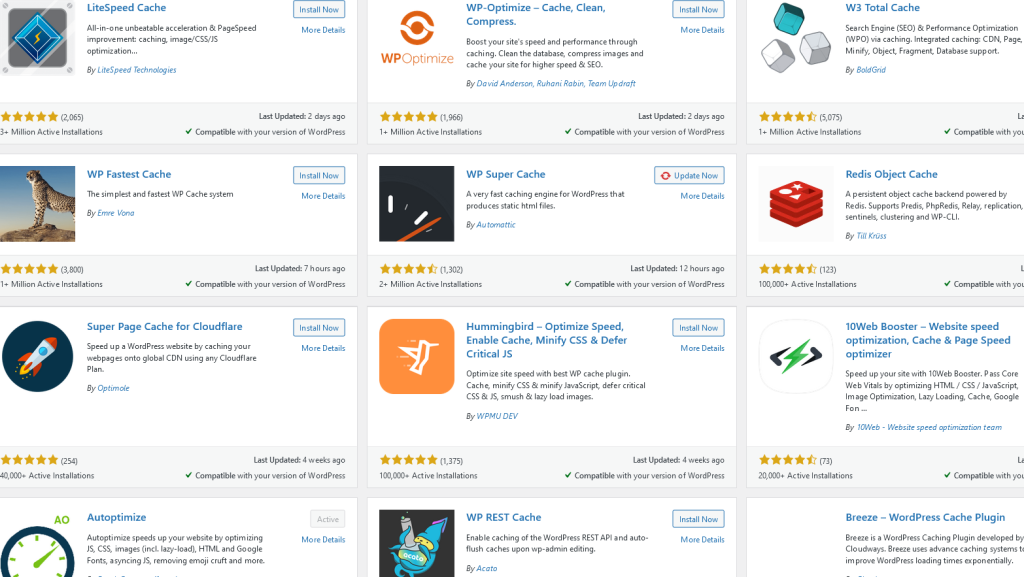
It would be best if you test as much as you can and experiment with the configuration to, step by step, select the plugin that is best at optimizing your project since there is no such thing as a universal best caching plugin. WP Fastest Cache will work great on one page and W3 Total Cache or LiteSpeed Cache on another. But not everyone has time for such experiments.
That’s why I’ve done my best to analyze these plugins for you. Of the many, I have selected the best five, which I present in this comparison. It is not a ranking, though. All the chosen plugins are effective and noteworthy, and the discrepancies between them are tiny. Which one you like the most is an individual matter. So let’s start!
WP Super Cache
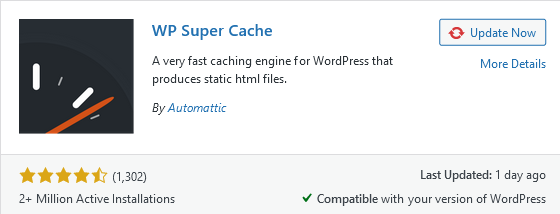
On WordPress.org, the runner-up is the WP Super Cache plugin, created by Automattic, the same team behind WordPress.com. You may note that true specialists are behind this plugin. You will see it, even in a simple interface. It’s free and highly recommended by WordPress hosting providers, bloggers, and web developers around the world.
It is suitable for novice users because the operation is intuitive and takes a moment – all you have to do is click the appropriate option and enable the cache. In addition to this one-click option, the creators have also prepared the possibility of advanced configuration. Although it is worth adding that WP Super Cache does not provide as much potential as other solutions presented here.
WP Super Cache is free and does not have a premium version. However, it may be the best solution for beginners looking for a simple and easy-to-use tool.
With the help of WP Super Cache, you can:
- set up CDN integration;
- enable the cache preload feature;
- add browser cache;
- exclude specific content from the cache;
- do Gzip compression.
W3 Total Cache
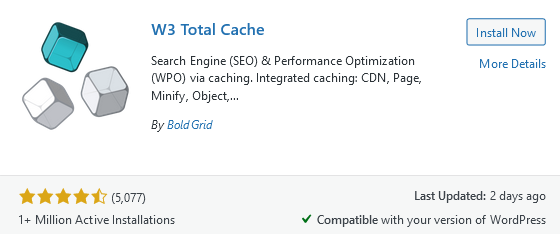
It is one of the most popular plugins, active in over a million WordPress instances worldwide. W3 Total Cache has an ample range of options, and in this category, it is the best choice from the whole list. So if you are a specialist, there is no better option than W3 Total Cache. In addition to the standard caching options, it also has:
- minification option;
- database caching;
- object, code, and database cache;
- the ability to use the browser cache;
- integration with CDN services.
The enormity of the settings also has its downsides. This plugin has a lot of potentials, but it is also the most complicated to configure. It is worth using a different solution if you care about simplicity and ease of configuration. It is a plugin for more experienced users. Great freedom of configuration and flexibility will allow you to speed up WordPress accordingly.
The basic version of the plugin is free, while the premium version costs $99 per year.
WP Fastest Cache
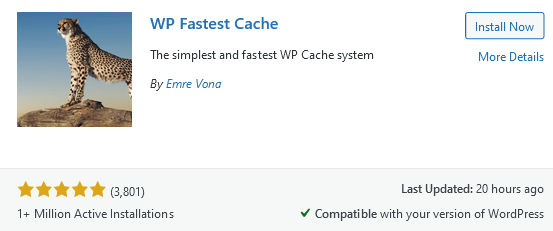
It is an intermediate solution between the two already mentioned plugins. It is easy to use, and on the other hand, it has a wide range of advanced features and gives you a lot of control over the cache. First of all, it enables:
- browser caching;
- Gzip compression;
- minification and concatenation;
- preloading the cache – it is easier to create a cache without waiting for the first visit to the website.
This plugin is straightforward to use because all you have to do is check the boxes you want to, so you don’t have to spend a lot of time configuring it. What’s more, it has a premium version that further extends the capabilities of WP Fastest Cache: it allows you to optimize the database or eliminate blocking JavaScript files.
The premium version is $49; the fee is one-time, although it includes annual support.
WP Rocket

WP Rocket is a multifunctional premium plugin that is hugely popular. There is no free version, the plugin is only available in the paid version, so you need to prepare yourself for additional costs. Moreover, there is not even a trial version to try it out. However, if you decide, you get access to an intuitive and friendly interface.
It is perfect for novice users. All you have to do is install the plugin, activate it, and WP Rocket will automatically enable the cache on the website. So, if you don’t have the technical knowledge and want to enable caching for your WordPress site without effort, this plugin is worth using. It independently and automatically activates all the necessary caching options for WordPress, such as:
- Gzip compression;
- preloading the cache.
Additionally, this plugin has more advanced features to improve WordPress performance that you can run and configure manually:
- minification and concatenation;
- defer JavaScript loading;
- initial DNS fetch;
- slow loading.
WP Rocket is one of the most popular paid cache plugins out there. It scores high in performance tests compared to the free versions. The license cost for one website is $49 with annual support.
LiteSpeed Cache
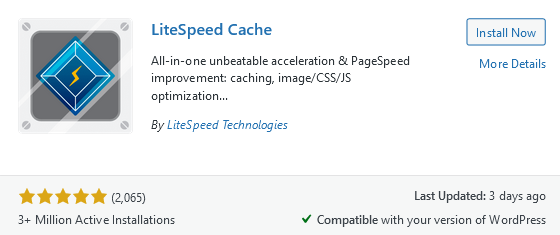
It is the most popular and one of the most appreciated tools for controlling website data caching by WordPress users – it has five stars. LiteSpeed Cache is a bit different from all the other plugins I listed because it is optimized to run on a particular type of hosting: LiteSpeed. It works fine on other types of hosting, but it performs best on LiteSpeed.
So if the server you use is based on LiteSpeed, you should use this cache plugin for WordPress. It will give the best results and help maximize the website speed. Allows you to manage the cache in such a way as to optimize data caching by extending the storage time of selected objects in the cache, which results in faster loading of pages for visitors.
- standard data caching features;
- combines CSS and JavaScript files and automatically optimizes images;
- provides a communication protocol, using AJAX calls, between the browser and the server;
- direct Cloudflare integration.
This versatile plugin will speed up your website and offer you a wide range of optimization. In addition, it is fully compatible with the most popular plugins. Despite the modern interface, it is problematic to use because it contains many advanced options and features you need to configure.
Conclusion
In the era of increasing competition, every second saved is worth more than gold. Without optimization, your WordPress website will run noticeably slower. The cache plugin is one of the main optimization elements. Once you’ve completed all the other steps in the website optimization basics guide, you should choose one of the plugins presented.
Each of them will cut your page loading time. However, the gap between them is so tight that recommending one is troublesome. You have to decide for yourself whether you want a free plugin, an easy-to-use solution, or a solution filled with advanced functions and great potential to choose the most suitable one for you.
No matter how great your content is, what type of products or services you have for sale, or how unique your niche is – you need to take care of page speed. No one will stay on your page if it takes a long time to load.
Remember though that the first and most crucial step in website optimization is choosing the right hosting, the website foundation.
Choose hosting with no bandwidth limitation, running on fast processors, NVMe SSDs, and the latest generation components. This kind of hosting is offered by UltaHost. LiteSpeed technology, 99.9% Uptime, reliable protection based on the BitNinja system, and affordable prices. Check the fast VPS and see that it will help your website achieve the highest possible speeds and make total use of caching plugins.









