How to Fix Error 1020_ Access Denied
You open a webpage and see the following alert, “Erro...

HTTP 501 Not Implemented error is a server-side response that indicates that the server does not support the functionality that is required to fulfill the request. Normally, it happens when the server does not recognize or cannot fulfill the HTTP method used in the request.
HTTP status codes are three-digit numbers that are returned by a server to indicate the result of a client’s request. Status codes that start with 5 represent server errors. A 501 error code is different from common errors like 500 or 404 because it points to an unsupported or unrecognized request method.
Before we examine the reason for the 501 error, we will also look at the steps that you can take in a systematic way to fix this error. Follow the guide to establish a potential cause and apply the appropriate solution for your website.
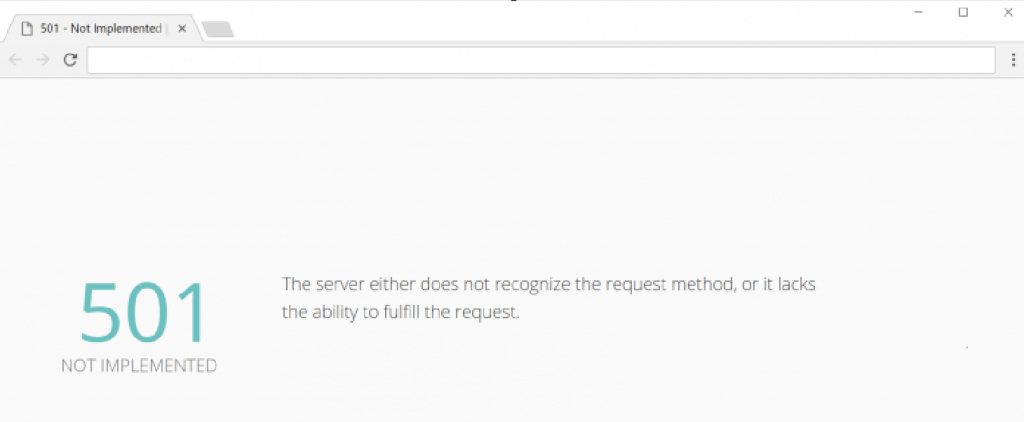
Incorrect server configuration files can cause issues with method handling. If Apache, Nginx, or IIS is not set up to handle the requests type, the server may just reject them with a 501 response. Incorrect server configuration is a common root cause of a 501 server-side error.
Manage your website with NVMe VPS Hosting!
Upgrade your website to our VPS NVMe hosting for unparalleled speed and performance. Benefit from limitless bandwidth, and maximum adaptability at unbeatable prices.
Incorrect settings in the server configuration files can lead to method handling issues. If Apache, Nginx, or IIS is not properly set up to process specific request types, the server may reject them with a 501 response. This misconfiguration is a common server-side error cause. You may need to know how to view Apache Status in WHM.
Running outdated and deprecated server applications, content management systems or plugins can impact using certain request types. When a server isn’t handling modern HTTP methods due to aged software, it will typically respond with a 501 error. Keeping up with updates to the CMS and core files is a good way to avoid these types of scenarios.
Some APIs want specific request methods. If your application sends an unsupported method to the API endpoint, you may receive a 501 error during the request. This usually happens when the API doesn’t recognize the method being used or does not support the method.
Content Delivery Networks and proxy servers play a role in the HTTP request path, if they are unable to handle the method appropriately made to the origin server or if they blocked, or rerouted the request entirely, it may respond with a 501 error. You can disable the CDN, or simply change your proxy settings to diagnose the exact source of what happened when interacting with the context of the error.
Start by opening your browser’s developer tools and navigating to the Network tab. Reload the page and look for the request showing the 501 status code. This reveals the request method and the server’s response, helping you confirm which part of the request triggered the error:
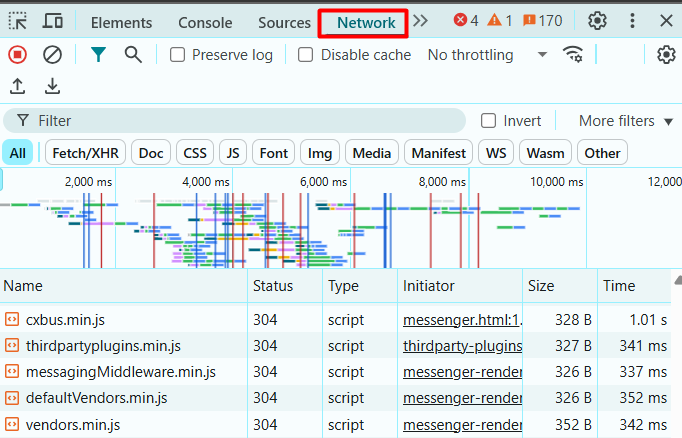
Access your server logs to find detailed information about the failed request. Logs often include the time, request method, endpoint, and error response. Reviewing these entries can help trace server errors and pinpoint the source of the 501 response.
Run the same request on different browsers or devices to rule out client-side issues. If the error persists across all platforms, it confirms the problem lies on the server, not with the user’s browser or device.
Tools like curl allow you to send custom HTTP requests and view server responses directly. Pingdom or similar monitoring services can also test server health and help diagnose server response code issues. These tools are useful for identifying unsupported HTTP methods and confirming how the server behaves under different request types.
Curl is a valuable tool for web development and testing that every developer and IT professional should know about. Checkout How to Set or Change User Agent with curl.
The first step is to verify which HTTP method your website or application is using. If your request uses a method not supported by the server, it will trigger a error 501. Most servers are configured to handle only common methods like GET or POST.
Check your codebase, forms, API calls, or JavaScript functions to identify the request method. If you are using a custom script or third-party service, confirm that it uses a method your server allows. You may need to change the method or update server rules to handle it.
Restarting your web server clears temporary glitches and reloads configurations. If the server is not properly recognizing HTTP methods or recently changed settings, a restart may resolve the issue.
For Apache, use sudo systemctl restart apache2. For Nginx, use sudo systemctl restart nginx. This ensures all modules load correctly and helps eliminate false 501 responses caused by temporary configuration errors.
Outdated server software may lack support for certain HTTP features. Updating to the latest version ensures your server supports all modern methods and protocols.
If updates are already in place but the issue continues, reinstall the web server. This helps fix broken dependencies, missing modules, or corrupted configuration files that could be rejecting valid requests.
If your website uses a CMS like WordPress, Joomla, or Drupal, plugins may interfere with request handling. Some outdated or poorly-coded plugins can send unsupported HTTP methods or alter headers incorrectly.
Disable all plugins and check if the 501 error disappears. If it does, reactivate them one by one to find the one causing the issue. Either update it, replace it with a safer option, or contact the plugin developer.
Firewalls and proxies can block specific request types or modify HTTP headers. If a firewall rule or proxy filter prevents your server from processing a request method correctly, the result can be a 501 error:
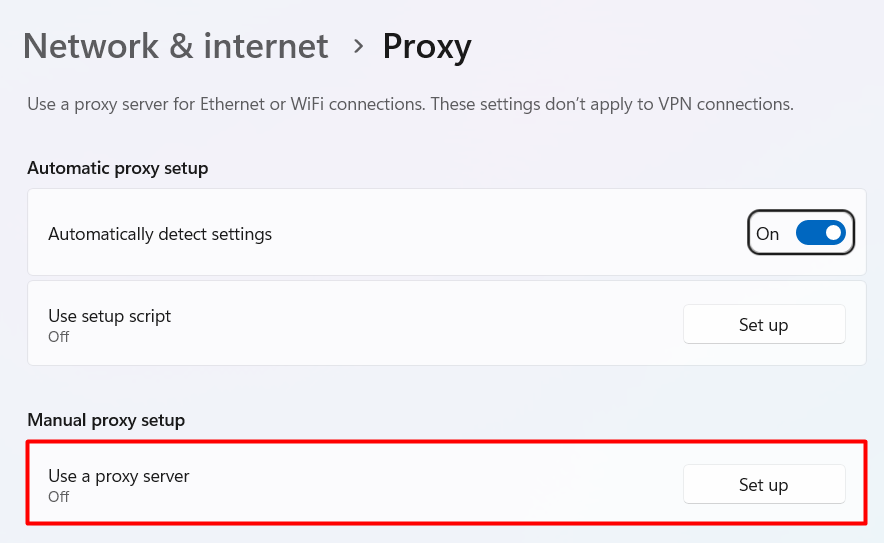
Review rules in services like ModSecurity or proxy software such as Squid. Whitelist allowed methods, and make sure nothing blocks standard HTTP traffic. Also, check whether a reverse proxy or CDN is altering the method before it reaches your origin server.
Some content delivery networks (CDNs) may misinterpret or strip HTTP methods during caching or routing. If your website uses a CDN like Cloudflare or Akamai, try bypassing it temporarily.
Pause the CDN or switch to development mode to test the site without interference. If the 501 error disappears, update your CDN settings or consider switching to one that allows more control over HTTP headers and request methods.
If you have exhausted all troubleshooting steps and the error still shows, contact your hosting provider. Provide details such as server logs, HTTP method used, and any changes made recently.
Hosting support teams have access to backend logs and deeper diagnostics tools. They can check for server misconfigurations, module issues, or deeper network-level problems that are not visible on your end.
The http error 501 Not Implemented signals that the server cannot process a specific HTTP method used in a request. This guide explained what causes the error, how to diagnose it using browser tools and server logs, and seven practical methods to fix it.
Fixing this error requires a methodical approach. Each method discussed contributes individually to resolving the problem, depending on your setup—whether you’re using WordPress, Nginx, Apache, or shared hosting. By identifying the root cause and applying the right fix, you can restore full server functionality and ensure your site responds properly to valid requests.
Experiencing this HTTP 501 Not Implemented Error on Your Site in Chrome on a regular basis may be a sign that your website’s settings are not configured correctly. With Ultahost’s free website migration service, we will take care of all the technical details of moving your website to our servers.
A 501 error means the server does not recognize or support the HTTP method used in the request.
It is a server-side error, meaning the problem lies with the server’s configuration or limitations.
No, browser extensions do not affect server-side request handling, so they cannot cause this error.
Less common methods like PUT, DELETE, or PATCH may trigger a 501 if the server doesn’t support them.
Yes, updating outdated CMS files or plugins can resolve method-related issues that cause 501 errors.
Use browser developer tools or server logs to view the request method linked to the error.
Yes, if basic fixes don’t work, your host can check backend issues that are not visible to you.