How to Install Moodle via Softaculous
When you install Moodle manually, it can take a lot of ...
Controlling access to your website becomes essential for security purposes. One effective way to manage who can interact with your online presence is by blocking specific user agents which is used to identify the software or application making a request to your server.
In this post, we will understand how to block UserAgent .htaccess so you can configure the website’s accessibility to meet security and privacy objectives.
A user agent is a string of text that identifies the software or application making a request to a web server. This information can be used to determine the type of device, operating system, or browser making the request.
There are several reasons why you might want to block certain user agents from accessing your website:
The .htaccess file is a configuration file used by Apache web servers to control how it serves web pages. By adding specific directives to this file, you can block or allow access based on various criteria, including the user agent.
If you have access to your website’s files via file manager or FTP server for example fileZilla or cPanel navigate to the “public_html” directory of your WordPress installation. Look for the .htaccess file.
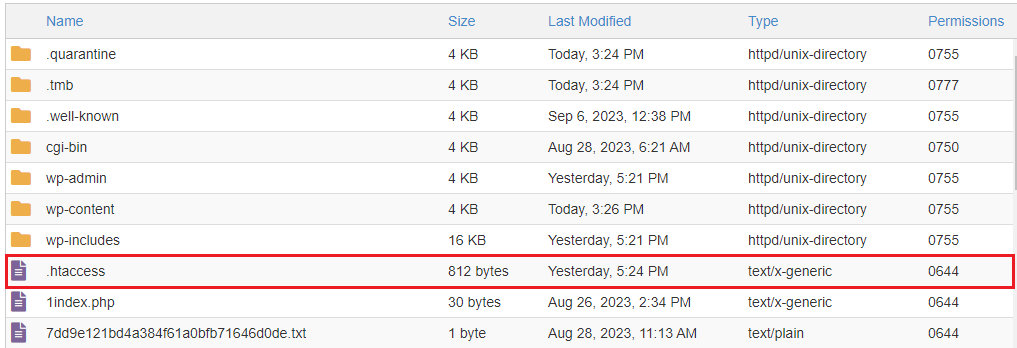
It may be hidden you need to check box the “Show Hidden Files” option from the “Settings” section.
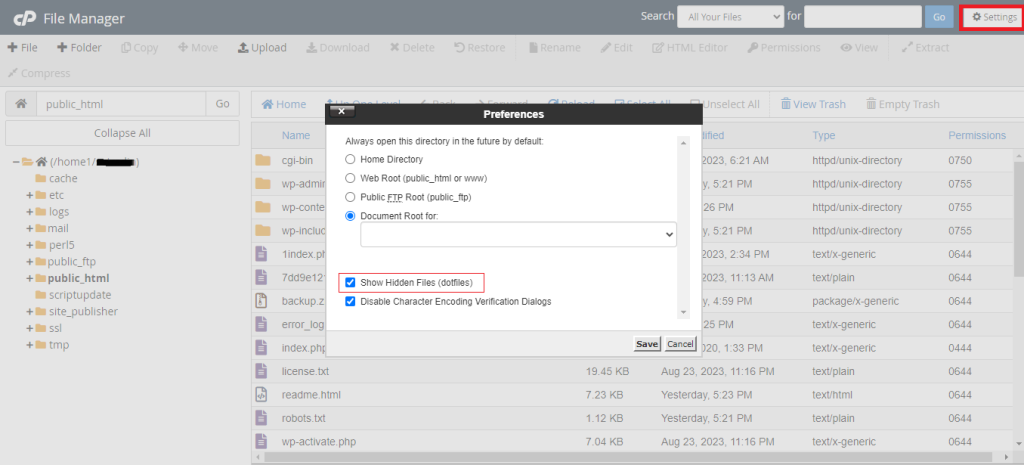
Once you find the .htaccess file right click to edit the user agent configuration.
Here’s the basic syntax for blocking a specific user agent in your .htaccess file:
Deny from "User-Agent: <user-agent-string>"
Replace <user-agent-string> with the actual user agent string you want to block. For example, to .htaccess block bot like Googlebot, you would use:
Deny from "User-Agent: Googlebot/2.1"
This will used for .htaccess block specific user agent.
To block multiple user agents you can add additional Deny from directives:
Deny from "User-Agent: Googlebot/2.1" Deny from "User-Agent: Bingbot/2.0" Deny from "User-Agent: Yahoo! Slurp/3.0"
Control traffic with htaccess on Our cPanel today!
Ultahost provides cPanel hosting with NVME SSD storage. You can protect your website with blocking strategies with the power of .htaccess in our hosting environment.
If you need to block a large number of user agents or want to use wildcard patterns you can use regular expressions:
Deny from "User-Agent: ^Googlebot/" Deny from "User-Agent: ^Bingbot/" Deny from "User-Agent: ^Yahoo! Slurp/"
The ^ character matches the beginning of the string so these rules will block any user agent that starts with Googlebot/, Bingbot/, or Yahoo! Slurp/.
To allow access to certain user agents while blocking others use the Allow from directive:
Allow from "User-Agent: Googlebot/2.1" Deny from all
This will allow Googlebot but block all other user agents.
If you know the IP addresses of the user agents you want to block you can use the Deny from directive with IP addresses:
Deny from 123.45.67.89
Save the following to prevent bot access .htaccess file.
You can also block user agents based on their country using the GeoIP module. This requires you to have the GeoIP database installed and configured. Here’s an example:
<IfModule mod_geoip.c>
GeoIPEnable "DB"
GeoIPDBFile "/path/to/GeoIP.dat"
Deny from "GeoIPCountry: CN"
</IfModule>
This will block access from users in China.
Following are some important notes on performing .htaccess user agent restrictions:
Blocking user agents in your .htaccess file can be a powerful tool for improving your website’s security performance and privacy. By understanding the basic syntax and techniques you can effectively restrict access to your site based on user agent information.
Blocking specific user agents using .htaccess can be effective but it might require technical knowledge and manual updates. Upgrading to an Ultahost CyberPanel VPS hosting plan offers a more user-friendly and efficient solution that provides a visual way to manage website security. Enjoy our CyberPanel add-ons with an instant setup.
A UserAgent is a string that identifies the browser or device requesting a webpage.
Blocking specific UserAgents can prevent harmful bots or unwanted traffic from accessing your site.
You can block a UserAgent by adding specific lines of code to your .htaccess file.
The .htaccess file is usually found in the root directory of your website.
Yes, you can block multiple UserAgents by listing them in your .htaccess file.
Blocking known bad UserAgents doesn’t affect SEO but be careful not to block legitimate search engines.
No, you can always update or remove the block by editing the .htaccess file.