How to Transfer WHM Backup Using FTP
Transferring WHM (Web Host Manager) backups using FTP (...
Handling files on a website can pose a considerable challenge, particularly for those lacking technical expertise in website management. Fortunately, there are various tools at your disposal, such as File Manager and FTP (File Transfer Protocol), to facilitate this process. While both tools serve the purpose of file management, they diverge in terms of their features, user-friendliness, and technical requirements. In the following blog post, we will delve into the disparities between File Manager and FTP, enabling you to discern which tool aligns better with your website management requirements.
cPanel File Manager emerges as a web-based file management tool integrated within the cPanel web hosting control panel. Its purpose is to enable website owners to effortlessly handle their website files via a user-friendly graphical interface, without the necessity of an external FTP client or other software.
With cPanel File Manager, you gain the ability to perform a multitude of tasks on your website’s server, including uploading, downloading, moving, copying, renaming, and deleting files and folders. Additionally, you can edit text files, modify file permissions, generate new files and folders, as well as compress or extract files and folders into ZIP or tar archives.
The interface offered by cPanel File Manager is intuitive and familiar, designed to streamline the management of website files, even for individuals lacking experience with command-line interfaces or FTP clients. This proves to be an invaluable tool for website owners who seek to swiftly make changes to their website files, all without the need for supplementary software or extensive technical knowledge.
FTP, an abbreviation for File Transfer Protocol, represents a standard network protocol employed for the transfer of files between a client (such as your computer or device) and a server (typically a remote computer or device) over the internet.
With its widespread usage, FTP has become a popular method for uploading, downloading, and administering files on a website’s server. It grants website owners the capability to transfer sizable files, encompassing multimedia files, software, and website backups, between their local computer and the server. Furthermore, web developers and designers commonly rely on FTP to transfer files to and from the server during website development and maintenance.
The functioning of FTP relies on establishing a connection between the client and the server, allowing the client to authenticate itself by providing a username and password. Once authenticated, the client gains access to files and directories stored on the server, enabling the transfer of files in both directions.
Several FTP clients are available to facilitate connections to FTP servers and facilitate file transfers. Popular examples include FileZilla, Cyberduck, and WinSCP. Although FTP serves as a valuable tool for managing website files, it does require a certain level of technical knowledge and may pose challenges for beginners.
File Manager and FTP are both tools used to manage files on a website, but they differ in several ways. Here are some of the main differences between File Manager and FTP:
In summary, File Manager is a more accessible, user-friendly, and secure tool for managing files on a website, while FTP is a more powerful tool with more advanced features and better performance for transferring large files.
To upload a file to a website using cPanel File Manager, follow these steps:
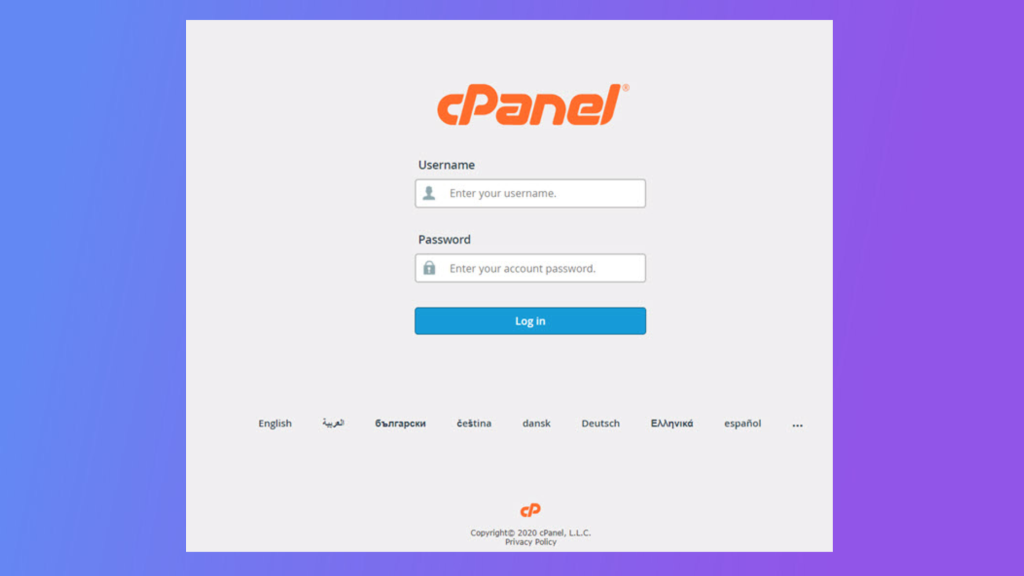
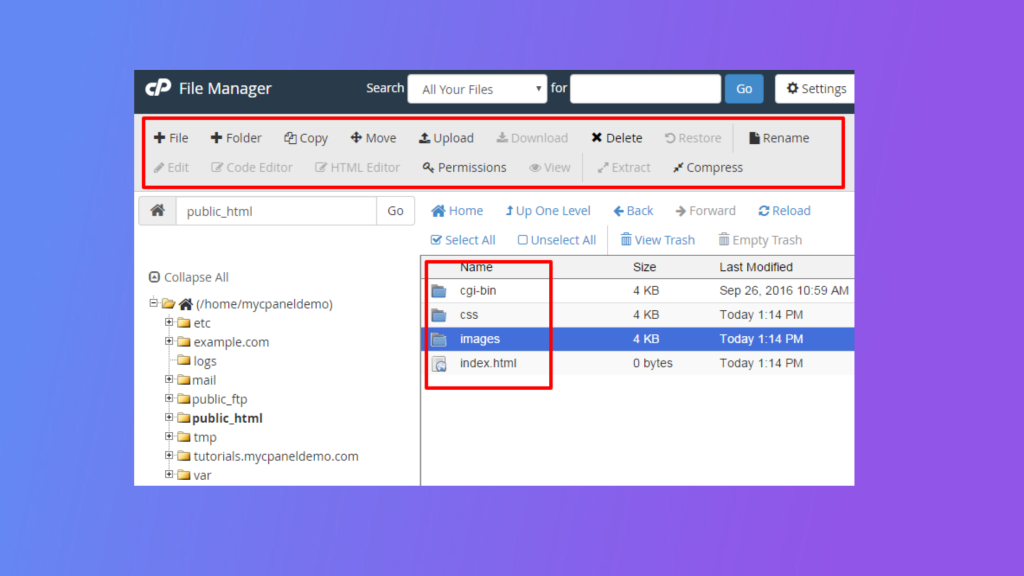
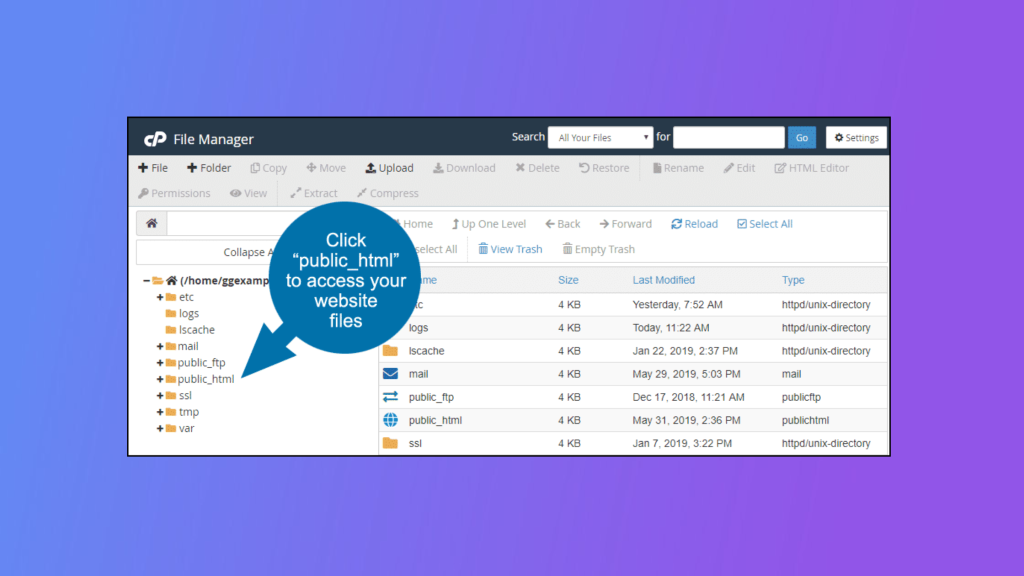
Note that the exact steps may vary slightly depending on the web hosting provider and the version of cPanel being used.
In summary, managing files on a website is a crucial aspect of website management, and various tools, such as File Manager and FTP, are available for this purpose. The selection between these tools relies on individual requirements and technical proficiency. File Manager presents itself as a user-friendly, accessible, and secure option for file management, catering to a wider range of users. On the other hand, FTP offers advanced features and improved performance, making it ideal for transferring large files. Regardless of the chosen tool, it remains imperative to comprehend the process of uploading and managing files on a website to ensure seamless operation and sustained success of the website.