How to Reset the MySQL Root Password
MySQL is a popularly used database management system fo...
The “MySQL server has gone away” error, also known as MySQL error 2006 poses a roadblock for developers and database administrators alike. It signifies a sudden interruption in communication between your application and the MySQL server. This disruption can happen from various causes making it important to understand the underlying issue for an effective fix.
In this post, we will discuss the causes and fix MySQL server has gone away error providing you with the knowledge to diagnose and resolve this common problem.
Following are several scenarios that discuss why does MySQL server has gone away error message:
wait_timeout that dictates how long the server waits for a client to send activity before terminating the connection.Here are various approaches to address how to resolve MySQL server has gone away categorized by the potential cause:
1. Connection Timeout Issues
wait_timeout. Edit my.cnf the configuration file on the MySQL server by locating cat /etc/mysql/my.cnf the section. wait_timeout to a higher value. For example wait_timeout = 28800 for 8 hours. Remember to restart the MySQL service for the changes to take effect.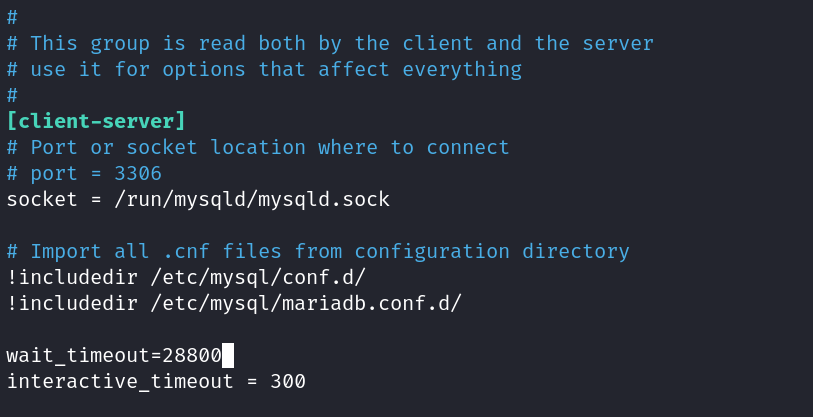
2. Handling Large or Incorrect Packets
max_allowed_packet variable in your my.cnf configuration file.3. Mitigating Resource Limitations
Turbocharge website with MySQL hosting today!
Is your website bogged down by a slow, unreliable database? Experience Ultahost blazing-fast speeds, and reliability, for management of MySQL databases.
4. Client-Side Issues
5. Utilizing Built-in Reconnection Mechanisms
Many database libraries and frameworks offer built-in functionality for automatic reconnection upon encountering a connection error.
Learn about What is MySQL Error 1064.
While the solutions mentioned above address the most common causes of the “MySQL server has gone away” error, here are some additional strategies to consider:
The “MySQL server has gone away” error can be problematic but by understanding the potential causes and applying the appropriate troubleshooting techniques you can effectively diagnose and resolve the problem. By implementing the solutions and best practices outlined in this article you can ensure a more stable and reliable connection between your application and the MySQL server.
Encountering the “MySQL Server Has Gone Away” error on your regular server plan. It’s time to upgrade Ultahost’s cheap dedicated server which offers a powerful solution. This allows you to diagnose the root cause of the error, whether it’s insufficient memory, connection timeouts, or database configuration issues.
This error often happens when your MySQL server connection times out or is disrupted.
You can try adjusting the MySQL server timeout settings or optimizing your database queries.
Yes, restarting the MySQL server can sometimes resolve the issue temporarily.
Yes, ensuring a stable network connection between your application and MySQL server is important.
Regular maintenance optimizing queries, and monitoring server resources can help prevent recurrence.