How to Install Ansible on Ubuntu
Ansible, an open-source automation tool, simplifies inf...

RubyMine is an IDE specifically for Ruby and Rails developers. It is developed by JetBrains, which integrates powerful tools and features to make coding easy, debugging easy, and application management easy. Thus has features such as intelligent code completion, smart navigation, and in-place testing frameworks that make it a tool for even inexperienced as well as experienced developers.
RubyMine is what Ubuntu developers needed. It gives them a completely hassle-free way of coding Ruby applications using a Linux environment. User-friendliness and multiple plugin support guarantee a productive, efficient, and time-saving coding experience. Just writing simple scripts to coding sophisticated web applications becomes easy with RubyMine while saving you a great deal of effort using multiple tools individually.
Installation of RubyMine on Ubuntu is very straightforward, and we will take you through it step by step in this guide, so you can get started with it in no time. By this time next week, you will have an IDE ready to improve your Ruby development experience.
You have to install Ruby in your system before you start using RubyMine. To do this, open your terminal and run the following command:
sudo apt install ruby-full
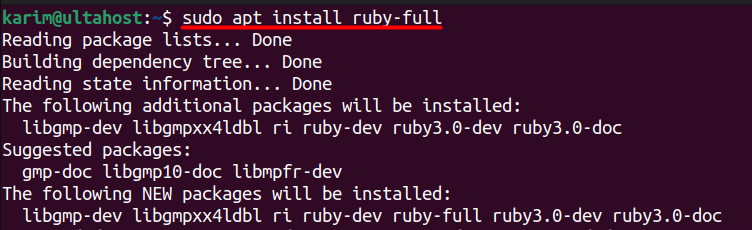
This command uses Ubuntu’s package manager, apt, to download and install the full version of Ruby. With “full,” it means you not only get the basic Ruby interpreter but also a pack of additional tools and libraries that are sometimes necessary when working on Ruby development.
When the installation completes, you can verify that Ruby is installed by typing:
ruby --version
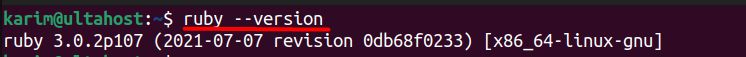
This will display the version number of Ruby, confirming that the setup was successful.
Install RubyMine on our Cheap Ubuntu VPS!
Install the RubyMine on our Ubuntu VPS to build scalable and dynamic web applications with MongoDB, Express, React, and Node.js
Snap is a package management system that simplifies the installation of software on Linux distributions, including Ubuntu. It allows you to install applications and their dependencies in an isolated environment, ensuring a clean and conflict-free setup. For users who prefer Snap over traditional package managers, installing Ruby is straightforward.
To install Ruby using Snap, open your terminal and run the following command:
sudo snap install rubymine --classic
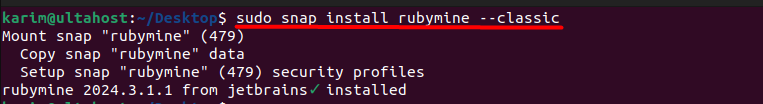
The –classic flag ensures that the Snap package has the necessary access to your system, making it function like a traditional package. Snap will download and install the latest stable version of Ruby along with its required dependencies.
After the installation finishes, verify that Ruby is installed by running:
ruby --version
This command will display the installed version of Ruby, confirming that everything is set up correctly. If the version number appears, you’re ready to proceed to the next steps with RubyMine. Snap installations are convenient for their ease of updates and cross-distribution compatibility, making them a solid choice for managing Ruby.
Ruby is a versatile and dynamic programming language that stands out for its simplicity and flexibility. Below are some of its core features, each elaborated for better understanding.
Ruby is a pure object-oriented language, meaning everything in Ruby is an object, including numbers and strings. This approach enables developers to write modular and reusable code by organizing it into classes and objects. Ruby’s object-oriented nature simplifies complex programming tasks and promotes clean, maintainable code.
Ruby supports dynamic typing, where variable types are determined at runtime, making it flexible for developers. Additionally, Ruby employs duck typing, which focuses on what an object can do rather than its class. This allows developers to write more concise and adaptable code without worrying about rigid type constraints.
Ruby’s syntax is clean and readable, designed to mirror natural language as much as possible. This reduces the learning curve for beginners and enhances productivity for experienced developers. Its expressive syntax encourages developers to focus on solving problems rather than wrestling with complex code structures.
Ruby comes with a rich standard library that includes tools for handling files, networking, threading, and more. This eliminates the need to rely on external libraries for common programming tasks, enabling faster development with fewer dependencies.
Ruby allows developers to write code that can modify itself at runtime, a concept known as metaprogramming. This powerful feature enables the automation of repetitive tasks and the creation of dynamic code structures, making Ruby highly adaptable for various use cases.
Learn also How to Install RubyMine on Windows.
Ruby provides flexible tools like blocks, procs, and lambdas for managing code execution. These features make it easier to handle callbacks, iterators, and functional programming tasks, offering more control over how and when code is executed.
Ruby supports test-driven development (TDD) with built-in tools like MiniTest and libraries such as RSpec. These tools simplify writing, organizing, and running tests, helping developers maintain high-quality code and catch bugs early in the development process.
Ruby runs seamlessly across various operating systems, including Linux, Windows, and macOS. This cross-platform compatibility ensures that developers can write code on one system and run it on another without modifications, making Ruby an excellent choice for diverse environments.
Ruby has a vibrant community of developers who contribute to its ecosystem by creating gems (Ruby libraries) and frameworks like Rails. This active community provides abundant resources, making it easy to find help, share knowledge, and extend Ruby’s functionality.
RubyMine is a feature-rich IDE that simplifies Ruby and Rails development with tools like intelligent code assistance, debugging capabilities, and seamless integration with version control systems. Once download RubyMine Ubuntu, launching RubyMine and completing the initial setup is straightforward. You can configure the IDE to match your preferences, import existing settings, and install plugins to enhance its functionality. With this guide, you now have a clear understanding of how to install RubyMine and get started with a productive development workflow.
We hope this guide has helped you install the RubyMine on Ubuntu. Setting up the RubyMine on a Linux system is simple with the right hosting platform. Ultahost’s Linux VPS hosting offers excellent performance and scalability for your projects as they grow.
No, Ruby is a prerequisite for RubyMine. You must have Ruby installed on your system before using RubyMine.
Both methods are effective. Use apt for native integration and Snap for isolated, easy-to-update installations.
Run `sudo apt update && sudo apt upgrade` to update Ruby and other system packages.
Yes, Snap packages are cross-distribution, meaning they work on most Linux systems, not just Ubuntu.
Use the command `sudo snap remove ruby` to uninstall Ruby from your system.
It is possible but not recommended, as it can cause version conflicts and unnecessary system clutter.
Run `ruby –version` in your terminal to see the installed Ruby version.