How to Install Magento on Windows
Magento is a powerful open-source e-commerce platform t...

Time To Live (TTL) is a numeric descriptor for how long is allowed to exist for data in an active state in a network. Each time data feeds into a router, the TTL decreases by one. If the TTL reaches zero, the packet of data is removed. This feature ensures that data does not propagate indefinitely.
In networking calculations, TTL website keeps track of traffic on the network, and serves as a useful delay for efficiencies. In Linux, TTL values are shown in ping and traceroute and are often a useful indicator for how far packets of data are travelling and what’s the standard number for a ttl field?. System administrators may modify TTL to a lower number to troubleshoot problems, cause delay or determine the routing of a packet of data, or understand how systems are working with and against other systems.
Based on your use case, determining what the correct TTL value in Linux will have an impact on how devices maintain a local cache for information like DNS records, the level of security for your data transmissions and the overall usefulness of your network responses. This guide was developed to show you what TTL is and how it is used in networking specifically in Linux, and how to adjust it so it serves you best. You will also be able to evaluate how to choose the most appropriate value.
TTL, short for Time To Live, is an essential field in every data packet. It regulates for how many hops (or router passes) the packet is authorized to make before it dies. The field is important because it protects networking systems from infinite loops as a result of poorly constructed routing methods. Therefore, when the TTL value reaches zero, the packet is discarded.
In Linux, you can see the TTL value with any number of command line utilities, including ping. For instance, if the packet you send contains a TTL value of 64, then the packet is allowed to pass through 64 separate routers at the very most. Every time the packet passes through a router, the TTL value is decreases by 1. It is that simple, and without this rudimentary function, we would have a hard time keeping our networks up and running.
Understand TTL values on our Cheap Ubuntu VPS!
Understanding TTL values and How to Choose the right One on our Ubuntu VPS to build scalable and dynamic web applications with MongoDB, Express, React, and Node.js
TTL impacts the Domain Name System (DNS) as well. When a DNS record-based resource is assigned a relatively short TTL value, the response will be re-evaluated more frequently, which means that the content on that resource will be updated more often. However, if a DNS resource or record is assigned a longer TTL value, it will remind the content for a longer period of time, which decreases traffic. While both values have instructions that can be manipulated to improve loads, speed, and reliability, the choices you make will have varied affects on these properties.
When you learn about packet lifetime in Linux learning about TTL, you will be able to further customize your system. I think learning how TTL operates is particularly useful if you are managing a server or performing traffic analysis. You will have more control and knowledge over the systems on your network if you understand how TTL works in Linux.
TTl (Time To Live) is used by Linux to define how long a packet can survive in a network. Each packet has a TTL value assigned to it, which is decremented by 1 at each network hop when traversing to a destination. If a packet’s TTL reaches 0, it will be dropped. This throttling is used to limit endless loops while routing. Linux will often set a default TTL to 64, but TTL can be observed and modified within multiple built-in tools.
The ping command allows a user to send ICMP echo requests to a host and provides how the packet was sent to show the route of the packet. In addition to this, the ping command will give the TTL value reported in the response:
ping www.google.com
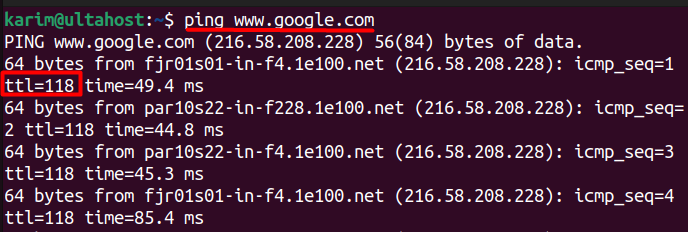
The TTL “preserved” and reported back by the response packet is how we derive how far the remote host is (e.g. if we see a TTL’ of 115, we can calculate that the packet passed roughly 64–115 hops depending on the initial TTL by the sender).
Implementing the traceroute command will give visibility at each hop from your system to the destination, as the traceroute command increases the TTL by 1 at each hop:
traceroute www.google.com
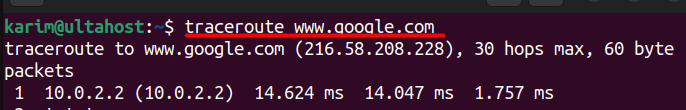
Traceroute sends packets with increasing TTLs (starting at 1) and logs each router that responds to its packets. Using Traceroute shows how packets traverse the network and helps to find delays/failures.
The ip route show command takes a look at the routing table in use providing insight into where and how data packets are delivered or sent and indirectly to the function of TTL:
ip route show
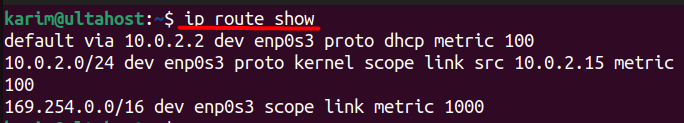
The ip route show command does not tell you what the TTL value is, but helps to determine which interface or gate is forwarding outbound packets that defines how the TTL values can apply and are decreased when traversing via interfaces.
DNS changes how long DNS records will be cached. If you have a website or service that regularly changes, then use a low TTL (60 seconds, for example). If you are hosting a static site, then you can set a high TTL (86400 seconds, for example).
A 86400 seconds TTL would reduce how many times DNS was looked up and provide faster access to the site. Changing the TTL for the DNS can be useful in determining if users will get new IPs faster. You may need to understand How to Install PowerDNS on Ubuntu .
Shorter TTL can reduce the amount of opportunity for unwanted redirection or packet sniffing. A shorter TTL can limit the travel of packets, and therefore opportunity for exposure. This is particularly important in sensitive environments or internal networks, when you want to be able to block packets from reaching external routes.
Security Properties of TTL has been discussed in terms of network security, and using shorter TTL could lessen the vulnerability of unwanted redirection or packet sniffers. Proponents for network security argue that reducing the TTL would stop packets from travelling as far and that in itself is protection to reduce the risk of exposure. This might serve a useful purpose in a particular environment, such as internal networks, where you desire the avoidance of the potential packets reaching external routes.
Custom TTL values can be used to optimise latency and performance. Some situations are:
The TTL value you choose ultimately depends on what fits your purpose best. TTL affects how long it takes each of the systems to commit the cached information before checking to see if there is an updated record. In a perfect world, we would find the sweet spot to minimize the overhead on the downstream systems while still having mostly up to date information.
Here you want to use a real low TTL value maybe 30, or 60 seconds so that you can be sure that any change that you are making to IP’s or configurations are being immediately reflected and you will not run into any delays due to caching, mainly if you are testing over and over again.
For stable web servers or API’s, you should be OK with a TTL somewhere between 300 and (ttl 3600 in hours) seconds (5 to 60 min). You should be limiting the amount of DNS traffic you are generating, yet have a decent amount of time to turnaround if you are needing to make changes. Anything more than that isn’t in your and your users’ best interest, again, unless you are not changing your methods or users very often.
For High Availability application needs that require failover to rapidly and addition application service dynamically, use a TTL that is 60 to 300 seconds. A brutally short TTL value provides less time for redirection delay during outages and greater availability or, at the very least, performance of the application.
For deployed instances, avoid using TTLs that are too short. An extremely low TTL value can cause a very large number of DNS queries and use too much of your available resources. Watch out for high TTL 600 values if change is likely in your topology as you will increase the life and propagation of stale data.
The TTL (Time To Live) value is an important function in determining the data flow throughout a network and is especially advantageous in Linux based systems. The TTL value helps to prevent challenges like infinite packet loops created by routing devices, and keeps networks operating effortlessly. By understanding and configuring TTL value, system administrators will be able to control data freshness, security, and DNS cache behavior along with the behavior of routed packet systems.
The appropriate TTL values are environment dependent. For instance, during local testing, you probably would like to use a smaller value so that you will be able to correct changes very quickly. A production facing public server may be another network that can tolerate larger TTL values which would ideally save a lot of data freshness. High-Availability application architecture also can benefit from TTLs, allowing for smaller value utilization to expedite failovers, etc. TTL settings can be leveraged to optimize the best balance for data performance, network security, and the fastest responsiveness for you.
While understanding TTL values is simple but managing dependencies and ensuring compatibility across different server environments can be technical. Upgrading to Ultahost’s Windows VPS hosting plan empowers you with a robust solution that helps you to choose the right platform.
TTL (Time To Live) is a field in data packets that indicates how many hops or router passes a packet can make before being discarded. It helps prevent infinite loops in routing.
TTL in DNS records determines how long the information is cached. A lower TTL ensures faster updates, while a higher TTL reduces DNS lookup frequency.
The default TTL value in Linux systems is typically 64. However, this can be adjusted based on specific needs and use cases.
Changing TTL helps balance server load and ensures timely updates. Lower TTLs are useful for dynamic content, while higher TTLs are better for static content.
You can check TTL using commands like ping, traceroute, and ip route show. These tools show how TTL values are applied across network hops.
Shorter TTLs can limit the range that data packets travel, reducing exposure to packet sniffing or redirection attacks. It enhances security by restricting external access.
For high-availability applications, a TTL of 60 to 300 seconds is ideal. This ensures fast failovers and quick redirection during system outages.